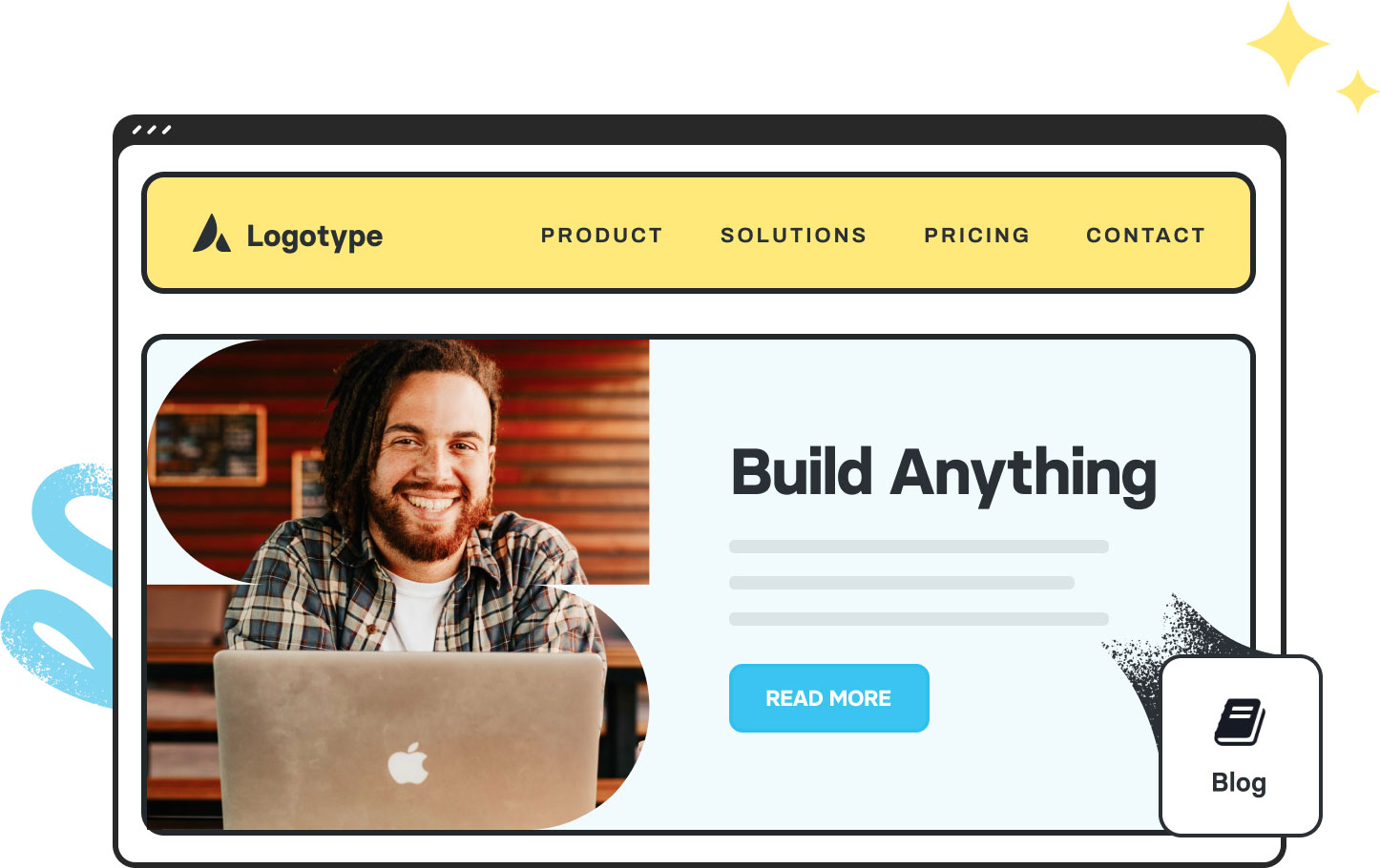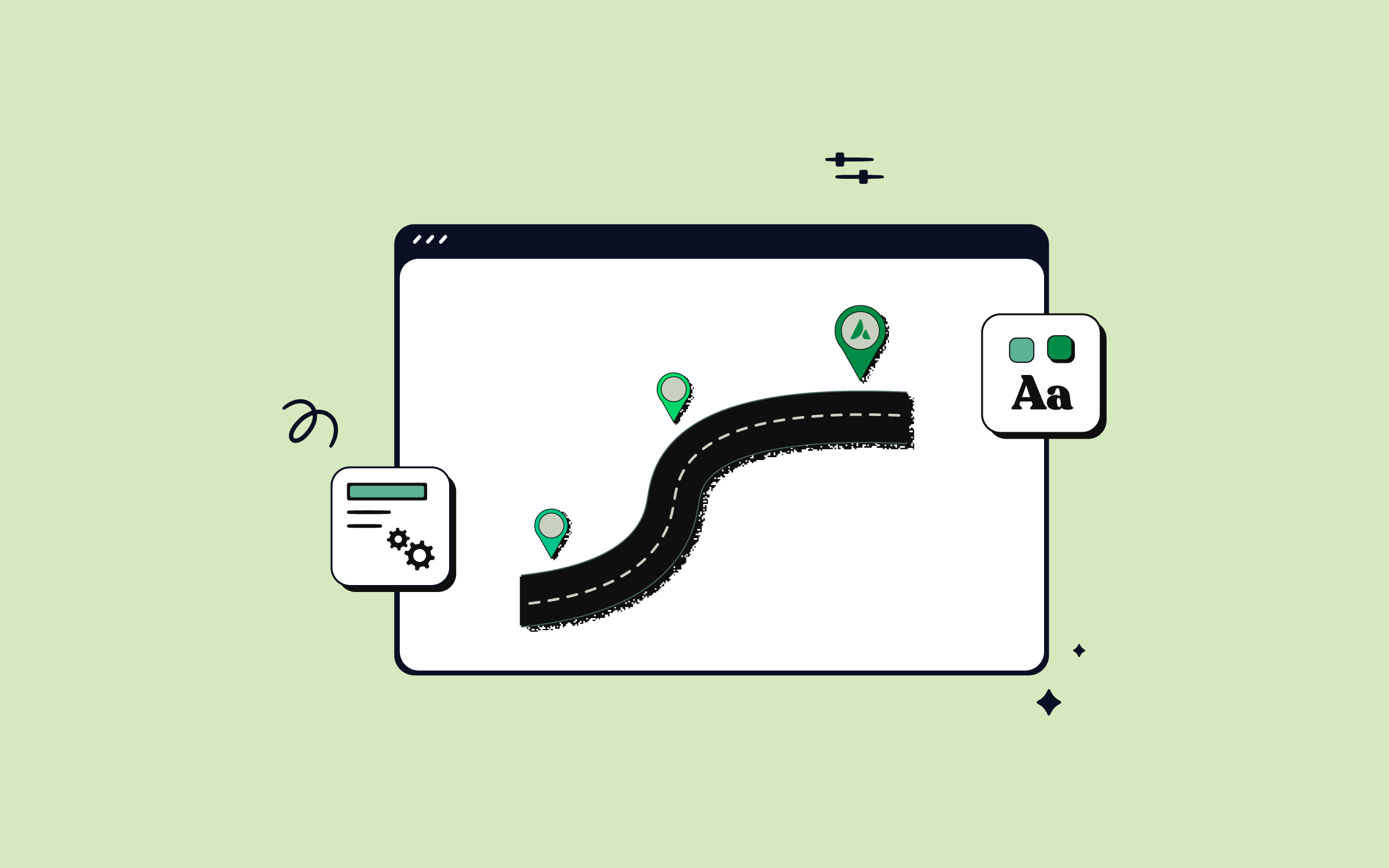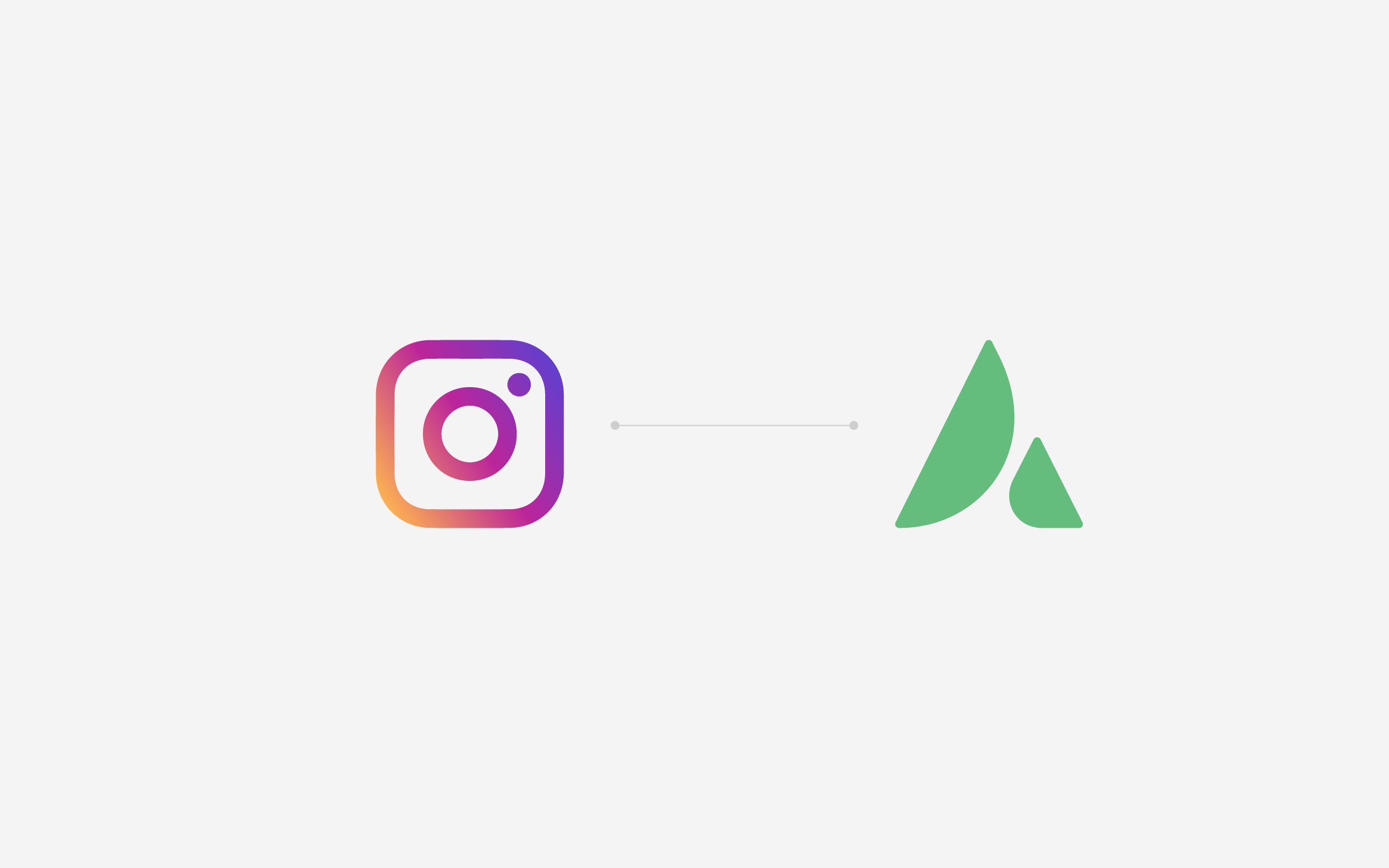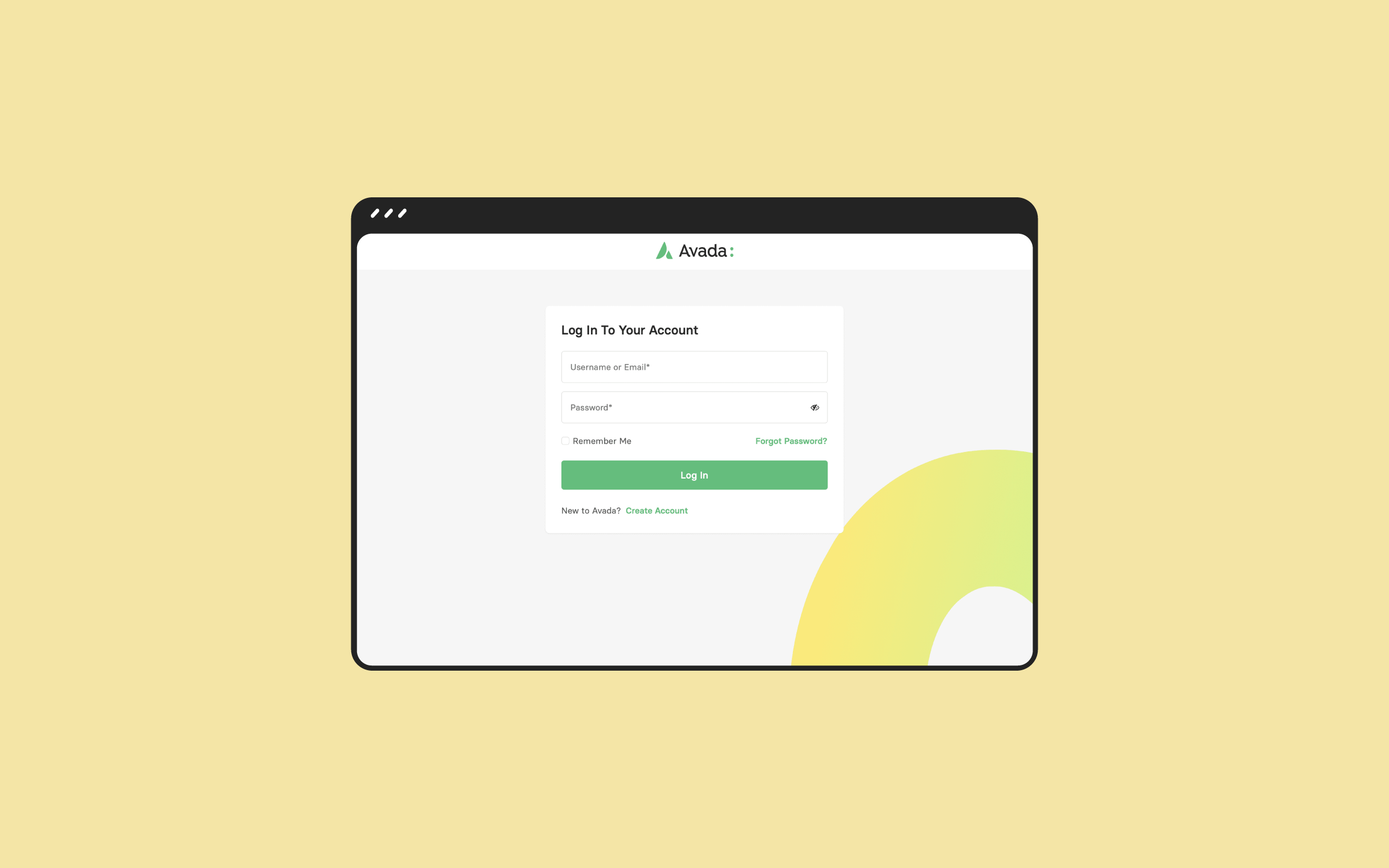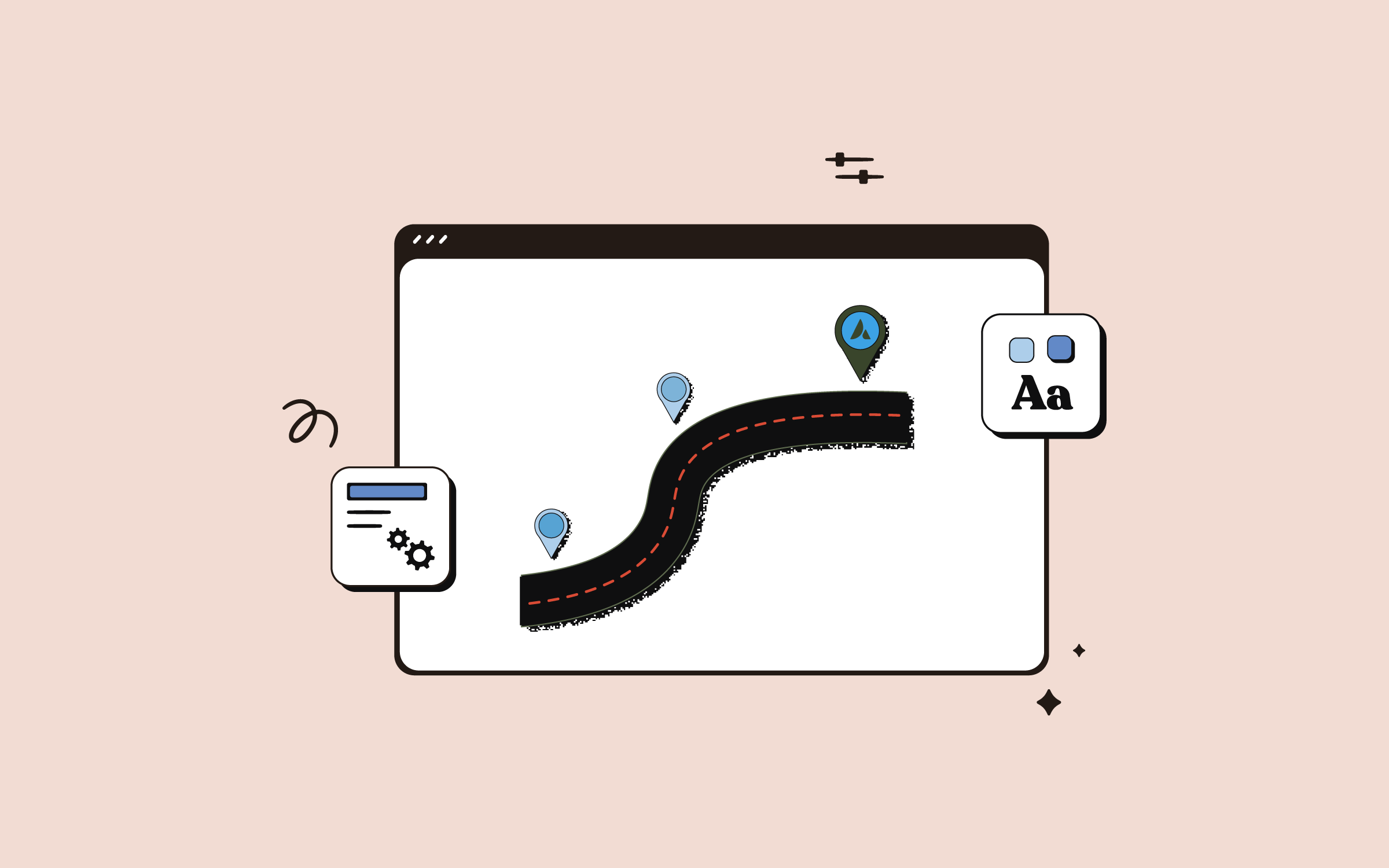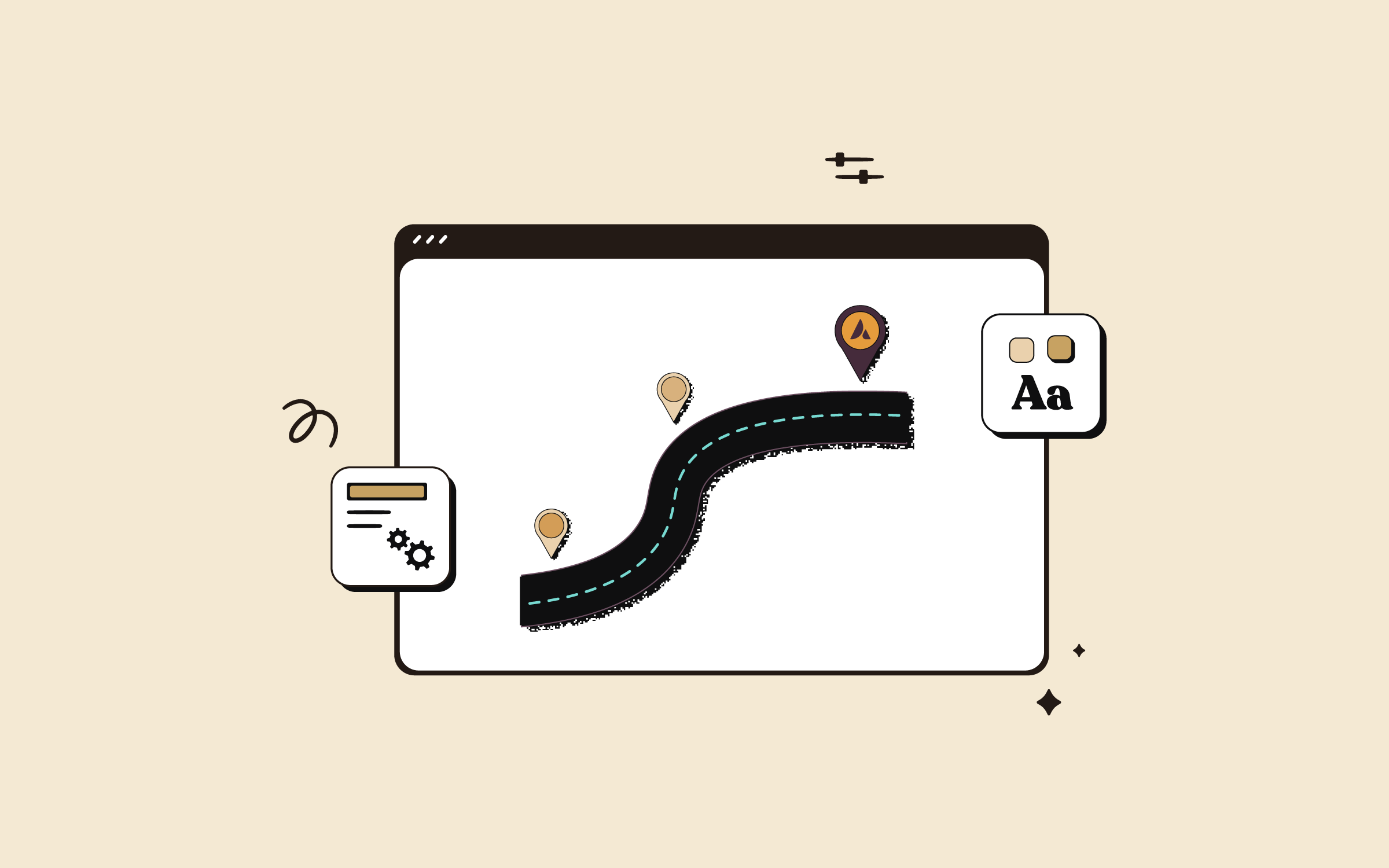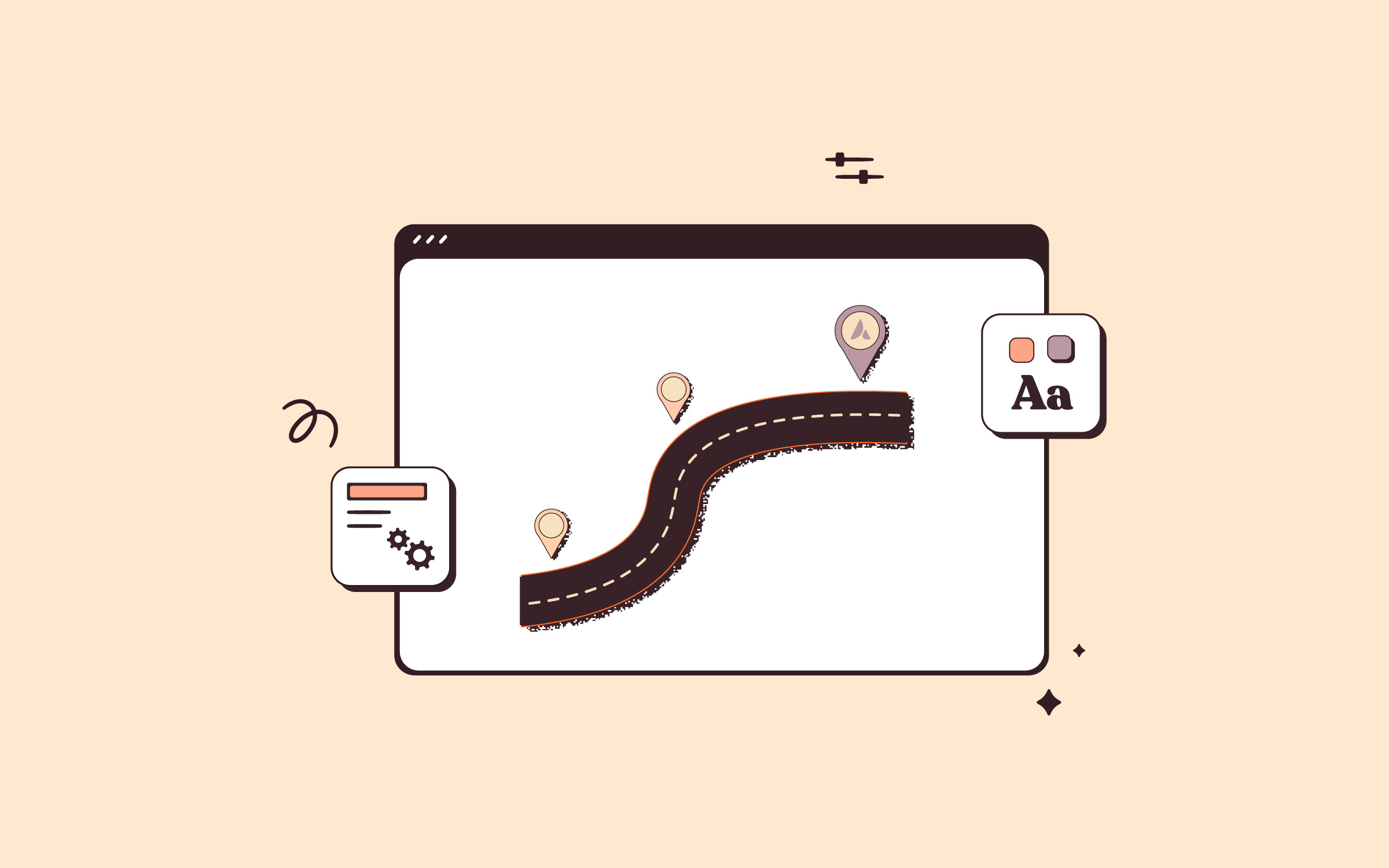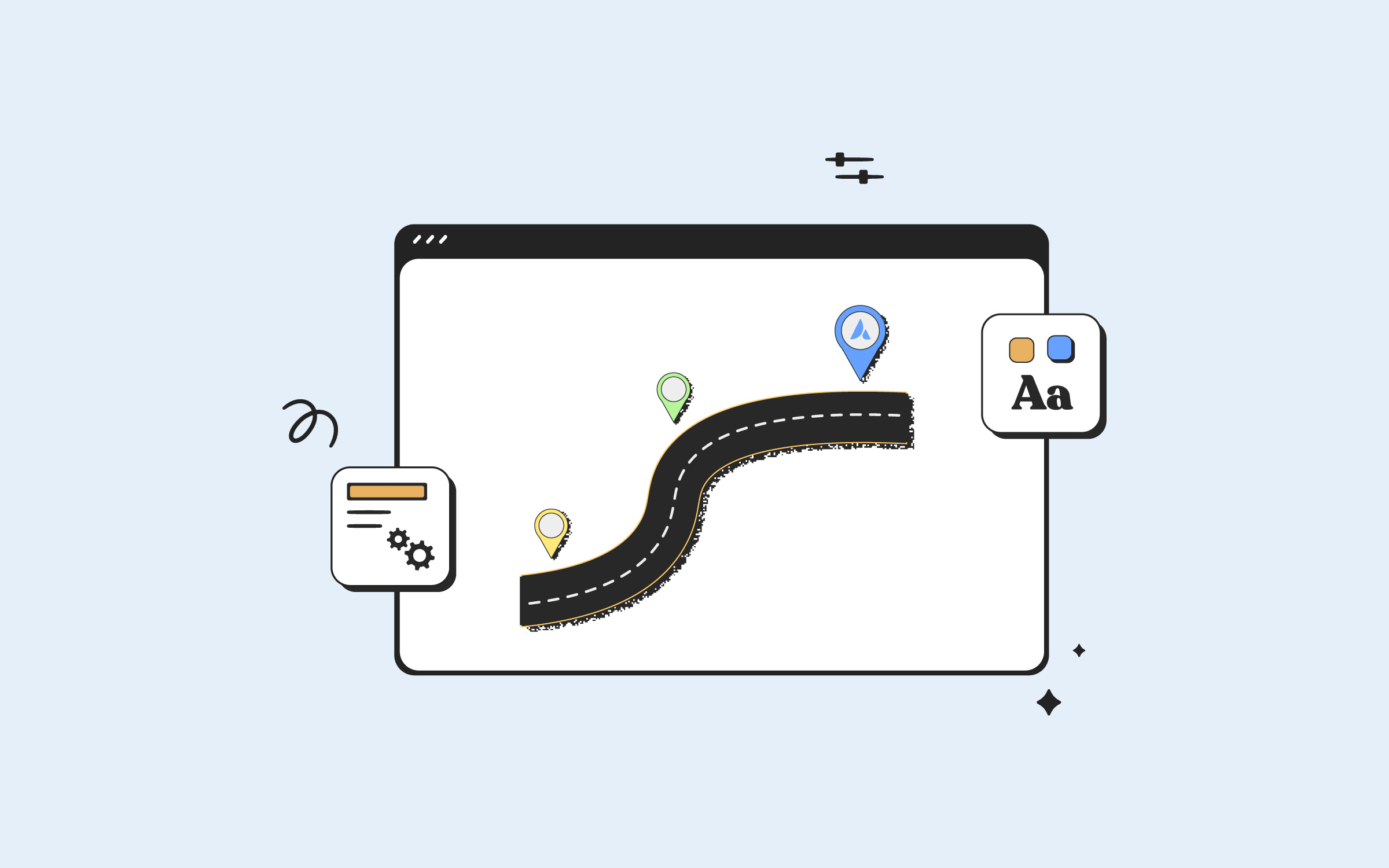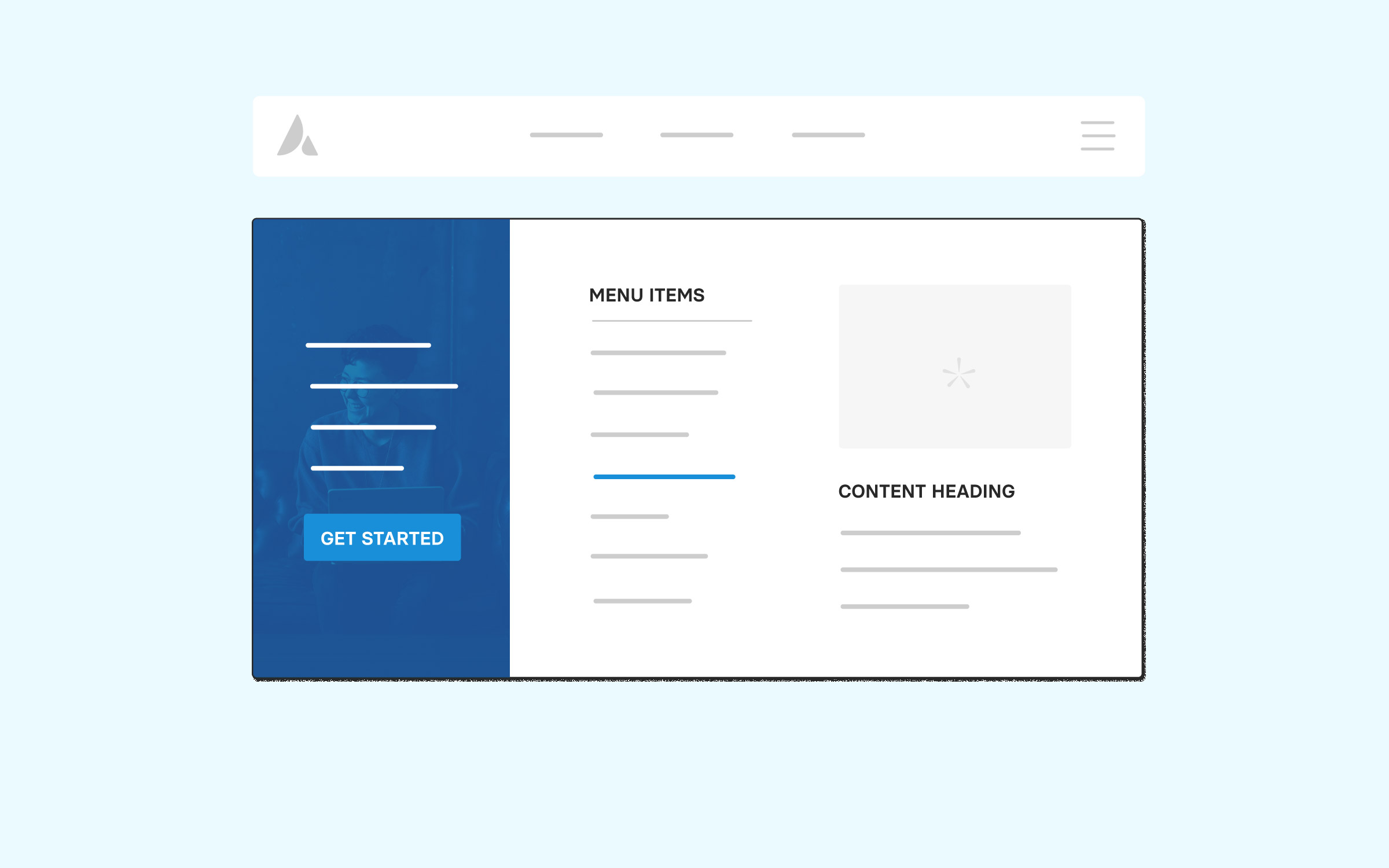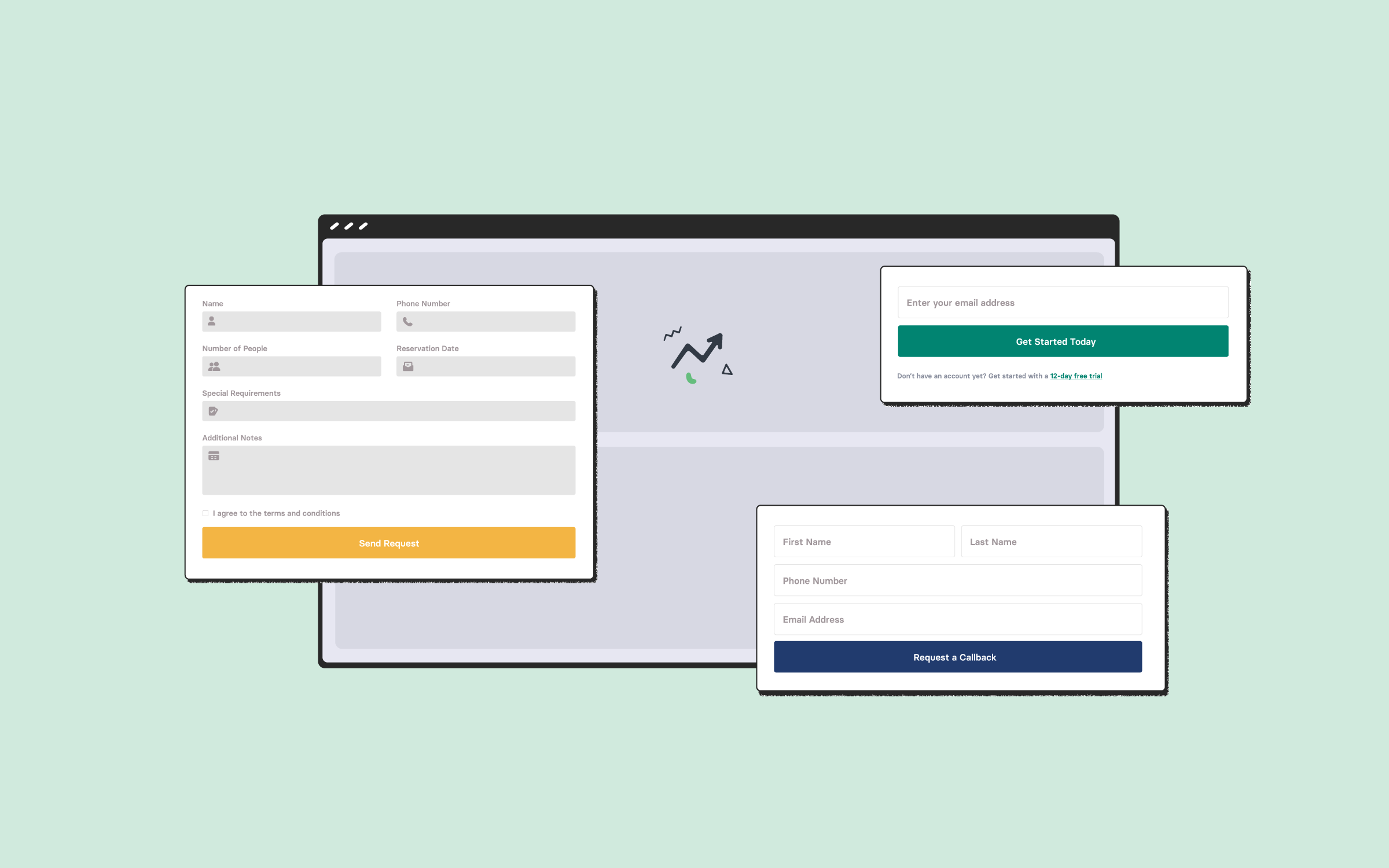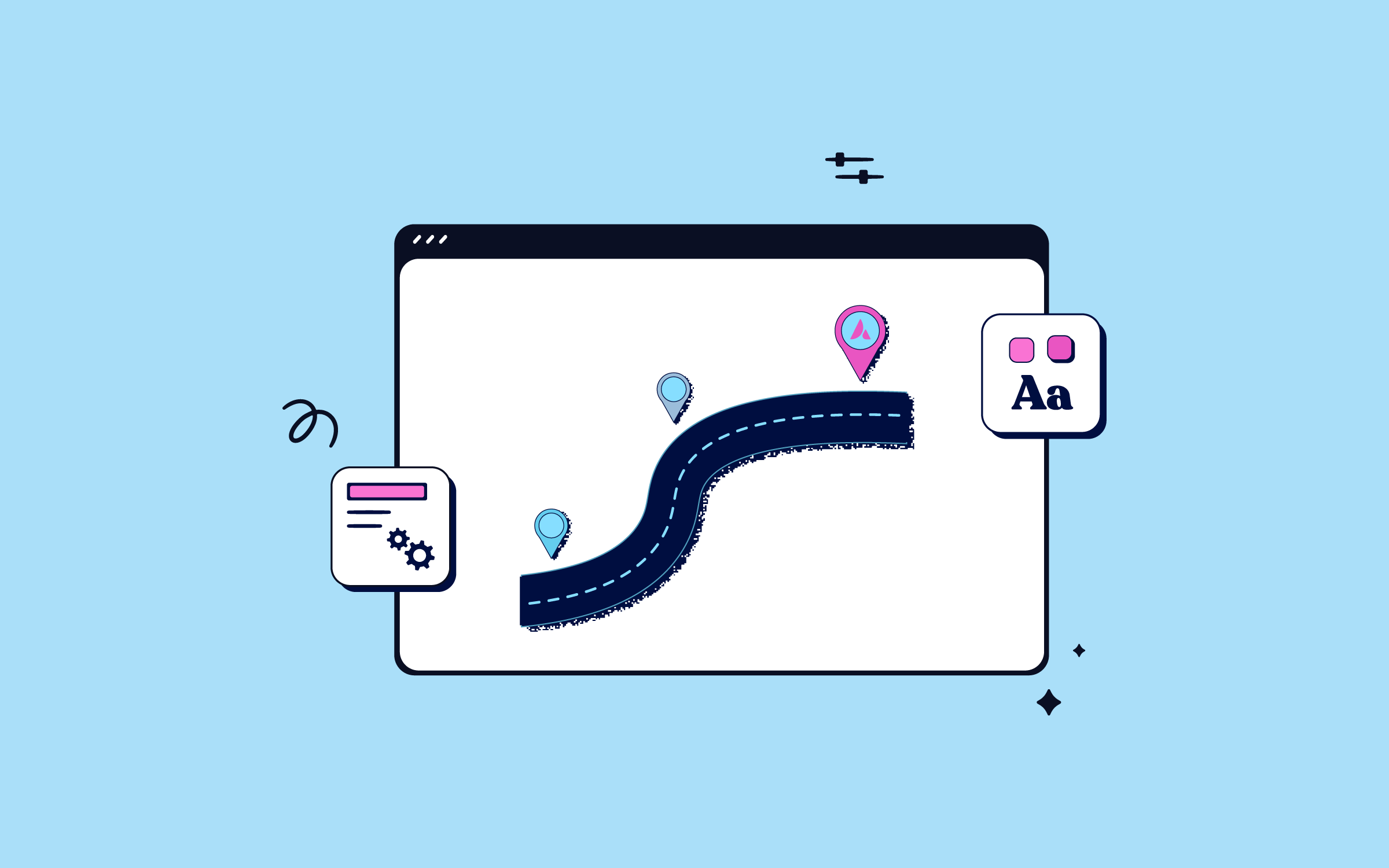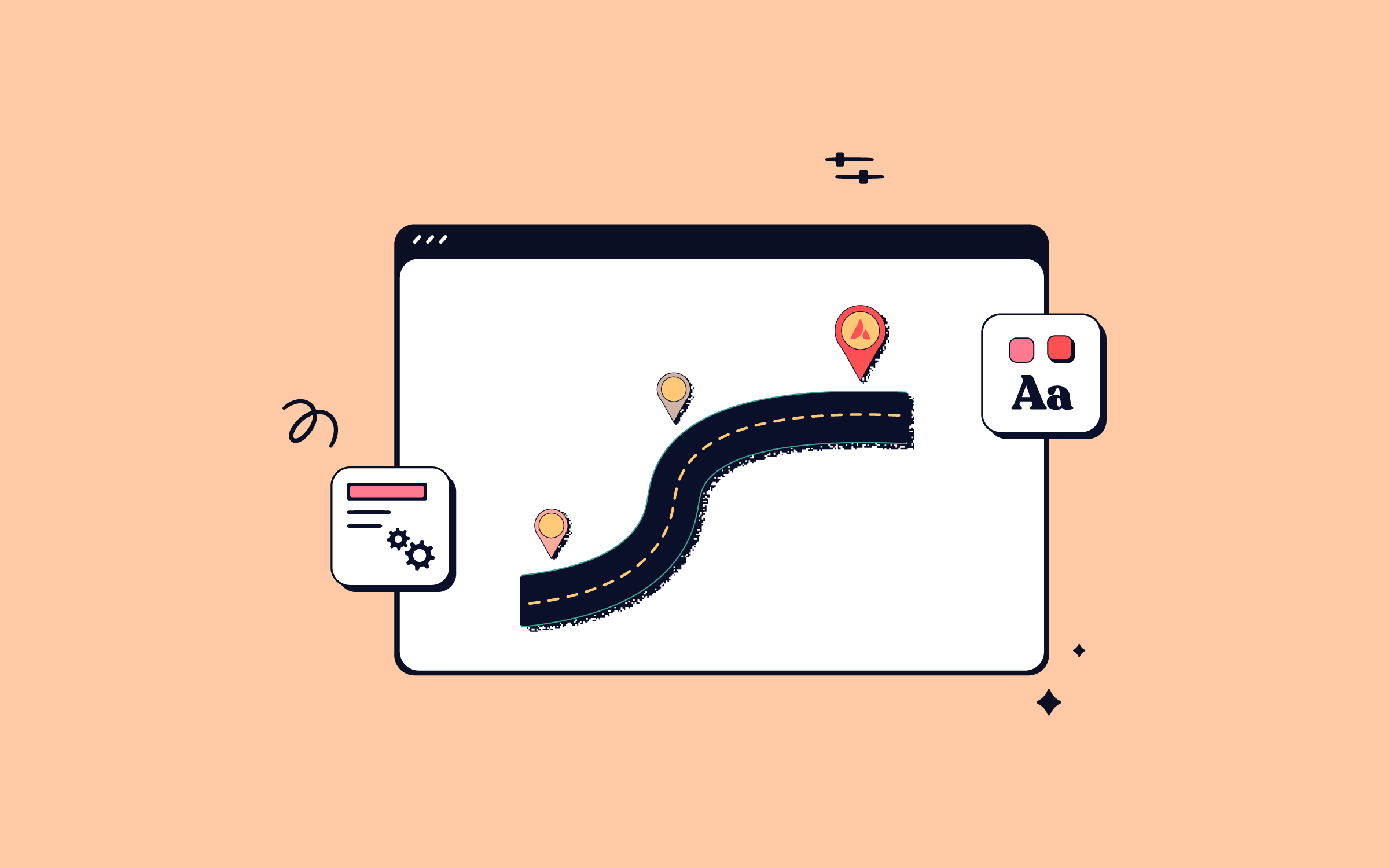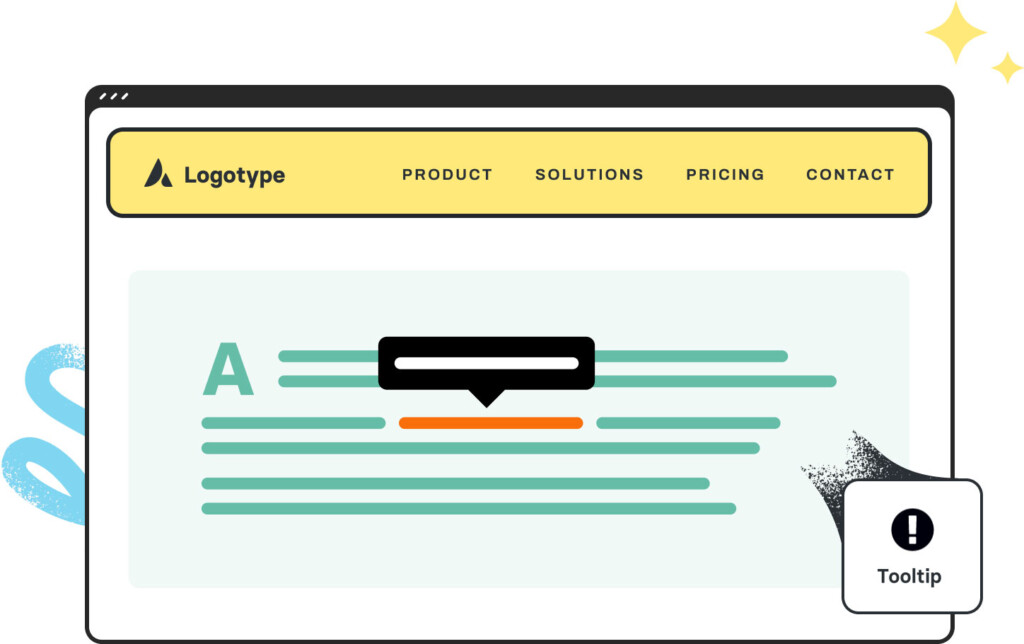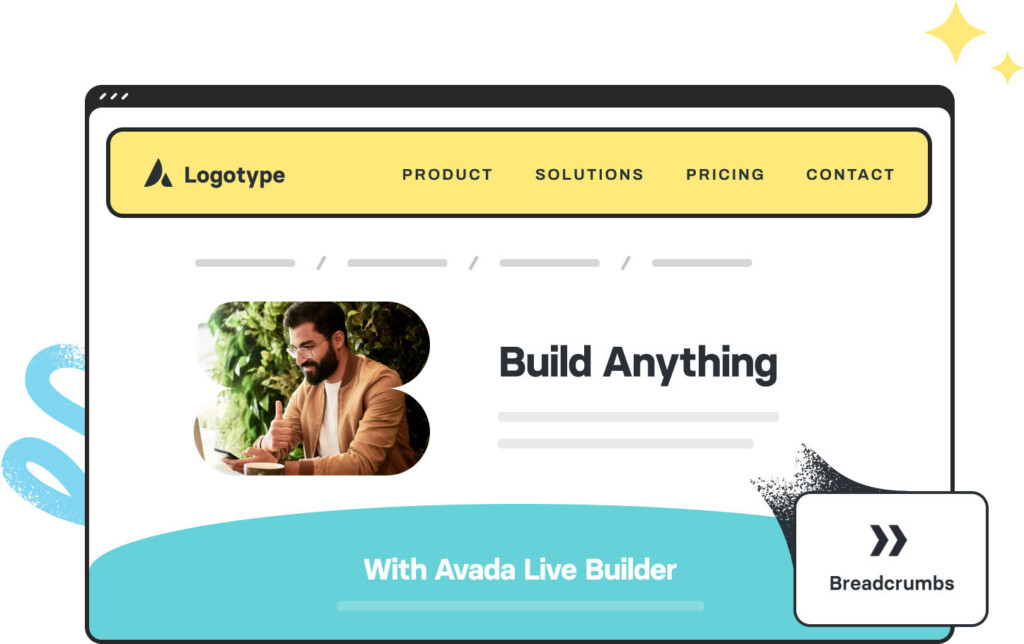Avada Blog Element Examples
The Avada Blog Element dynamically showcases your blog posts in a variety of layouts—grid, masonry, timeline, carousel—so you can filter by categories, tags, or authors and choose what metadata (date, author, excerpt etc.) appears; it blends content curation with design flexibility to present your stories in the look and format that aligns with your brand.
The Avada Blog Element is set up as follows: Posts Per Page (3), Post Status (Published), Post Offset (8), Pull Posts By (Category), Categories, Exclude Categories, Order By (Date), Order (Descending), Show Thumbnail (Yes), Show Title (Yes), Content Display (Excerpt), Excerpt Length (8 Words), Strip HTML From Posts Content (Yes), Show Meta Info (Yes), Show Author Name (Yes), Show Categories (Yes), Show Comment Count (Yes), Show Date (Yes), Show Read More Link (Yes), Show Tags (No), Blog Layout (Grid), Number of Columns (3), Column Spacing (40px), Equal Heights (Yes), Title Size (H3), Link Title to Post (No), Content Alignment (Left), Pagination Type (Pagination), Grid Box Color, Grid Element Color, Grid Separator Style (No Style), Blog Grid Text Padding, and Margin.
The Avada Blog Element is set up as follows: Posts Per Page (2), Post Status (Published), Post Offset (0), Pull Posts By (Category), Categories, Exclude Categories, Order By (Date), Order (Descending), Show Thumbnail (Yes), Show Title (Yes), Content Display (Excerpt), Excerpt Length (30 Words), Strip HTML From Posts Content (Yes), Show Meta Info (Yes), Show Author Name (Yes), Show Categories (Yes), Show Comment Count (Yes), Show Date (Yes), Show Read More Link (Yes), Show Tags (No), Blog Layout (Medium), Title Size (H3), Font (Custom), Link Title to Post (No), Pagination Type (No Pagination), and Margin.
Avada Roadmap: August (2025) Progress Update
Work on Avada 8 has continued steadily through the summer, and following on from the...
Avada Roadmap: July (2025) Progress Update
In June 2025, we conducted a survey to gain a...
April 2024
Avada Roadmap: April Progress Update
By michaelb|2024-05-03T09:13:20+00:00April 3rd, 2024|Avada|
Spring is here! In this...
March 2024
Version 7.11.7 Security Update
By michaelb|2024-03-19T15:19:30+00:00March 19th, 2024|Avada|
We have released Avada 7.11.7,...
Avada Roadmap: March Progress Update
By michaelb|2024-03-01T14:31:17+00:00March 1st, 2024|Avada|
Spring is on the horizon!...
February 2024
How to Craft the Ideal Avada Mega Menu for Your Website
By michaelb|2024-03-05T10:34:30+00:00February 28th, 2024|Avada|
In today's competitive landscape, how...
Version 7.11.6 Security Update
By michaelb|2024-03-08T16:58:59+00:00February 27th, 2024|Avada|
We have released Avada 7.11.6,...
The Avada Blog Element is set up as follows: Posts Per Page (5), Post Status (Published), Post Offset (10), Pull Posts By (Category), Categories, Exclude Categories, Order By (Date), Order (Descending), Show Thumbnail (Yes), Show Title (Yes), Content Display (Excerpt), Excerpt Length (5 Words), Strip HTML From Posts Content (Yes), Show Meta Info (Yes), Show Author Name (Yes), Show Categories (Yes), Show Comment Count (Yes), Show Date (Yes), Show Read More Link (Yes), Show Tags (No), Blog Layout (Timeline), Title Size (H3), Link Title to Post (Yes), Content Alignment (Textflow), Pagination Type (No Pagination), Grid Box Color, Grid Element Color, Grid Separator Style (Single Border Solid), Blog Grid Text Padding, and Margin.
The Avada Blog Element is set up as follows: Posts Per Page (4), Post Status (Published), Post Offset (16), Pull Posts By (Category), Categories, Exclude Categories, Order By (Date), Order (Descending), Show Thumbnail (Yes), Show Title (Yes), Content Display (No Text), Show Meta Info (No), Blog Layout (Masonry), Number of Columns (2), Column Spacing (20px), Masonry Image Aspect Ratio (1.0), Masonry 2X2 Width (2000), Title Size (H4), Font (Custom), Link Title to Post (No), Content Alignment (Center), and Pagination Type (No Pagination).
Examples can include the individual option values set for that particular instance; however, in some cases, not all Element variations can be shown as they may be too numerous. Where a live example cannot be shown, an image representation will be used as a substitute. For more detailed information, please refer to the related Element documentation and videos.