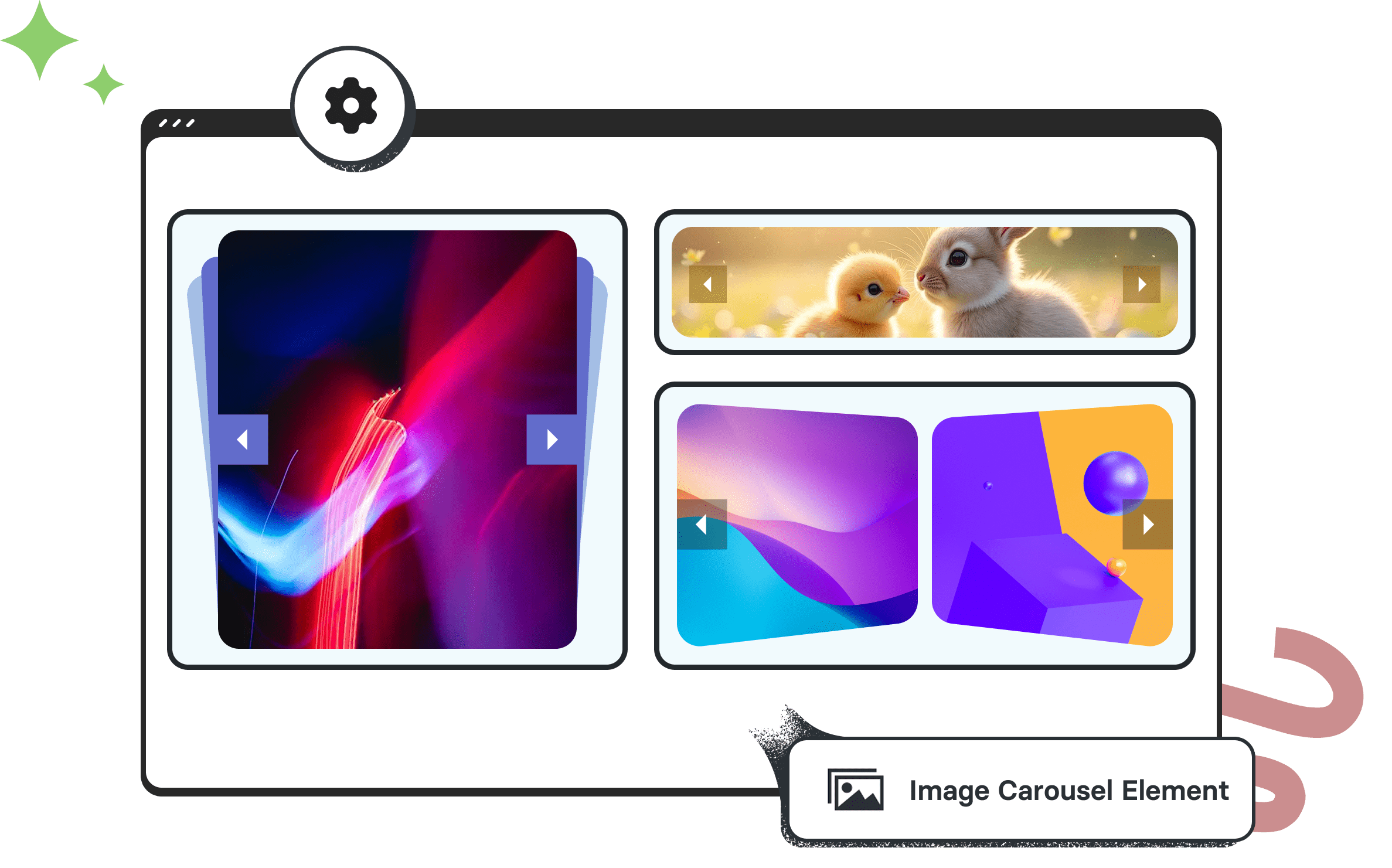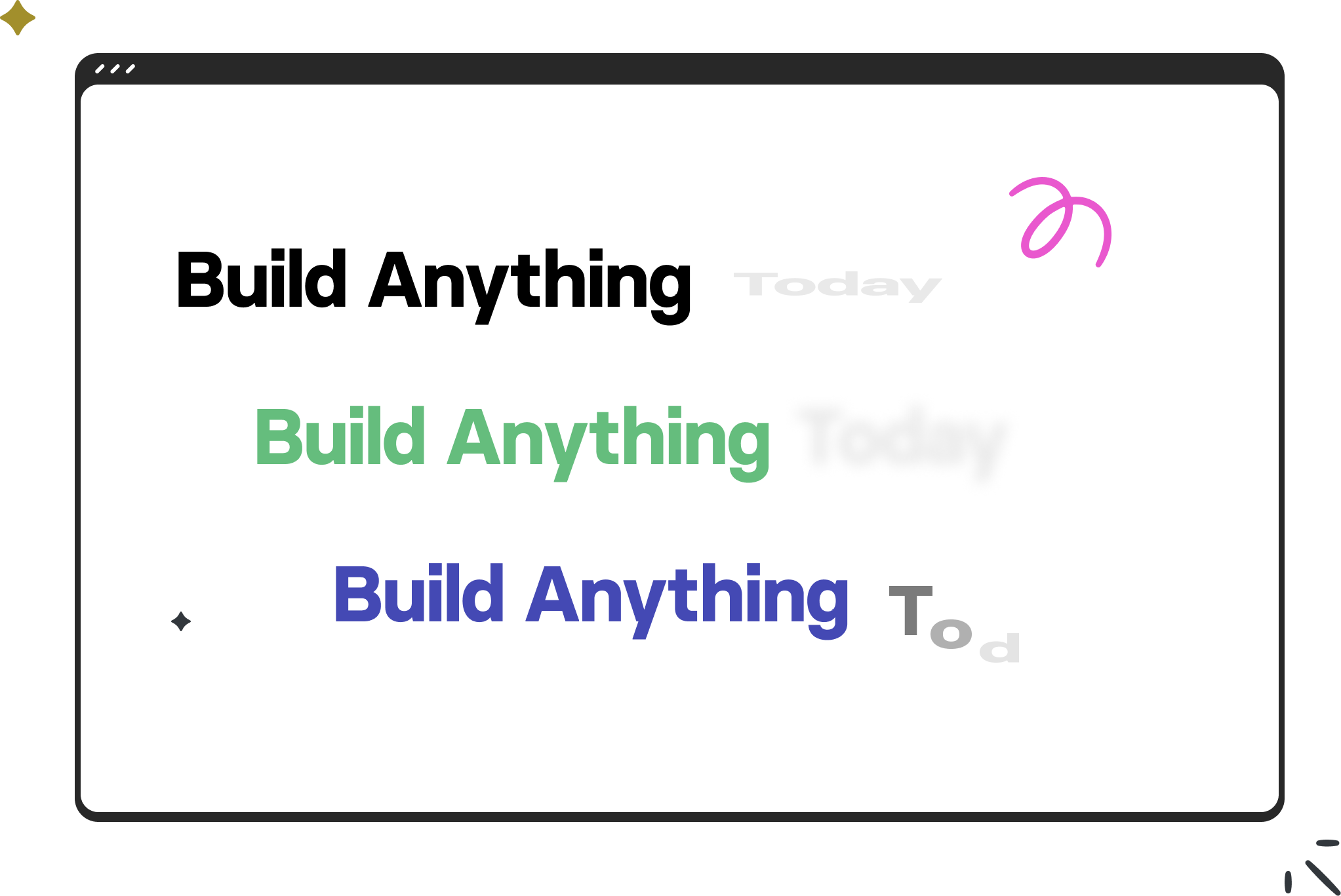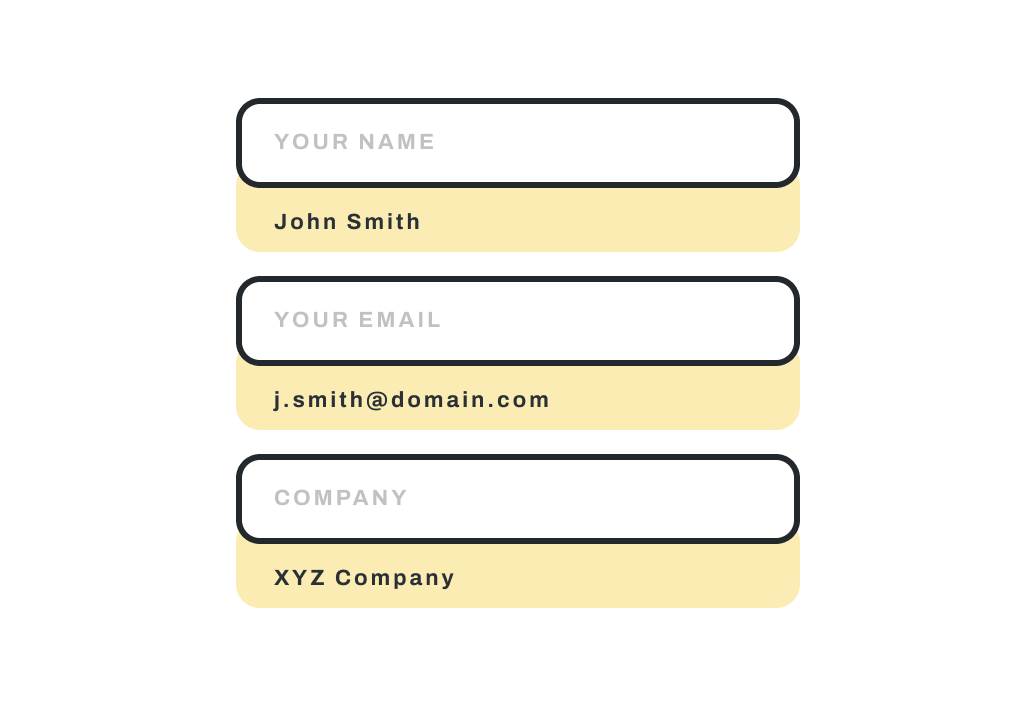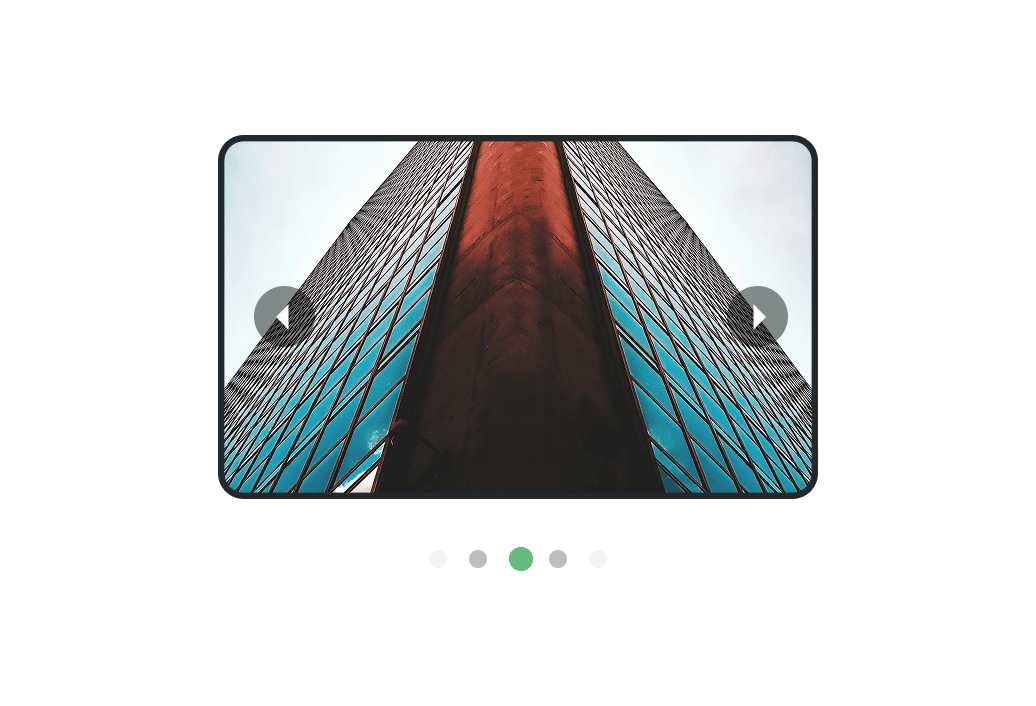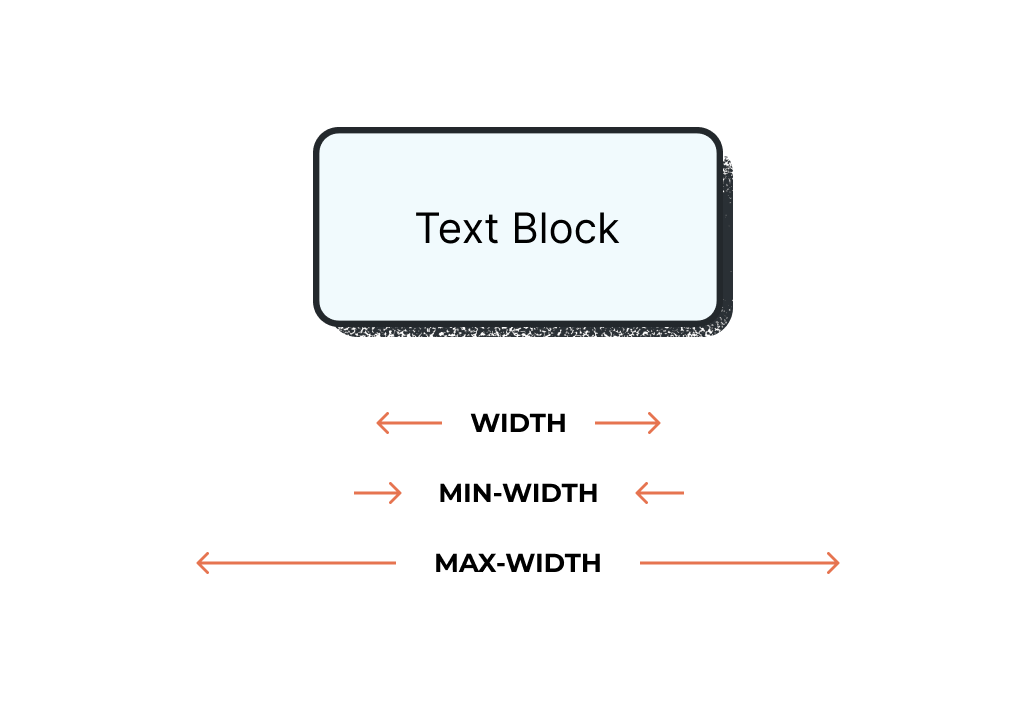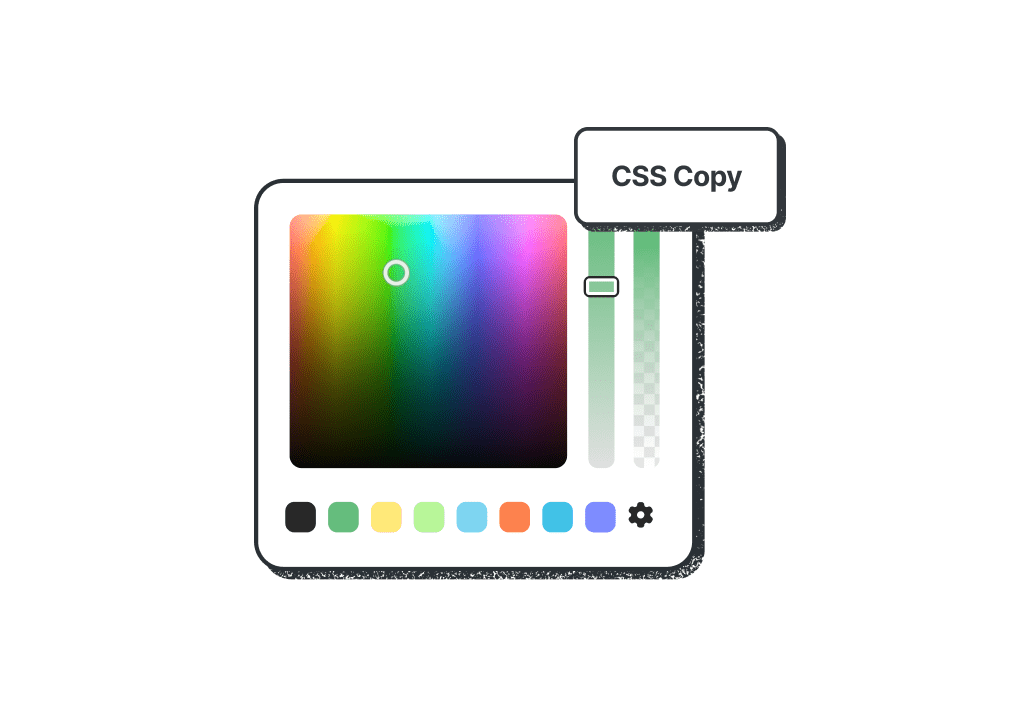Avada 7.12
The latest version of Avada, released on April 22nd, 2025, with new Post Card layout options, new Image Carousel layout styles, improved Scrolling Section functionality, smart Woo Cart live data handling, new Title Element animations, improved structured data, and intuitive Avada Form enhancements—giving you exceptional creative control and endless possibilities, and so much more.
The latest version of Avada, released on April 22nd, 2025, with new Post Card layout options, new Image Carousel layout styles, improved Scrolling Section functionality, smart Woo Cart live data handling, new Title Element animations, improved structured data, and intuitive Avada Form enhancements—giving you exceptional creative control and endless possibilities, and so much more.
Design Anything, Build Everything
Designing and building websites with Avada and WordPress is fast and allows anyone, from beginners to marketers, professionals, freelancers, agencies, and beyond, to craft lead-generating and successful websites!
New & Enhanced Features
Button Element Hover Text And Icon Options
The Button Element now has options for hover text and hover icon.
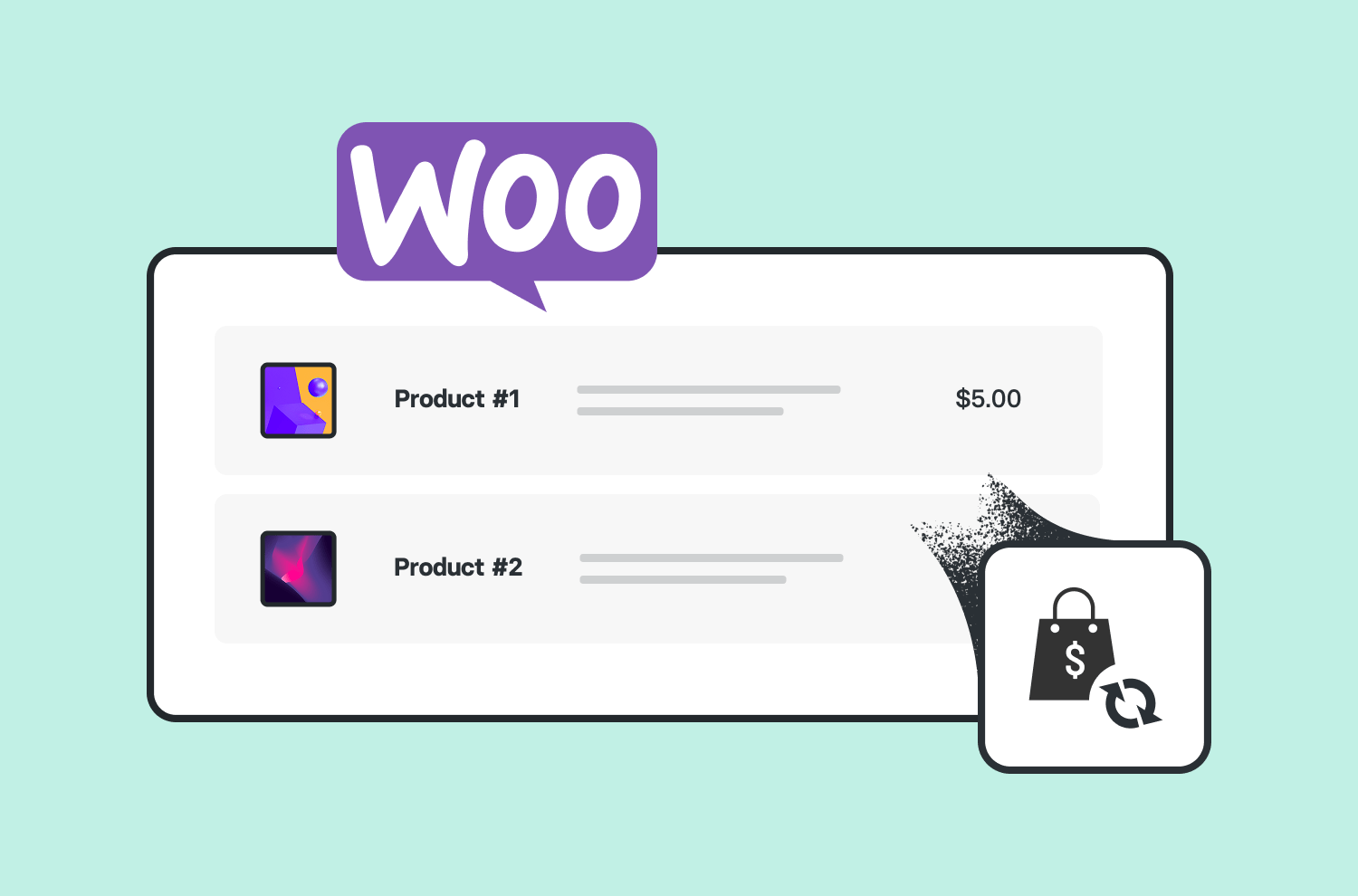
WooCommerce Cart Live Data Updates
The Woo Cart will auto-update subtotals when product quantities are changed in the cart.

Post Card Image Gallery Style Hover Layout
Added a gallery-style hover layout to the Avada Post Card Image Element for visual appeal.
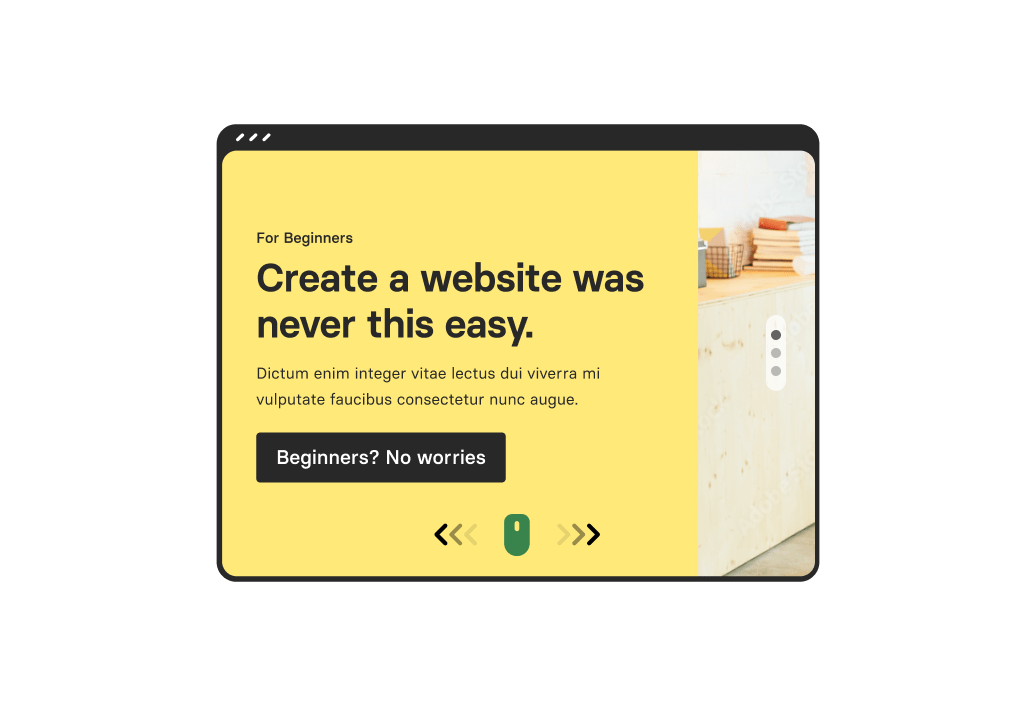
Scrolling Sections Left/Right Scroll Options
We have added new left and right scroll options, both captured and free mode, to “Full Height” scrolling sections.
Avada Forms Auto-Complete Attribute
Auto-complete attribute added to Avada Forms for browser-based field recommendations.
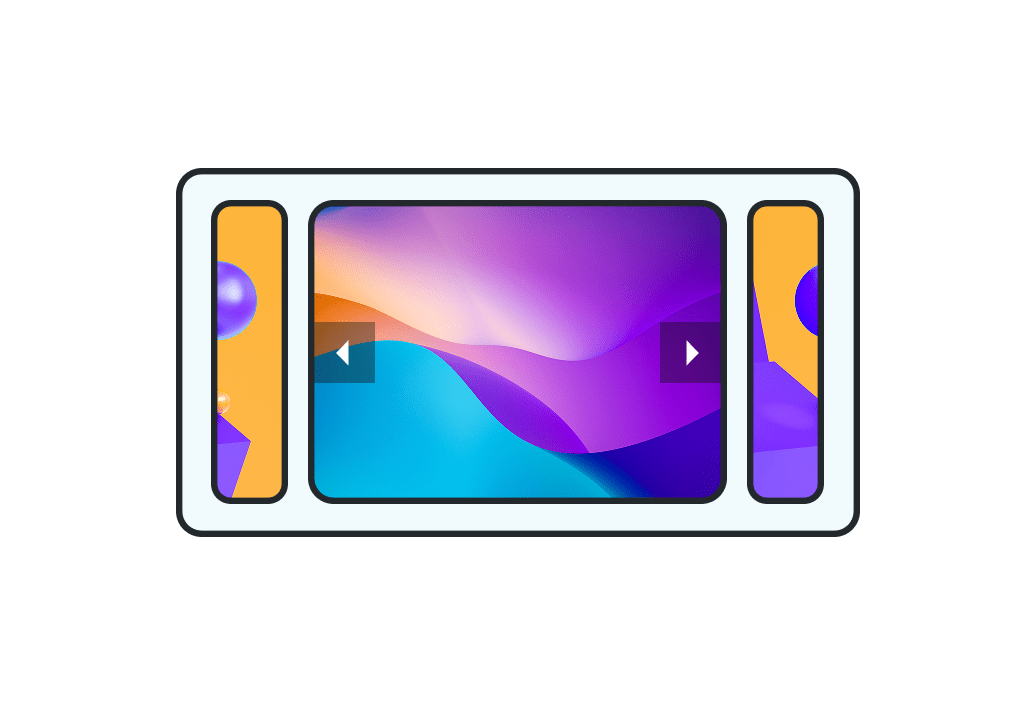
Image Carousel Edge Glimpses & Center Stage
Added the option to display half images on the edges, with a centered slide in the Image Carousel Element.
Image carousel Navigation Styling
New navigation arrow box styling and navigation dots styling options added for the Image Carousel Element.
Text Block Element Width
New support added for width, min-width, and max-width options for the Avada Text Block Element.
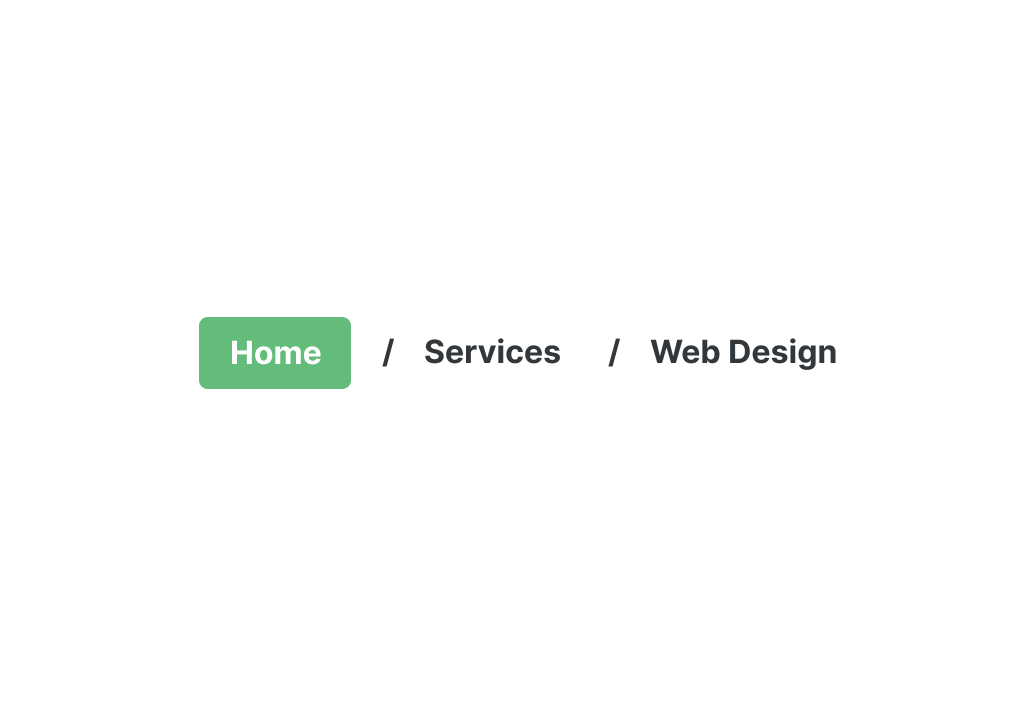
Breadcrumbs “Home” Label Option
Added an option to easily set the “Home” label in the Avada Breadcrumbs Element.
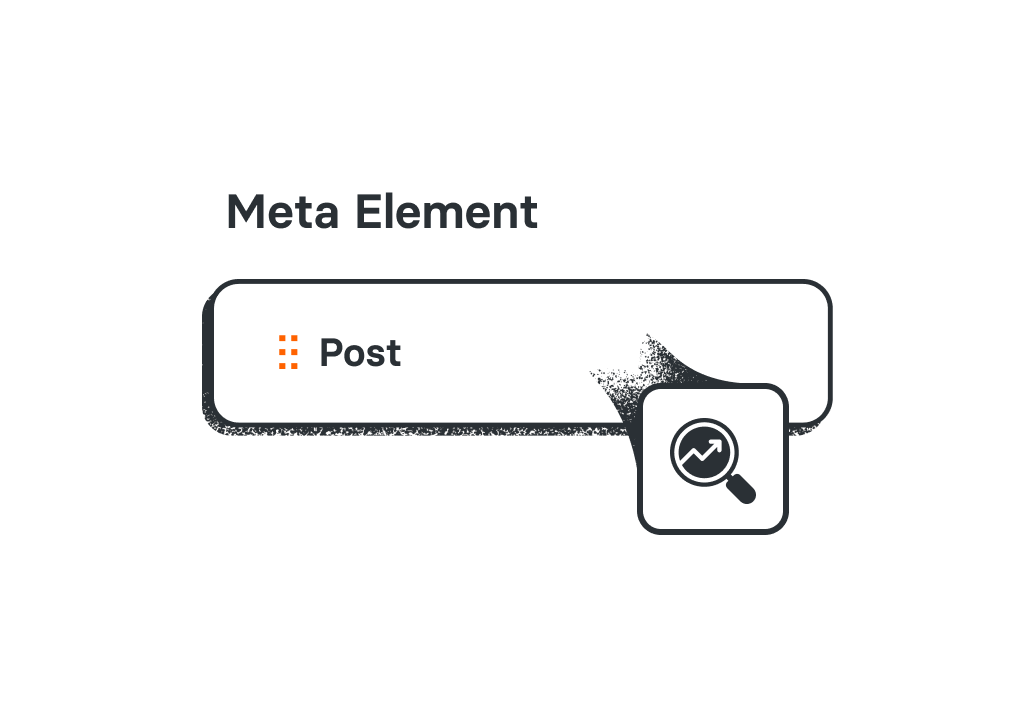
Meta Element Post Type Structured Data
Added structured data support for the “Post” post type to the Avada Meta Element.
CSS Variable Copy For ACF Color Pickers
Added the option to copy CSS variables for global colors, which can be used in ACF color pickers.
Noteworthy Items

Show/Hide Woo Out-of-Stock Badge
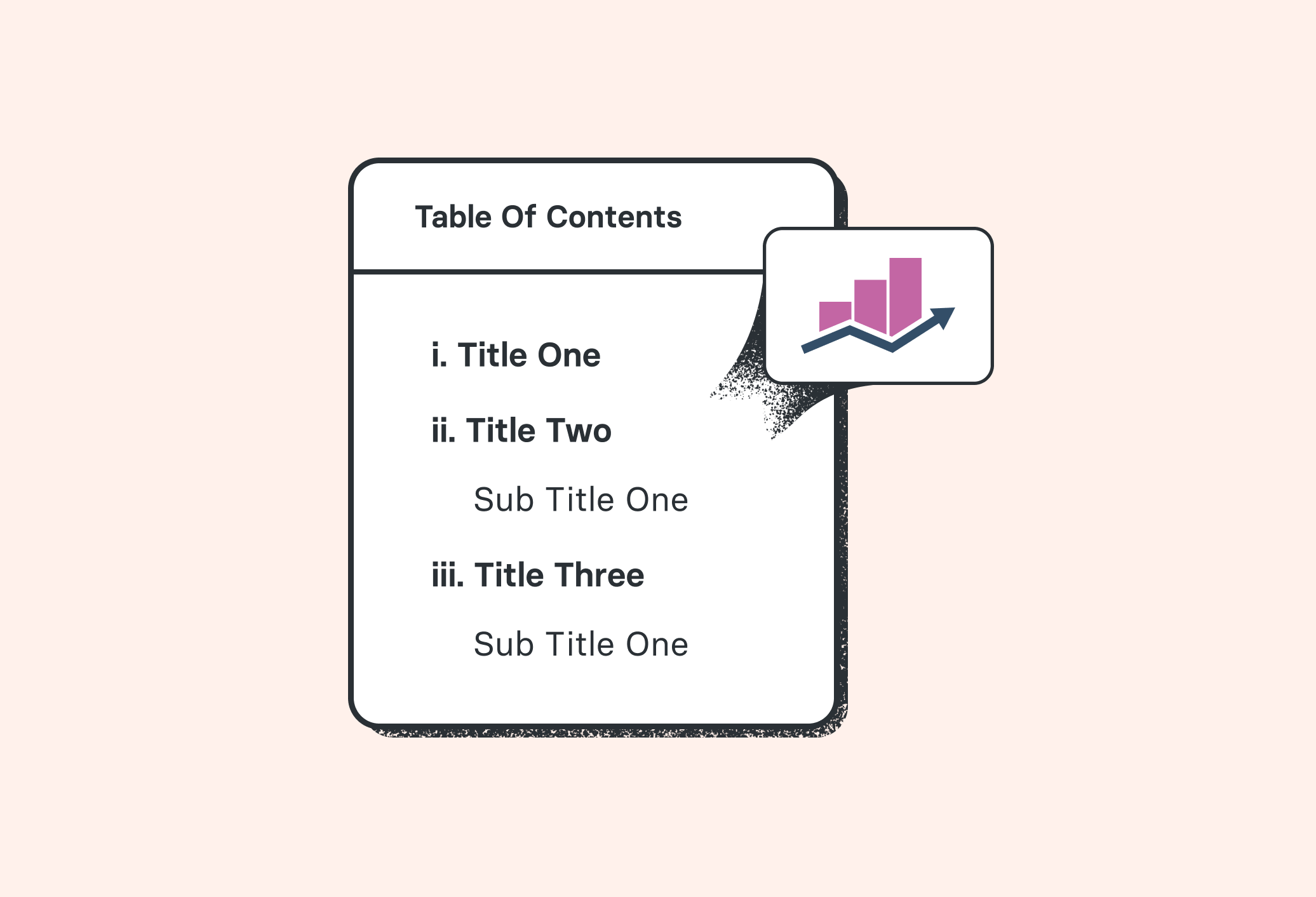
Table of Contents Readability for RankMath SEO

Product Image Woo Cart Spinner Updated

Woo Product Slider Cropped Image Size