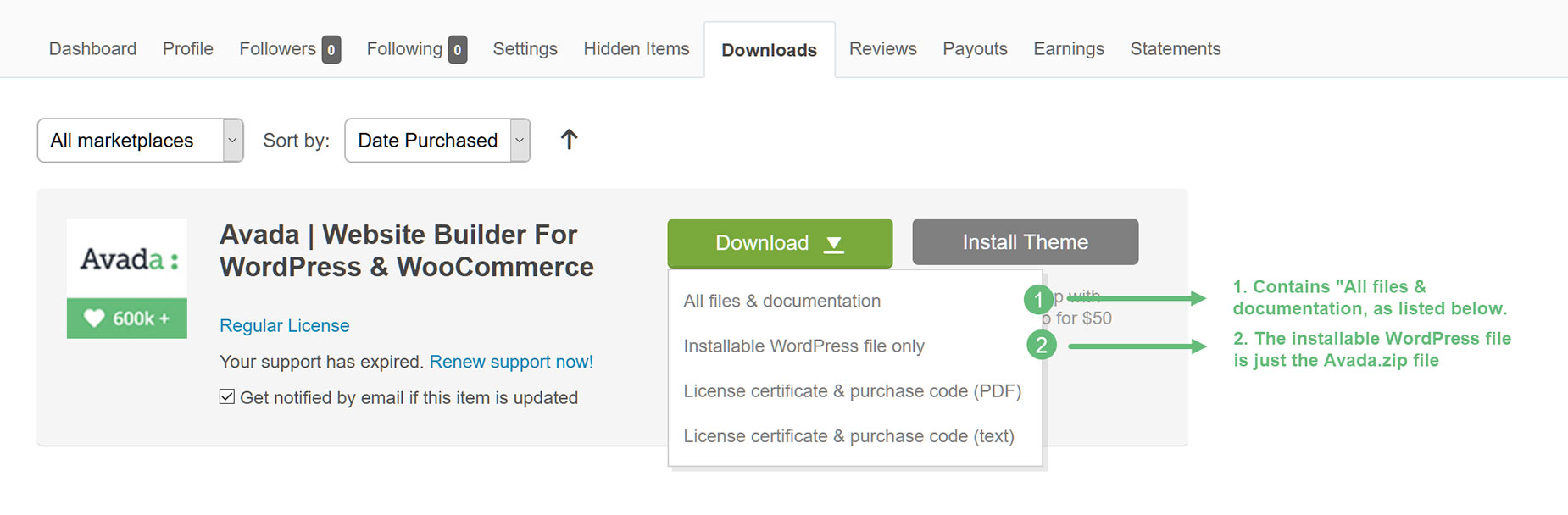What’s Included With Your Avada Purchase
Last Update: October 1, 2025
Avada is an all-in-one integrated Website Builder for WordPress and gives you granular control over every aspect of the design and build process of your WordPress website in an easy-to-use interface.
What’s Included
When you purchase Avada from ThemeForest, you can download the Avada files via the ‘Downloads’ tab on your ThemeForest account. When you download Avada, you can either choose the ‘All Files & Documentation’ option or the ‘Installable WordPress File Only’ option. The former includes the theme files and supporting documents, while the latter only includes the theme’s installable WordPress file. The latter is what you want when you’re only looking to install/update Avada manually.
Aside from the digital files you get when you purchase Avada, you also get six months of included support as you build your site. Please see How To Register For Avada Support for more details on that. Below is a complete list of files you need to purchase the Avada Website Builder. Please watch the video for a visual overview of everything that is included.