Avada Registration and Licensing FAQ
Last Update: February 20, 2024
For each Avada license you purchase, you can use the individual purchase code to register a single website, as well as a staging site for that domain. You also need to register for My Avada, our support and license management portal.
Please see below for the answers to some frequently asked questions about Avada Registration and Licensing.
Registration & Licensing FAQ
Registering your Avada website is essential for many key reasons:
- Registration unleashes the full power of Avada, including access to the Avada Live Builder, Avada Layout Builder, Avada Performance Wizard, Avada Design Elements, Avada prebuilt websites, Avada Studio creative content, and so much more.
- By registering your Avada website, you ensure access to one-click updates directly from your WordPress Dashboard, keeping your website secure, stable, and compatible with the latest WordPress versions and popular third-party plugins.
- Access to Avada maintenance patches.
- Access to world-class Avada support.
- Registered sites appear in your My Avada Dashboard, allowing you to handle activations, move licenses between domains, and manage usage.
To locate your Avada purchase code, please log in to your Themeforest marketplace account and navigate to the “Downloads” tab.
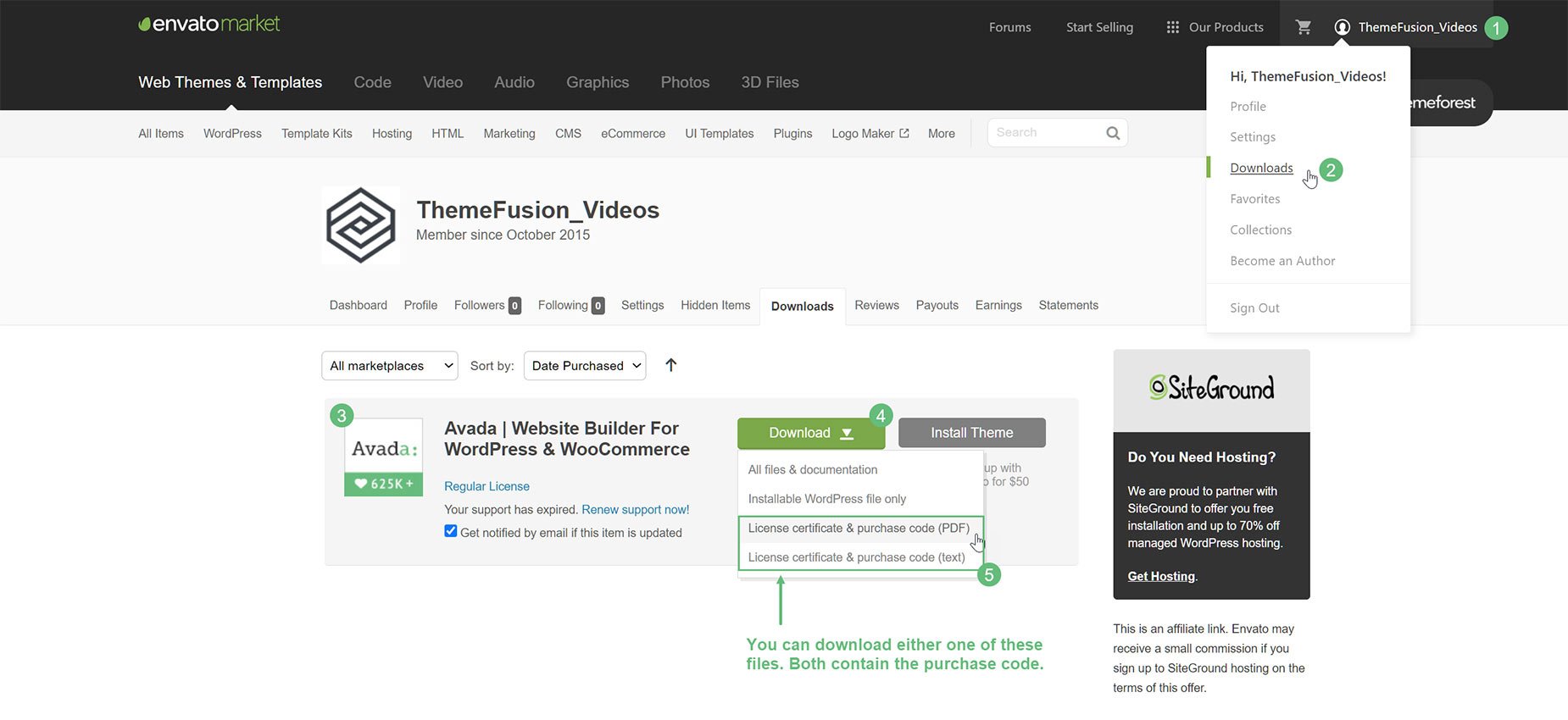
You are not implicitly required to register for a My Avada support account. However, we encourage you to do so, and here is why:
- Submit a support ticket if you require some Avada assistance.
- View your support ticket history.
- Manage your Avada licenses and staging sites.
- Access to included premium plugin downloads.
- Download Avada prebuilt websites for the alternate import method.
- Download Avada maintenance patches (If you want to apply them manually).
- Vote for new Avada features.
- Vote for new prebuilt Avada websites.
- Vote for new prebuilt Avada Studio creative content.
- Submit an Avada feature request.
- Submit a bug report.
Our world-class Avada support team is ready to assist you, and we encourage our customers to engage with our team and build a long-term relationship.
If, for some reason, you can’t submit a support ticket, you can contact us via this contact form.
Envato issues licenses for all themes purchased on the Themeforest marketplace, and unfortunately, there is no provision for multi-domain licensing. Envato’s licensing terms and conditions stipulate that a regular license is required per top-level domain install of a theme.
Envato issues licenses for all themes purchased on the Themeforest marketplace and, unfortunately, does not provide a developer licensing option. For licensing FAQ’s, please go here.
Envato’s licensing terms and conditions stipulate that a regular license is required per top-level domain install of the theme. You can also take a look at the licensing nuts and bolts.
In terms of licensing, and according to Envato’s licensing terms and conditions, you need a license per top-level domain install, regardless of whether you use a WordPress multisite install or not.
Yes, the Avada purchase code and license key are the same. An Avada purchase code (issued by Themeforest) is a unique identifier given to you after purchasing an item on the Themeforest marketplace, a part of Envato. Please see this help file on how to locate your purchase code.
If you have updated to the latest version of Avada and have not yet re-registered your Avada website with a Themeforest purchase code–The Envato token key will remain valid for an additional ten (10) days.
Once the ten (10) days are concluded, the Envato token key will be rendered invalid. This will not cause your site to break or stop functioning normally. However, you will be required to register the website with a purchase code.
No, a token key will not work to register your Avada website. As of Avada 7.3 (March 2021), the process for registering your Avada website has changed. This was done primarily to simplify the process, based on user feedback, from using a generated token key to using the Themeforest purchase code to register your site.
To view your registered licenses, log into your My Avada account and navigate to the Licenses page. If you have additional licenses that are not listed there, you can bulk import them from your Envato account by clicking on the “Add New” button (top right) and then selecting “Import From Envato” > https://d.pr/i/tmOqdL
Note that a top-level or staging domain is automatically listed on the licenses page when registering your Avada website.
This will depend on the use case. Licenses in general apply to the end product you use them for. Typically, this end product will be a website focused on a specific topic. If you use subdomains where the topic of the site is not identical or the general design is different, then these subdomains represent their own end products. Thus, you will need one license per subdomain.
Only in cases where the topic and general design of your subdomains match the purpose of your main site, it is fine to go with one license. In the latter case, you can contact us, and after review, we can enable your license for usage with subdomains.
Scenarios
Multiple sub-domains as multiple end products
Suppose you create a website that presents different branches of your business in various cities or countries. Thus, you create two different subdomains: brancha.my-business.com and branchb.my-business.com. If the purpose of each of the subdomain sites is a bit different or the general design is different, you have created different end products. So, in this case, you need one license per subdomain.
Suppose you create a website for a retailer of apples and a retailer of pears, both hosted on your main domain. Thus, you create two different sub-domains: apple-retailer.my-grocery-hosting.com and pear-retailer.my-grocery-hosting.com. Your end products here clearly are the websites for each of the merchants, so in this case, you need one license per subdomain.
Multiple sub-domains in one end product
Suppose you create a website that showcases the various departments of a local company. Thus, you create two different sub-domains: sales.my-business.com and customercare.my-business.com. If the departments are presented in a way that uses the same general design as your main site, they count towards a single end product. So in this case, you don’t need extra licenses per subdomain.
Suppose you create a website for a grocery store, and among other goods, you sell apples and pears. To show your supplies, you create two different subdomains: apples.my-grocery-store.com and pears.my-grocery-store.com. Your end product clearly is the website for the grocery store, so you only need one license.
Yes, you can have one dedicated staging/dev/local site per Avada license. If the domain you are working on matches one of the patterns below, our system will automatically register it as a staging site. Only domains that match the patterns below will qualify as staging sites:
TLDs – Top-level Domains (Domain Endings)
- *.dev (example.dev)
- *.local (example.local)
- *.staging (example.staging)
- *.test (example.test)
Subdomains (Domain Prefixes)
- dev.* (dev.example.com)
- local.* (local.example.com)
- staging.* (staging.example.com)
- .staging. (example.staging.example.com)
- stage.* (stage.example.com)
- .stage. (example.stage.example.com)
- test.* (test.example.com)
- .test. (example.test.example.com)
- wpdev.* (wpdev.example.com)
- .wpdev. (wpdev.example.com)
- webdev.* (webdev.example.com)
- devsite.* (devsite.example.com)
Staging Domains For Hosting Providers
- *.sg-host.com, stagingN.* (where N is an unsigned integer)
- *.wpenginepowered.com, *.wpengine.com
- *.flywheelstaging.com
- *.dreamhosters.com
- *.stage.site
- *.kinsta.cloud
- *.pantheonsite.io
- *.myftpupload.com
- *.cloudwaysapps.com
- *.staging.tempurl.host
- *.pressdns.com
- *.wpcomstaging.com
- *-liquidwebsites.com
- *.nxcli.net, *.nxcli.io
- *.wpstage.net
- *.updraftclone.com
- *.mystagingwebsite.com
- *.myrdbx.io
- *.dev.onpressidium.com
- *.onstaatic.com
Localhost Setups
- *localhost*
- 127.0.0.0
No, a staging site does not require an additional license, provided the subdomain you are working on matches one of the patterns listed in our licensing FAQ. Our system will automatically register it as a staging site. Domains that don’t match any of these patterns currently won’t qualify as staging sites.
To learn how to set up your Avada staging site, please see this help file and explainer video.
You can set up one Staging site for each Avada license that you own, provided the subdomain you are working on matches one of the patterns listed in our licensing FAQ. Our system will automatically register it as a staging site. Domains that don’t match any of these patterns currently won’t qualify as staging sites.
To learn how to set up your Avada staging site, please see this help file and explainer video.
Envato’s licensing terms and conditions stipulate that a regular license is required per top-level domain install of Avada. You can purchase the required Avada licenses on Themeforest.
In terms of bulk discounts, individual discounts, charitable discounts, etc., Envato does not give us the ability to discount individual purchases or provide coupons. To be alerted as to when we have our next sale event, please do sign up for our newsletter.
Yes, you can, but only at an Avada support level. To clarify, whoever purchases the license via Themeforest is the rightful owner of the license. According to Envato, ownership of a license can’t be transferred between individuals or marketplace accounts. At an Avada support level, however, the following scenarios are possible:
- If you have not registered the purchase code within your My Avada account, you can request that your customer register their own My Avada account using the provided purchase code by following these instructions.
- If the purchase code is already added to your My Avada account and you would like to pass it on to your client so that they can register their own My Avada account, you can remove the purchase code from the Licenses page by clicking the bin icon next to the relevant purchase code.
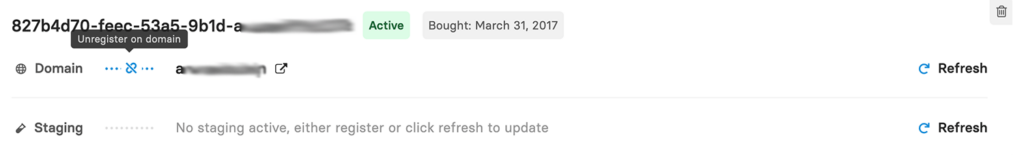
No. The Extended License is also limited to a single end product. For more information, please see the Extended License terms.
You may want to unregister an Avada website for several reasons, including no longer having access to the website or encountering a registration error stating that your purchase code is already in use. In these instances, you can unregister your license from the attached domain by logging in to your My Avada account, navigating to the licenses page, and clicking the unlink icon between the domain type and the domain name.
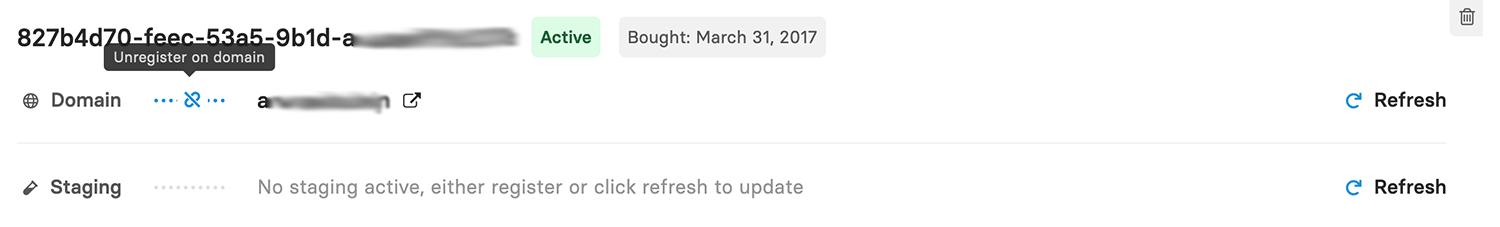
Note that to do that, you should first register your My Avada account if you don’t already have one. Please ensure that you add the license to your account via the licenses page.
An Avada license can be locked if our system flags it as having contravened Envato licensing terms and conditions. This would particularly mean using the same license on multiple live websites. Each live website should have its own license. When a license is locked, automatic updates will not work, and it cannot be used to register a new website.
If your Avada license has been locked, you can request that it be unlocked via the unlock license page on My Avada. Note that you must register a My Avada account to submit the unlock request.














































































































