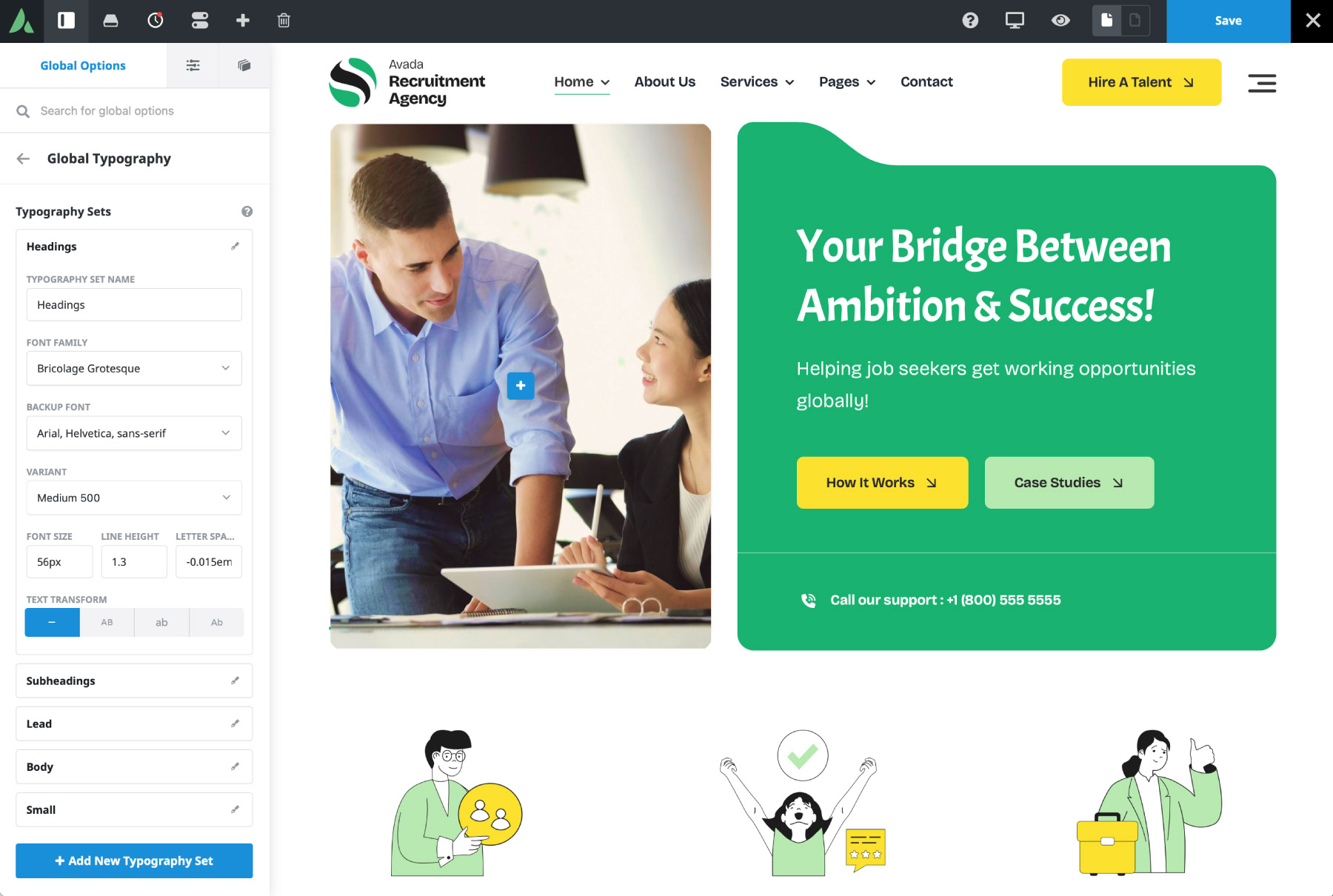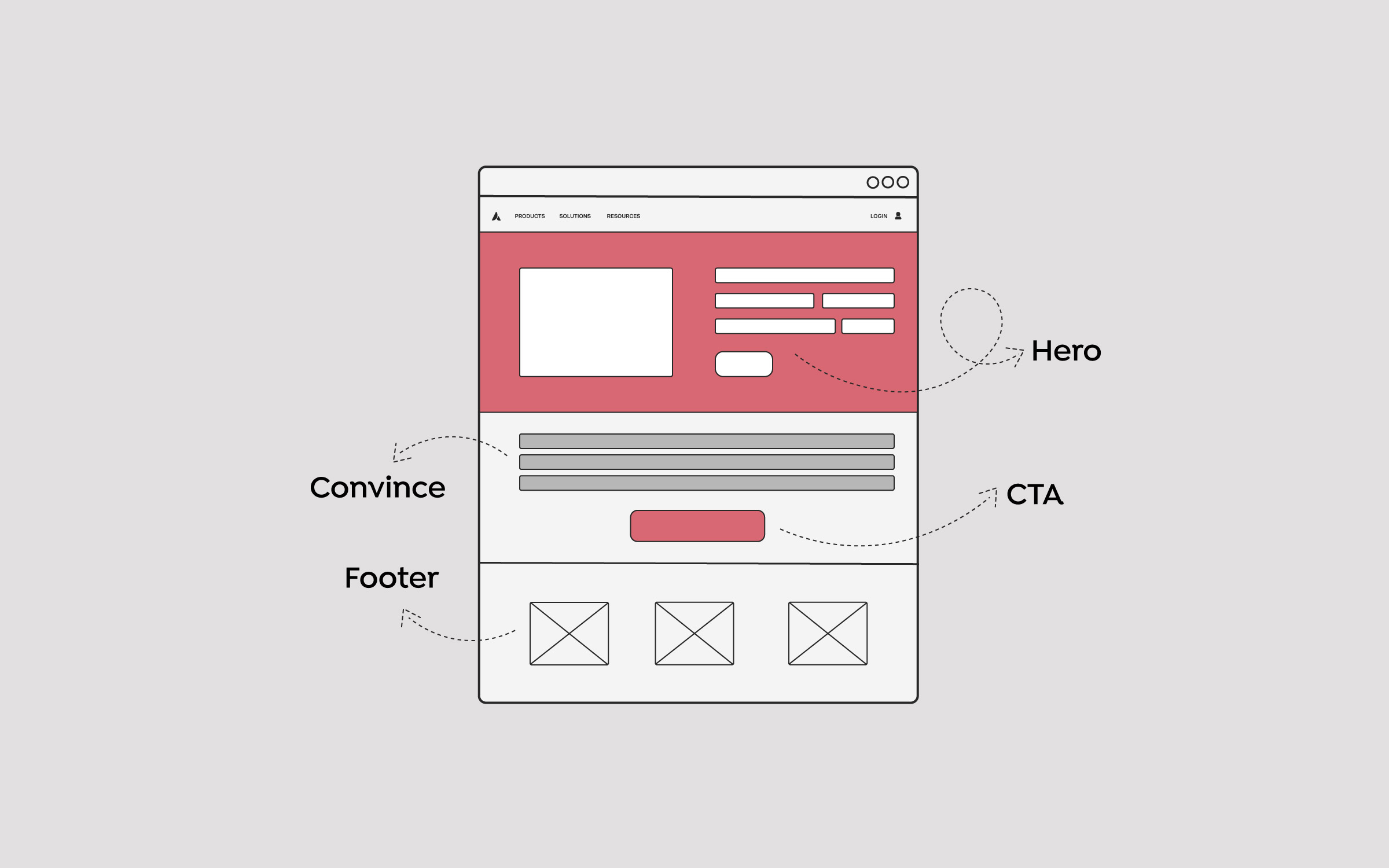When designing for the web, accessibility should always come first. One of the most overlooked aspects of accessibility is typography — specifically, font choice. The right font can make your content easier to read for everyone, including users with visual impairments, dyslexia, or cognitive differences. That’s why using web-safe fonts is essential.
Overview
What Are Web-Safe Fonts?
Web-safe fonts are typefaces that are widely supported across major operating systems and browsers. Because these fonts are pre-installed on most devices, they render consistently no matter where your content is viewed.
This ensures your design looks as intended without relying on custom font files that might fail to load. Common examples of web safe fonts include:
The quick brown fox jumps over the lazy dog
The quick brown fox jumps over the lazy dog
The quick brown fox jumps over the lazy dog
The quick brown fox jumps over the lazy dog
The quick brown fox jumps over the lazy dog
The quick brown fox jumps over the lazy dog
Why Web-Safe Fonts Matter
The Web Content Accessibility Guidelines (WCAG) are a set of technical standards designed to make web content, websites, and applications more accessible to people with diverse disabilities.
Accessible design means ensuring that all users can easily perceive and interact with your content. Fonts play a significant role in readability, legibility, and overall user comfort. Here are some practical reasons why web-safe fonts support accessibility:
Predictable Rendering: Web-safe fonts render consistently across mobile devices, reducing confusion and visual strain.
Fast Loading: Since they’re already installed on most computer systems, they load instantly — avoiding layout shifts or missing text.
Screen Reader Compatibility: Simpler, standard fonts are easier for assistive technologies to interpret.
Clear Character Distinction: Fonts like Verdana and Georgia were designed with digital readability in mind, making letters like “I”, “l”, and “1” easy to distinguish.
Recommended Web-Safe Fonts
While there are many options, the fonts listed below draw from a broad spectrum and strike a good balance between aesthetics, performance, and accessibility for websites:
Sans-serif Fonts
Sans-serif fonts are typefaces that do not have the small decorative lines (called serifs) at the ends of letters. This gives them a clean, modern, and straightforward appearance.
Due to their simplicity, sans-serif fonts are often easier to read on digital screens, particularly at smaller sizes or lower resolutions. They are commonly used for web content, interfaces, and mobile apps where clarity and legibility are key.
In accessible design, sans-serif fonts are preferred for body text and UI elements because they reduce visual clutter and make reading more comfortable for users with visual impairments or dyslexia. Examples are:
Aliquam et enim nec eros pellentesque egestas. Curabitur vestibulum nulla quis massa luctus, vel tempus turpis porttitor. Morbi sed arcu ac sem interdum aliquet. Phasellus ligula nibh, interdum id ligula eget, sagittis fermentum erat. Proin vitae gravida metus, nec pulvinar ante. Sed posuere vehicula vehicula. Quisque scelerisque placerat felis et volutpat.
Aliquam et enim nec eros pellentesque egestas. Curabitur vestibulum nulla quis massa luctus, vel tempus turpis porttitor. Morbi sed arcu ac sem interdum aliquet. Phasellus ligula nibh, interdum id ligula eget, sagittis fermentum erat. Proin vitae gravida metus, nec pulvinar ante. Sed posuere vehicula vehicula. Quisque scelerisque placerat felis et volutpat.
Aliquam et enim nec eros pellentesque egestas. Curabitur vestibulum nulla quis massa luctus, vel tempus turpis porttitor. Morbi sed arcu ac sem interdum aliquet. Phasellus ligula nibh, interdum id ligula eget, sagittis fermentum erat. Proin vitae gravida metus, nec pulvinar ante. Sed posuere vehicula vehicula. Quisque scelerisque placerat felis et volutpat.
Aliquam et enim nec eros pellentesque egestas. Curabitur vestibulum nulla quis massa luctus, vel tempus turpis porttitor. Morbi sed arcu ac sem interdum aliquet. Phasellus ligula nibh, interdum id ligula eget, sagittis fermentum erat. Proin vitae gravida metus, nec pulvinar ante. Sed posuere vehicula vehicula. Quisque scelerisque placerat felis et volutpat.
Aliquam et enim nec eros pellentesque egestas. Curabitur vestibulum nulla quis massa luctus, vel tempus turpis porttitor. Morbi sed arcu ac sem interdum aliquet. Phasellus ligula nibh, interdum id ligula eget, sagittis fermentum erat. Proin vitae gravida metus, nec pulvinar ante. Sed posuere vehicula vehicula. Quisque scelerisque placerat felis et volutpat.
Serif Fonts
Serif fonts are typefaces that feature small decorative strokes or lines — known as serifs — at the ends of each letter. These subtle embellishments give serif fonts a more traditional, formal, and book-like appearance.
They are often used in print materials and long-form reading because the serifs help guide the reader’s eye along lines of text, improving readability in large blocks of content.
In web design, serif fonts can add warmth and professionalism, making them ideal for headings, blog posts, and editorial-style websites. However, for accessibility, it’s important to choose serif fonts that remain legible on screens and to ensure good contrast and spacing. Examples are:
Aliquam et enim nec eros pellentesque egestas. Curabitur vestibulum nulla quis massa luctus, vel tempus turpis porttitor. Morbi sed arcu ac sem interdum aliquet. Phasellus ligula nibh, interdum id ligula eget, sagittis fermentum erat. Proin vitae gravida metus, nec pulvinar ante. Sed posuere vehicula vehicula. Quisque scelerisque placerat felis et volutpat.
Aliquam et enim nec eros pellentesque egestas. Curabitur vestibulum nulla quis massa luctus, vel tempus turpis porttitor. Morbi sed arcu ac sem interdum aliquet. Phasellus ligula nibh, interdum id ligula eget, sagittis fermentum erat. Proin vitae gravida metus, nec pulvinar ante. Sed posuere vehicula vehicula. Quisque scelerisque placerat felis et volutpat.
Aliquam et enim nec eros pellentesque egestas. Curabitur vestibulum nulla quis massa luctus, vel tempus turpis porttitor. Morbi sed arcu ac sem interdum aliquet. Phasellus ligula nibh, interdum id ligula eget, sagittis fermentum erat. Proin vitae gravida metus, nec pulvinar ante. Sed posuere vehicula vehicula. Quisque scelerisque placerat felis et volutpat.
Aliquam et enim nec eros pellentesque egestas. Curabitur vestibulum nulla quis massa luctus, vel tempus turpis porttitor. Morbi sed arcu ac sem interdum aliquet. Phasellus ligula nibh, interdum id ligula eget, sagittis fermentum erat. Proin vitae gravida metus, nec pulvinar ante. Sed posuere vehicula vehicula. Quisque scelerisque placerat felis et volutpat.
Aliquam et enim nec eros pellentesque egestas. Curabitur vestibulum nulla quis massa luctus, vel tempus turpis porttitor. Morbi sed arcu ac sem interdum aliquet. Phasellus ligula nibh, interdum id ligula eget, sagittis fermentum erat. Proin vitae gravida metus, nec pulvinar ante. Sed posuere vehicula vehicula. Quisque scelerisque placerat felis et volutpat.
Monospace Fonts
Monospace fonts are typefaces in which every character — letters, numbers, and symbols — takes up the same amount of horizontal space. Unlike proportional fonts (where characters vary in width), monospace fonts create a uniform, grid-like appearance.
This consistent spacing makes them especially useful for displaying code, data tables, or technical text, where alignment and precision are important. Developers, programmers, and designers often rely on monospace fonts because they make it easier to spot errors and compare lines of text.
From an accessibility perspective, monospace fonts are great for structured information and readability in code snippets. However, they’re not typically ideal for long passages of text since the uniform spacing can slow down reading speed. Examples are:
Aliquam et enim nec eros pellentesque egestas. Curabitur vestibulum nulla quis massa luctus, vel tempus turpis porttitor. Morbi sed arcu ac sem interdum aliquet. Phasellus ligula nibh, interdum id ligula eget, sagittis fermentum erat. Proin vitae gravida metus, nec pulvinar ante. Sed posuere vehicula vehicula. Quisque scelerisque placerat felis et volutpat.
Aliquam et enim nec eros pellentesque egestas. Curabitur vestibulum nulla quis massa luctus, vel tempus turpis porttitor. Morbi sed arcu ac sem interdum aliquet. Phasellus ligula nibh, interdum id ligula eget, sagittis fermentum erat. Proin vitae gravida metus, nec pulvinar ante. Sed posuere vehicula vehicula. Quisque scelerisque placerat felis et volutpat.
Aliquam et enim nec eros pellentesque egestas. Curabitur vestibulum nulla quis massa luctus, vel tempus turpis porttitor. Morbi sed arcu ac sem interdum aliquet. Phasellus ligula nibh, interdum id ligula eget, sagittis fermentum erat. Proin vitae gravida metus, nec pulvinar ante. Sed posuere vehicula vehicula. Quisque scelerisque placerat felis et volutpat.
Aliquam et enim nec eros pellentesque egestas. Curabitur vestibulum nulla quis massa luctus, vel tempus turpis porttitor. Morbi sed arcu ac sem interdum aliquet. Phasellus ligula nibh, interdum id ligula eget, sagittis fermentum erat. Proin vitae gravida metus, nec pulvinar ante. Sed posuere vehicula vehicula. Quisque scelerisque placerat felis et volutpat.
Aliquam et enim nec eros pellentesque egestas. Curabitur vestibulum nulla quis massa luctus, vel tempus turpis porttitor. Morbi sed arcu ac sem interdum aliquet. Phasellus ligula nibh, interdum id ligula eget, sagittis fermentum erat. Proin vitae gravida metus, nec pulvinar ante. Sed posuere vehicula vehicula. Quisque scelerisque placerat felis et volutpat.
How to Use Web Safe Fonts in Avada
If you’re using Avada, one of the most popular WordPress themes on the market, you’ll be pleased to know that it offers extensive typography options — from access to standard font families, choosing from the vast range of Google Fonts, Adobe Font (TypeKit) Integration, or easily uploading custom fonts.
Avada makes it easy to implement web-safe fonts in your websites. Here’s how you can access and manage these fonts:
Navigate to Avada > Options > Typography: From your WordPress Dashboard, go to the main Avada settings area and open the Typography tab.
Select Font Families: You can choose web-safe fonts like Arial, Georgia, or Verdana directly from the dropdown list. Avada conveniently includes both Google Fonts and system web safe fonts.
Set Global Typography: Define font families, weights, and sizes for headings, body text, and specific elements to maintain consistency throughout your site.
Preview Changes in Real Time: Use Avada’s live preview to ensure that your chosen font renders clearly and aligns with accessibility best practices.
* Performance Tip: – To prioritize performance, consider disabling Google Fonts in the Avada Builder and relying solely on web-safe fonts — this reduces external requests and it can improve page load speed.
Pro Tips for Using Fonts Accessibly
Maintain Sufficient Contrast: Always ensure high contrast between text and background colors.
Use Adequate Font Size: Aim for at least 16px for body text.
Avoid All Caps for Long Text: It reduces readability, especially for dyslexic users.
Test Across Devices: Verify that your chosen fonts render correctly on both desktop and mobile screens.
Summary
Choosing web-safe fonts is a simple yet powerful way to improve accessibility in your designs. By prioritizing legibility, predictability, and performance, you make your content more inclusive and user-friendly — no matter who’s viewing it.
Accessible design starts with readable text, and web-safe fonts are your first step toward that goal.