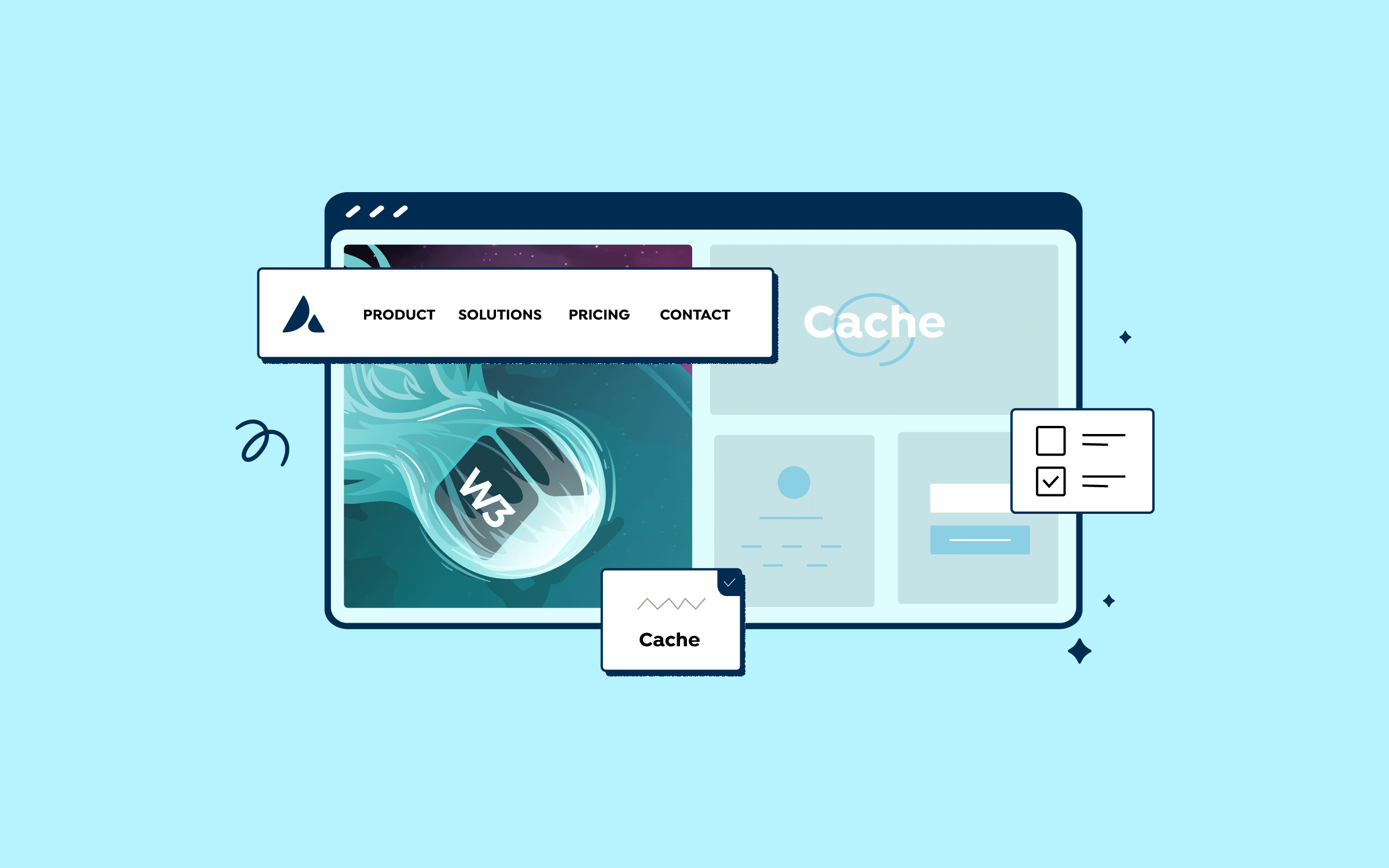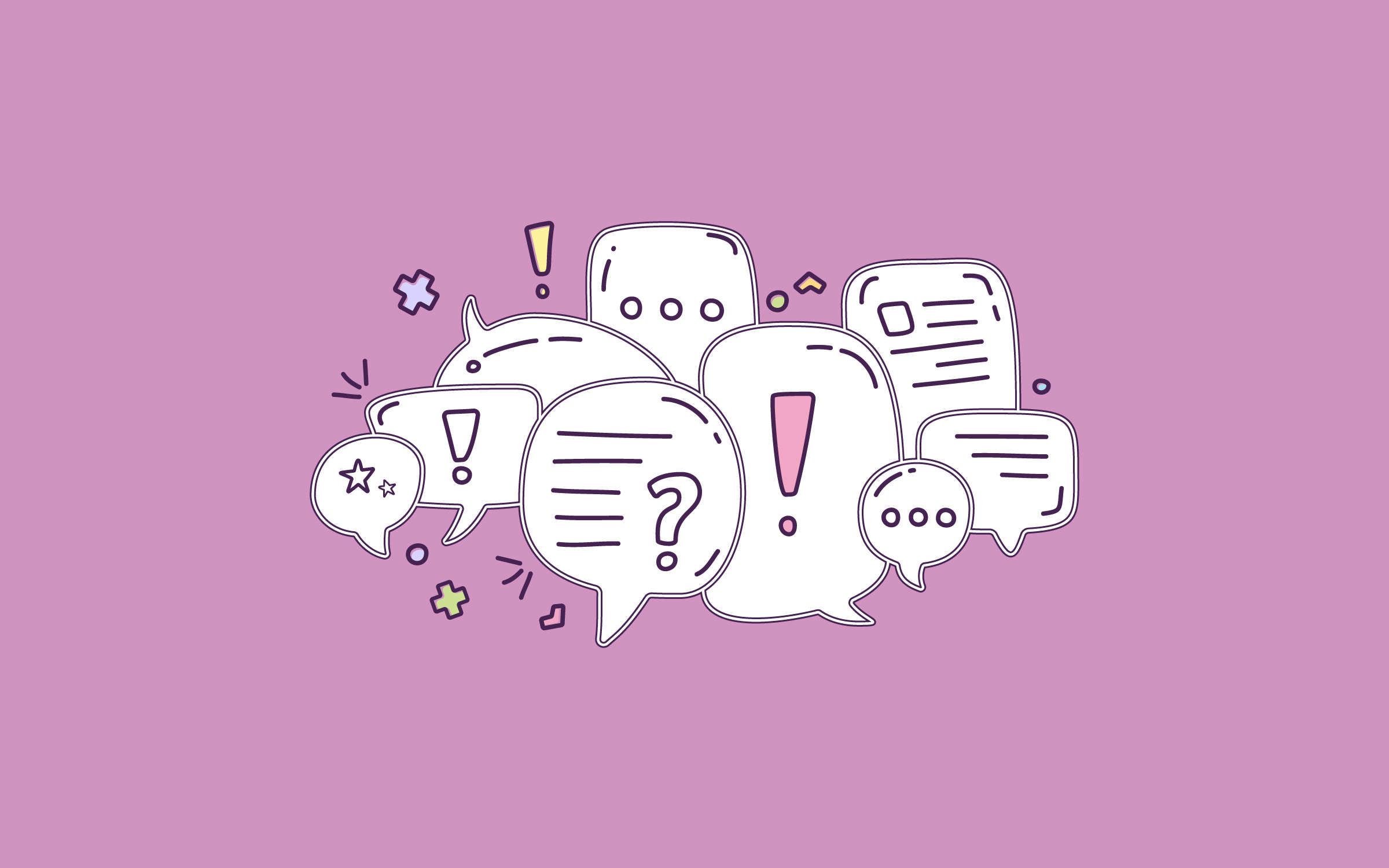Share
Managing one or multiple Avada websites will mean that you will be managing hundreds, if not thousands of media files such as images, videos, audios, documents, etc., and this is why WordPress media organization is vital. This is where FileBird comes in.
The FileBird plugin is included and 100% free with your purchase of Avada. Once you have purchased Avada for your website, you can download the plugin from your My Avada account.
What is FileBird?
FileBird is a WordPress media management plugin that gives you the ability to create virtual folders and subfolders and help you organize your website media content effectively, without breaking any permalinks.
How does FileBird work?
Free with your purchase of the Avada, let’s take a closer look at how this plugin works and what it has to offer when it comes to sorting out that pesky mess in the WordPress media library.
1: Drag and Drop Single Toolbar Control
With FileBird’s resizable, sidebar toolbar, provides you with the ultimate control over the folders you created to help manage your uploaded files, uploading new files, move existing files and rearrange folders, all with drag and drop.
Single Toolbar Control View:
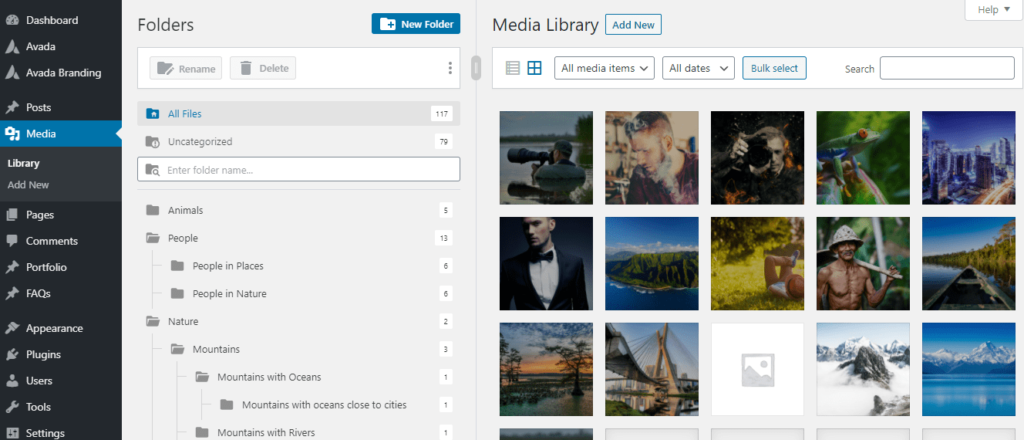
Drag & Drop Feature:
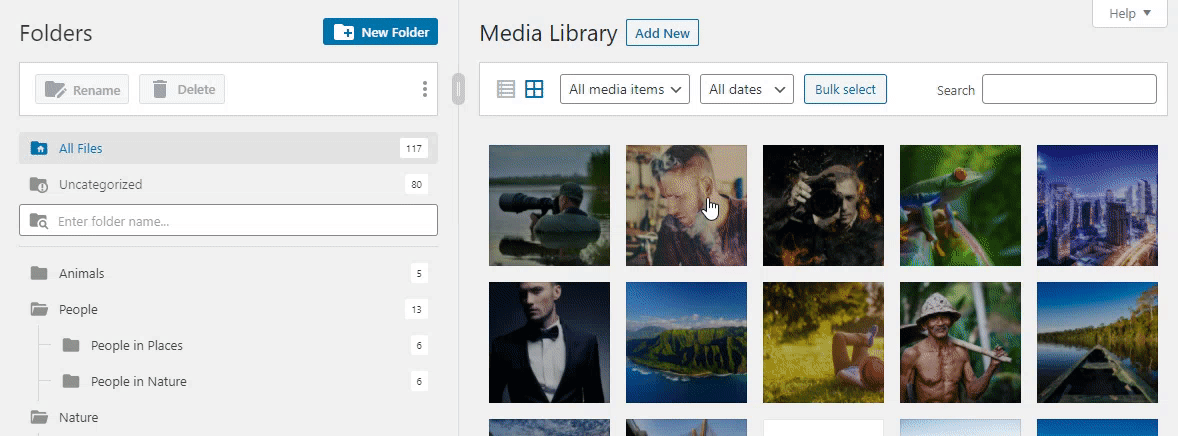
2: Easy Migration
Import and seamlessly synchronize media structure from Enhanced Media Library, WP Media Folder by JoomUnited, WordPress Media Library Folders by Max Foundry and Real Media Library Folders.
3: Powerful Search and Sort Features
Not only does FileBird Allow you to sort and search files and folders in it’s media library sidebar, it allows you to do the exact same sort and search in the FileBird Browser when editing a page or post.
Search Option:
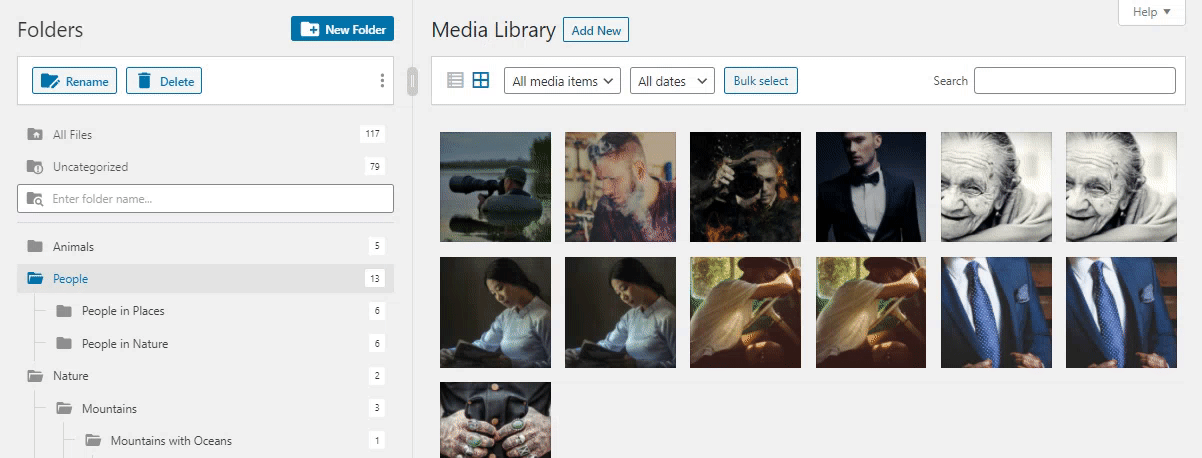
Filter Option:
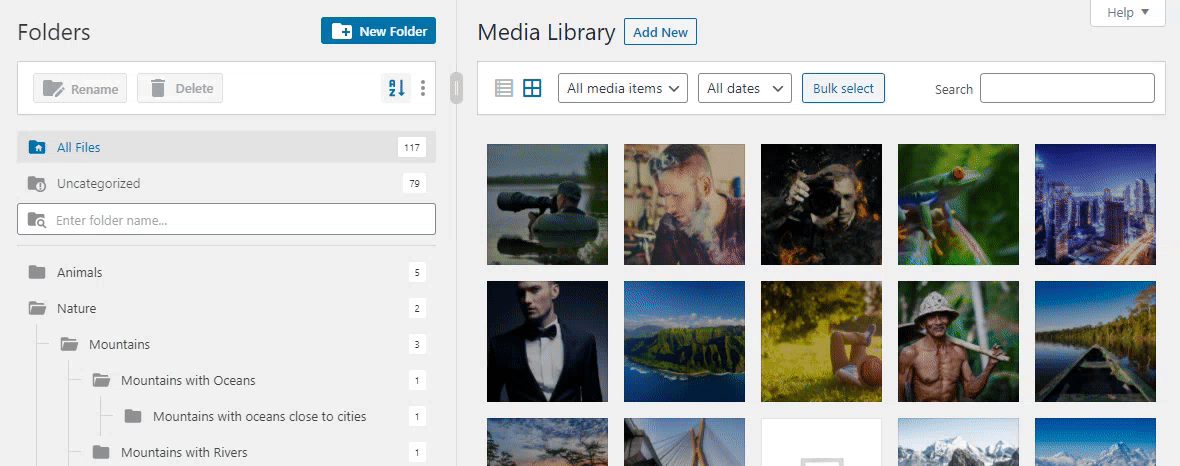
4: Unlimited Folders and Subfolders
Boost productivity and multitasking and manage your media content by categorizing them in folders and subfolders. The full FileBird offers unlimited folders and nested folders, however, the Ninja Team also created a FileBird Lite version that supports up to 10 folders, including subfolder, for those who have less requirements, but still need to group their WordPress library media content.
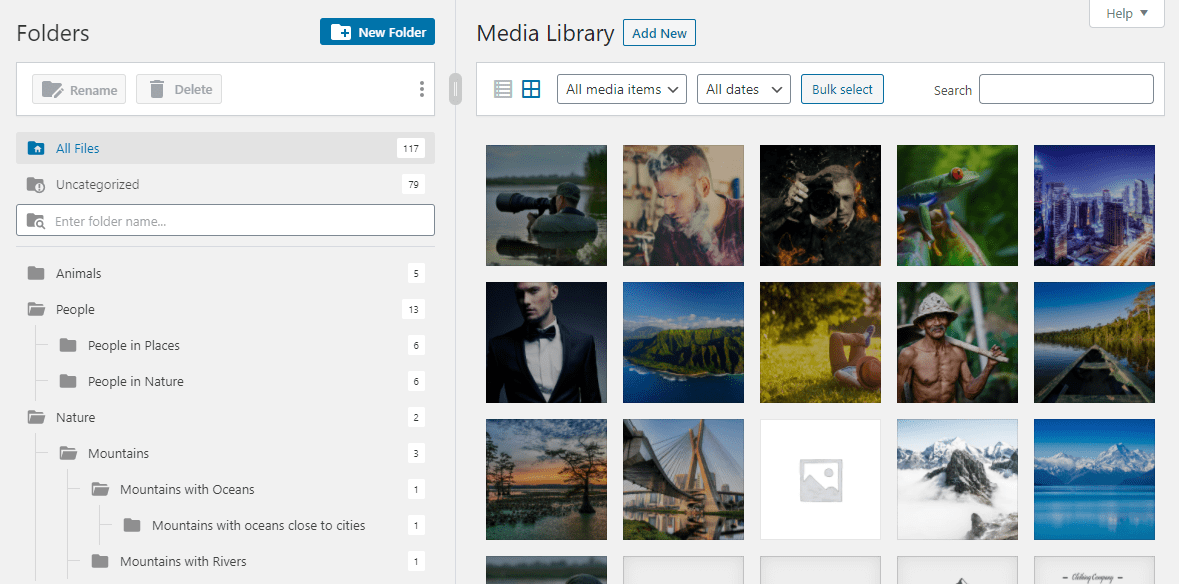
5: Bulk Select and Delete
Bulk select is a feature that gives you the means to easily select multiple files and folders so you can move then or to delete folders. Deleting folders moves your files to the uncategorized folder, keeping your media content intact.
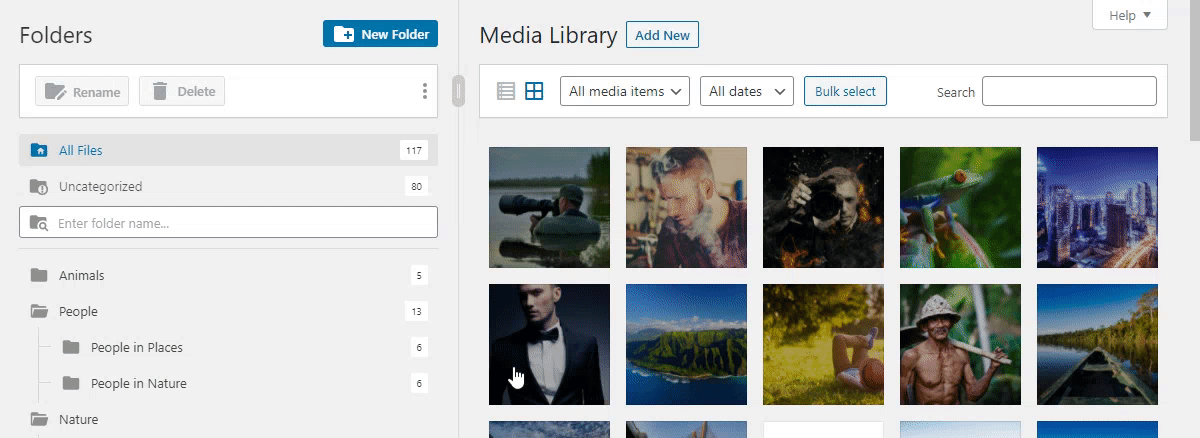
6: Smart Sidebar Navigation
Within the stratified sidebar, you can right-click to create, rename, cut, paste or delete any folder.
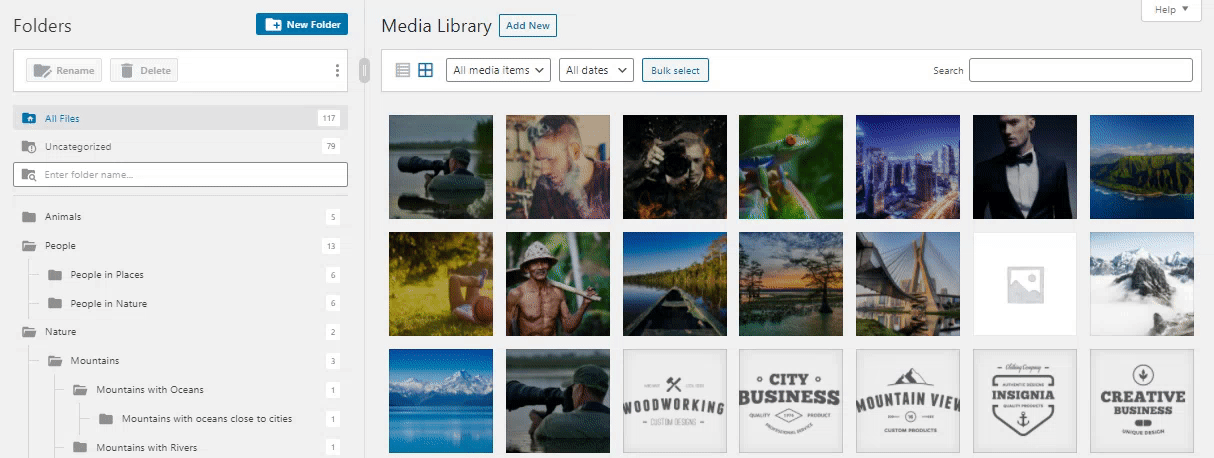
7: Multilingual And RTL Supported
FileBird supports the most popular languages such as English, Spanish, Italian, French, Germany, etc., and fully supports RTL languages such as Hebrew, Arabic, and more.
Feature Overview
Summary
Are you a website administrator? A freelancer? Do you have hundreds or thousands of website media files to manage? The answer to the clutter-free organization for your Avada website is FileBird.