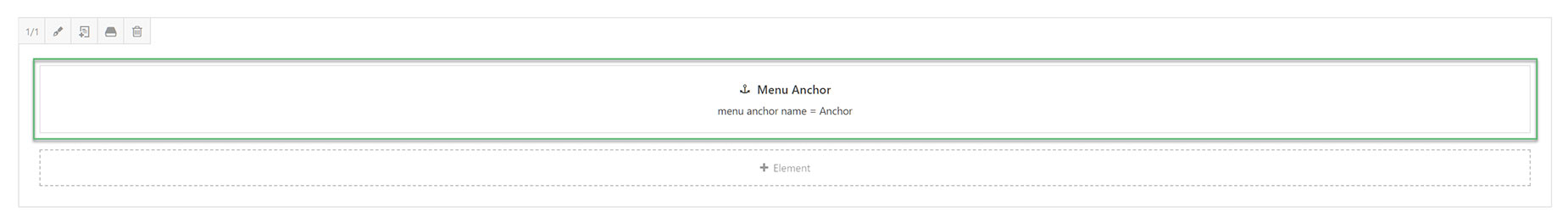Menu Anchor Element
Last Update: May 26, 2025
The Menu Anchor Element is a very simple element, that allows you to add a menu anchor (anchor id) anywhere on your page. By adding an anchor id, and then setting up an anchor link somewhere else on the page, people can click on the anchor link and be taken directly to the section with the anchor id.
Watch the video below for a visual overview of the Element, view the Element demo page for live examples, and read on to see the full list of options.
How to use the Menu Anchor Element
Using the Menu Anchor Element allows you to target a specific section of the page. For example, if you’d like to target specific content, then you would place a Menu Anchor element directly above it. That way, the user scrolls directly to the content you’d like them to see rather than just the beginning of the section it’s part of.
To get started, add the element in your desired column.
In the ‘Name’ field, enter a unique Anchor ID. For example, aboutme.
The last step, which is outside of the usage of this element, is to add your anchor links that will connect to the anchor id. There are various ways to do this, depending on what you want to link. For more information on the various ways to do that, please see this document.