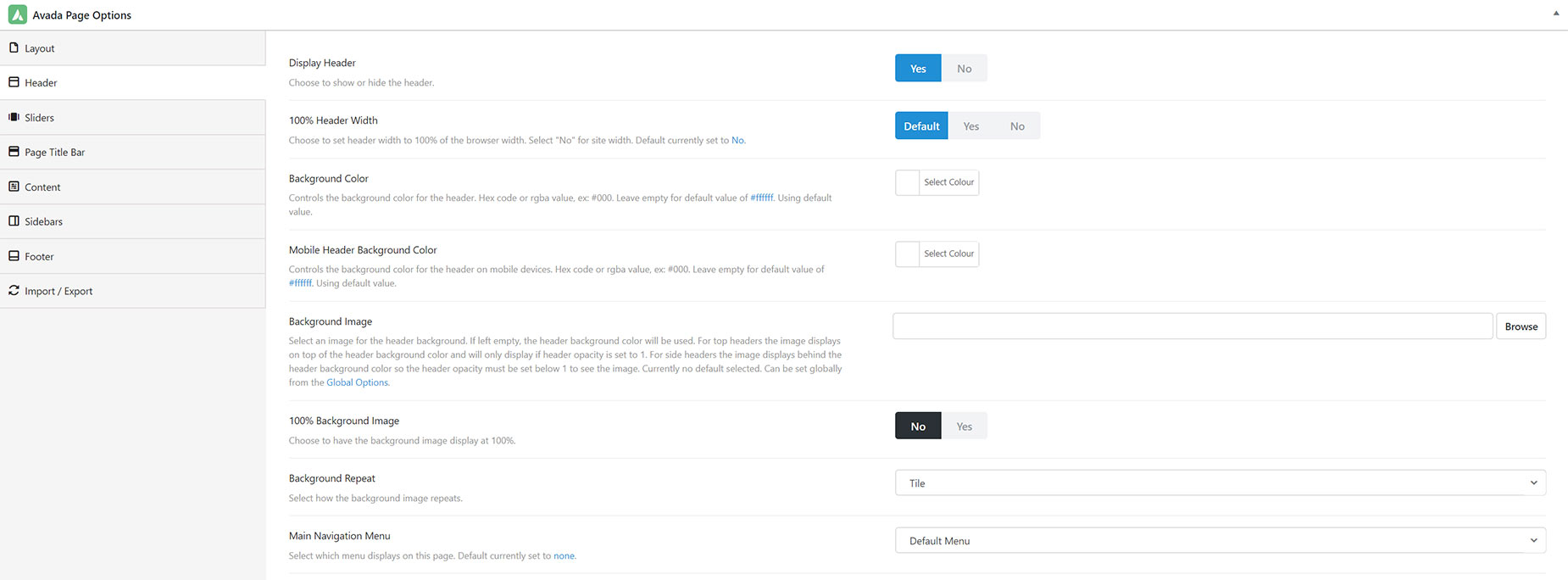How To Setup Different Menus On A Per Page Basis
Last Update: July 23, 2024
Sometimes more than one menu is needed for a complex site. There are several reasons for this. A likely case is when you want to have a one-page site with a parallax scrolling menu as a landing page, but also a full site at the same time (see Setting Up A One Page Site for further information). Since the one-page site part uses menu anchors for scrolling it will need a different menu than the rest of the site, which will use normal links.
But regardless of why you might need multiple menus, with Avada, it’s very easy to achieve. If there is one menu you want mostly on the site, you could assign that in the usual way. And then for any pages you want a new menu, just create the alternate menu, go to the page, and on the Avada Page Options, select an alternate Menu in the Main Navigation Menu option, as seen below.