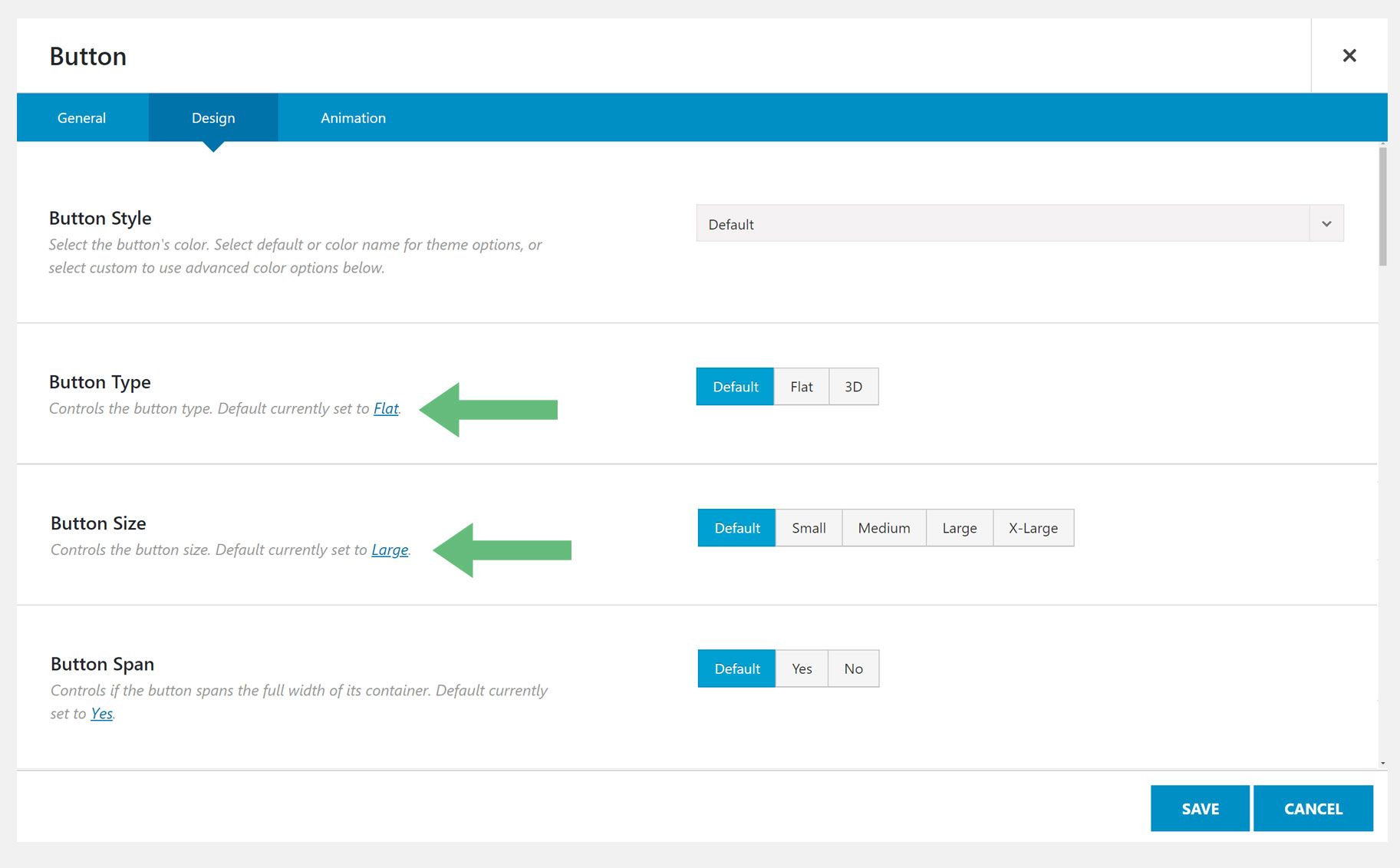Option Network Correlations
Last Update: February 29, 2024
This option allows you to intuitively see the relationship between global Avada Global Options settings and your individual Element Options and Page Option settings. When you edit a single page or post, in the Element Options, you will see what has been set for the corresponding option within the Global Options. No more switching back and forth or trying to remember what you previously set in the Global Options. Continue reading below to learn how this feature works.
Advanced Option Network Correlation
Avada has the most advanced options system of any WordPress Builder on the market! With Avada you can set global options which affect your entire site using Avada Global Options, but also the flexibility to fine tune your settings on a individual page or element basis by using Avada Page Options and Avada Element Options.
Because the options network consist of globals vs overrides, it’s vital to know what is set globally. Our Advanced Option Network Correlation feature makes it clear what is currently set globally within Avada Global Options.
This feature is located in all Avada Builder Options and Avada Page Options that have a corresponding global option. Simply click the link in the description to be redirected to the corresponding global option in the Avada Options, or with the knowledge of what is set globally, change the local option to override the global option.