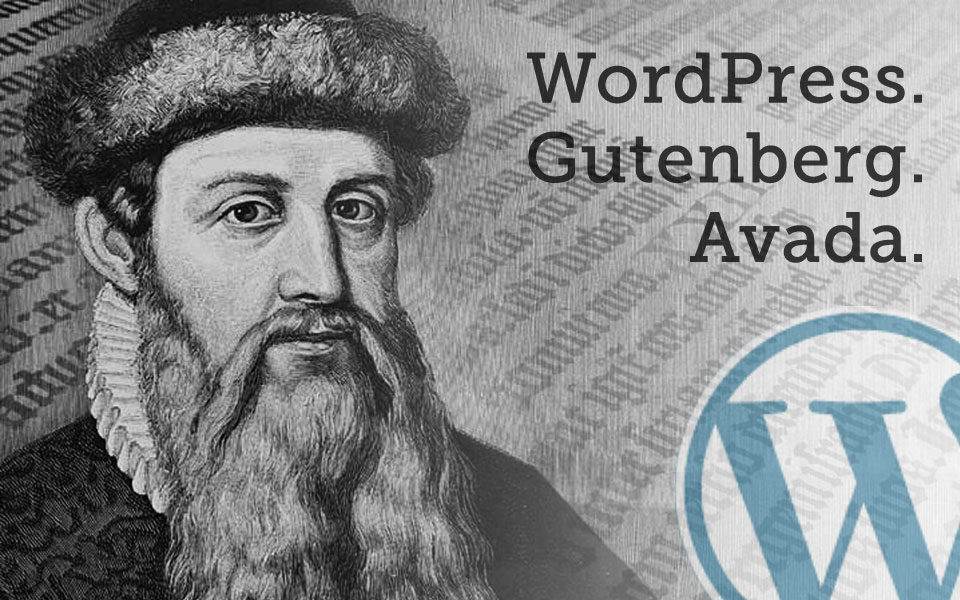Share
All things Gutenberg are afoot. We have released several articles following the progress of Gutenberg and how it affects Avada and the entire WordPress arena. What is Gutenberg? read about it here. Gutenberg, the new WordPress editing experience has been in plugin form (external to WordPress Core) for quite some time now, requiring you to install it in order to try it out. The reason why Gutenberg was not incorporated into WordPress core thus far (pre WP 5.0) is for testing and feedback purposes, allowing the core WP and the Gutenberg team to gather more data and feedback on how Gutenberg functions and interacts with users installs in the wild.
In this post, we will be covering a fair amount and we encourage you to go through it all. WordPress version 5.0 is slated for release on November 19th, November 27th, December 6th (there is a backup release date of January 22, 2019 if more testing is required), adding Gutenberg to the WordPress core and how this affects you is detailed below.
What Do I Need To Do In Preparation For WordPress 5.0?
This will depend on the Avada version you are currently running. If you are already running the latest version, you are all set and ready to go. Otherwise, if you are running an Avada version below version 5.7.2, we strongly recommend updating Avada to the latest version. Always make sure that you check and follow the detailed instructions for updating your theme. The importance of maintaining your site by ensuring that your theme and plugins are regularly updated cannot be overstated. If you can’t update to the latest version of Avada just now, we have you covered too.
Already running The Latest Version? Nothing to do!
You can expect the same seamless working experience that you are used to with Avada and WordPress. Avada and the Fusion Builder will be unaffected, including the front end of your site. Additionally, feel free to try the WordPress 5.0 Gutenberg editor. We added options to create a post either on Gutenberg or within Fusion Builder, your choice. You can’t edit a page/post created with Gutenberg in the Fusion Builder or vice versa; however, you are free to try Fusion Builder Elements in Gutenberg. More information please read our help file.
Choosing Classic Editor gives you this -> https://d.pr/i/4lNtYa
Choosing Fusion Builder gives you this -> https://d.pr/i/7ncHkD
Choosing Gutenberg gives you this -> https://d.pr/i/7N1lJP – note the Edit with Fusion Builder button, top left.
Can I Also Use The New Block Editor?
Yes, you certainly can. What must be noted is that if you create a page/post with Gutenberg you cannot edit/maintain the same page/post using the Fusion Builder and vice versa. They are not interchangeable. Any Gutenberg page/post created will display perfectly on the front end of the site to anyone viewing it.
Not Running The Latest Version? Don’t panic!
Update your Avada website to the latest version (latest available version is: 7.13.3). Whether you are running an old version of Avada or not, regular maintenance is critically important. Furthermore, making sure that your theme and plugins are kept up top date should be a part of your maintenance procedure. These are our detailed update instructions:
What If I Can’t Update Avada, Will My Site Break?
The short answer is: No. The front-end of your site will be unaffected and everything will remain perfectly functional, not affecting your website visitors. It is the WordPress back-end of your install where you will have obstacles. If you have not updated your Avada theme to the latest version, it won’t be possible to edit posts/pages with the Fusion Builder, that is why we strongly recommend updating to Avada 7.13.3 before you update to WordPress 5.0. See our detailed update instructions.
If you are not able to update your theme just yet, you have two other options as listed below:
1 – Install And Activate The Classic Editor Plugin
The Classic Editor plugin is developed and maintained by the core WordPress team and will be officially supported until December 31, 2021. Install and activate the Classic Editor plugin.
It does what it says on the tin and will sideline the WordPress Gutenberg editor upon activation. The plugin also makes it possible to keep both the Gutenberg and the Classic editor at the same time, configured the in the plugin’s settings. Go to WordPress Dashboard >> Settings > Writing page, you will see the option under “Classic editor settings”.
All of this means that the traditional WordPress editor is active and Fusion Builder is enabled for all pages and posts.
2 – Or, Install The Disable Gutenberg Plugin
This method allows you to to disable the WordPress Gutenberg editor for certain or all user roles and post types and override any Gutenberg related nags. Install and activate the Disable Gutenberg plugin. Upon activation, go to the >> WordPress Dashboard > Settings > Disable Gutenberg page to configure the plugins settings.
If I Choose Not To Update WordPress, Will Avada Work?
Yes, of course, Avada will work perfectly with the 4.9.8 version of WordPress. You can delay updating to WordPress 5.0 if you have accessibility concerns or are simply not ready to do so at this time.
Our (ThemeFusion’s) Perspective On Gutenberg, Avada, and WordPress
We do feel that the new editing experience for WordPress is in the right direction, it is however, the delivery of this project that we do not agree with and we are not the only ones to feel this way. As a team, we have been closely monitoring the Gutenberg/WordPress 5.0 development cycle. This being necessary, because we have no control over the development of WP core, to ensure that we can deliver the an experience to our user-base that is as seamless as possible. Due to constant changes by the WP core team it has been very difficult for us to have anything prepared months in advance of the 5.0 release.
From user facing functionality, accessibility, and even back-end functionality, preparations have been difficult but conscientious on our end. When we released Avada 5.7 on October 1st, we included a layer of Gutenberg compatibility. It made sure that you can work with Avada and Fusion Builder just in the way you are used to. Since Gutenberg was a plugin prior to WordPress 5.0, and not yet merged into core, we implemented a compatibility layer for the plugin. More changes were made by the WordPress core team for which we have made further adjustments to ensure a seamless experience for Avada users.
WordPress 5.0, Say Hello To The New Editor
The new WordPress 5.0 Welcome screen greets you with:
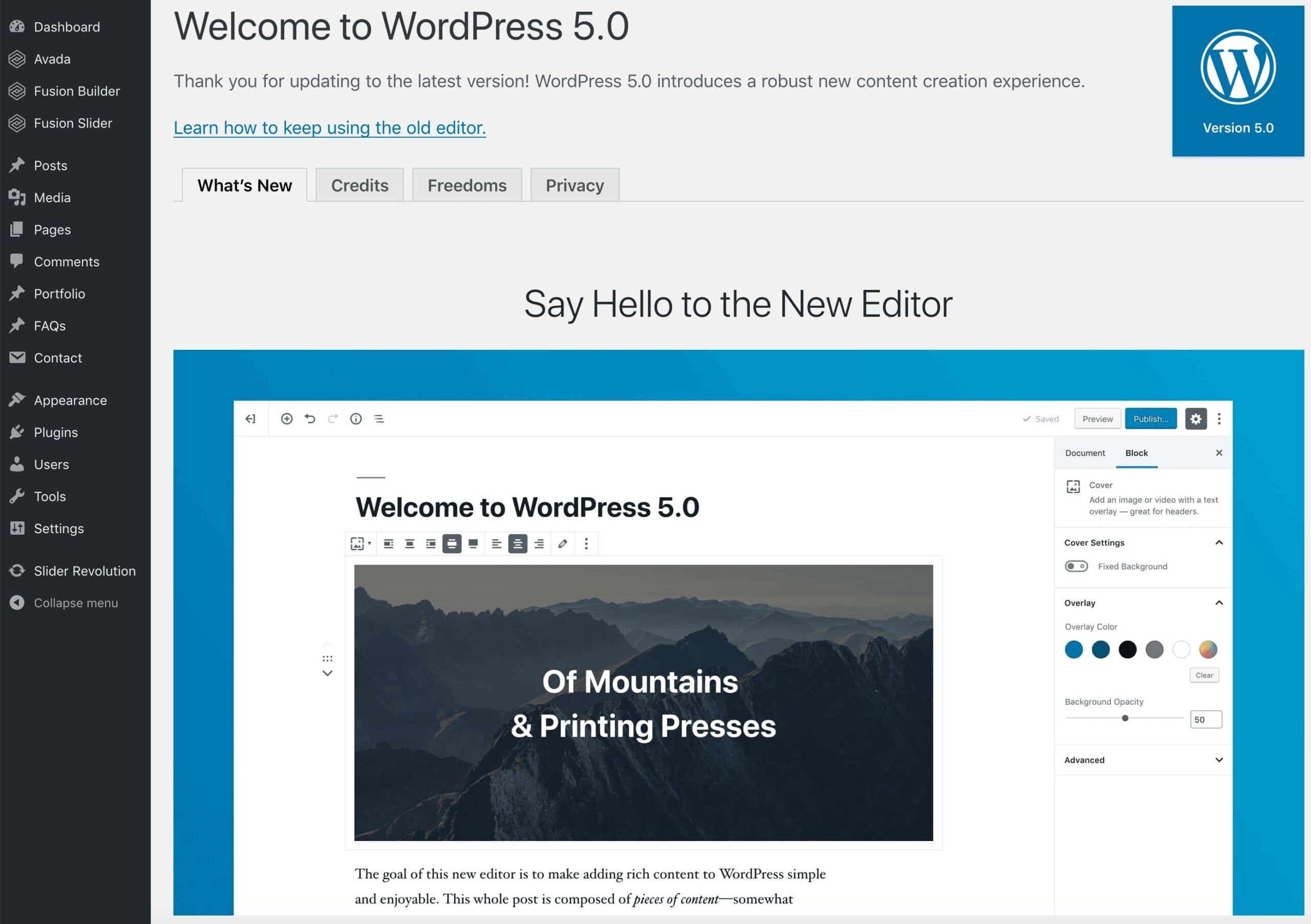
At the very top of the page the following prompt is visible “Learn how to keep using the old editor.”, clicking that takes you to the “Keep it Classic” and plugin install option, as shown below:
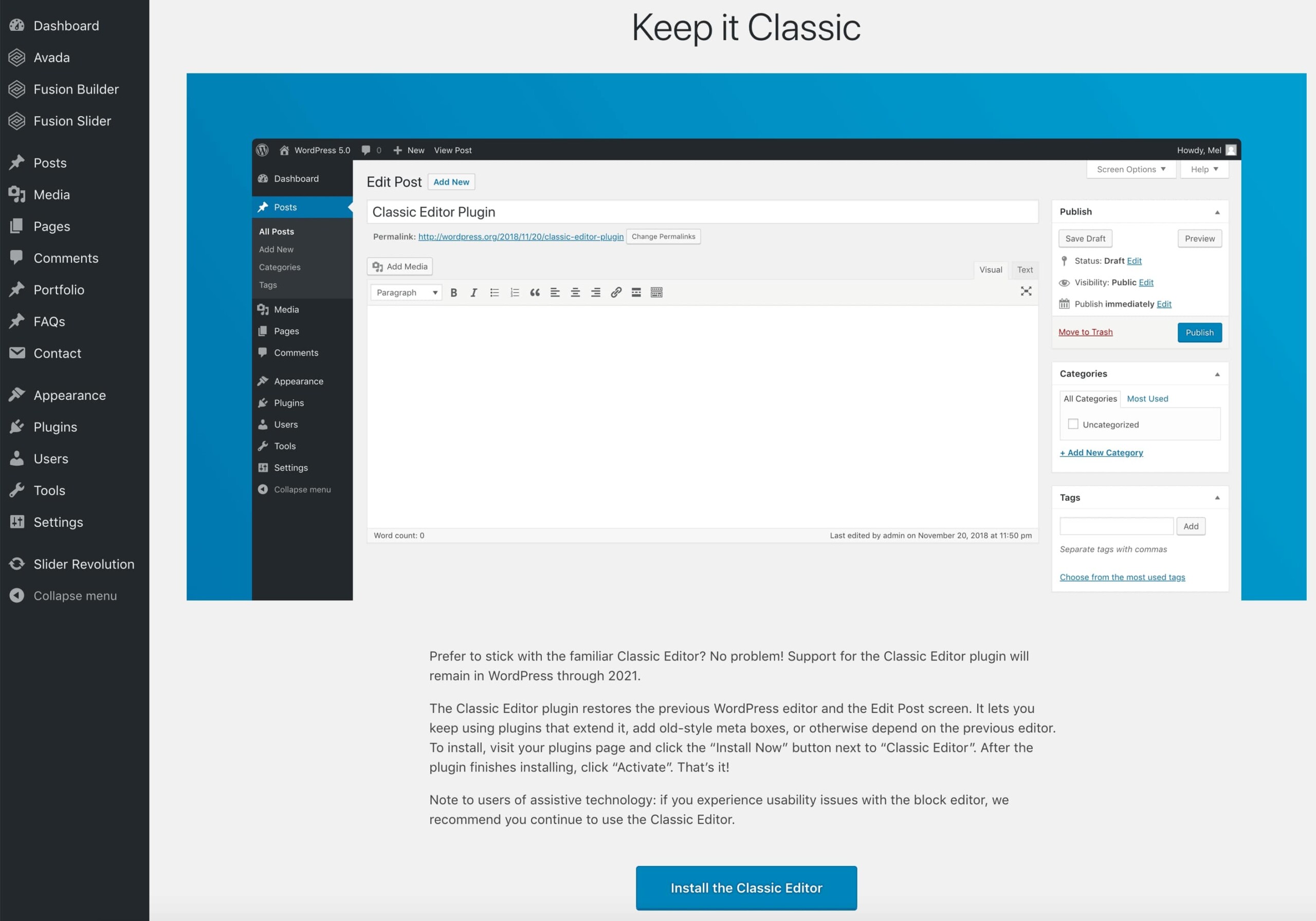
The Classic Editor plugin restores the previous WordPress editor and the Edit Post screen. It lets you keep using plugins that extend it, add old-style meta boxes, or otherwise depend on the previous editor. To install, visit your plugins page and click the “Install Now” button next to “Classic Editor”. After the plugin finishes installing, click “Activate”. That’s it!
Note to users of assistive technology: if you experience usability issues with the block editor, we recommend you continue to use the Classic Editor.“
There has been significant discontent with regard to overall accessibility and the new Gutenberg editor. On October 30th, WP Tavern released an article with a sobering assessment of the accessibility status of Gutenberg. You can read the full report from Joe Dolson here.
Back to installing the Classic Editor plugin from the WordPress welcome screen, your next step will be as follows:
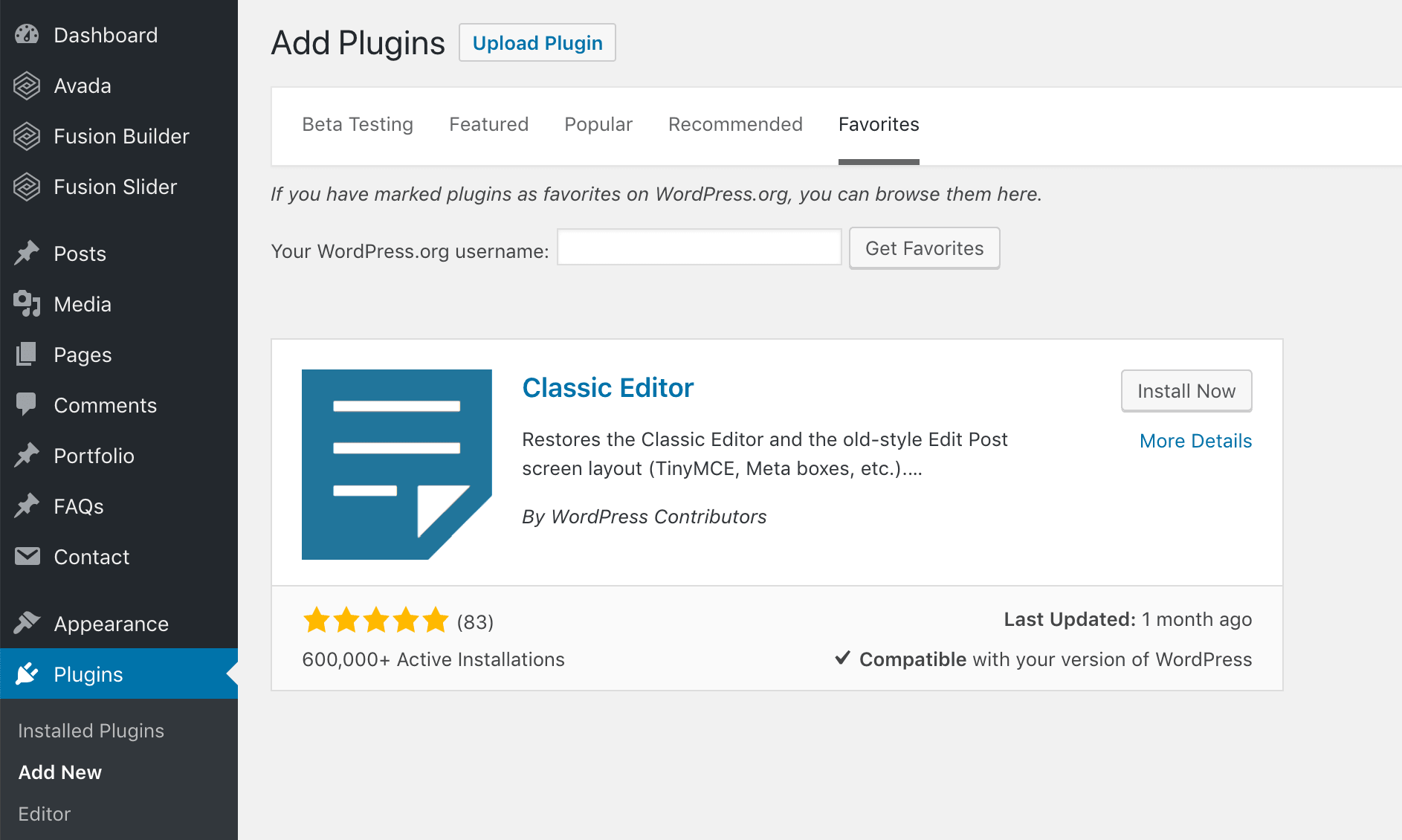
In the subsequent WordPress Dashboard >> Plugins screen, click “Install Now” then activate the plugin. Installing the Classic Editor disabled the new Gutenberg editor as default and gives you the traditional editing experience for pages and posts.
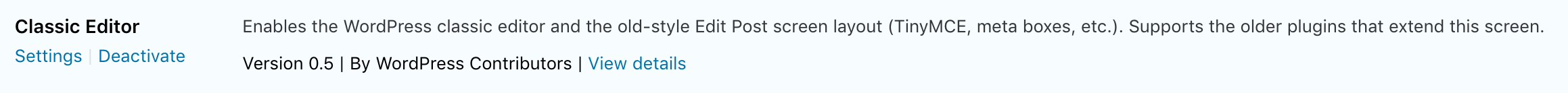
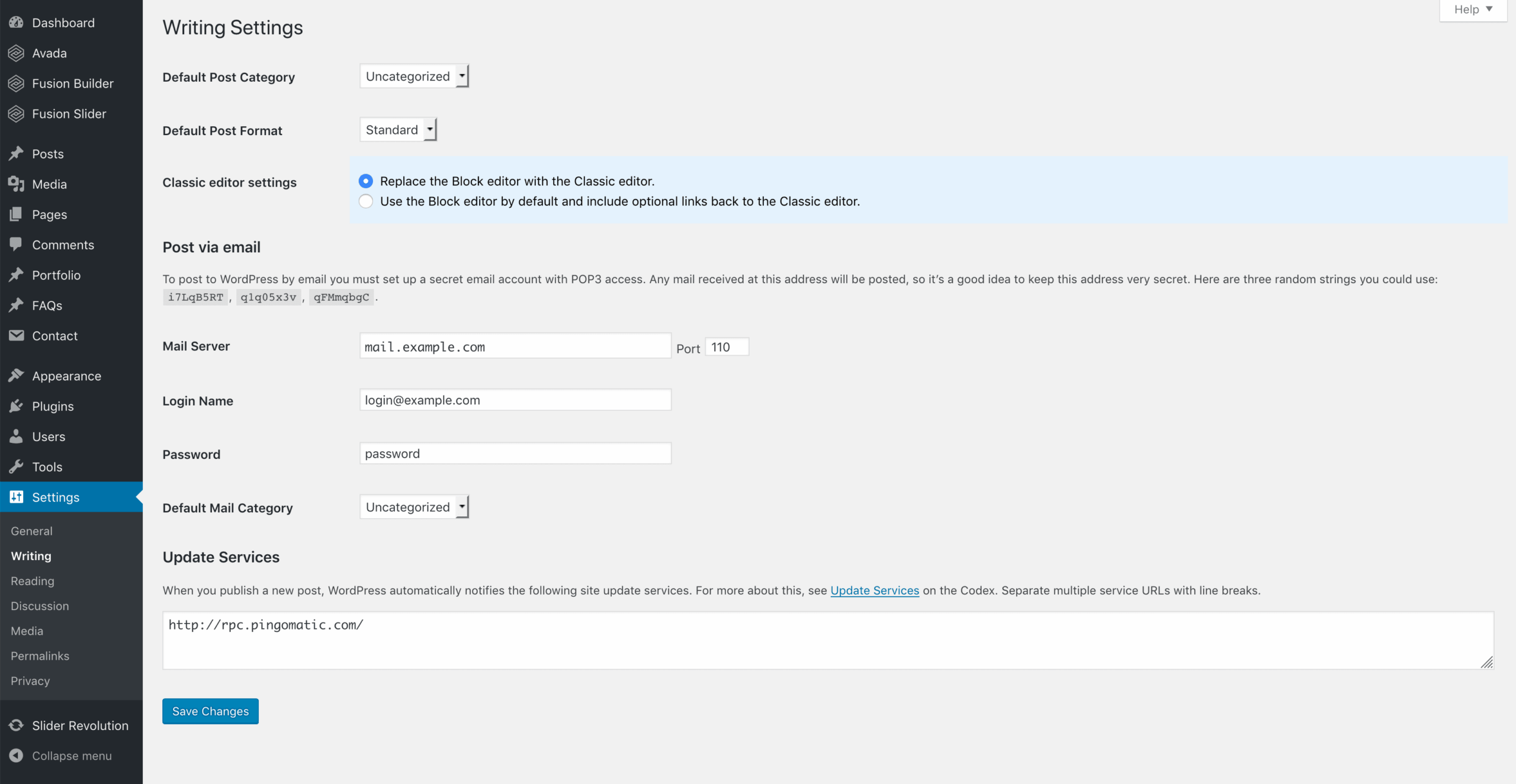
There are two settings for the Classic Editor plugin. The default is > “Replace the Block editor with the Classic editor.” and the secondary is > “Use the Block editor by default and include optional links back to the Classic editor.”
WordPress 5.0 vs. The World
Millions of people around the world make a living off of WordPress and the extended ecosystem. Each and every day millions of people leave their indelible mark on the internet through the WordPress sites, plugins and services that exist. With the launch of WordPress back in May 2003, Matt Mullenweg made it clear that WordPress was intended to make ‘Blogging’ accessible to anyone and everyone. WordPress has since has evolved into a full-featured Content Management System and web publishing platform for the masses.
There has been very public concern and a fair amount of disagreement in regard to the readiness of Gutenberg. For the most part about the sheer amount of change within the WordPress core and what some feel is the lack of democratic decision making for the timeline of Gutenberg’s release. There are those that applaud the new editor for certain workflows and the need to update the editing experience within WordPress and others that emphatically state it should be an optional plug-in you can use to replace the current established TinyMCE editor if you so choose to and not added to the core of WordPress.
With an average rating of 2.3 out of 5 stars, the new editor and intended deployment has had a rocky start. Regardless of the perspective on Gutenberg, the most resent outcry has been down to the timing for the latest release date for WordPress 5.0. The date had changed a few times and a final, hard release of December 6th was announced.
In Summary
Our team will continue to monitor the WordPress development cycle. As has and always will be the case, we are dedicated to delivering the best working experience to everyone who uses our products, with any new version of WordPress. We will also continue to release up to the minute documentation for anything that Avada users need to be prepared for and functionality pertaining to WordPress and future progress.