Share
Enhancing your WordPress website’s search functionality is crucial for improving user experience, especially if your site has a wealth of content. The default WordPress search tool often falls short of delivering accurate and relevant results, which is why many site owners turn to specialized third-party search plugins. These plugins offer advanced features, better accuracy, and improved speed, helping visitors find exactly what they’re looking for quickly and efficiently.
This article explores five popular WordPress search plugins that can effectively replace your site’s default search function.
Overview
Why Replace The Default WordPress Search?
When you run a WordPress site with lots of content, it becomes difficult for your users to find older and less popular content on your website. You can rely on Google for search traffic. But what about users who are already on your site? Most of the time, these users return to Google, search for content they already have, and land on another site.
Without proper search, you are losing visitors, conversions, and money. The default WordPress search is not good at all. It is slow, shows irrelevant results, and cannot search through your entire website. It would be best to replace it with a search tool that can quickly show users what they want. This will decrease your bounce rate, improve your page views, and result in more conversions.
Five Popular Search Plugins To Consider
When it comes to enhancing the search functionality of your WordPress site, choosing the right plugin is vital. Here are five popular search plugins that stand out for their ability to deliver more accurate and relevant search results, improve search speed, and offer advanced features like live search, filters, and customization options.
These plugins replace the default WordPress search and elevate the overall user experience, helping visitors find the content they need quickly and efficiently.
1. SearchWP WordPress Plugin
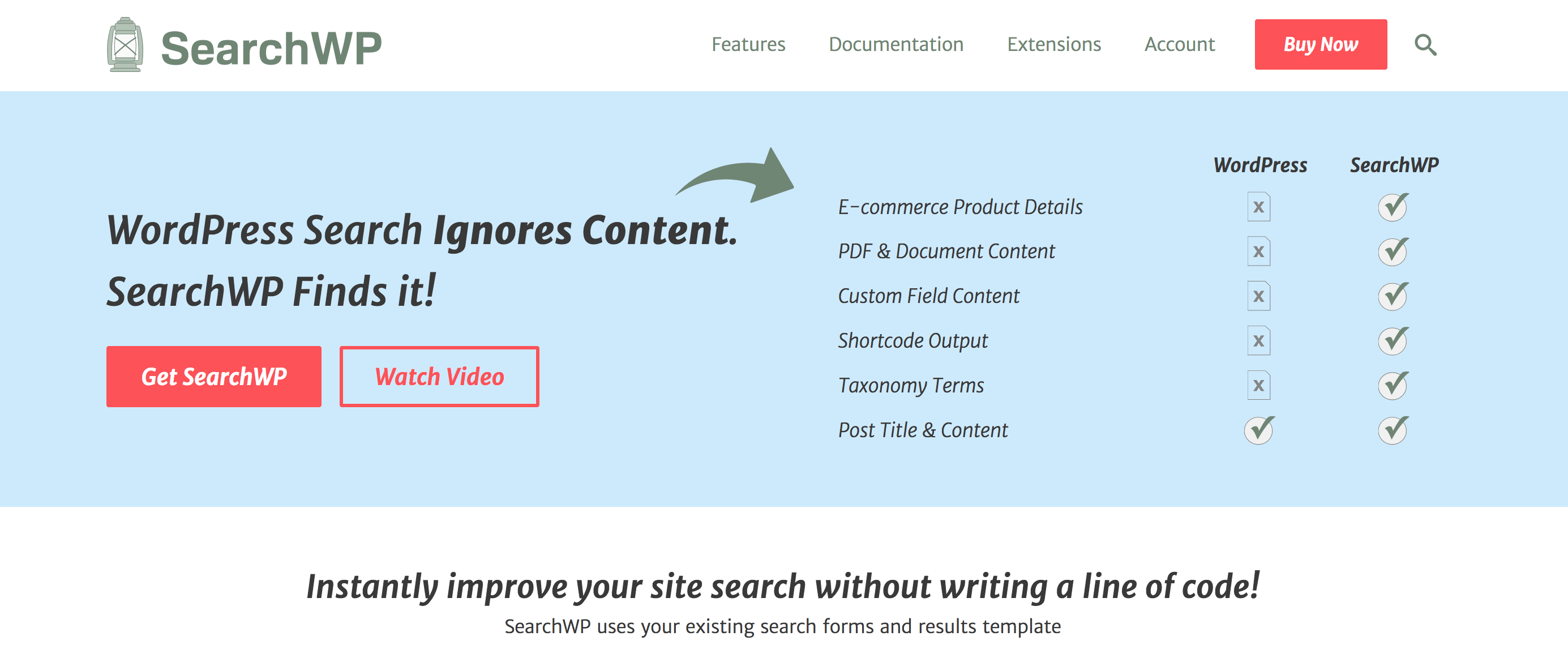
SearchWP is a premium WordPress search plugin. It greatly improves default WordPress search and shows highly relevant results. It indexes all your WordPress content so that it could be searched quickly. It searches for keywords in posts and can be configured to search everywhere, including attachments, pages, terms, categories, custom post types, etc.
It also integrates beautifully with most WordPress eCommerce plugins, allowing users to search for products on your website. Its growing library of extensions adds even more features to your site.
Pricing
There are three pricing plans starting from $99 for a single site license per year (Standard plan), $199 for three site licenses per year (Pro plan) or $399 per year (Agency plan) for unlimited licensing. Each plan includes one year of updates and support with access to all official extensions.
2. Relevanssi WordPress Search Plugin
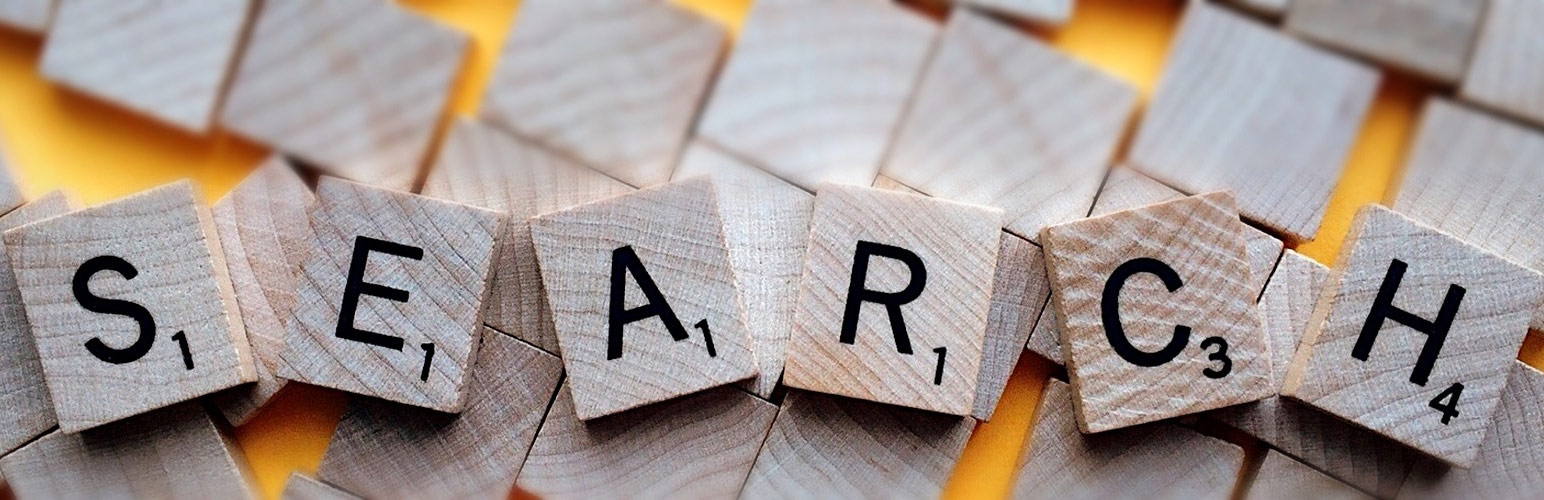
Relevanssi is a very popular search plugin for WordPress. It shows search results ordered by relevancy instead of date. As for the quality of search results, Relevanssi greatly improves the search experience through partial matches, tags, categories, custom fields, and comment searches. It shows custom excerpts highlighting the lines where a keyword match was found.
The plugin has many advanced features, such as a keyword suggestions feature that adds a Google-like ‘Did you mean’ when no results are found. You can also define the weight the plugin should give to matches in post titles, tags, comments, etc. Relevanssi supports the WPML (WordPress Multilingual) plugin, which means it can be used with any language.
Pricing
This plugin has a free version that does not include support. The premium version has two plans starting at $99 per year.
3. Swiftype WordPress Search Plugin
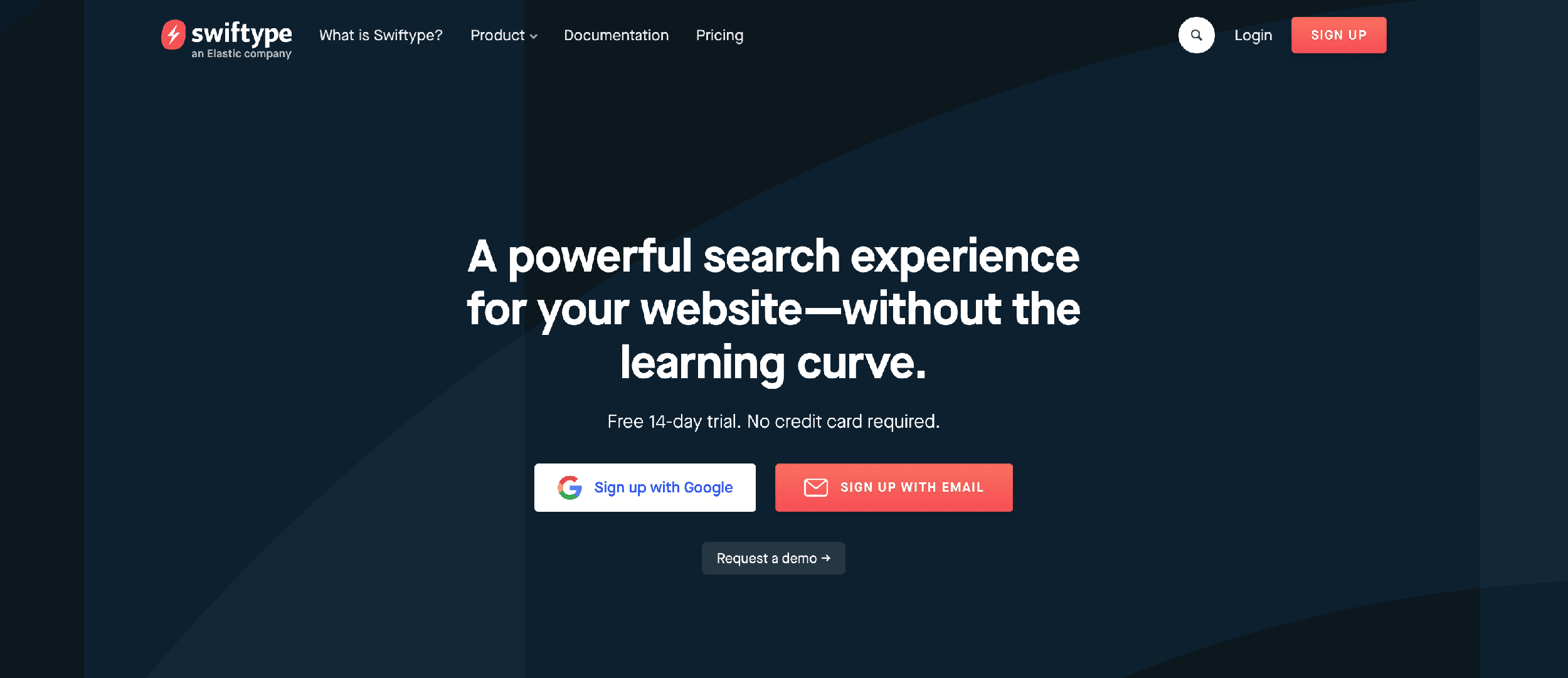
Swiftype is a site search service provider. Unlike WordPress plugins that use your server’s resources for search, Swiftype performs all the search actions on the cloud. The quality of results is also much better than that of the default WordPress search.
Apart from that, Swiftype offers excellent search analytics, which you can use to create new content. Users can filter search results by date, author, post types, etc. You can also see the searches in your Swiftype dashboard and manually edit search results by simply dragging results up and down.
Pricing
Paid search service pricing starts from $79/month with three plans available. You will also need to create an account on the Swiftype website.
4. Jetpack Search
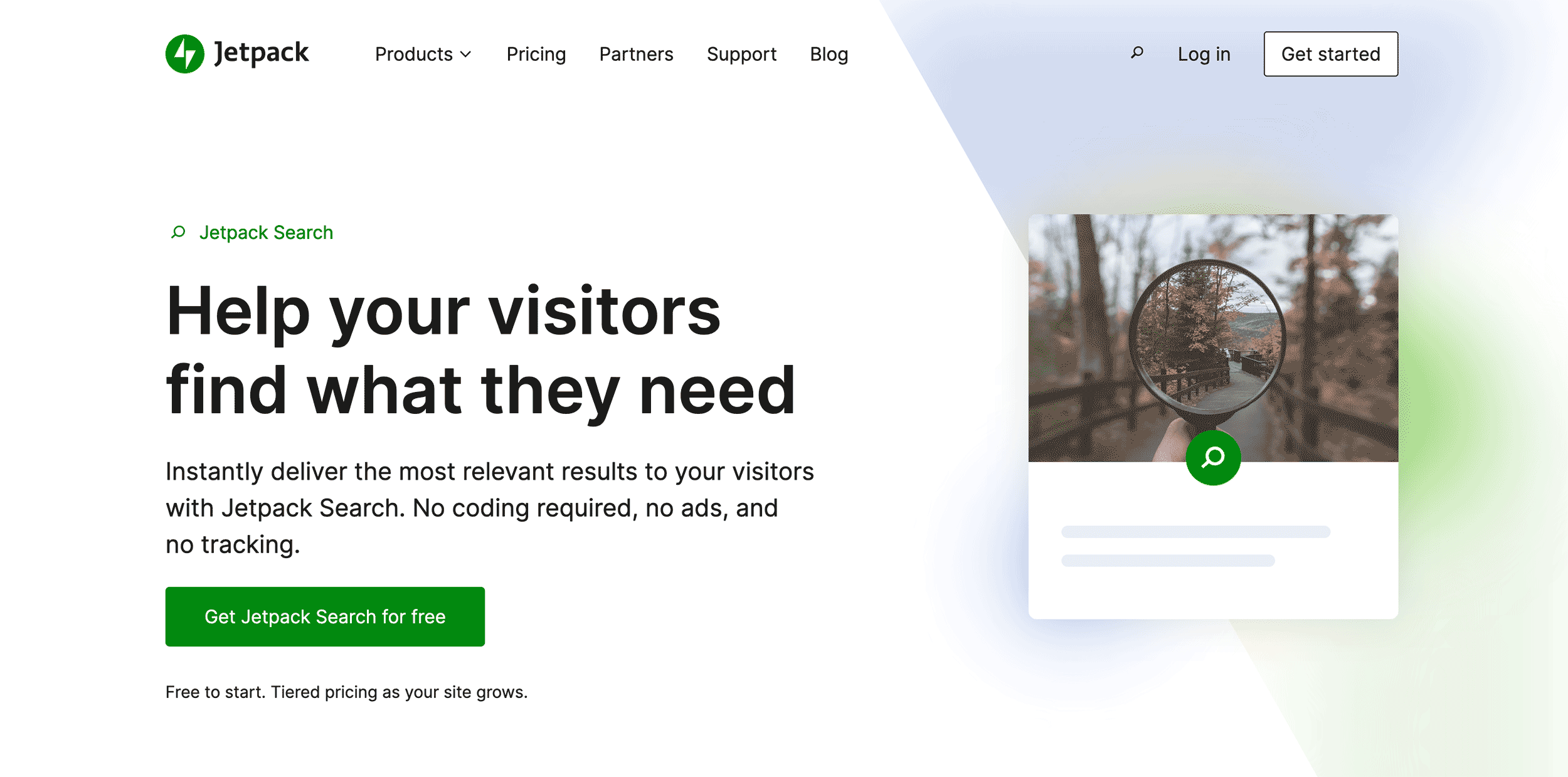
The WordPress Jetpack plugin includes a site search feature, which is a premium upgrade that enhances WordPress’s default search functionality. This powerful plugin offers an optimized ranking algorithm, advanced filtering by custom taxonomies and post types, mobile responsiveness, multi-language support, and faster search results. In addition to search functionality, the Jetpack plugin offers a wide array of features for your WordPress website.
You can customize how your search results are displayed, choose sorting options, and decide which post types are included or excluded. Additionally, you can configure or remove filters such as post type, tag, category, product tag, or date to tailor the search experience to your needs.
Pricing
The Jetpack site search feature is a paid upgrade, starting at $5 monthly. Pricing is adjusted based on the number of records your site contains, including posts, pages, media files, products, and custom post types.
5. WP Extended Search WordPress Plugin

The WP Extended Search plugin allows you to customize WordPress search to include post meta, author names, categories, tags, and custom taxonomies through the admin settings. You can control whether the search focuses on post titles, content, and excerpts.
Additionally, you can create multiple search configurations and assign them to different custom search forms. For these forms, you have the flexibility to use a widget, shortcode, PHP function, or HTML.
Pricing
This plugin is free and can be downloaded from the WordPress plugins repository.
Summary
WordPress is a CMS, not a search engine. It does the job of a CMS well but lacks a decent site search tool. But as you can see, plenty of much better options are available. You can choose one and have a fully functional site search in minutes.
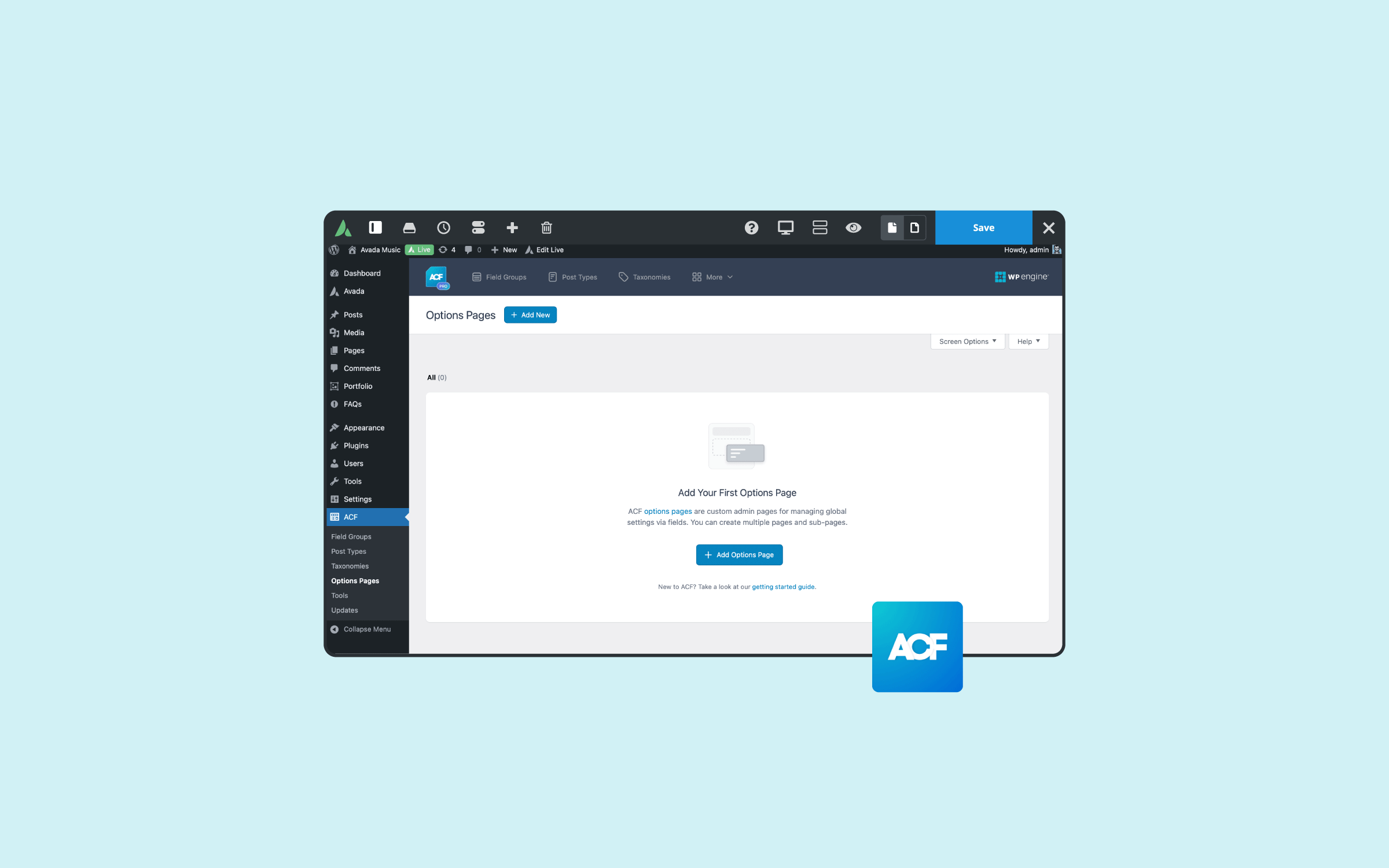

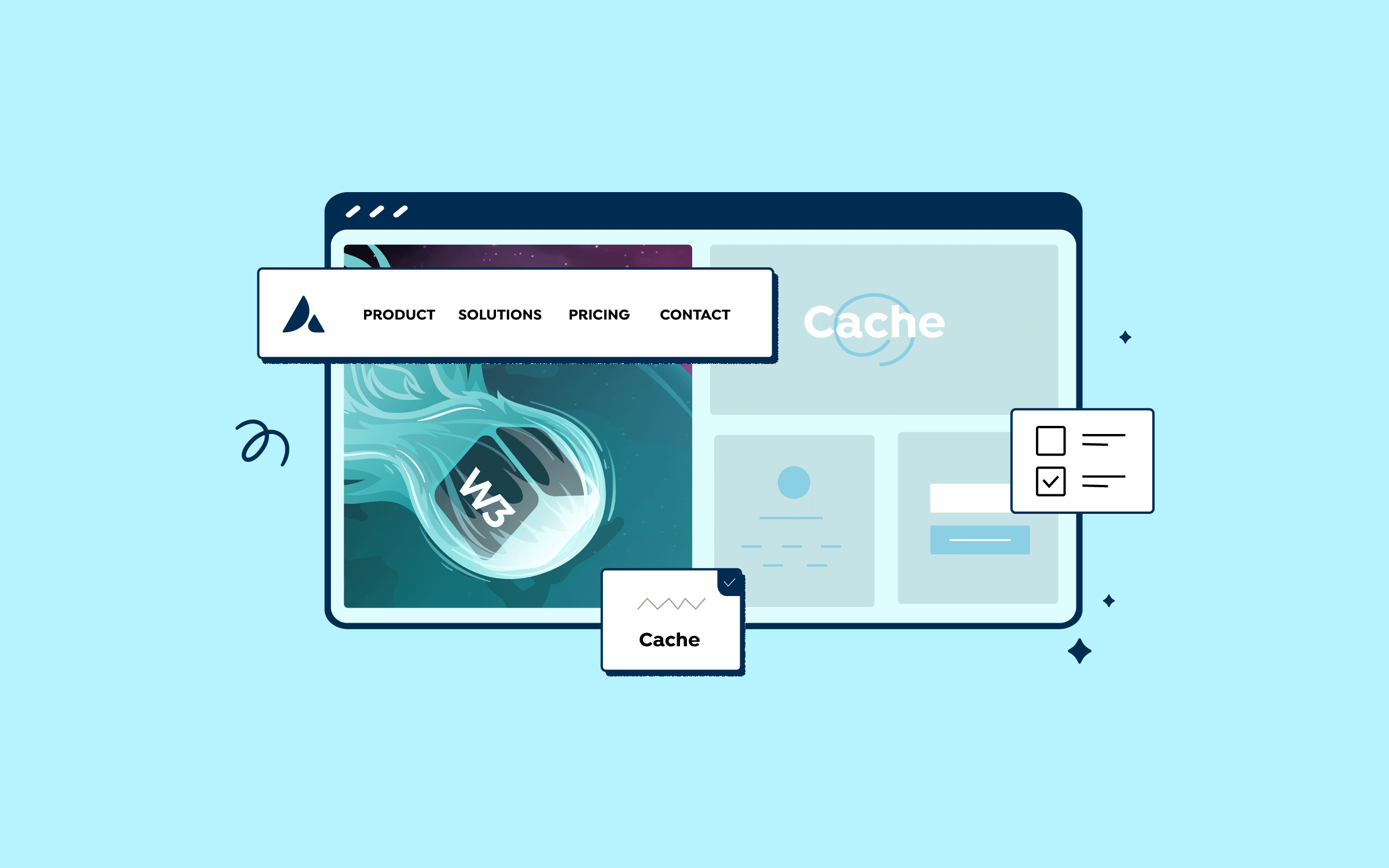


















































































































I need a custom search function that multi-selects categories and tags
i use Jetpack Search….. good for me… simple and easy