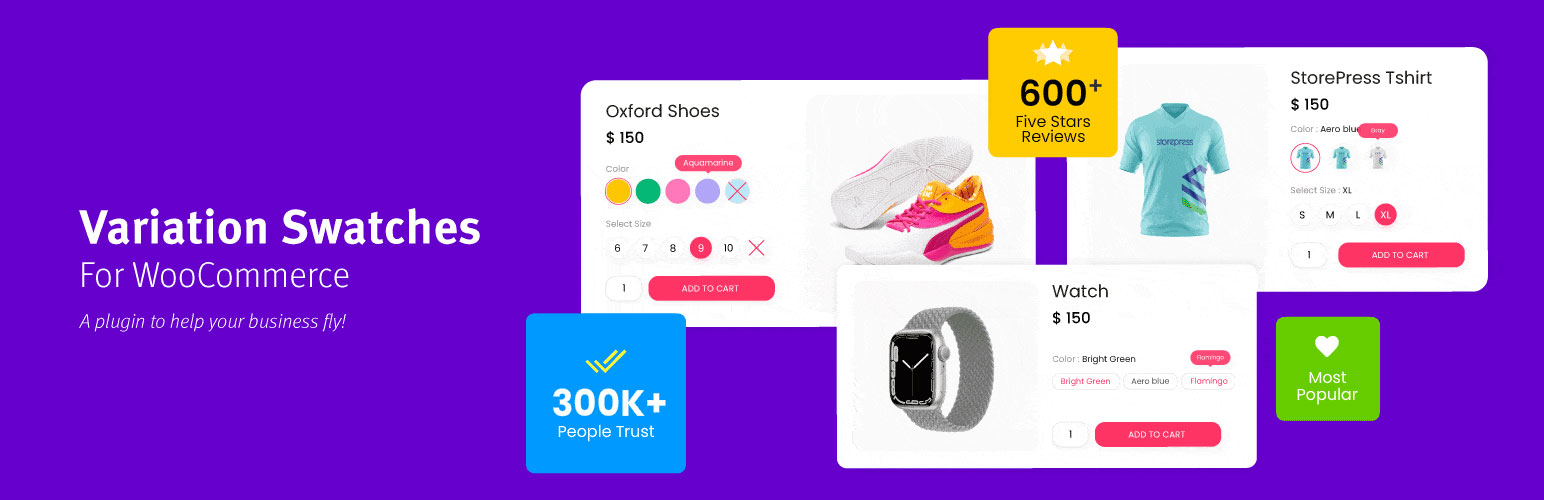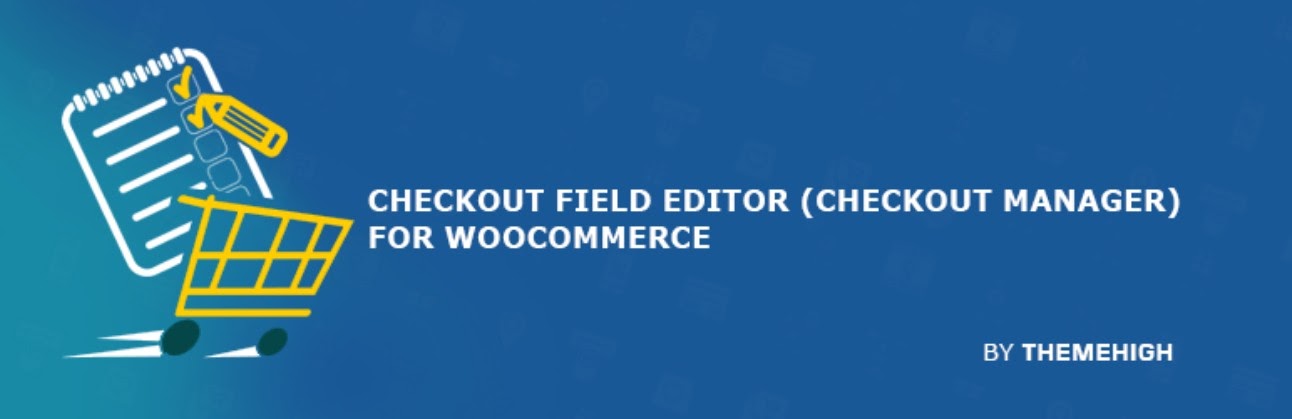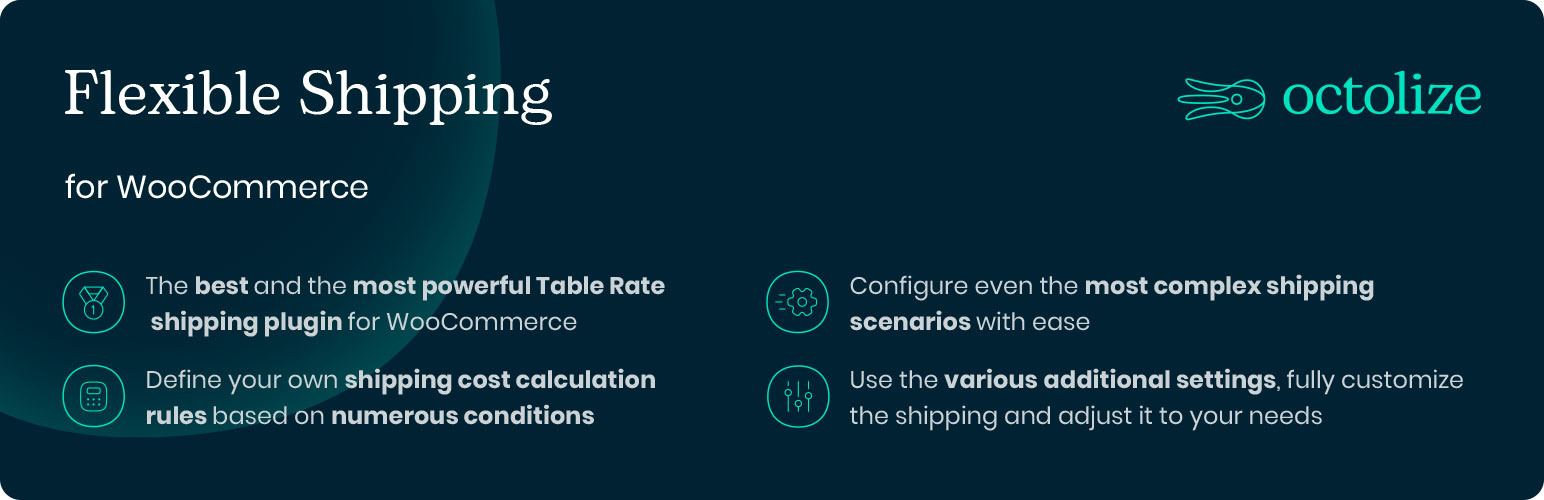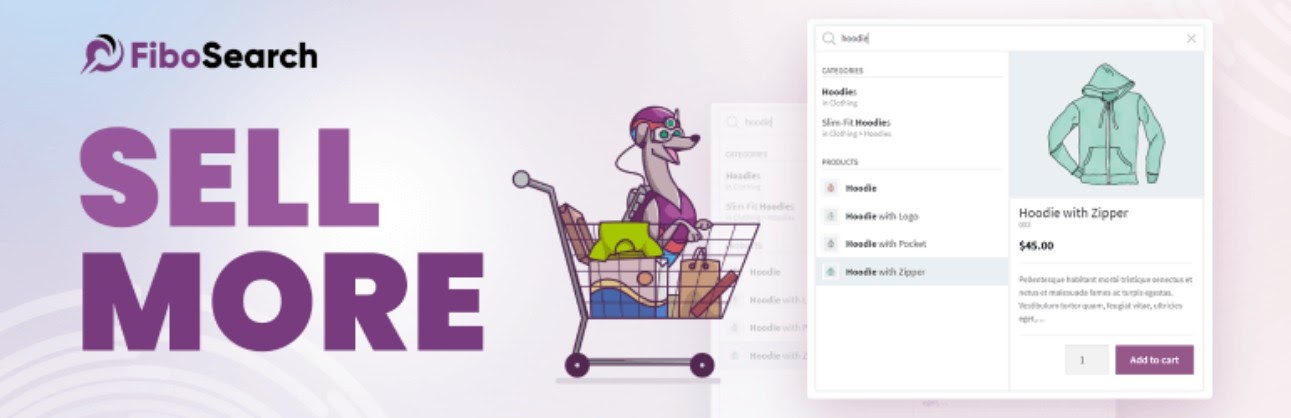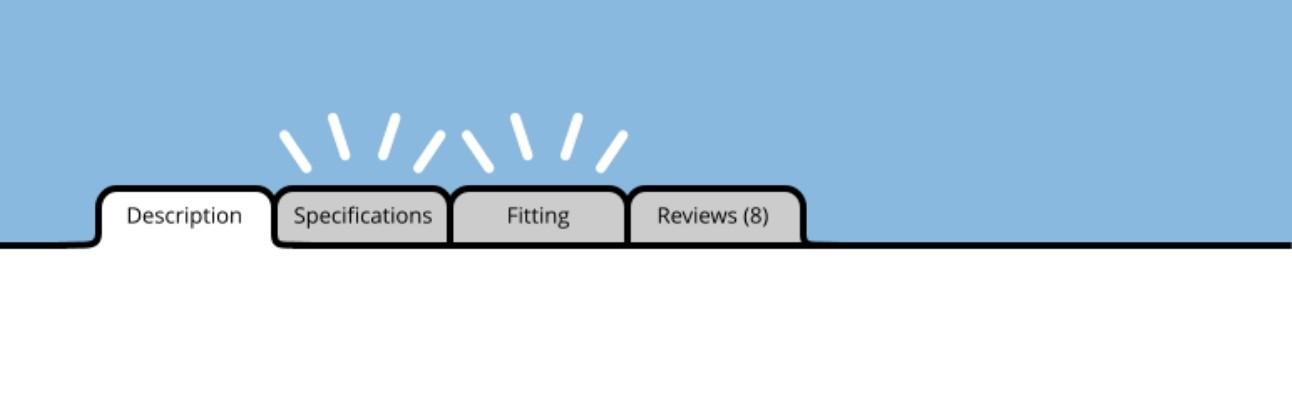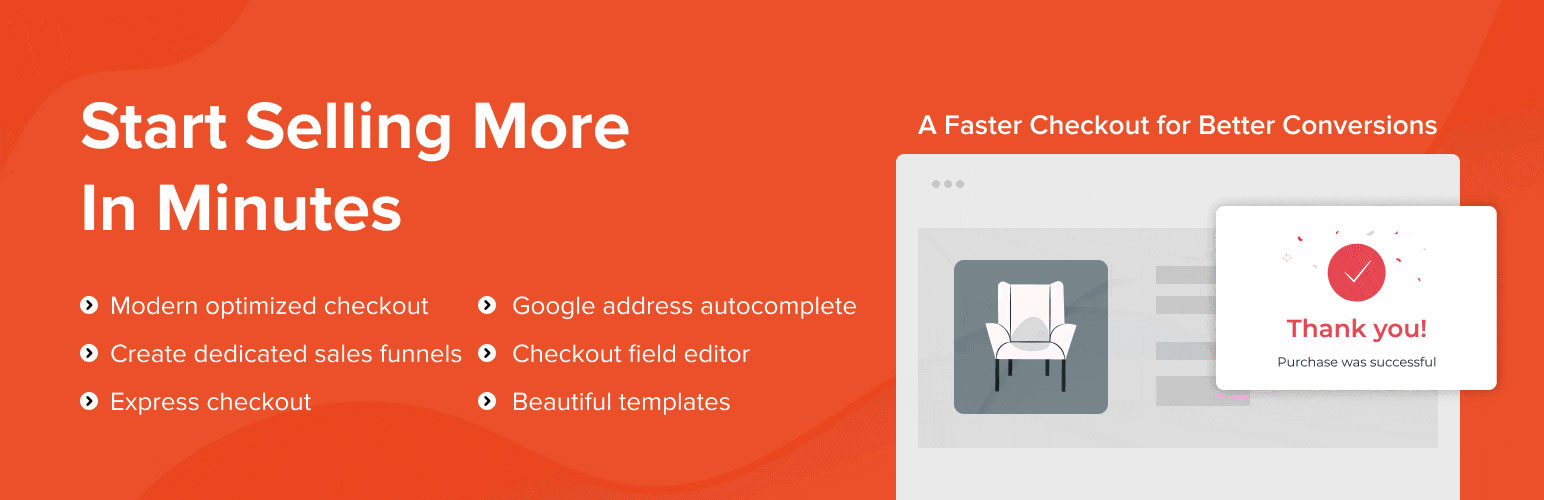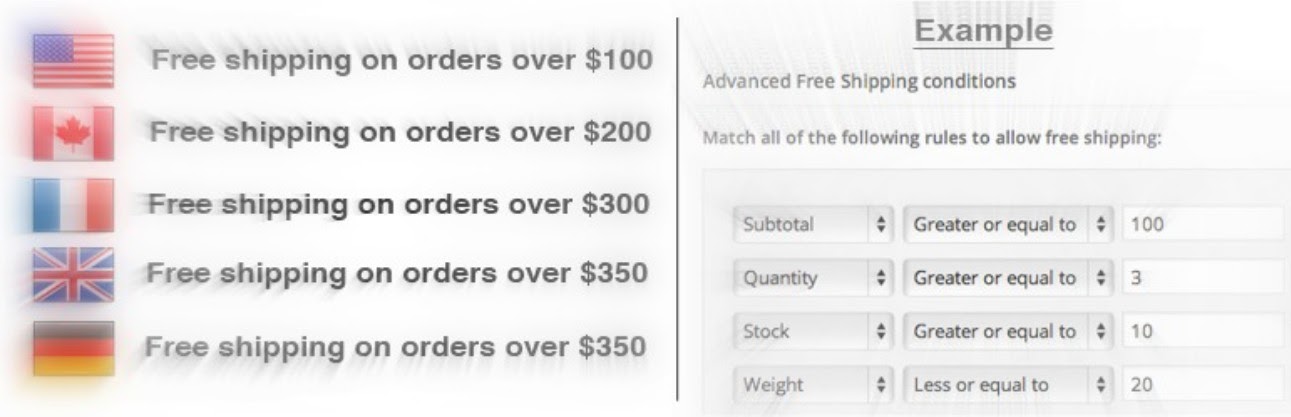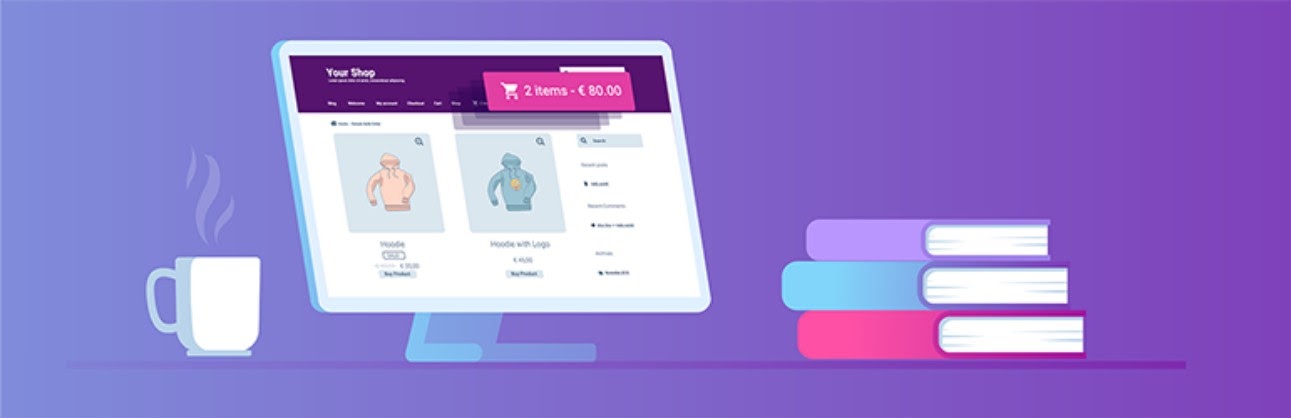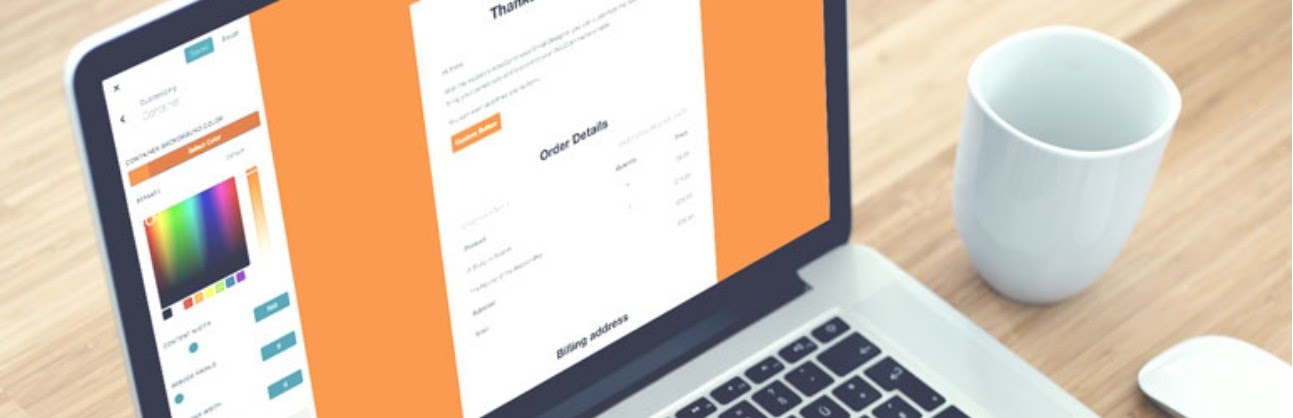Share
Searching for the best free WooCommerce plugins to improve your Avada website store without busting your budget? WooCommerce already offers some core free plugins for payment gateways like Stripe, Amazon, and PayPal and WooCommerce Shipping and WooCommerce Taxes to calculate rates.
A great starting point when building your online WooCommerce store would be to choose one of the following top ten Avada WordPress prebuilt websites. In addition to building a bespoke online shopping experience with Avada’s WooCommerce Builder, you can also find lots of great third-party free WooCommerce plugins to improve your online store in a ton of valuable ways.
If you search for “WooCommerce” at WordPress.org, you’ll find over 900 plugins! That’s a lot of plugins to sort through. So, to help you find the best free WooCommerce plugins, we’ve collected 25+ of your best options.
Plugins can help you improve your store in many ways, from boosting your marketing efforts to improving your frontend shopping experience, simplifying backend admin processes, and more. Let’s get right to the plugins so that you can improve your store!
Overview
With the HubSpot WooCommerce plugin, you can automatically sync customer details to your CRM, as well as shopping activity, order history, and more. Once you have shoppers in your CRM, you can segment them as needed and send one-off or automated emails using a drag-and-drop builder. You can also set up automation rules to send abandoned cart reminders and other similar emails.
Beyond marketing, HubSpot also comes with a popup and form builder, built-in eCommerce analytics to track performance, and more.
Key Features
Pricing: Free. Optional add-ons to access more marketing, sales, and support features.
Best For: Improving your WooCommerce store’s marketing and better understanding your customers.
WooCommerce PDF Invoices & Packing Slips is a popular free plugin that does one simple thing well – PDF invoices and packing slips. It helps you create well-designed PDFs that you can include in email confirmations and a shopper’s “My Account” area, as well as print and include in the packages that you ship out.
Key Features
Pricing: Free. Paid version from €59.
Best For: Creating PDF invoices and packing slips for your store.
In April 2020, Google made it free for store owners to list products in Google Shopping, which opens up a valuable new marketing channel. However, to list your WooCommerce store’s products, you need to submit a properly formatted feed.
Product Feed PRO for WooCommerce helps you create that feed, along with feeds for other services such as Facebook Remarketing.
Key Features
Pricing: Free. Paid version from €89.
Best For: Exporting a properly formatted feed of your products for Google Shopping and other destinations.
Customer reviews are an important element for WooCommerce stores because they add social proof as well as useful information for your human visitors and relevant content for search engines. WooCommerce does include a built-in review feature, but it’s pretty basic.
Customer Reviews for WooCommerce enhances the native WooCommerce review feature with useful features such as multiple product review forms, review filters, and more. It can also help you get more reviews in the first place with review reminders and offering a discount in exchange for reviews.
Key Features
Pricing: Free. Pro version from $50.
Best For: Optimizing your WooCommerce reviews and also collecting more reviews in the first place.
Variation Swatches for WooCommerce helps you improve how you display variable products at your store. Instead of showing text, you can show a color, image, or button that’s relevant to your variations. For example, if you’re selling t-shirts in multiple colors, you could display the actual color of each variation (as you can see in the screenshot above).
Key Features
Pricing: Free. Paid version from $49.
Best For: Improving how you display variable products.
Checkout Field Editor gives you more control over the fields that display on the WooCommerce checkout page. You can add new fields, edit the existing fields, and remove default fields if needed. You can also rearrange the order of all the fields to get more control over the checkout page.
Key Features
Pricing: Free. Premium version from $49.
Best For: Controlling the fields that appear at WooCommerce checkout.
Booster for WooCommerce doesn’t add one specific feature. Instead, it’s a modular set of hundreds of features to make a bunch of small changes to your store in a variety of areas. While it does include hundreds of features, you can enable/disable all of them to keep your store lightweight and make sure you don’t get bogged down by features that you don’t need.
Key Features
Pricing: Free. Premium version from $100.
Best For: Accessing lots of different WooCommerce features and enhancements from one plugin.
Flexible Shipping is a popular free option for setting up table-rate shipping on your eCommerce store. With table-rate shipping, you can set up fixed-rate shipping conditions based on the shipping method, order value, product weight, dimensions, etc.
This is in contrast to the approach of using real-time rates from providers like USPS or FedEx which, while accurate, result in weird-looking shipping rates and make shoppers wait until they checkout to see how much shipping will cost.
Key Features
Pricing: Free. Paid version from $89.
Best For: Adding table-rate shipping calculations to your WooCommerce store.
Your store’s shoppers won’t always be ready to buy right away, so a wishlist gives them the option to save the items that they’re interested in for later. Shoppers can also share their wishlists with friends and family, which is great for birthdays or other gift-giving celebrations.
TI WooCommerce Wishlist makes it easy to add a user-friendly wishlist feature to your store for free, complete with useful features like shareable wishlist links.
Key Features
Pricing: Free. Paid version from $79.
Best For: Adding wishlist functionality to your WooCommerce store.
FiboSearch, formerly known as Ajax Search for WooCommerce, helps you improve product search at your WooCommerce store with live results that appear as soon as a shopper starts typing. You can also show additional information in the live search results, such as a product’s image, price, description, SKU, and more.
Key Features
Pricing: Free. Pro version offers performance improvements and other features from $49.
Best For: Improving product search at your WooCommerce store.
By default, WooCommerce uses tabs to display detailed information on a single product page. Typically, you’ll get tabs for the long description, reviews, etc. But with Custom Product Tabs for WooCommerce, you can also add your own custom tabs that display any information you want, such as size charts, fitting information, instructions, etc.
Key Features
Pricing: Free. Pro version from $29.99
Best For: Adding custom tabs to the WooCommerce single product page.
Advanced Shipment Tracking for WooCommerce lets you keep shoppers up-to-date with their orders by attaching tracking information to them. It supports 250+ shipping providers. You can attach the tracking numbers to emails and display them in the order summary. With the premium version, you can even send real-time shipment status notifications.
Key Features
Pricing: Free. Paid version from $99.
Best For: Adding and displaying shipment tracking information for WooCommerce orders.
PPOM, short for Personalized Product Option Manager, is a useful plugin if you offer customizable WooCommerce products, such as products where shoppers can add their own text message, image, etc.
You can use different field types to add more options to the single product page where shoppers can enter their preferences. You can also charge extra based on how shoppers fill out the fields, such as charging an extra fee for a custom engraving on a piece of jewelry.
Key Features
Pricing: Free. Pro version from $30.
Best For: Letting shoppers personalize products.
Product filters help shoppers find the products they’re interested in by letting shoppers drill-down using price, variations, categories, and other product information. WooCommerce does include a few built-in product filter widgets, but the free WooCommerce Product Filter plugin goes a lot further and lets you build your own sets of custom filters.
You can even conditionally display your filter groups for different products so that your filters are always optimized to the products a shopper is browsing.
Key Features
Pricing: Free. Paid version from $49.
Best For: Helping shoppers find products with product filters.
Discount Rules for WooCommerce helps you use discounting as a marketing strategy by letting you create your own custom discount rules, such as “Buy X, Get X% Off” or “Spend $X+, Get X% Off”. You can create unlimited rules and you get a lot of different conditions for triggering your rules.
Key Features
Pricing: Free. Paid version from $49.
Best For: Setting up a discounting strategy on your store to encourage sales.
CartFlows helps you revamp the WooCommerce checkout process by letting you build your own funnels, complete with upsells, order bumps, downsells, and more. It can benefit any WooCommerce store, but it’s especially great if you’re selling online courses, services, information products, etc.
Key Features
Pricing: Free. Paid version from $199.
Best For: Optimizing the WooCommerce checkout and boosting conversion rates with custom funnels.
As the name suggests, WooCommerce Advanced Free Shipping gives you more control over when shoppers’ orders are eligible for free shipping. You’ll be able to create your own custom free shipping rules based on conditions like order total, shipping destination, weight, dimensions, and more.
Key Features
Pricing: Free.
Best For: Creating conditional free shipping rules on your WooCommerce store.
WooCommerce Menu Cart helps you add a cart option to your website’s menu, which is useful if your chosen WordPress theme doesn’t include this as a built-in feature. Or, even if your theme does include a built-in menu cart option, you still might prefer this plugin as it gives you more control over your menu cart, such as whether to show the number of items in the cart or the total price.
Key Features
Pricing: Free. Paid version from €29.
Best For: Adding a shopping cart icon to your store’s menu.
Enhanced Ecommerce Google Analytics Plugin for WooCommerce does exactly what the name says – it helps you set up Enhanced eCommerce tracking for your WooCommerce store in Google Analytics.
This is a core Google Analytics feature that lets you pass important details such as orders, products, prices, etc. to Google Analytics so that you can view all of that eCommerce-focused information in your Google Analytics reports.
Key Features
Pricing: Free. Paid version costs $135.
Best For: Setting up Google Analytics Enhanced Ecommerce tracking.
Kadence WooCommerce Email Designer gives you code-free options to customize all the transactional emails that your store sends for things like order confirmations, password resets, shipment notifications, etc.
With the plugin, you’ll be able to customize all of the core WooCommerce emails from the native WordPress Customizer (the same interface that you use to customize many WordPress themes). Kadence WooCommerce Email Designer also integrates with some popular WooCommerce extensions so that you can customize those emails, too, which includes extensions like WooCommerce Subscriptions and WooCommerce Memberships.
Key Features
Pricing: Free.
Best For: Customizing WooCommerce emails without needing to use code.
You want your shoppers to see as many products as possible to make sure they don’t miss something they’re interested in. YITH Infinite Scrolling helps you make sure that happens by infinitely loading products on your shop page and category/tag archive pages.
There’s a reason all the social media networks use this approach – it keeps people engaged and browsing, which is exactly what you want on your eCommerce site.
Key Features
Pricing: Free.
Best For: Displaying more products to shoppers with infinite scroll.
Advanced Coupons is a useful free WooCommerce plugin if you use coupons and discounting as a marketing strategy for your store. It works within the regular WooCommerce coupons interface to add new features and deal types such as BOGO deals (Buy one, get one), more flexible cart conditions and restrictions, URL coupons, and more.
All in all, it’s a great way to get access to new features while still being able to work from the regular WooCommerce coupons interface.
Key Features
Pricing: Free. Paid version from $99.
Best For: Extending the native WooCommerce coupons features.
Mailchimp for WooCommerce is an official plugin from Mailchimp that lets you sync your store’s customers and purchase data to Mailchimp. From there, you can send messages to your subscribers, create marketing automation campaigns, and more.
Key Features
Pricing: Free plugin, but requires a Mailchimp account.
Best For: Integrating your WooCommerce store with Mailchimp.
WooCommerce Currency Switcher, or WOOCS for short, is the most popular free plugin to help you offer your WooCommerce store in multiple currencies. You can choose from virtually any currency and automatically update rates using various services to ensure accurate conversions.
Key Features
Pricing: Free. Paid version costs $34.
Best For: Displaying your store’s prices in multiple currencies.
WooCommerce Side Cart does what the name says – it lets you create a slide-out side cart much like you see on other eCommerce platforms like Shopify. Shoppers can access their carts from anywhere on your site and you can also customize what information to display in the cart.
Key Features
Pricing: Free. Pro version from $24.
Best For: Adding a slide-out side cart like Shopify offers (even if your theme doesn’t support it).
Gift cards are a great way to lock-in upfront revenue at your store and make it easier for people to gift products from your store. With PW WooCommerce Gift Cards, you can easily start selling gift cards on WooCommerce.
You can either sell pre-set amounts or let shoppers choose custom amounts (or both). You’ll also be able to manage all your gift cards from your store admin dashboard.
Key Features
Pricing: Free. Paid version from $59.
Best For: Selling gift cards on your WooCommerce store.
Summary
All of these WordPress plugins help you enhance your store in some way, whether that’s boosting your marketing or SEO efforts, improving the user experience for shoppers, or streamlining your admin processes.
Best of all, because they’re all free, you can try them out at zero risk to your budget. Install the plugins you find most interesting today and see how they can improve your WooCommerce store.