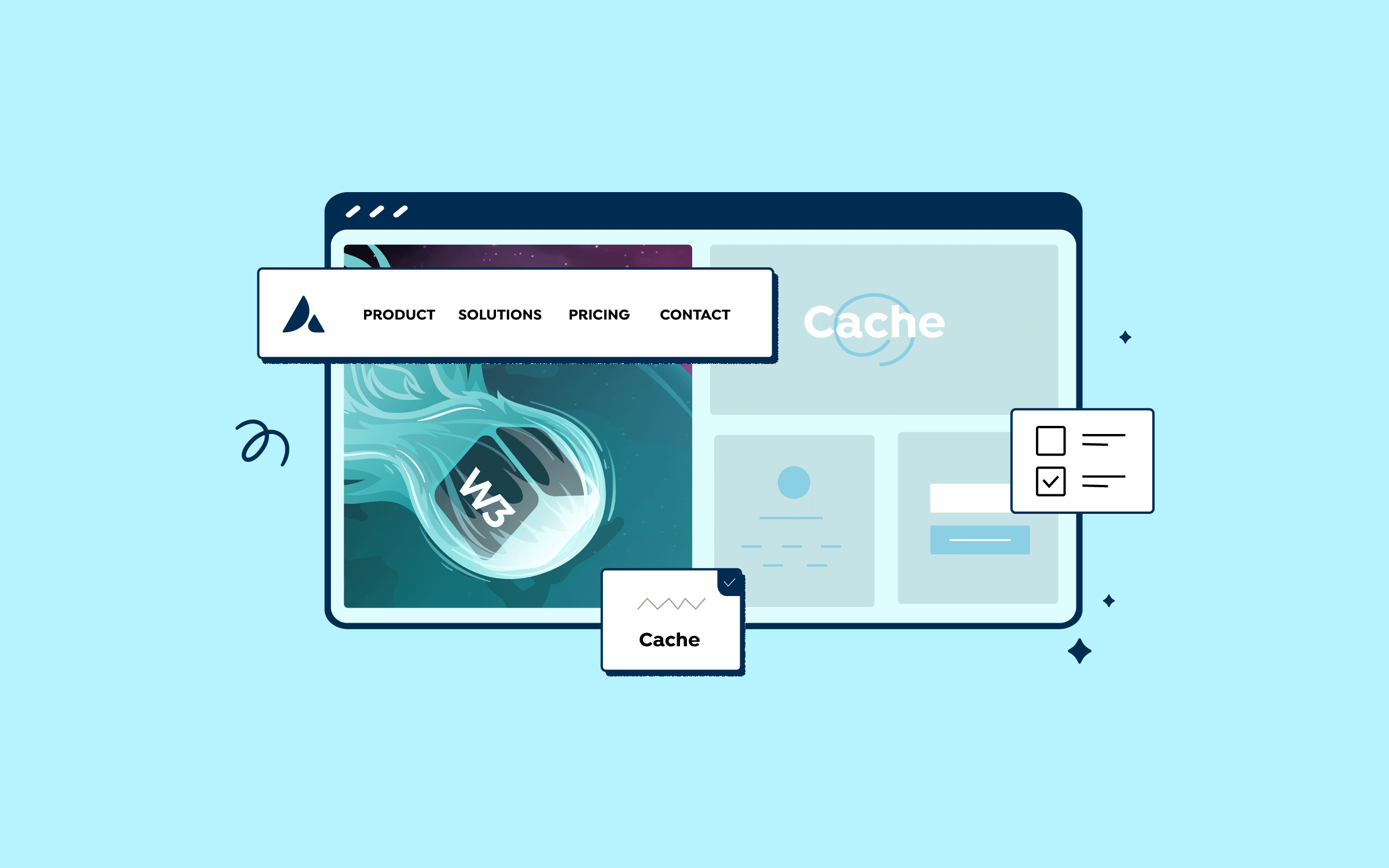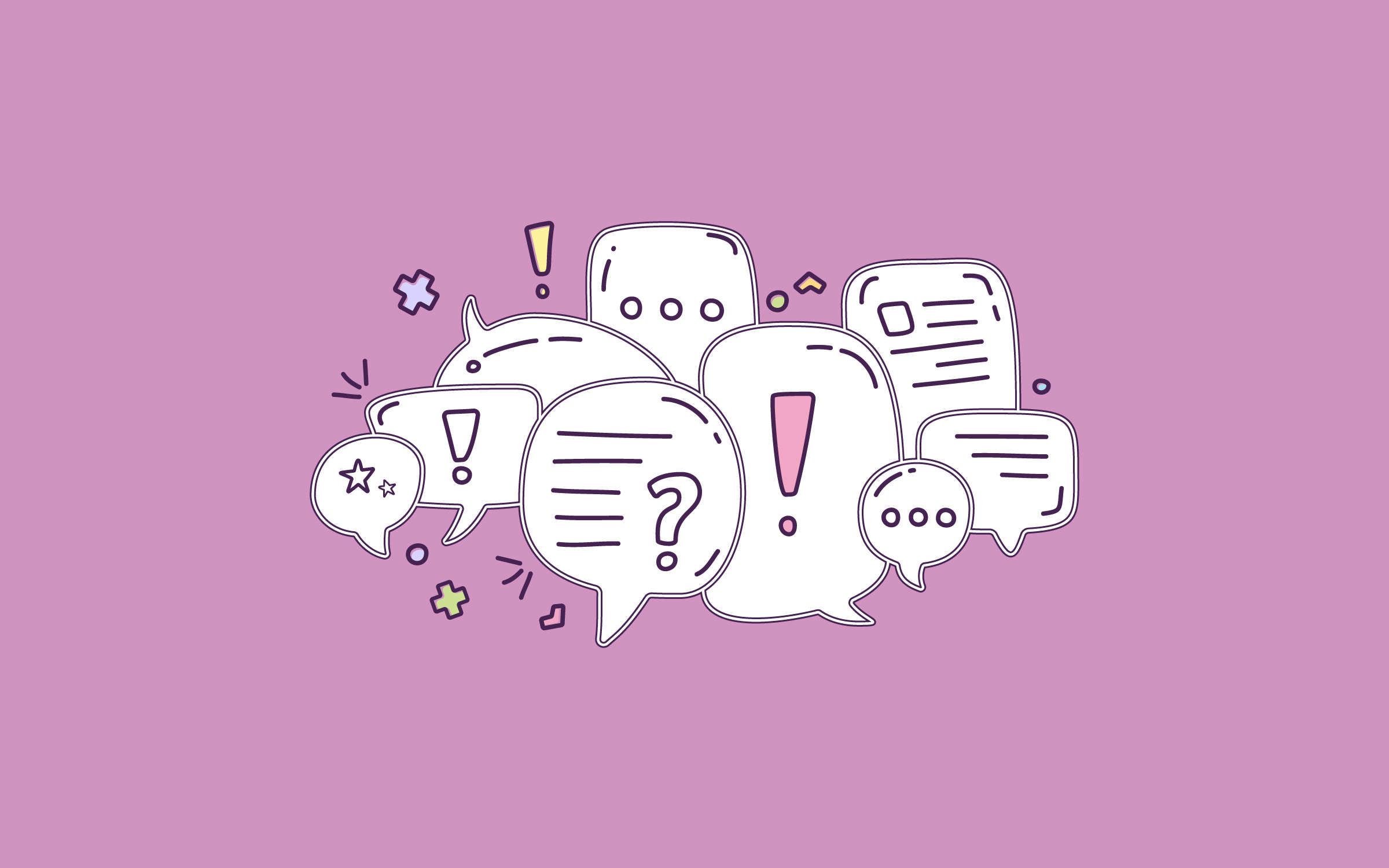Share
WordPress is the world’s leading Content Management System (CMS), benefiting from an ecosystem that includes a vast array of free and paid plugins created by third-party developers and companies. While many plugins are available for free, there is a growing market for paid plugins driven by the significant time and effort required to develop and maintain them. Without compensation, long-term support for these plugins becomes challenging.
However, many free plugins offer features comparable to premium ones, making them great alternatives, especially for those on a budget. The key is finding reliable, well-maintained plugins that meet your needs, whether free or paid. This is not a comparison of which is better but rather a guide to finding practical tools for your WordPress site.
Overview
What Is A WordPress Plugin?
A WordPress plugin is a software add-on that extends the functionality of a WordPress site. Plugins can add new features, enhance existing ones, or integrate third-party services, allowing you to customize your site without coding. They are useful because they enable users to easily manage various aspects of their website, such as SEO, security, design, e-commerce, and more. This allows the site to tailor to specific needs and improve overall performance and user experience.
What Are The Benefits Of WordPress Plugins?
In many cases, using WordPress is not always necessary. However, plugins offer several benefits when needed, including extending and customizing your website’s functionality without requiring coding skills. Plugins make it easy to add new features, such as SEO tools, security enhancements, subscription and general web forms, e-commerce capabilities, marketing campaigns, and design elements (the list goes on), allowing you to tailor your site to your specific needs. They also save time and effort by providing pre-built solutions for common tasks, improving site performance, user experience, and overall management. Plugins make WordPress a flexible and powerful platform for building and maintaining websites.
The plugins listed in this article are commonly used by many, including those who use Avada with WordPress to build and manage their websites. Avada is not only a WordPress theme; it is more than that. It is an intuitive Website Builder for WordPress and eCommerce. Avada’s design and styling flexibility will empower anyone, from beginners to professionals, to launch successful websites fast. Listed below are ten top-rated WordPress plugins to consider:
1. WooCommerce

WooCommerce is a powerful and flexible WordPress plugin designed to transform any Avada website into a fully functional online store. It offers various features, including customizable product pages, secure payment gateways, and seamless integration with multiple extensions to enhance your e-commerce capabilities.
WooCommerce is highly scalable, making it suitable for small and large businesses. Its ease of use and extensive customization options make it the go-to solution for creating and managing an online store on WordPress. Here are excellent examples showcasing the use of WooCommerce to provide eCommerce functionality to Avada pre-built websites.
2. HubSpot

The HubSpot WordPress plugin seamlessly integrates HubSpot’s powerful marketing, sales, and CRM tools with your WordPress site. It lets you capture leads through forms and pop-ups, manage contacts, and analyze website performance with built-in analytics. The plugin is designed to help you grow your audience, automate marketing tasks, track customer interactions from within your WordPress Dashboard, and turn your Avada website into a marketing powerhouse.
The plugin’s user-friendly interface and robust features make it an essential tool for businesses looking to enhance their online presence and streamline their marketing efforts. Here is an excellent example of HubSpot Live Chat functionality added to the Avada website.
3. AIOSEO (All In One SEO)

The All In One SEO (AIOSEO) WordPress plugin is a comprehensive tool designed to optimize your website for search engines. It offers an intuitive interface with powerful features like XML sitemaps, meta tag generation, and social media integration, helping you improve your site’s visibility in search engine results. Whether you’re a beginner or an advanced user, All In One SEO provides everything you need to boost your site’s rankings, drive more traffic, and enhance your online presence.
4. Yoast SEO

The Yoast SEO WordPress plugin is a powerful tool that helps you optimize your website for search engines. It offers features like real-time content analysis, meta-tag management, and XML sitemaps, making it easier to improve your site’s SEO performance. With its user-friendly interface and advanced options, Yoast SEO enables beginners and experienced users to enhance their website’s visibility, attract more organic traffic, and achieve higher rankings on search engines, all within the WordPress dashboard.
5. Rank Math SEO

The Rank Math SEO WordPress plugin is an advanced yet user-friendly tool designed to optimize your website’s SEO. It offers comprehensive features, including keyword optimization, XML sitemaps, rich snippets, and social media integration, all within an intuitive interface. Rank Math’s powerful automation features and detailed SEO analysis make it easy for beginners and professionals to enhance their site’s visibility, improve rankings, and drive more organic traffic, all from within the WordPress dashboard.
6. Slider Revolution

The Slider Revolution WordPress plugin is a powerful tool for creating stunning, responsive sliders and visual content on your website. With its easy-to-use drag-and-drop editor, you can design eye-catching sliders, carousels, and hero sections without coding knowledge. The plugin offers a wide range of templates, animations, and customization options, allowing you to create dynamic, visually appealing content that enhances user engagement and elevates the overall design of your site.
Perfect for both beginners and advanced users, Slider Revolution brings professional-grade visuals to your WordPress site. Here is a stylish example of the Slider Revolution plugin being used on the Avada SEO pre-built website for maximum visual impact.
7. LayerSlider
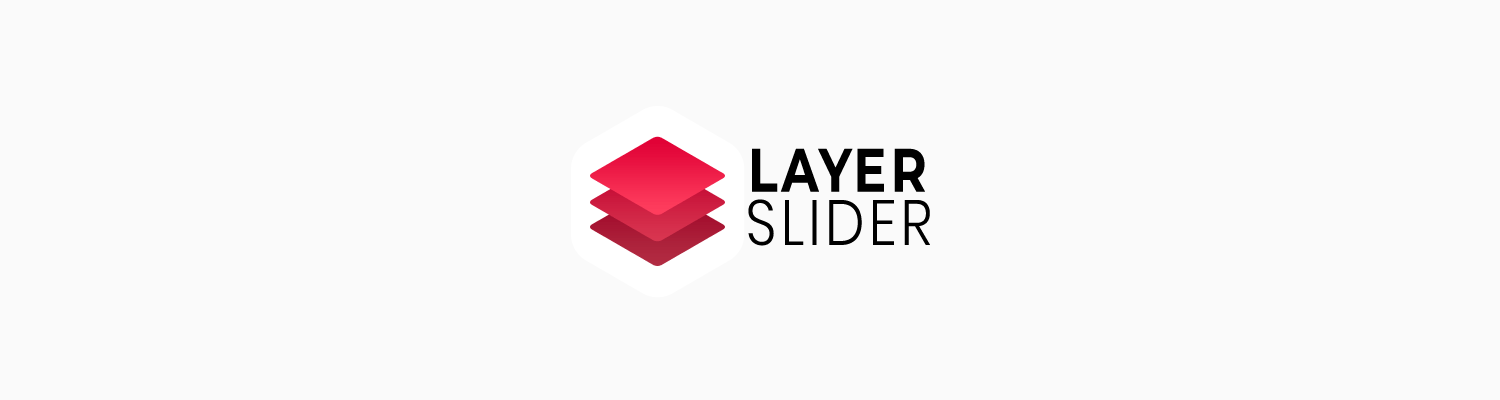
The LayerSlider WordPress plugin is a versatile tool for creating stunning, animated sliders and content on your website. It offers a powerful drag-and-drop editor with a wide range of templates, effects, and customization options, allowing you to design visually engaging sliders, image galleries, and landing pages without coding.
Ideal for both beginners and professionals, LayerSlider enhances your website’s visual appeal, improving user experience and engagement with dynamic and interactive content. Here is a stylish example of the LayerSlider plugin being used on the Avada Adventure pre-built website for maximum visual engagement.
8. Convert Plus

The Convert Plus WordPress plugin is a powerful tool for creating high-converting pop-ups, opt-in forms, and lead generation modules. It offers an easy-to-use drag-and-drop builder, a wide range of templates, and advanced targeting options to help you capture leads and grow your email list. With its extensive customization features and seamless integration with popular email marketing services, Convert Plus enables you to effectively engage visitors, boost conversions, and drive more sales within your WordPress site.
9. FileBird
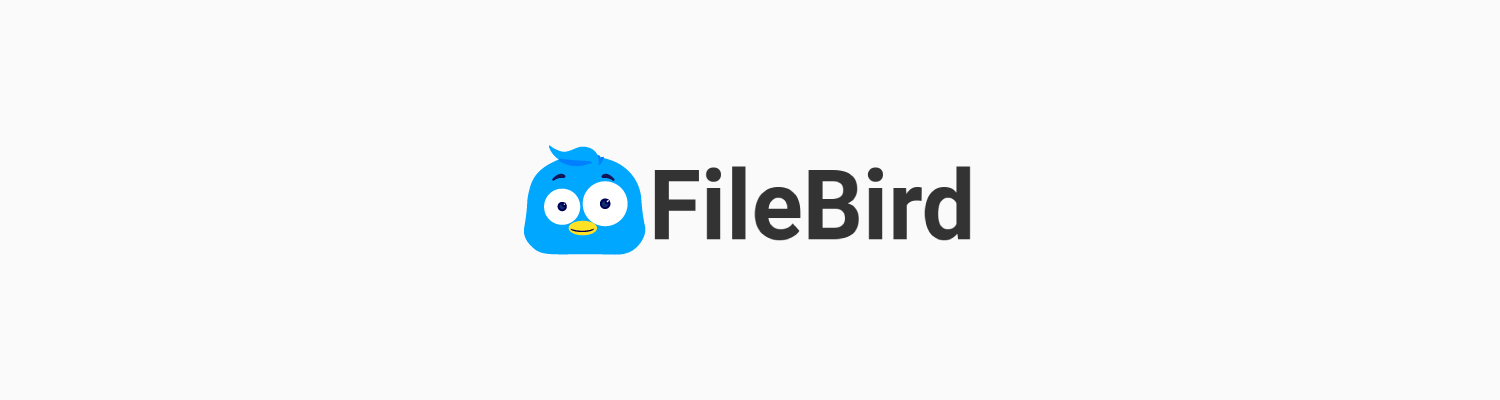
The FileBird WordPress plugin is an intuitive tool designed to help you organize your media library efficiently. With its drag-and-drop interface, you can easily create folders and subfolders to categorize and manage thousands of media files. FileBird enhances productivity by simplifying file management, allowing you to quickly locate and access your images, videos, and other media assets. This plugin is perfect for users who want to keep their WordPress media library neat, organized, and easy to navigate.
10. The Events Calendar

The Events Calendar WordPress plugin is a powerful tool for creating and managing events on your website. It offers a user-friendly interface to easily schedule events, manage venues, and organize event details. With features like recurring events, event categories, and integration with Google Maps, it’s ideal for businesses, organizations, and communities looking to engage their audience and streamline event management.
The plugin is customizable and can be extended with add-ons to meet specific needs, making it a versatile solution for any event-driven site. Here are excellent examples showcasing the use of The Events Calendar to provide online events functionality to Avada pre-built websites.
Summary
While premium plugins provide stability and support, free WordPress plugins are not doing badly either. Some free plugins have a vast user base and a very active community of their own. Whether you use free plugins or paid ones, remember the goal is to create beautiful, usable websites. If you can save some money on the way, that’s alright, too.