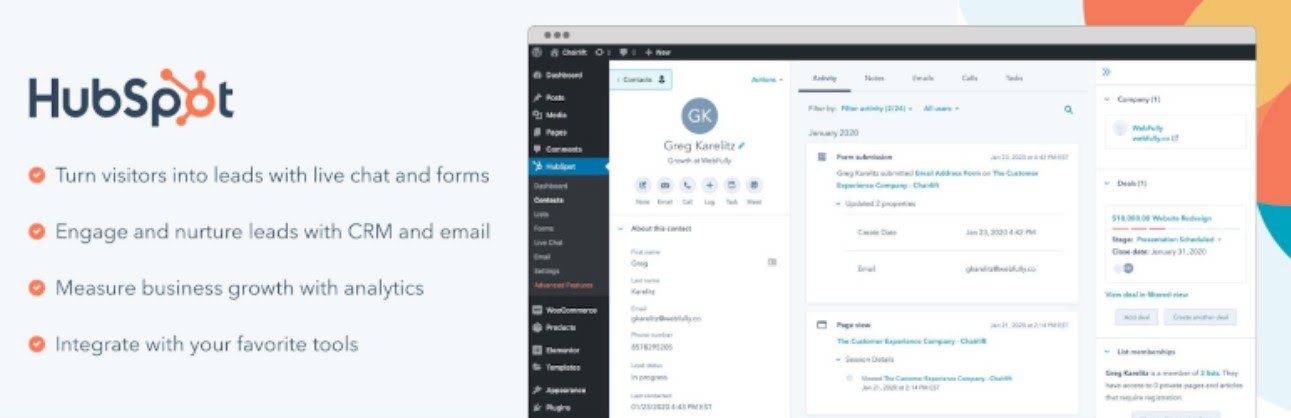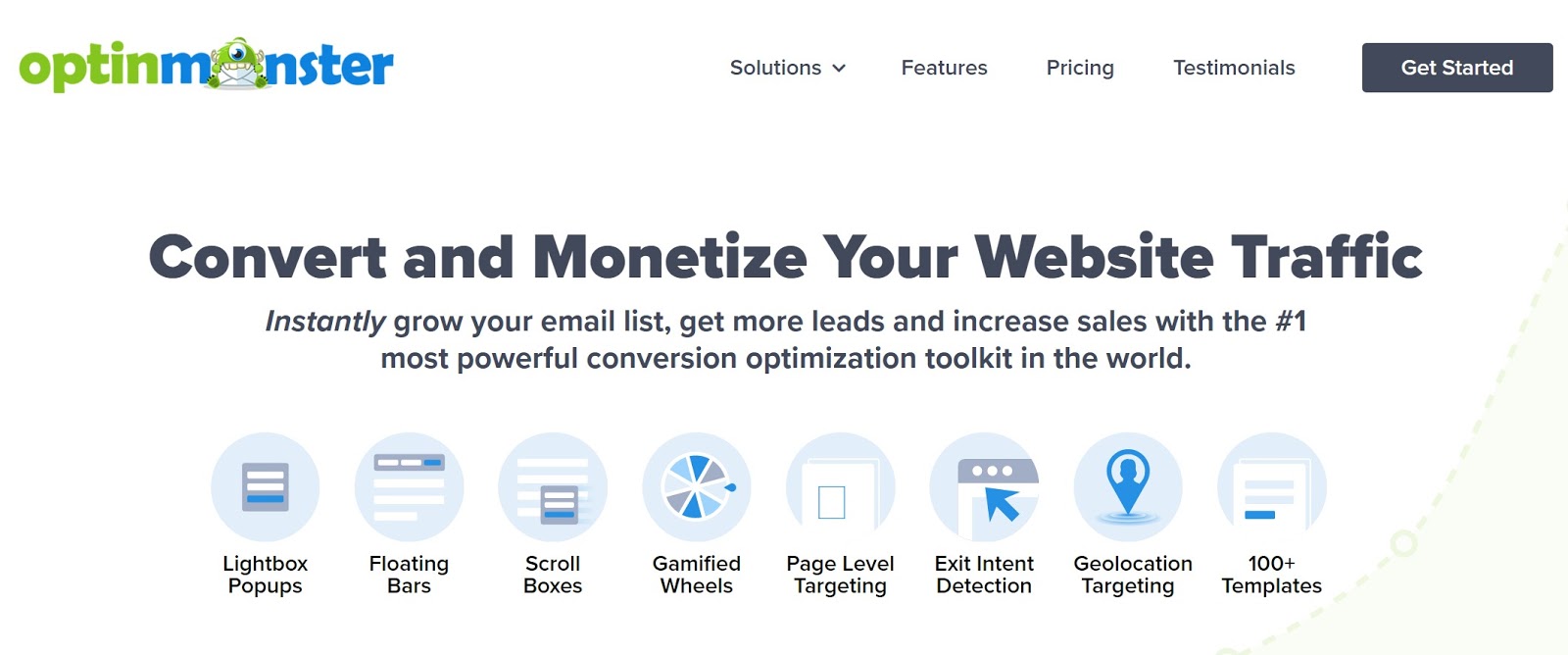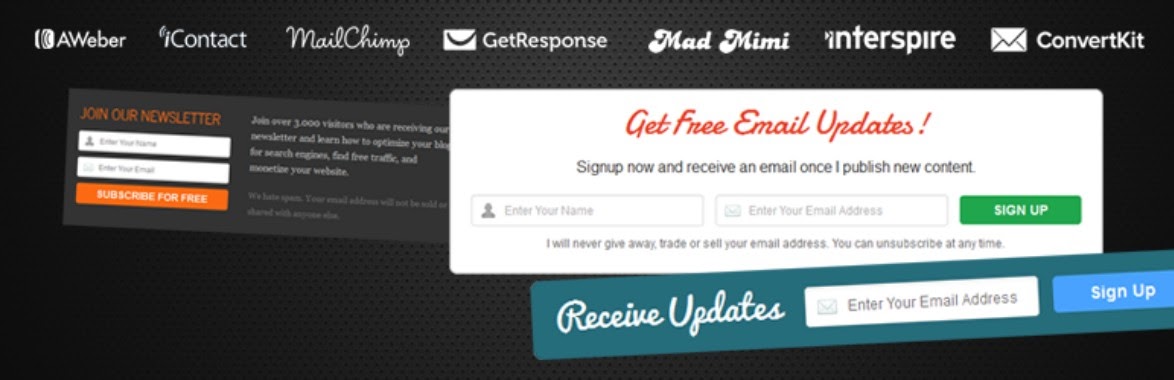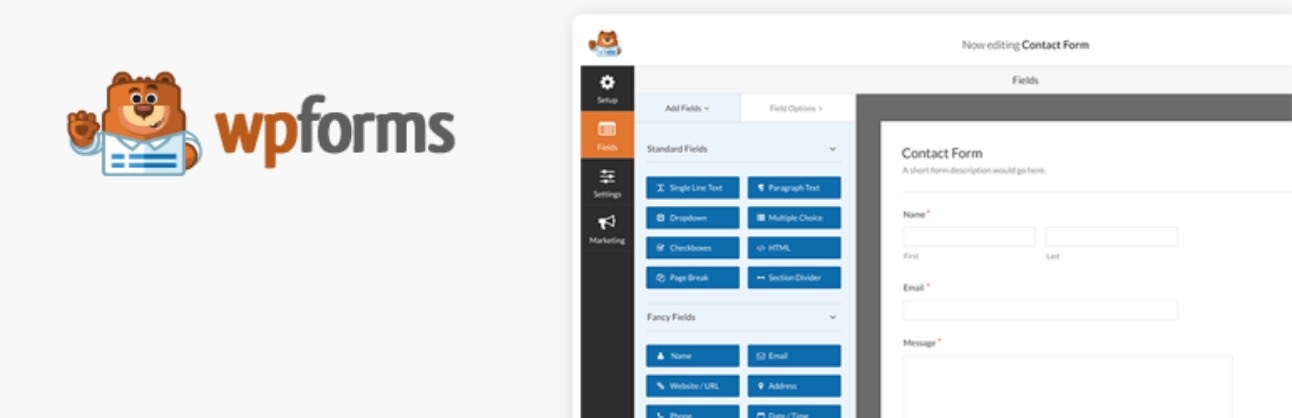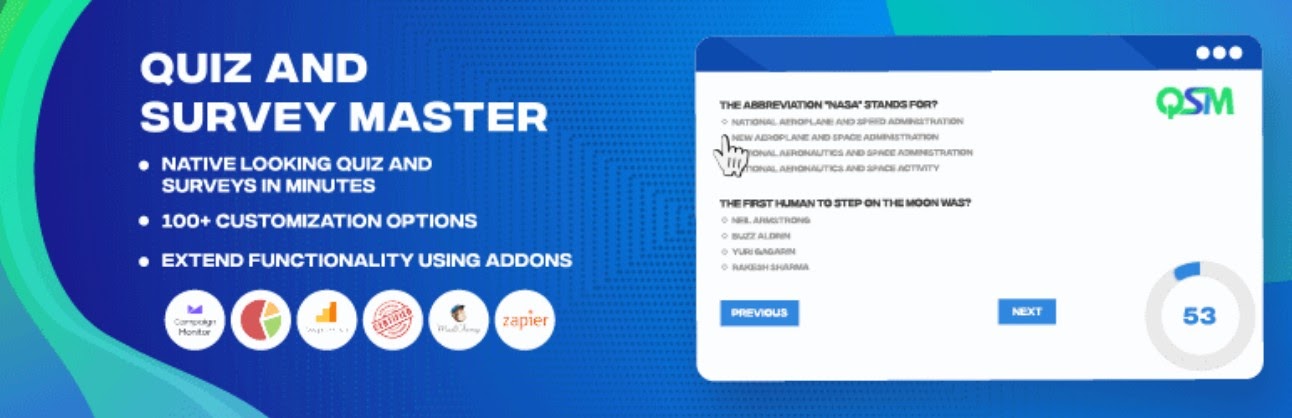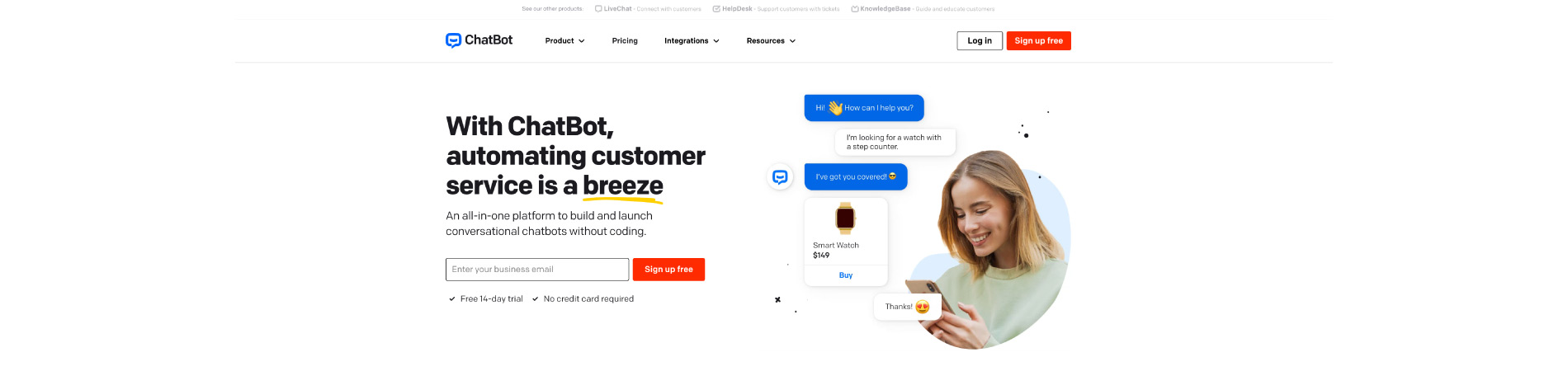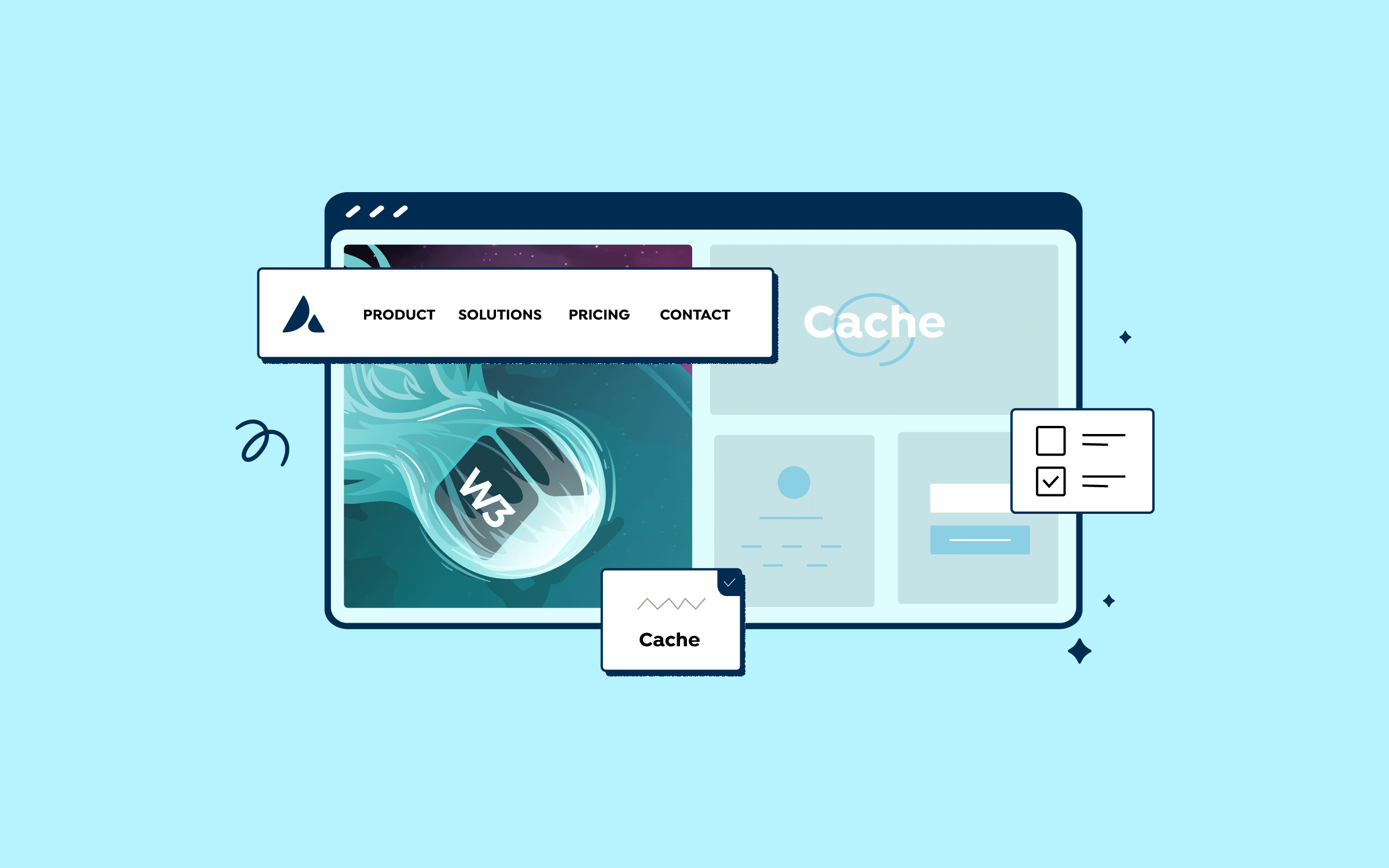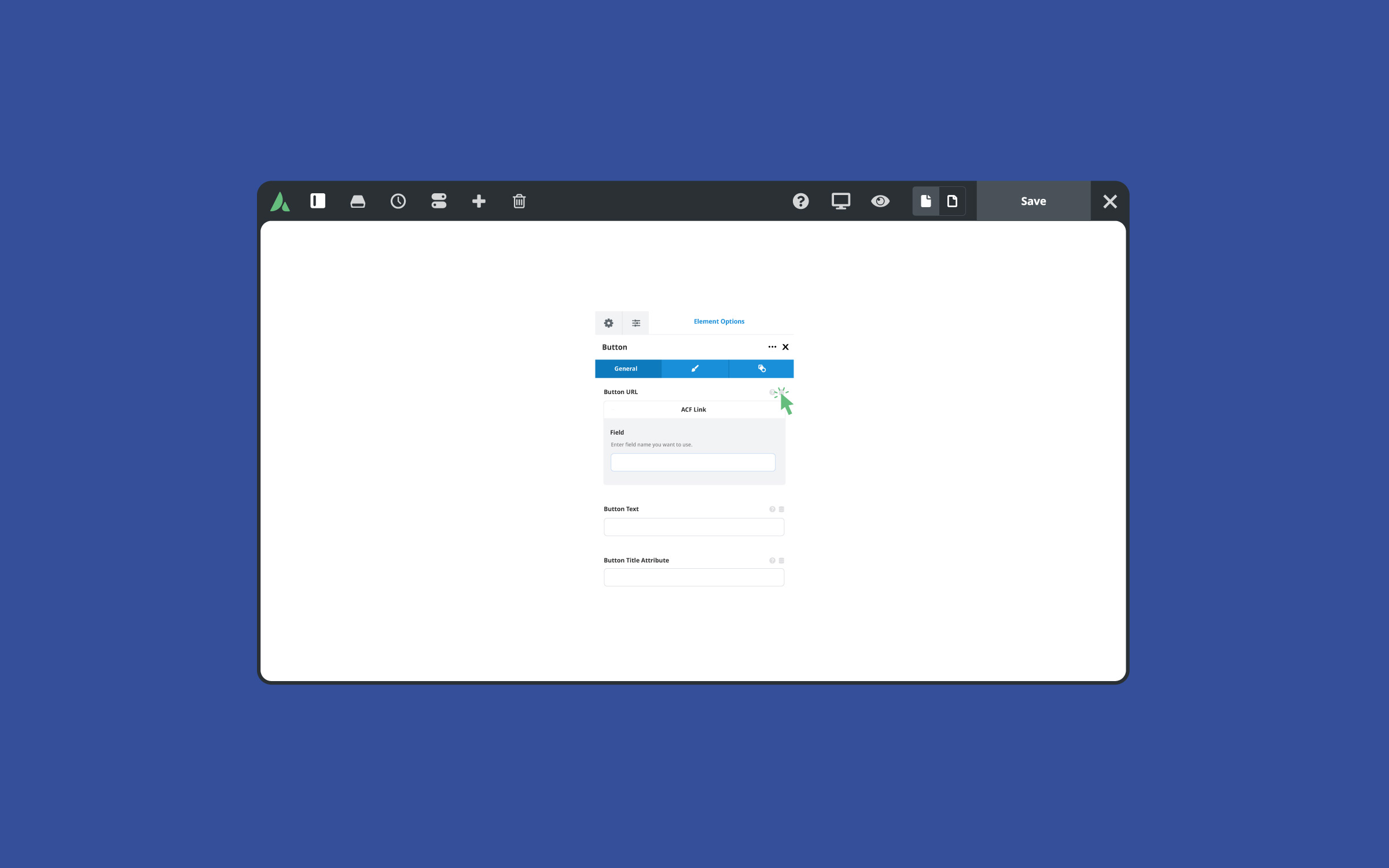Share
Searching for the best WordPress lead capture plugin to help you grow your email lists and connect with more customers? While WordPress doesn’t include any built-in features to capture leads beyond its user registration system, you can find dozens of useful plugins to help you capture leads in different ways and send them straight to your preferred CRM, email marketing service, webinar tool and more.
In this post, we’ve sifted through your options to end up with a curated list of 10 of the best WordPress lead generation plugins. The plugins listed in this article allow you to create a lead capture form that integrates with popular services.
Some help you create multiple forms spanning popups to inline forms, while others are focused on one specific form type, such as embedded forms or lead capture quizzes. Overall, you should be able to find an excellent option for your needs no matter what your budget is and which features you’re looking for. Let’s dive in!
HubSpot is an all-in-one CRM platform that can help you both capture leads and more effectively market or sell to them. The core of the plugin is the free HubSpot CRM, which gives you a spot to store your leads, track their activity, segment them as needed, and more.
To capture leads, the HubSpot plugin gives you a drag-and-drop form builder to create custom forms, as well as a popup builder to display those forms anywhere on your site (in addition to embedding the forms directly in your content). As an alternative to using forms for lead generation, the HubSpot plugin also includes a live chat feature that lets you generate leads using chatbots. For example, you can initiate a conversation with a customer using your chatbot and then save those details in the HubSpot CRM.
Once you have leads in your CRM, HubSpot can also help you engage them with a one-off or automated email marketing, marketing automation, and more.
Key Features
Price: The HubSpot WordPress plugin and CRM are free. There are optional upgrades to add more advanced marketing, sales, and service features.
The Avada Form Builder created exclusively in-house by the Avada team, with several essential facets in mind: Flexibility, control, and choice to eliminate the need for an additional 3rd party plugin to fulfill your marketing needs. Website owners can use forms for more than just a standard contact form; forms should work for you. Use them for marketing campaigns, lead generation, customer surveys, opinion polls, reservations, events, integration with the HubSpot CRM, and so much more.
Key Features
Price: Free, included with your purchase of Avada.
OptinMonster is a popular WordPress email opt-in plugin that you can use to create a variety of opt-in forms, including lightbox popups, sidebar widgets, full-screen fillers, and even gamified “spin the wheel” lead capture offers.
Technically, it’s a standalone SaaS lead generation tool, but you can easily integrate it with WordPress thanks to a dedicated WordPress integration plugin.
You can use a drag-and-drop builder to design your forms and you’ll be able to add email subscribers to the most popular CRMs and marketing services. You’ll also get lots of advanced targeting and trigger rules to control when to display your opt-ins to website visitors.
It’s pricey, but it’s also one of the most advanced WordPress opt-in plugins, which makes it a good option for serious marketers who are willing to invest in a tool with advanced targeting and trigger rules.
Key Features
Price: OptinMonster’s plans start at $108 per year for use on a single site, but you’ll need a higher-tier plan to access the more advanced features, targeting rules, and triggers.
Hustle is a freemium WordPress lead capture plugin from WPMU DEV. It helps you create popups, notifications, inline forms, and more. You can target your forms to specific content on your site or embed them manually using a shortcode or block.
To control the design, you can start from pre-built designs and then customize them using a simple (but not drag-and-drop) editor. Once you publish a form, you’ll get built-in analytics to track its performance.
In addition to lead capture forms, Hustle can also help you create social media share buttons for most popular networks.
Key Features
Price: Hustle gives you most features in its free version at WordPress.org, but limits the number of forms you can create. To create unlimited lead capture forms and access some other advanced features, the premium version starts at $60.
Optin Forms is a simple free lead generation plugin for creating basic embedded forms. You can start from one of the 5+ pre-built templates and customize its text, colors, and CTA using a simple editor – no HTML or CSS required.
You can integrate your forms with several popular email marketing services including Mailchimp, ConvertKit, MadMimi, GetResponse, and more. Then, you can embed them in your content using a shortcode or automatically add it to all posts/pages.
Overall, it can be a good option if you just want basic inline forms and are looking for a free solution, but it lacks the advanced features that that many of the other plugins on this list offer.
Key Features
Price: Optin Forms is 100% free.
MailOptin is a popular freemium WordPress lead generation plugin that you can use to create popups, slide-ins, notification bars, inline forms, sidebar widgets, and more.
You can start from pre-built templates and then customize them using a visual interface that works just like the native WordPress Customizer that most themes use. You’ll get page-level targeting to make sure the right visitors see your forms and you can use triggers to control when your forms appear.
If you upgrade to the premium version, MailOptin can also help you send email newsletters without leaving your WordPress dashboard (though you’ll need to be using a compatible email marketing service).
Key Features
Price: MailOptin has a basic free version at WordPress.org. To unlock all of the features, the premium pricing starts at $79 for all of the lead generation functionality. To access the newsletter feature, you need the $199 Pro license.
WPForms is a popular WordPress form plugin. The free version makes a great option for basic contact forms, but if you upgrade to the premium version you can use it for WordPress lead capture forms thanks to its advanced form fields and integrations with external CRMs, email marketing services, and more.
Overall, WP Forms can be a good option if you want to create lengthier, more complicated lead capture forms, rather than simple one or two-field forms.
Key Features
Price: The core WPForms plugin is available for free at WordPress.org, but you’ll probably want the premium version to capture leads. Paid plans start from $39.50.
Holler Box is a lightweight WordPress lead capture plugin that helps you add unobtrusive slide-in forms to capture leads without getting the way of users experiencing your site. You can also use it to create more traditional popups, but its most unique feature is definitely how it approaches slide-ins.
You can create unlimited forms and use targeting and trigger rules to control exactly where and when they display. You’ll be able to customize your forms using a simple editor and then automatically add subscribers to popular services such as Mailchimp, Drip, ConvertKit, and more. All in all, Holler Box can be a good option for simple, unobtrusive opt-in forms.
Key Features
Price: Holler Box has a free version at WordPress.org. To access more advanced features like advanced targeting rules and scheduling, the premium pricing starts at $79.
Quiz And Survey Master is a unique WordPress lead capture plugin in that it helps you capture leads using interactive quizzes, rather than popups or other types of opt-in forms.
You can create a serious quiz or a whimsical personality quiz (Buzzfeed-style). Then, once people have filled out the quiz, you can ask them to enter their personal details in order to get the results. Or, you can give them the results, but add a call to action to join your list. All in all, Quiz And Survey Master is an interesting option if you want to experiment with using quizzes to capture leads.
Key Features
Price: Quiz And Survey Master has a free version at WordPress.org, but you’ll probably want the premium add-ons for lead generation. You can purchase individual add-ons or bundles starting at $79.
ChatBot is an excellent AI chatbot software that allows you to use automated live chat to connect with potential customers and respond to customer queries 24/7.
Getting started quickly and easily, and ChatBot has many pre-designed templates. For example, you can use the lead generation bot to book calls, and the sales bot template allows you to sell products directly from the chat window.
Key Features
Pricing: starts at $52 per month. There’s a 14-day free trial available.
Summary
All of these plugins can help you start generating more leads from your Avada website. If you don’t already have a tool to store those leads, the HubSpot plugin can be a great option because it helps you not only capture leads via forms, popups, and live chat, but also store those leads automatically in the HubSpot CRM.
Or, if you already have a CRM or email marketing service that you’re using, you can consider one of the standalone tools, as long as it has an integration for the service that you’re using (or a catch-all Zapier integration).
Do you still have any questions about choosing the best WordPress lead capture plugin for your needs? Leave a comment!