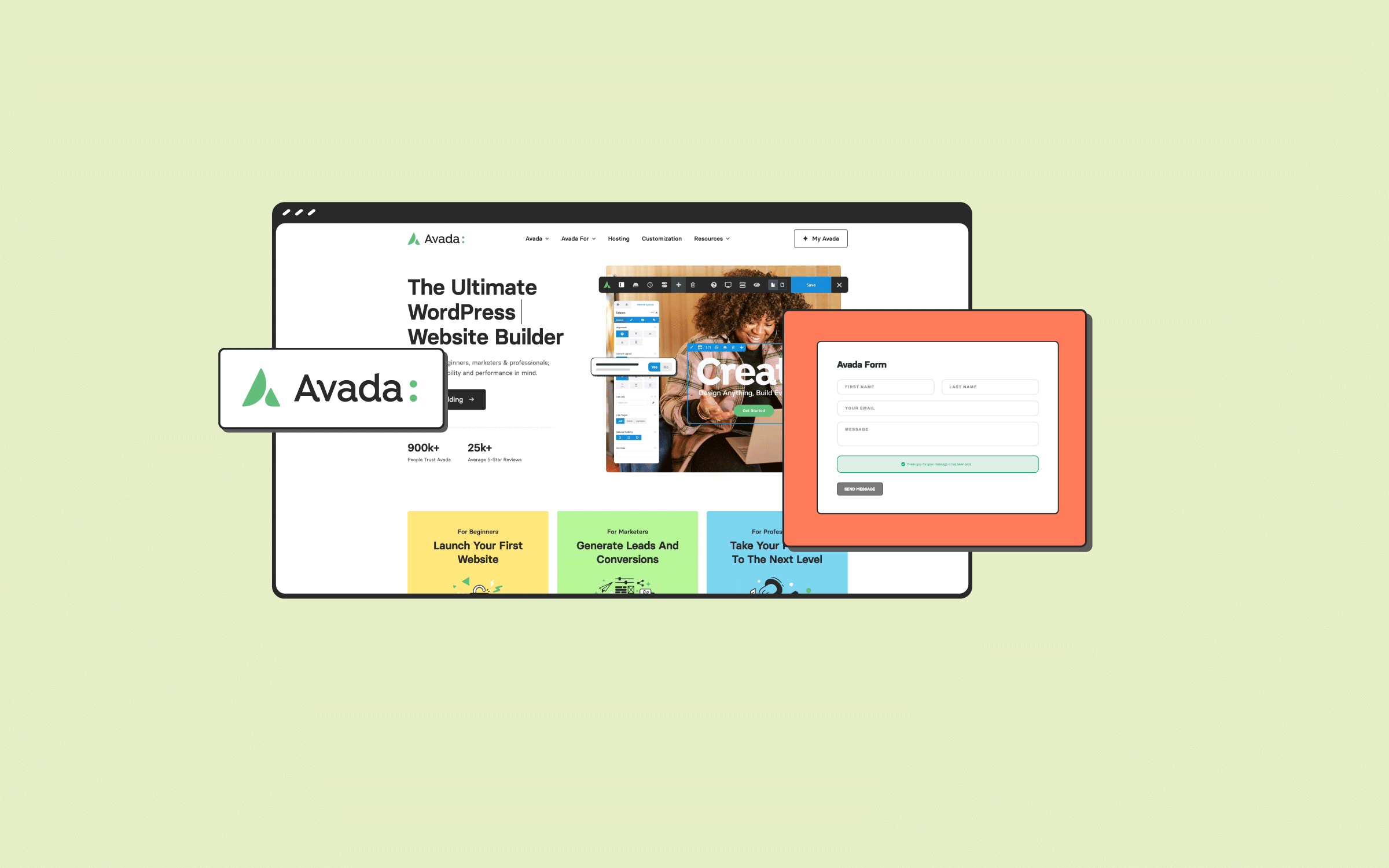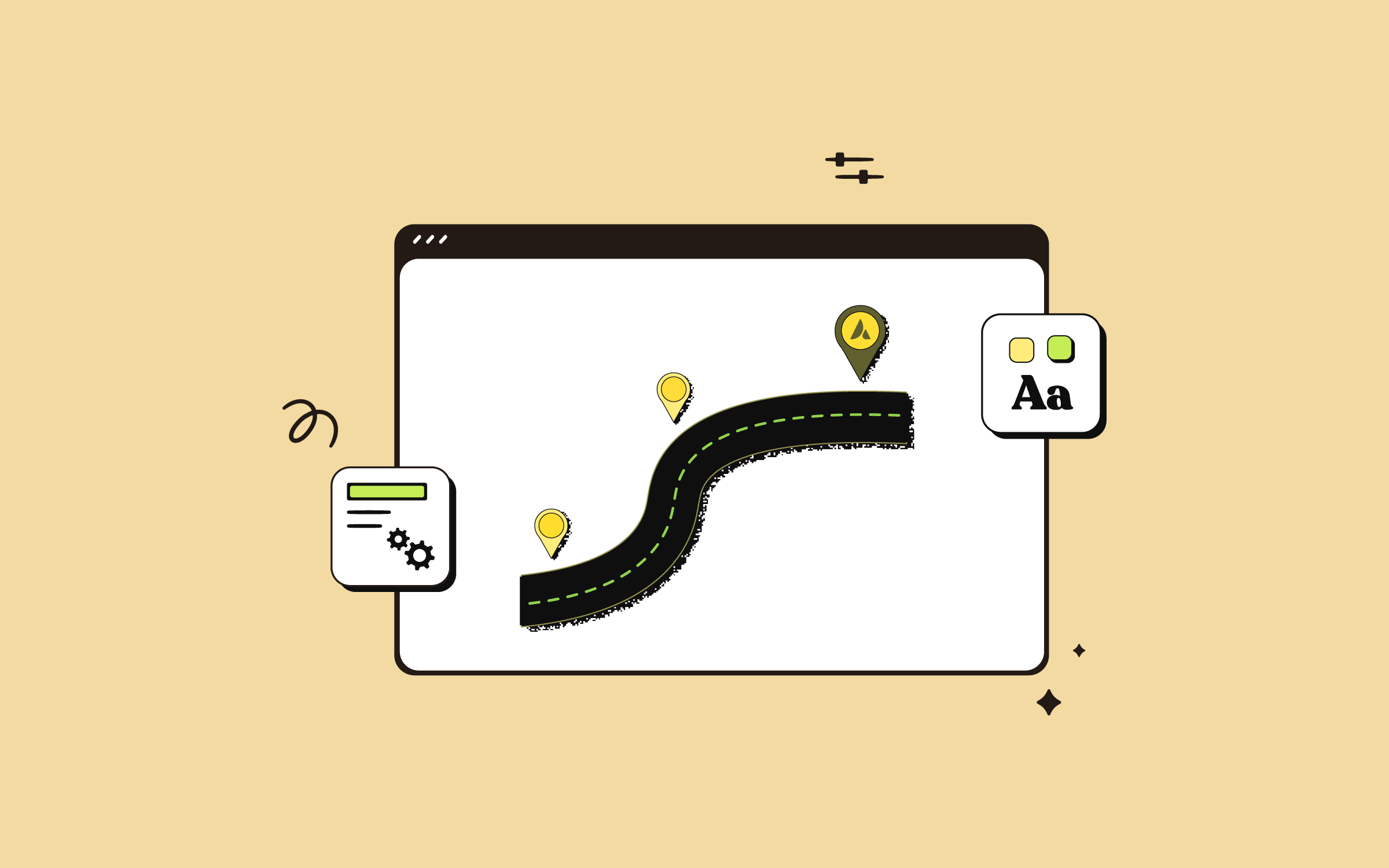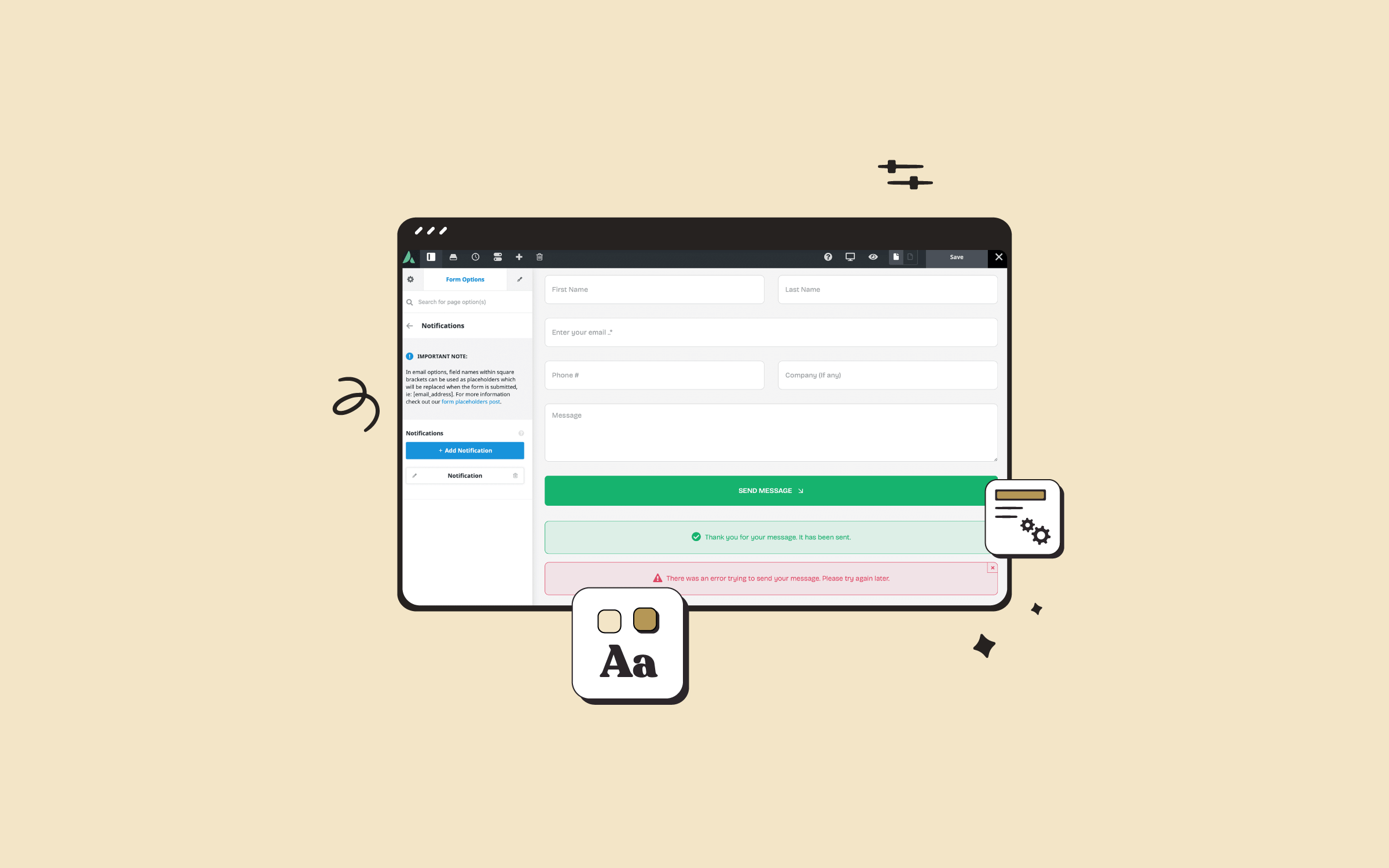Share
Avada is so much more than a traditional WordPress theme; it is a Website Builder for WordPress and eCommerce. Avada Layouts, the core of the website design process, provides unprecedented flexibility to how website content is structured, making web design more intuitive for anyone, from beginners to marketers and professionals. For those using Avada to power their WordPress website and still using legacy templates (the old way of designing content), upgrading your site to use Avada Layouts will completely transform how it handles and displays content.
Overview
What Is Avada Layouts?
It is a powerful Avada feature that allows users to customize the layout and structure of their WordPress website content. Unlike traditional or legacy templates that offer static, predefined layouts, Avada Layouts gives users complete control over the design and positioning of Avada Design Elements anywhere on the site.
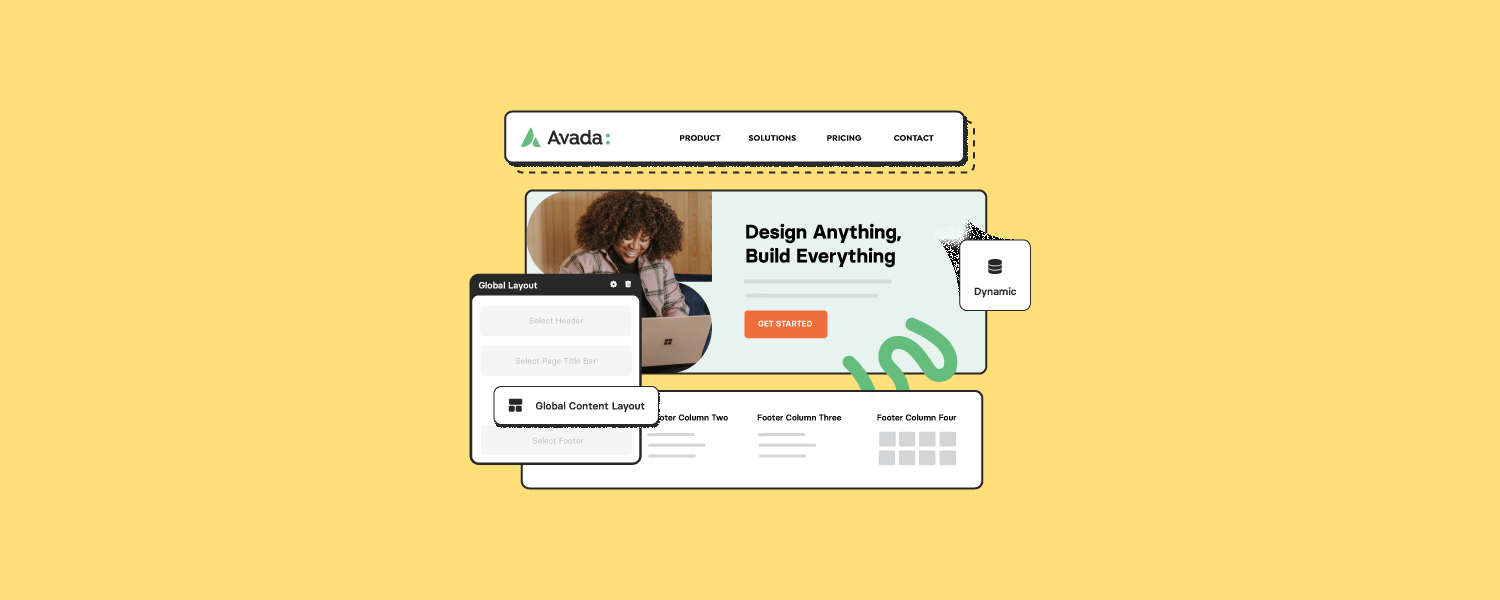
Users can design unique layouts for specific post types (like blog posts, portfolios, products, etc.), headers, footers, page title bars, and other vital parts of a website. You can rearrange, customize, or omit elements like sharing boxes, related posts, featured images, etc. Some key features of Avada Layouts include:
In essence, Avada Layouts provides a platform for complete creative control. It allows users to design their website exactly how they envision it without being limited to static or predefined structures. This feature is essential for creating a truly customized, unique website experience.
How To Use Avada Layouts
Avada Layouts allow for complete control over the layout of your website’s content, allowing users to customize almost every aspect of their site structure. This flexibility includes control over single blog posts, portfolio posts, WooCommerce product pages, FAQs, and archive pages. It even extends to the header, footer, and page title bar.
Websites not using Avada Layouts rely on static, pre-configured templates with limited customization. These templates dictate the order and structure of elements on each page, from the header and footer to the placement of content within posts and pages. While the Avada Global and Page Options allow for some customization, such as selecting predefined header layouts or adjusting shop page designs, the fundamental layout and order of elements remain fixed.
With Avada Layouts, however, this limitation disappears. Users gain the freedom to reorganize and customize every part of their site. The possibilities are virtually limitless, whether moving the sharing box or related posts section, creating custom headers that go beyond the predefined styles, or even changing the order of elements within a single post. Avada Layouts makes it easy to tailor every page and post to suit your needs and design preferences.
Why Upgrade from Legacy Templates?
The difference between a website using legacy templates and one utilizing Avada Layouts is substantial. Legacy templates act like mass-produced furniture: functional but limited in design flexibility. In contrast, Avada Layouts are like custom-designed, handcrafted furniture, offering personalized control over every detail of your website’s structure and appearance.

For instance, without Avada Layouts, a blog post is automatically displayed in a set format with the title, featured image, sharing options, and related posts in fixed positions. But with Avada Layouts, you can change the order, remove elements, or replace them with something else.
You could create a unique header wholly customized beyond what’s offered in the default Avada options. This level of customization allows users to design sites that reflect their brand identity and provide a unique user experience that matches their goals.
Greater Design Flexibility
Enhanced User Experience
Consistency Across the Website
Customizable for Specific Needs
Improved SEO and Performance
Future-Proofing Your Website
Resources
Summary
Upgrading from legacy templates to Avada Layouts opens up a world of possibilities for website owners. No longer constrained by static, pre-configured templates, users have complete control over the design and layout of their content. From headers to footers, product pages to blog posts, the ability to customize every element ensures that your website will function and look exactly how you envision it.
Overall, upgrading from legacy templates to Avada Layouts gives you unmatched creative control, a more cohesive and professional appearance, and a site that is prepared for future growth and adaptability. Avada Layouts provides the tools to make that happen if you aim to create a website that stands out and meets current and future needs. If you still rely on legacy templates, we strongly urge you to upgrade to Avada Layouts and take advantage of one of the theme’s most flexible features.