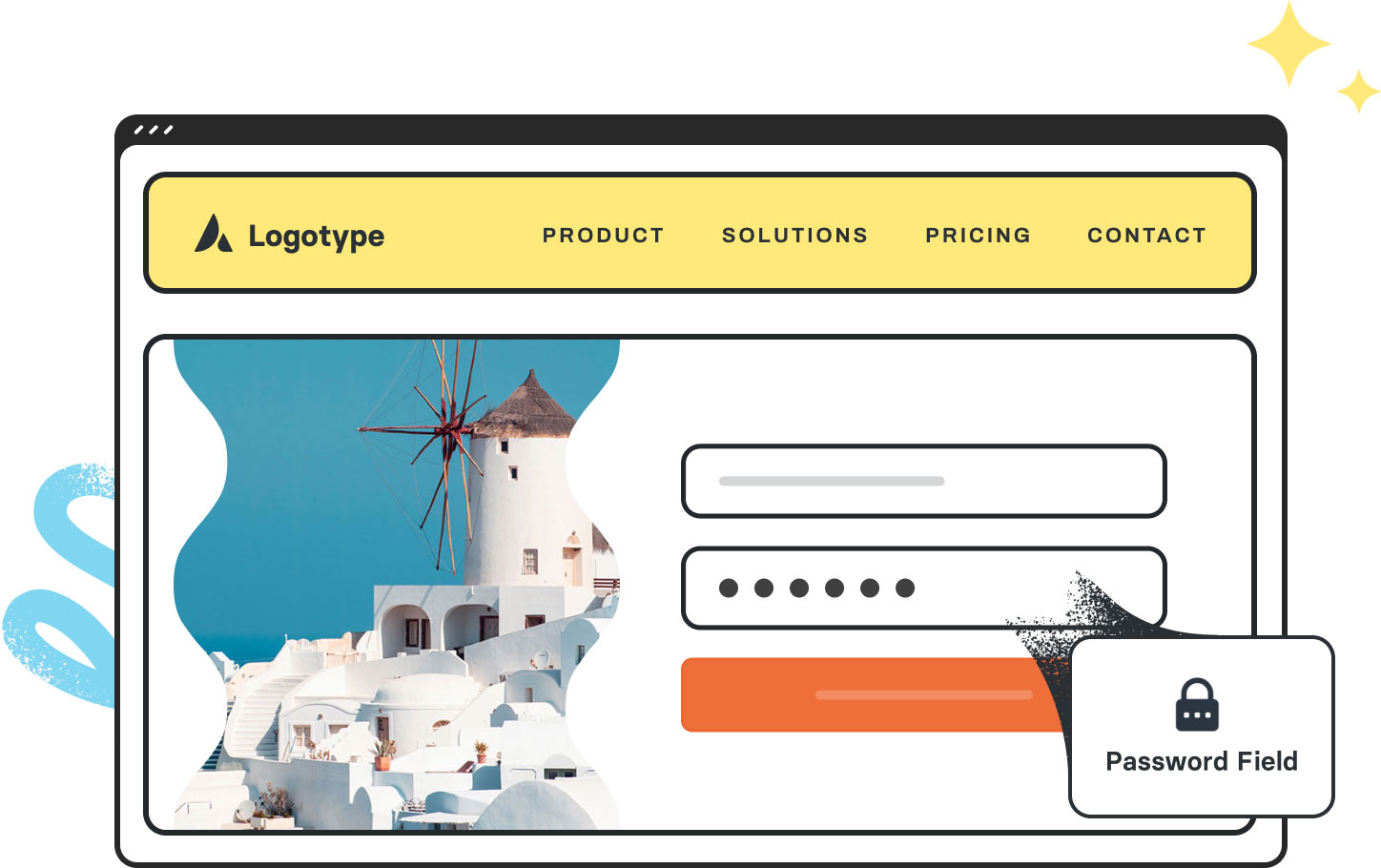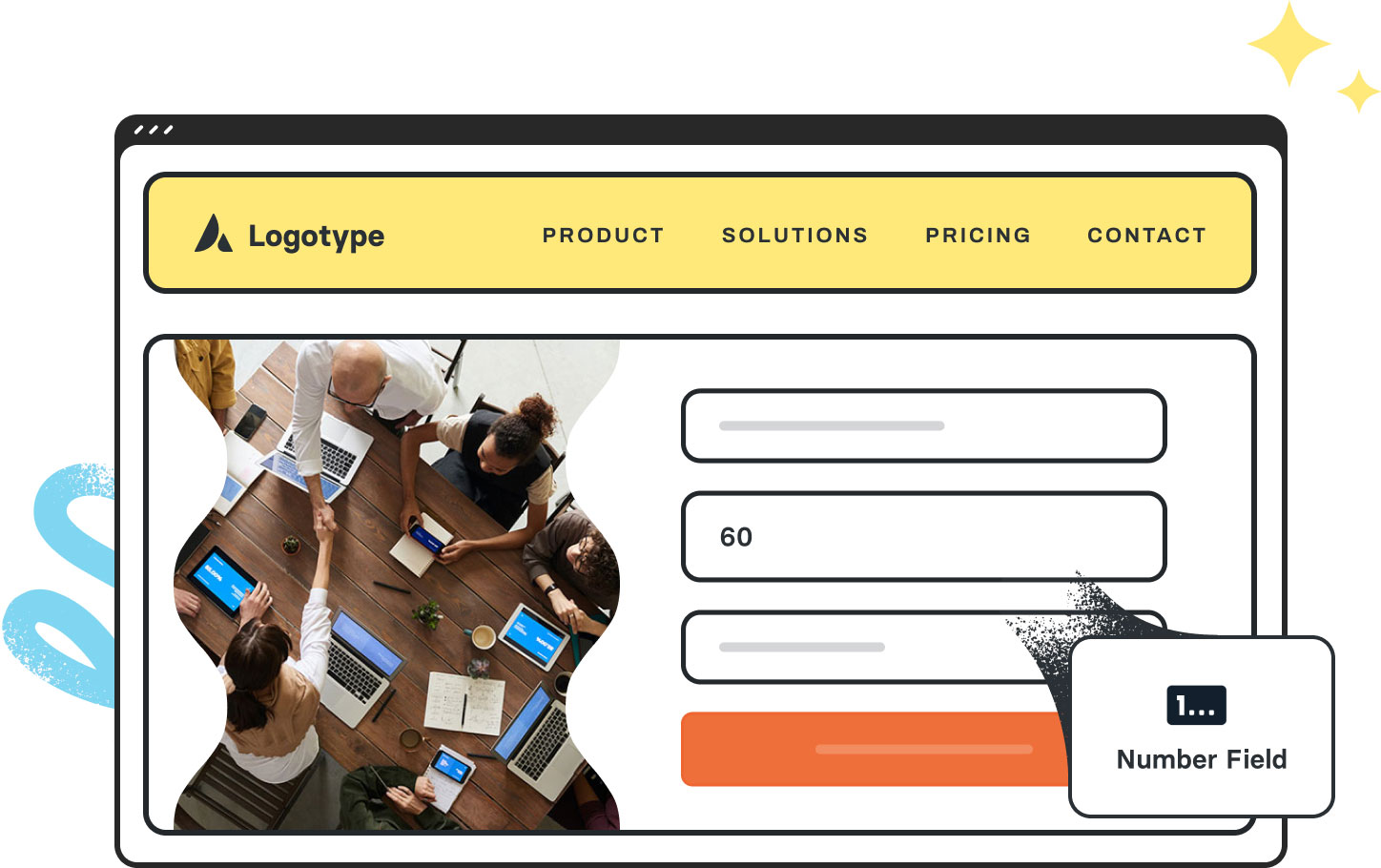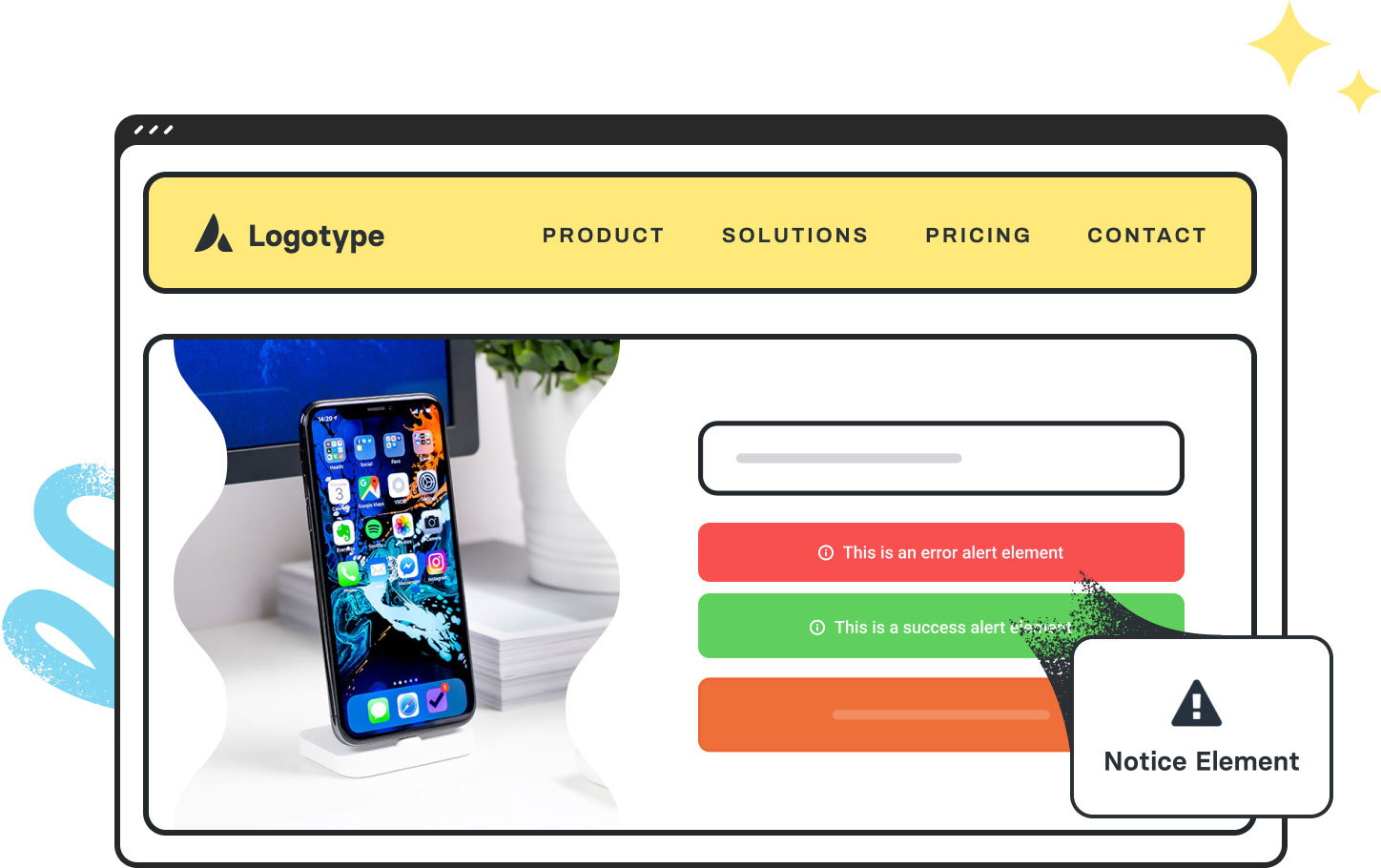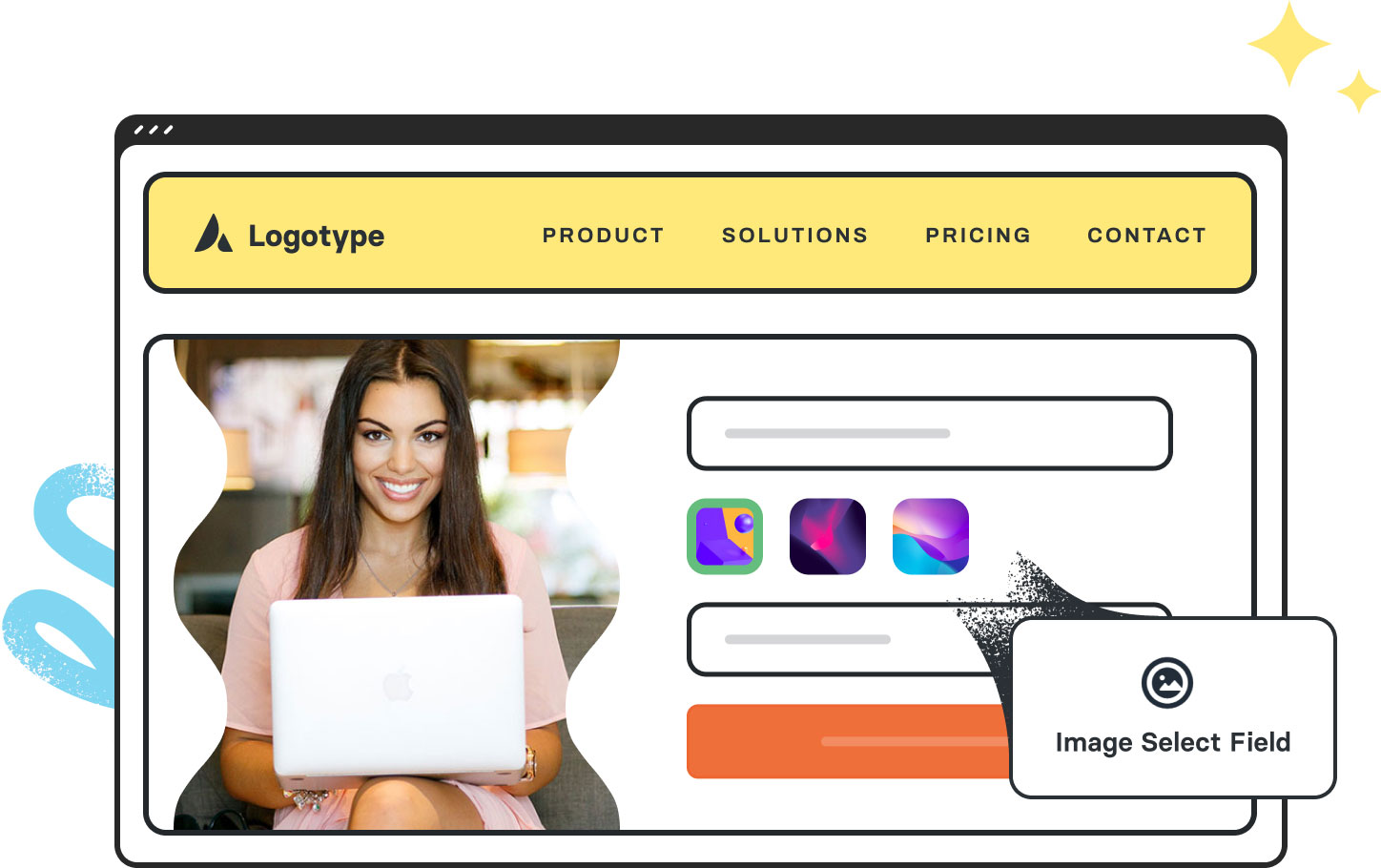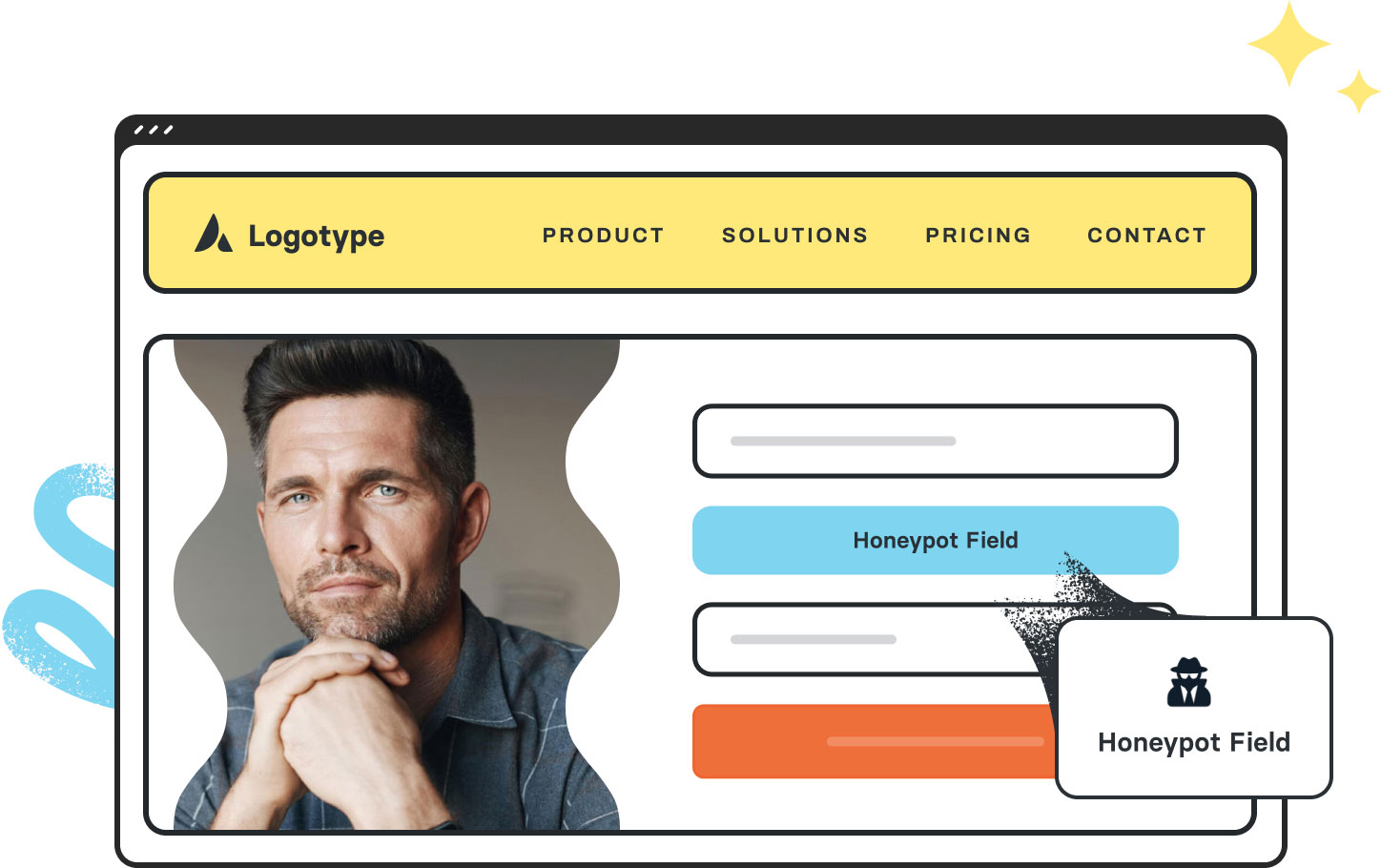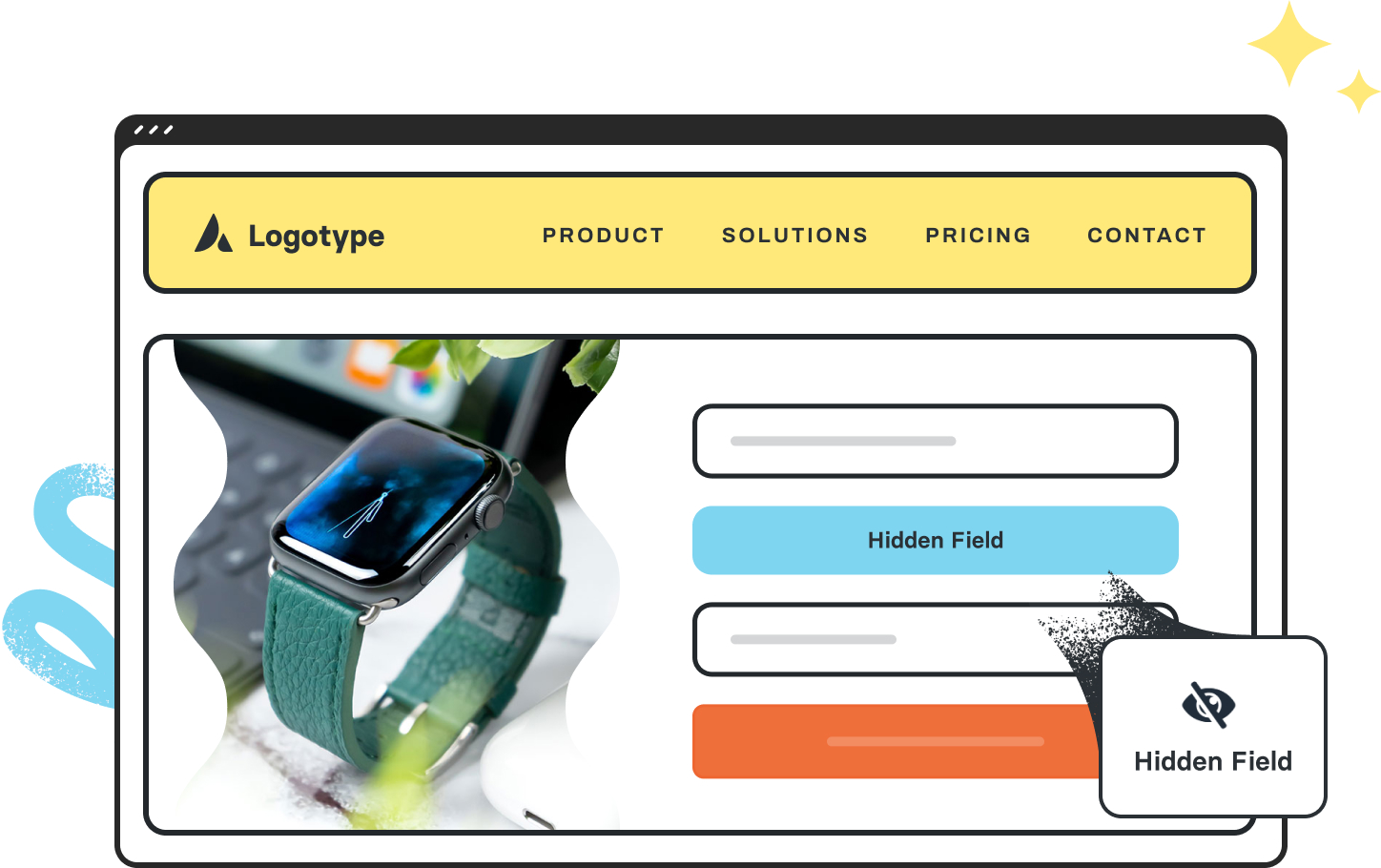A typical security precaution, the Password Field Element stores its value as an array of characters rather than a string required to access password-protected areas securely.
A Number Field validates numeric values entered by the end-user to disallow non-numeric characters intentionally.
The Notice Element is used to display messages after form submission. There is a field for both a success message, and a failure message.
The Image Select Field Element allows you to add a range of images to your form, that a user can then select from.
A Honeypot Field can be added to a form to thwart SPAM bots, hidden from end-users, and is more convenient than typical reCAPTCHA functionality.
A Hidden Field allows you to attach unmodified (and hidden) predefined data to a form on submission.