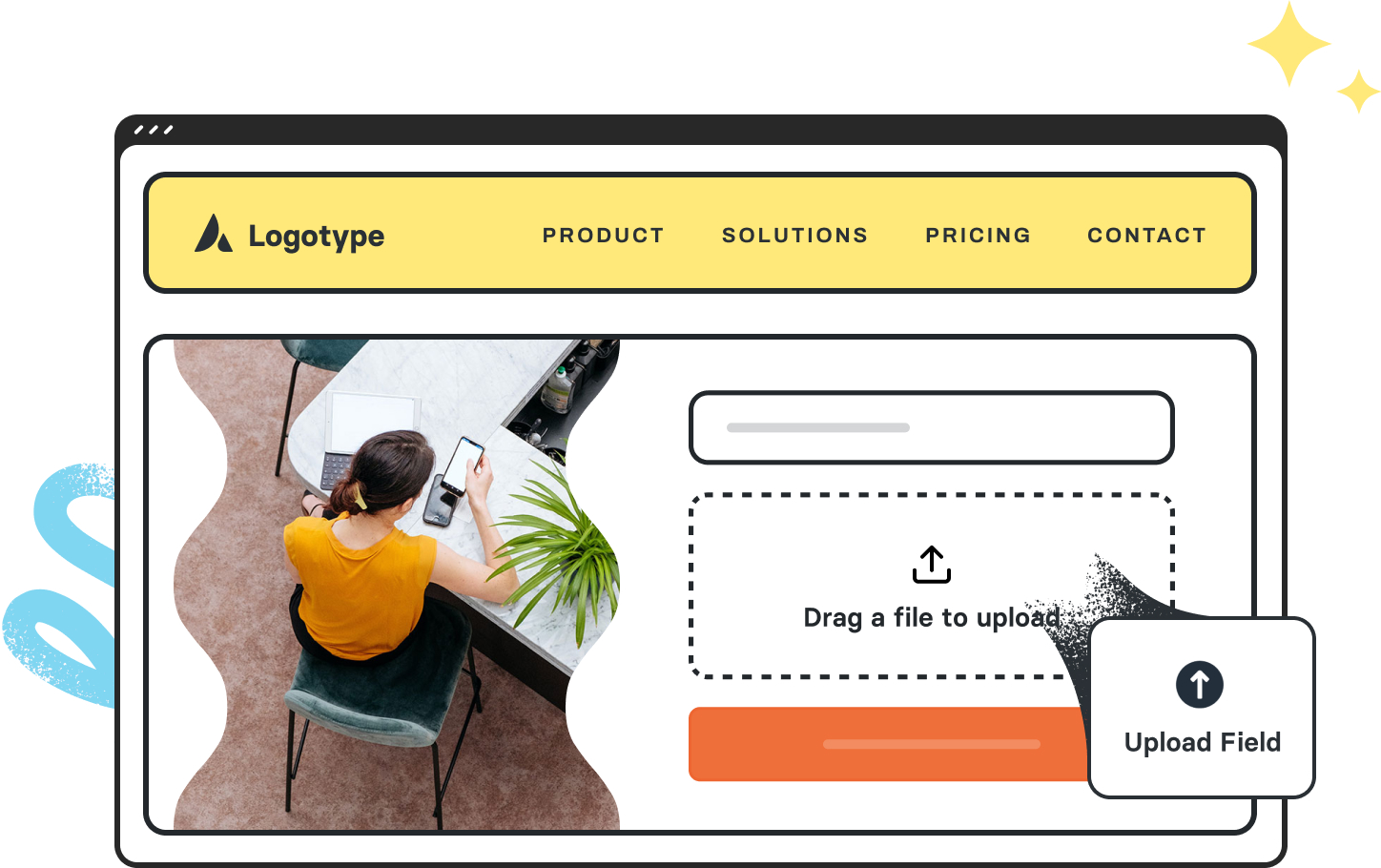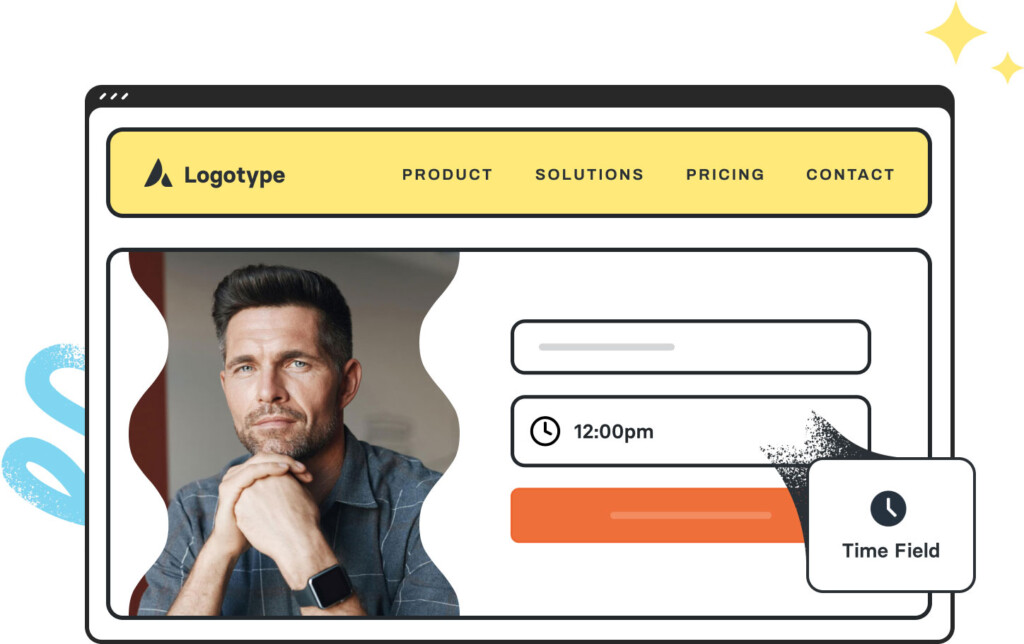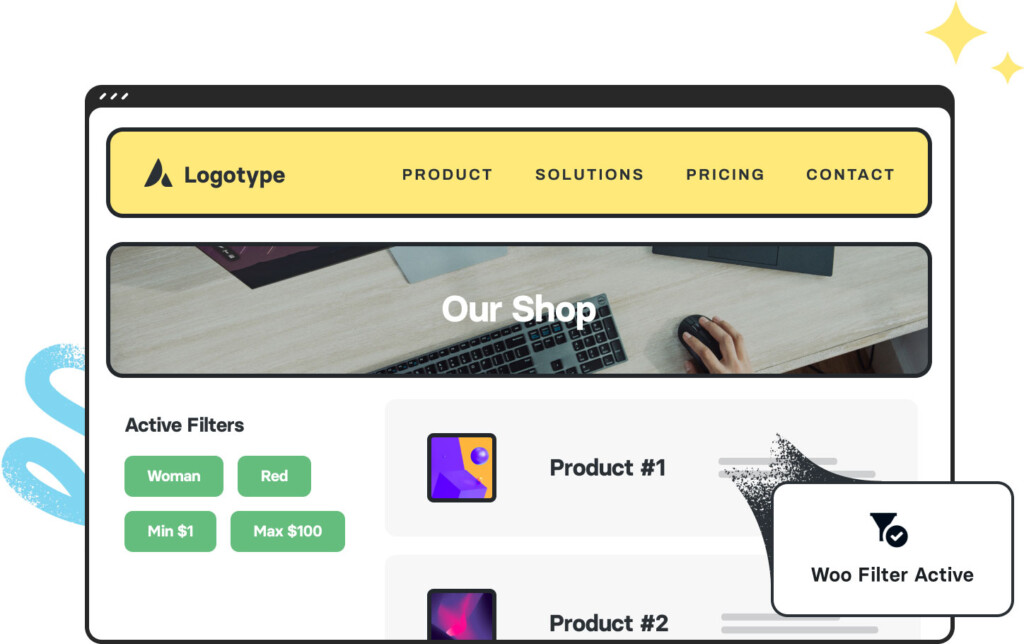Avada Upload Field Element Examples
The Avada Upload Field Element allows users to attach files—such as images, documents, and more—to a form when submitting, with control over allowed file types, maximum size, and multiple file uploads. You can define constraints and placeholders, and style the input UI to ensure that form submissions remain secure and user-friendly.
Examples can include the individual option values set for that particular instance; however, in some cases, not all Element variations can be shown as they may be too numerous. Where a live example cannot be shown, an image representation will be used as a substitute. For more detailed information, please refer to the related Element documentation and videos.