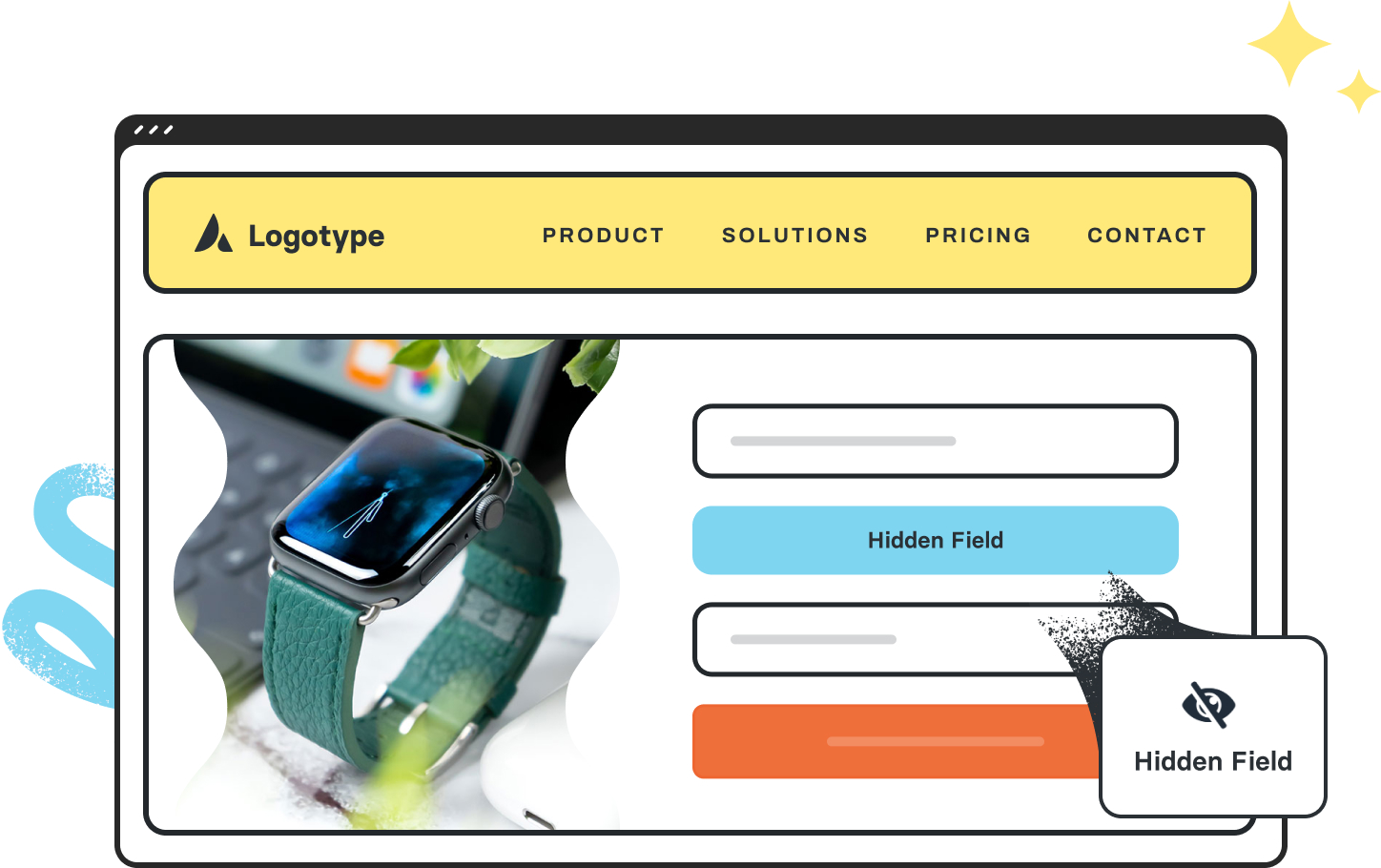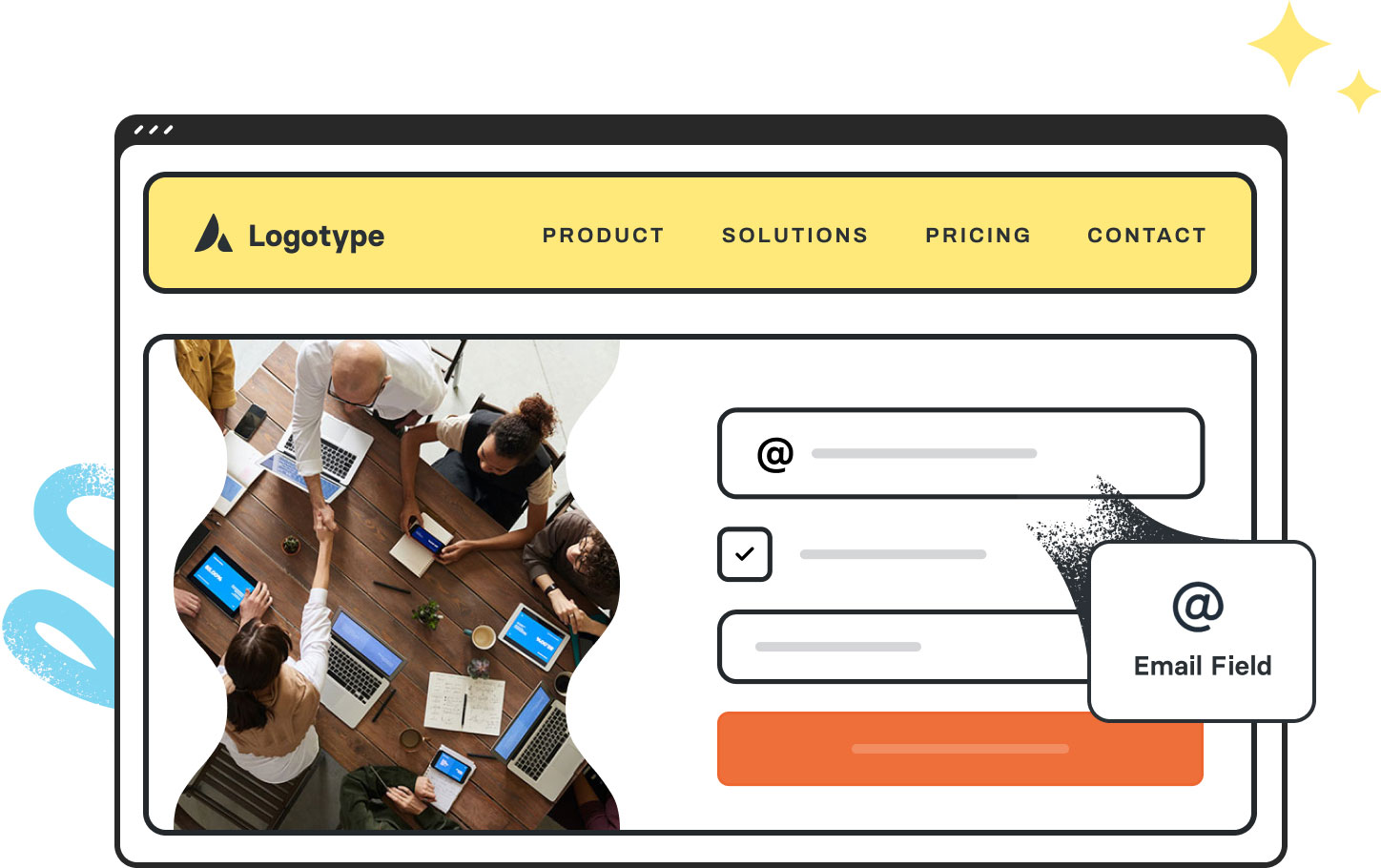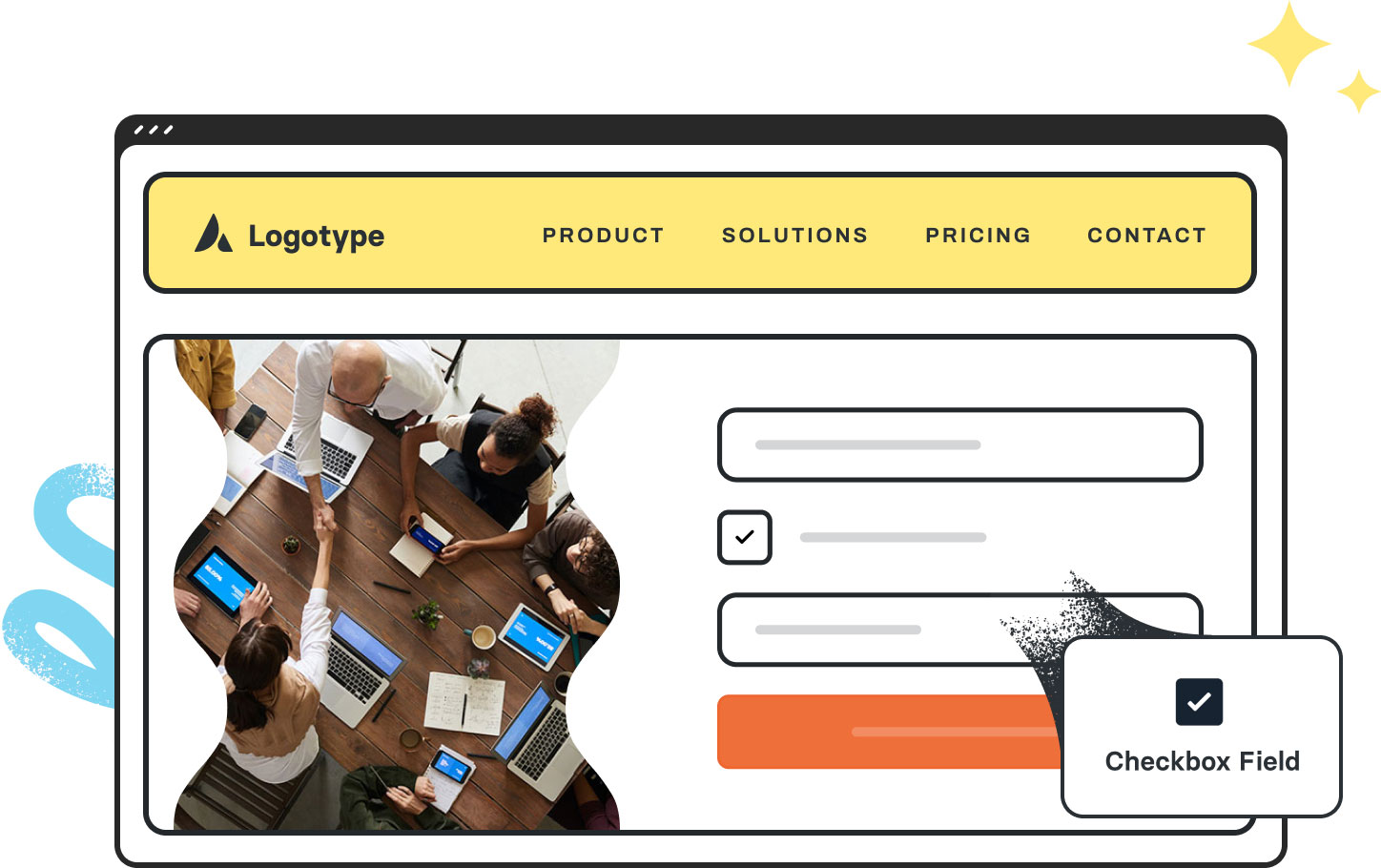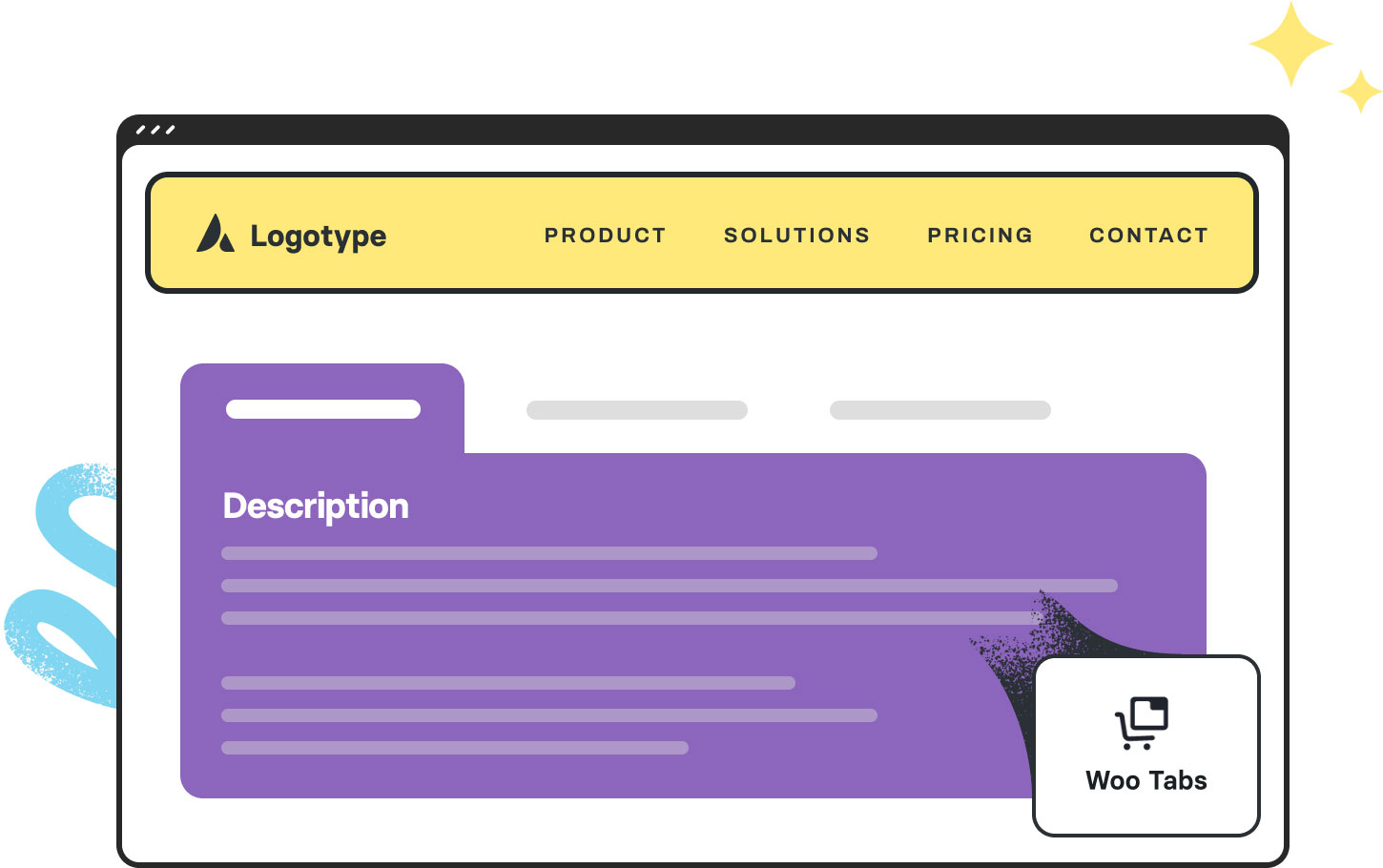The Avada Hidden Field Element stores invisible data, such as tracking IDs or preset values, helping you manage submissions and backend logic without cluttering the form.
The Avada Form Step Element breaks long forms into multiple steps with navigation and progress indicators, improving usability through a guided, step-by-step experience.
The Avada Email Field Element captures email inputs with validation and styling options, ensuring clean, error-free entries that align visually with your form design.
The Avada Date Field Element adds a date picker to forms or bookings, letting users easily select dates with formatted values, ranges, and fully customizable styling.
The Avada Checkbox Field Element adds styled checkboxes for options or consents, with full control over labels, alignment, default states, styling, and validation.
The Avada Woo Tabs Element organizes product info into clean, user-friendly tabs, allowing adjustments to styling, layout, and controls for a professional browsing experience.