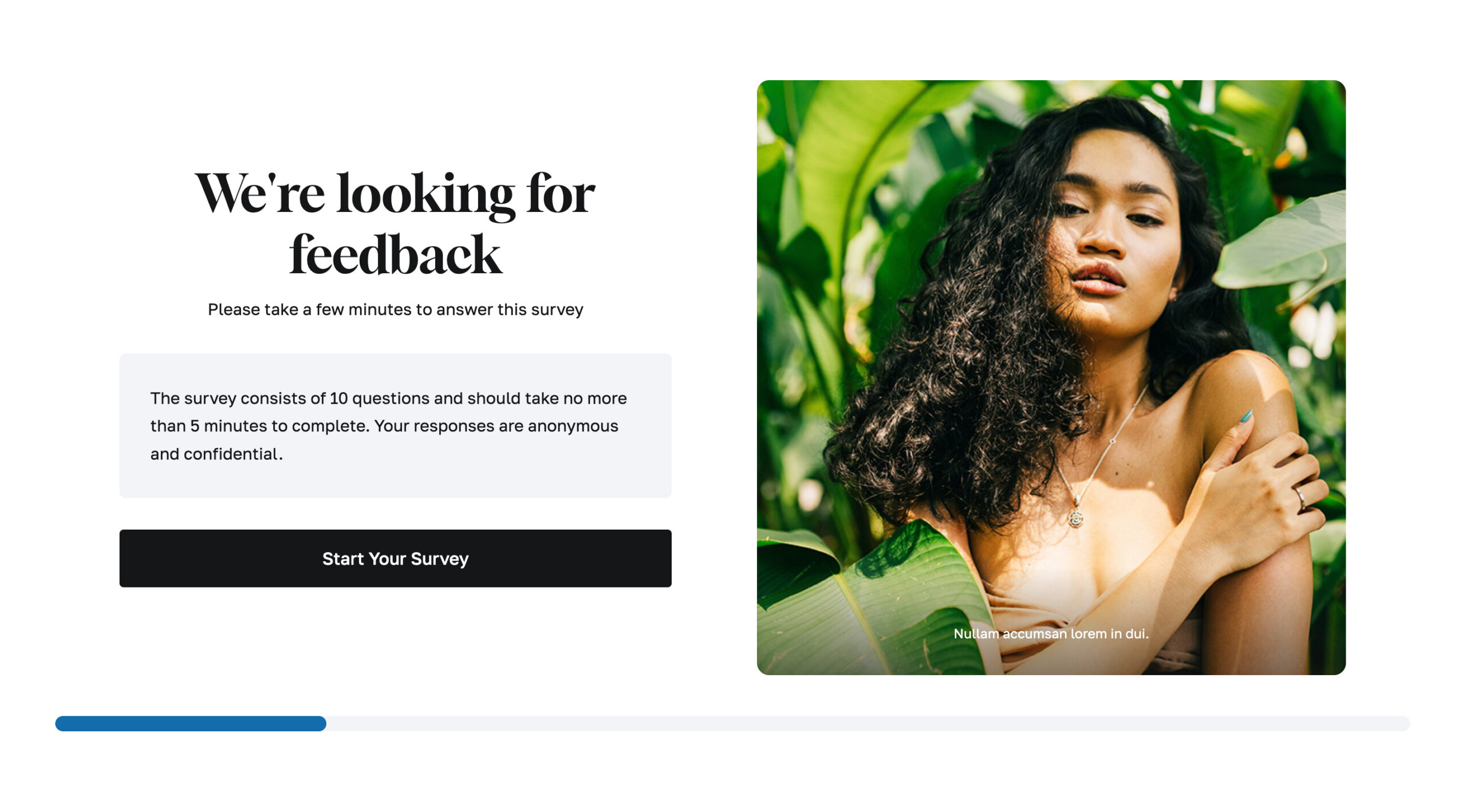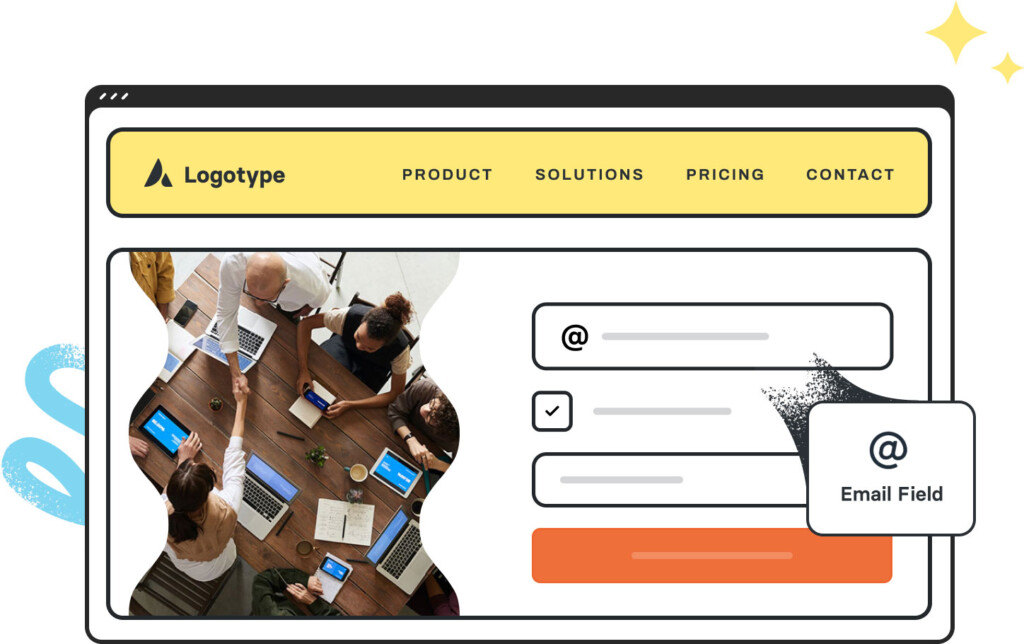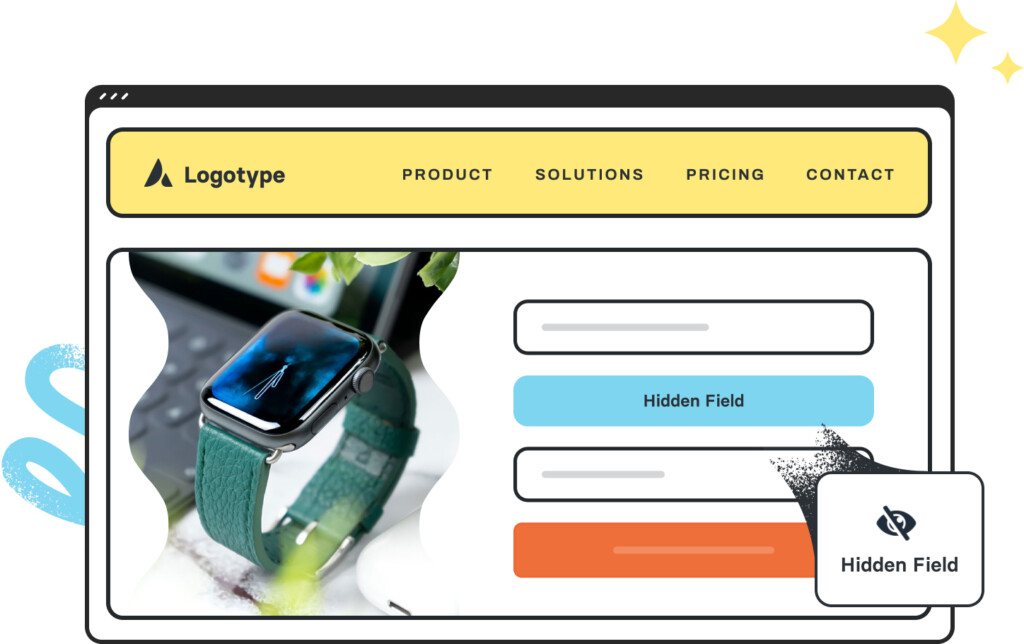Avada Form Step Element Examples
The Avada Form Step Element breaks multi-step forms into separate, navigable sections, improving user experience by reducing long, overwhelming forms into manageable chunks. You can control the step titles, progress indicators, conditional display, and styling to guide users smoothly through the flow.
Examples can include the individual option values set for that particular instance; however, in some cases, not all Element variations can be shown as they may be too numerous. Where a live example cannot be shown, an image representation will be used as a substitute. For more detailed information, please refer to the related Element documentation and videos.