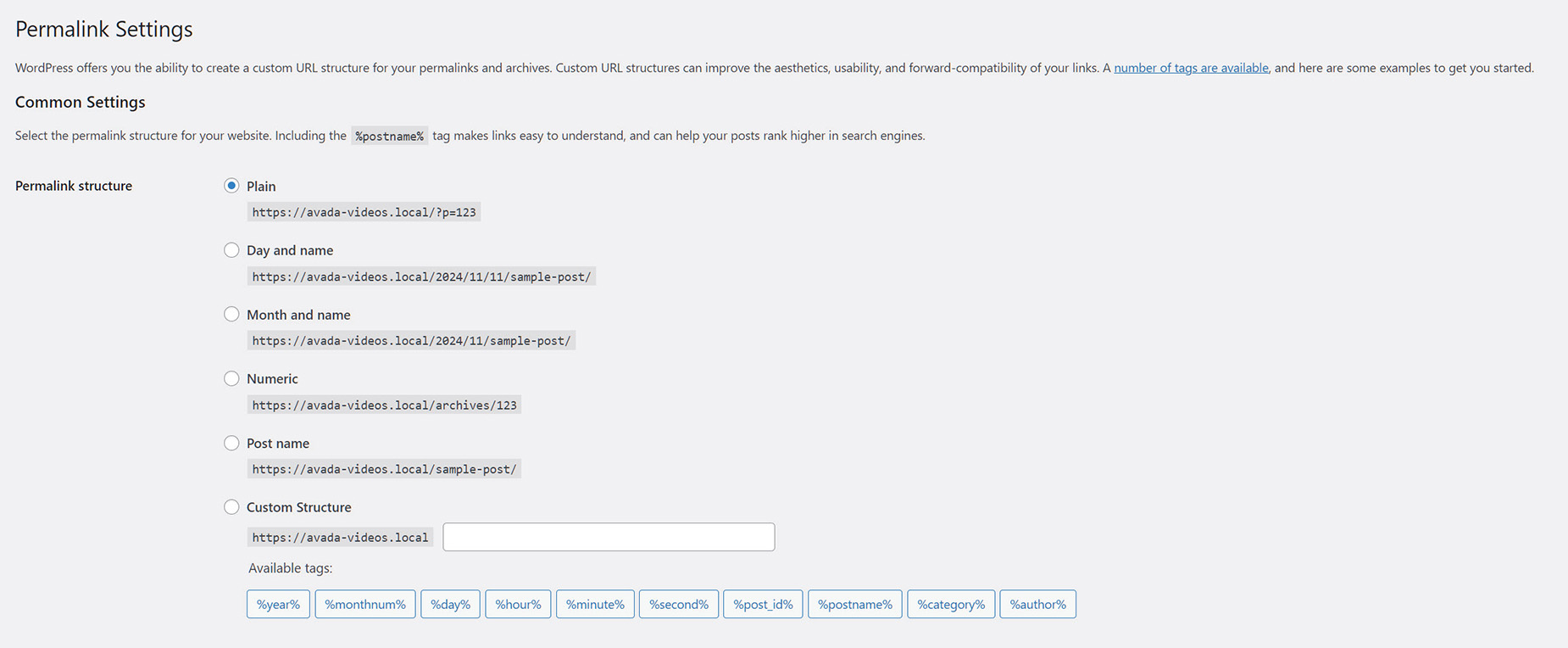How To Reset Permalinks
Last Update: November 11, 2024
Permalinks are the permanent URLs of your posts, pages, categories, and other archive pages on your website. These URLs are permanent and should never be changed – hence the name permalink.
WordPress offers five permalink structures, plus a custom one. By default, the setting is on Plain, but for the vast majority of cases, you want to set it to Post Name.
If you are receiving 404 pages when you try to open a blog or portfolio post, or you are being redirected to the home page when editing Layout Sections, you may need to reset your permalinks. To do this, simply follow the steps below.
Step 1 – Navigate to Settings > Permalinks from the WordPress Sidebar.
Step 2 – Choose the Permilinks structure you want (Hint: Post Name), and then scroll to the bottom and click “Save Changes”.
Step 3 – Refresh your page and check that it works. Also, make sure to clear all forms of cache. That could be plugin cache, browser cache and/or server cache. More info on clearing cache can be found here. If that does not fix it, please see additional information below.