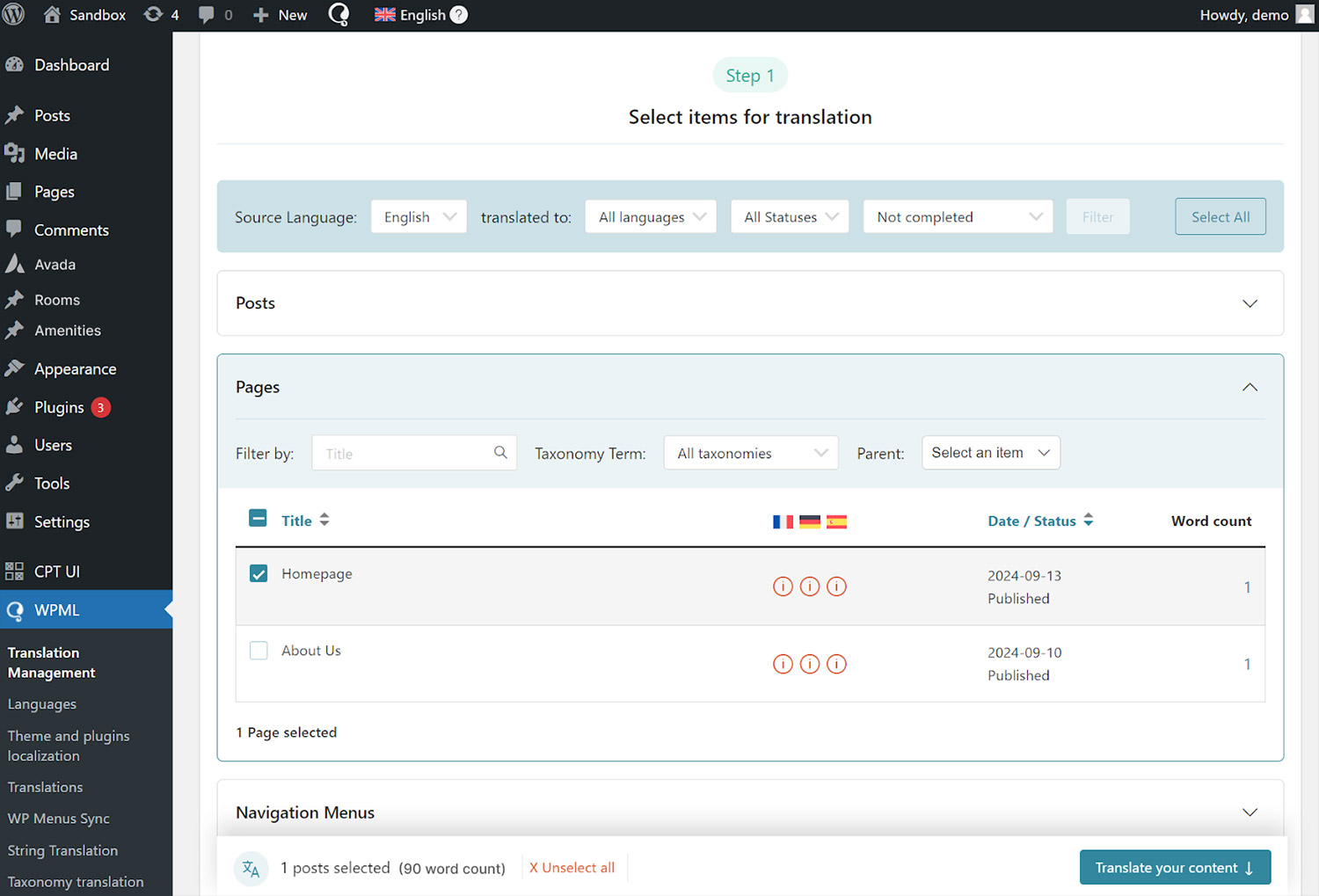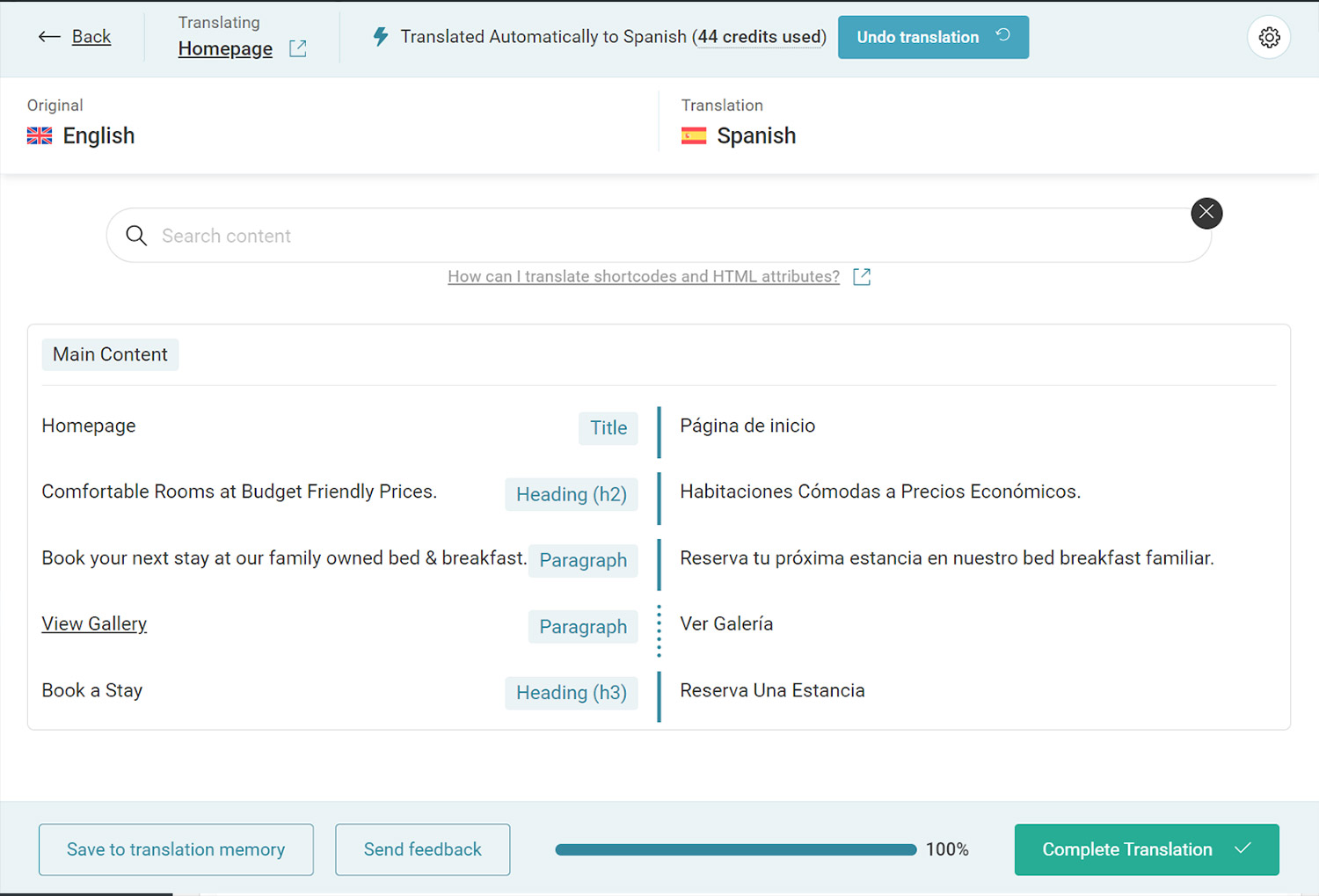Multilingual Management With WPML And Avada
Last Update: June 3, 2025
Overview
WPML (WordPress Multilingual Plugin) is the most popular translation plugin on the market and is fully compatible with Avada. With WPML, you can translate pages, posts, custom types, taxonomy, menus, and texts. Using WPML, you can easily translate your Avada website into more languages and create a multilingual site in just a few minutes.
Requirements
To get started with Avada and WPML, you will need:
How to Translate Avada with WPML
WPML can translate any part of your Avada website, including all 120+ Avada Elements, Avada Studio content, and Avada prebuilt websites.
To translate any content built with Avada, go to WPML → Translation Management. Then, scroll down to the type of content you want to translate and select your items.
The next step is to choose your translation method. With WPML, you can translate manually, using the automatic translation method, your team of translators, or using translation services. For the best translation quality, we recommend WPML AI, WPML’s most powerful automatic translation engine powered by ChatGPT.
Once you send your content for translation, the last step is to go to WPML → Translations to review your automatic translations or manually enter translations by yourself.
When done, you can view your translations by visiting the page you just translated on your website and switching languages.
WPML Translate Eveything Mode
This is the quickest way to get your site translated. See this documentation for more details.
In the following video, you can see how WPML’s new ‘Translate Everything’ mode works. In just a few simple steps, one of Avada’s pre-built eCommerce websites is ready for an international audience.
Translate Pages Built With The Avada Builder Video
WPML allows you to manually enable the translation of additional Avada Builder elements and element attributes. For more detail on that, please read their documentation or watch the video below:
Translating Avada Builder Global Elements, Columns, and Containers
Translation support for global elements, rows, and sections is now supported by:
- WPML Multilingual CMS (4.6.4 or above)
- WPML String Translation (3.2.6 or above)
- WPML Translation Management (2.10.8 or above)
WPML’s Advanced Translation Editor
WPML also offer an Advanced Translation Editor. The editor comes with key features like machine translation, a glossary, translation memory, spell checker, HTML-less editing, and more. To use it, it needs to be first activated on the WPML -> Settings page.
The main features it offers are these:
Please see the video below from WPML for more information, outlining the features offered by the Advanced Translation Editor.
Can’t Translate Some Texts?
If you can’t translate some texts on your website, like those in your Avada theme or other WordPress plugins, these texts are likely ‘strings.’
To translate strings, go to WPML → Translation Management, and scroll down to the Other Texts (Strings) section. Then, search for the texts you want to translate and follow the same translation process as previously covered.
If you still can’t find some strings, visit the page with your missing texts on the front end and switch languages. As you view the page, WPML will automatically identify your missing texts and populate them in the strings section.
Documentation & Resources
Below you will find documentation the WPML team has created, for using the WPML plugin specifically with Avada. If you’ve purchased WPML and have any questions or issues, please check the links below.