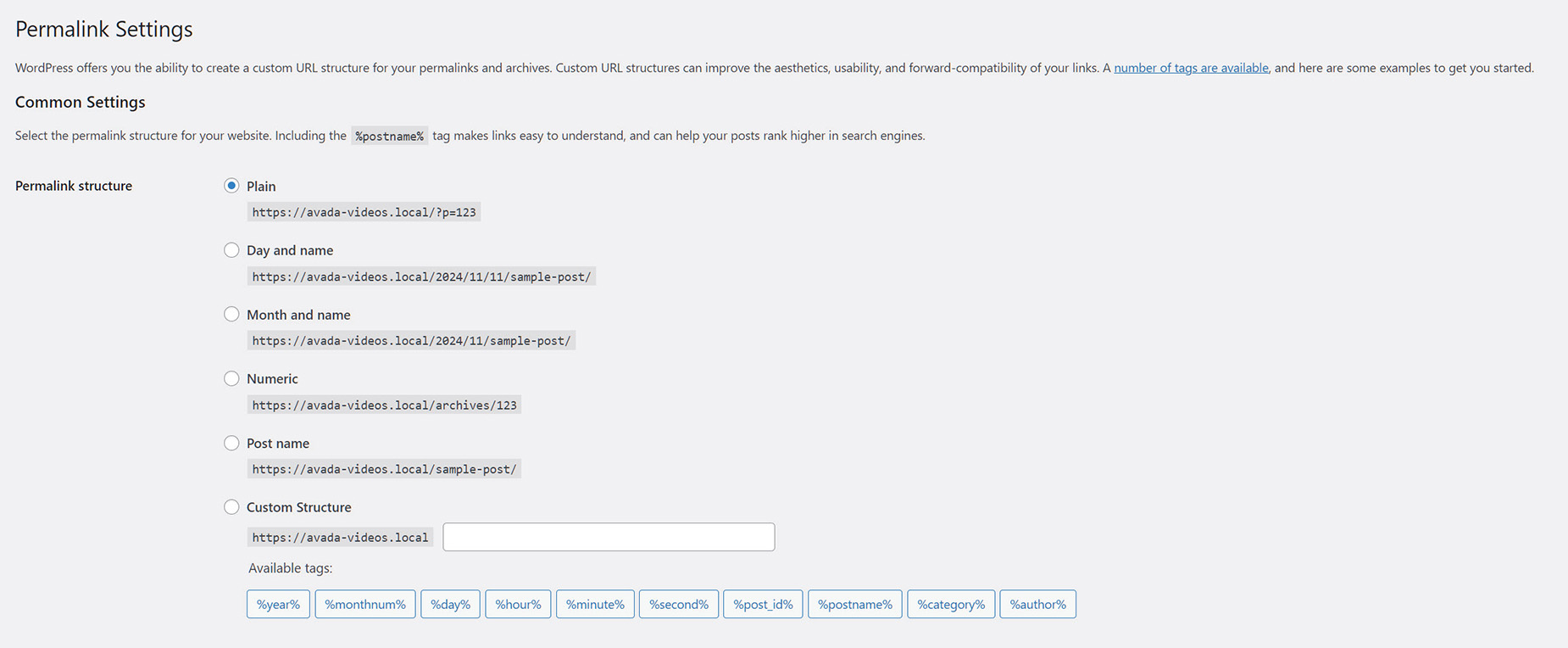How To Reset Permalinks
Last Update: October 29, 2025
Permalinks are the permanent URLs of your posts, pages, categories, and other archive pages on your website. These URLs are permanent and should never be changed – hence the name permalink.
WordPress offers five permalink structures, plus a custom one. By default, the setting is on Plain, but for the vast majority of cases, you want to set it to Post Name.
If you are receiving 404 pages when you try to open a blog or portfolio post, or you are being redirected to the home page when editing Layout Sections, you may need to reset your permalinks. To do this, simply follow the steps below.