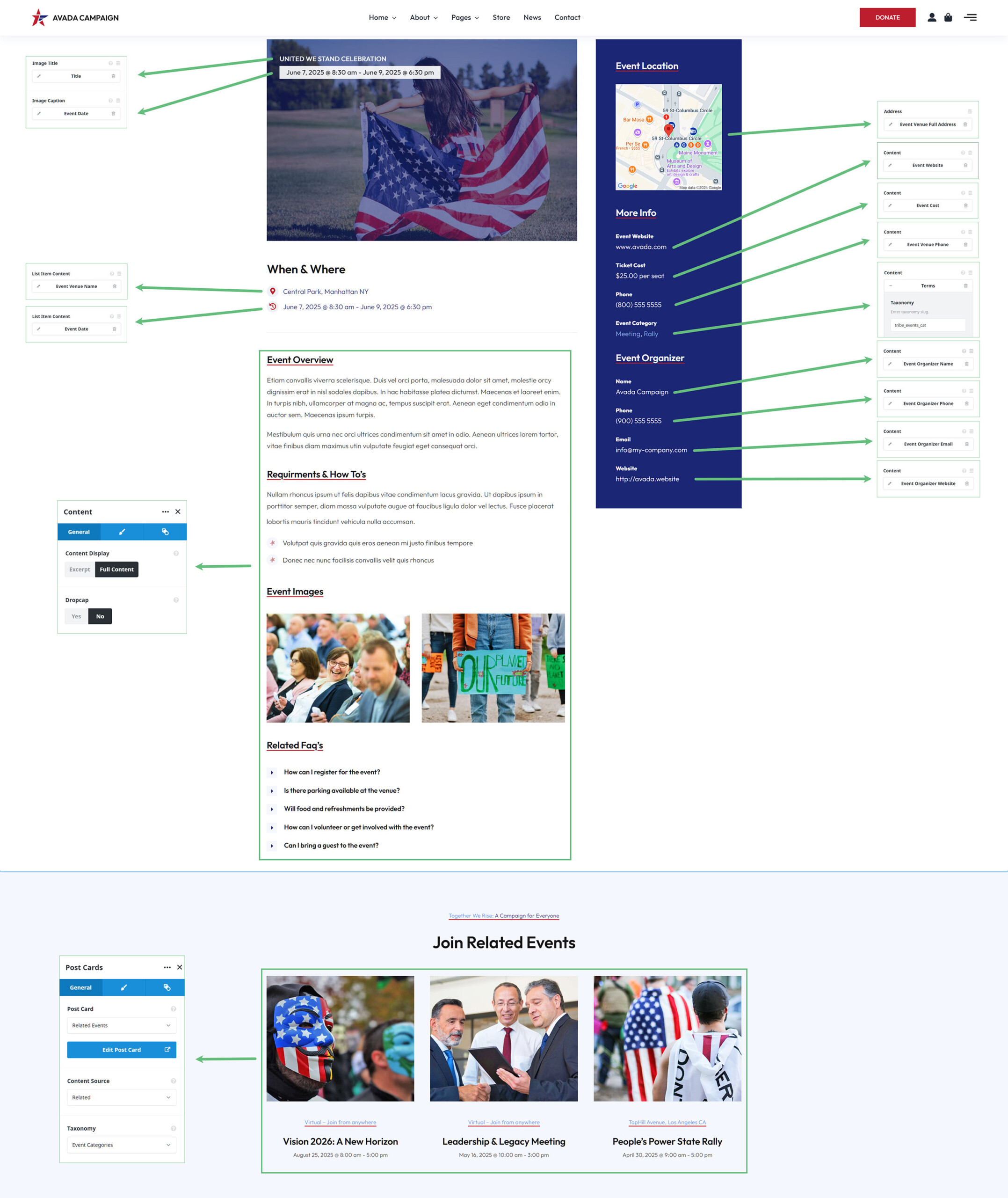How To Create A Single Event Layout Section in Avada
Last Update: September 17, 2025
If you’re a user of The Events Calendar, with Avada 7.11.10 and up you can create Single Event Layout sections using Avada Layouts and a range of Events Calendar dynamic content items. Read on for more details of this, and watch the video below for a visual overview.
Creating The Layout
A Layout section is just part of a Layout, so the first thing to do is to create a Layout for your Single Event Pages. You can assign any of the four possible layout sections to it, but generally, it’s only the Content Layout Section you need. For the Layout Conditions, just assign All Events to the Layout, as seen below.
What this means is that ALL EVENTS will then use this layout (and attached layout sections) when viewed.
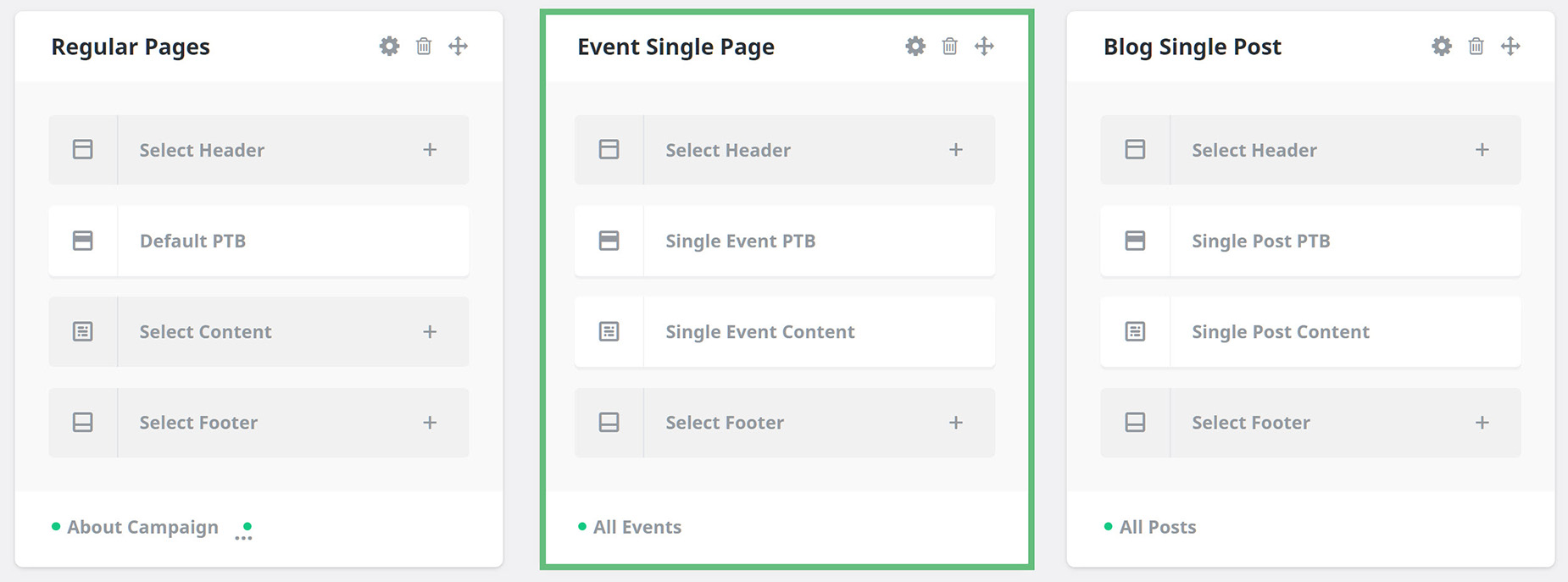
Adding Dynamic Content To The Content Layout Section
For the Content Layout Section, you have all the freedom and flexibility you need. By utilising the Events Calendar Dynamic Content items to populate your Layout, you can design your Single Event pages any way you want. You could of course, also add Dynamic Content to a Page Title Bar Layout Section, but for this example, we are just looking at the Content Layout Section.
In the example below, from the Campaign EventSingle Page Layout, you can see every item of dynamic content in the Single Event Content Layout Section, coming from regular dynamic content items (Title), dynamic elements (Content Element & Post Card Element) and the Events Calendar dynamic content items.
Events Calendar Dynamic Content Items
Listed below are the standard Events Calendar Dynamic Content items you will find in Elements such as the Text Block Element. Below this, there are also a few extra ones that require specific plugins to be enabled.