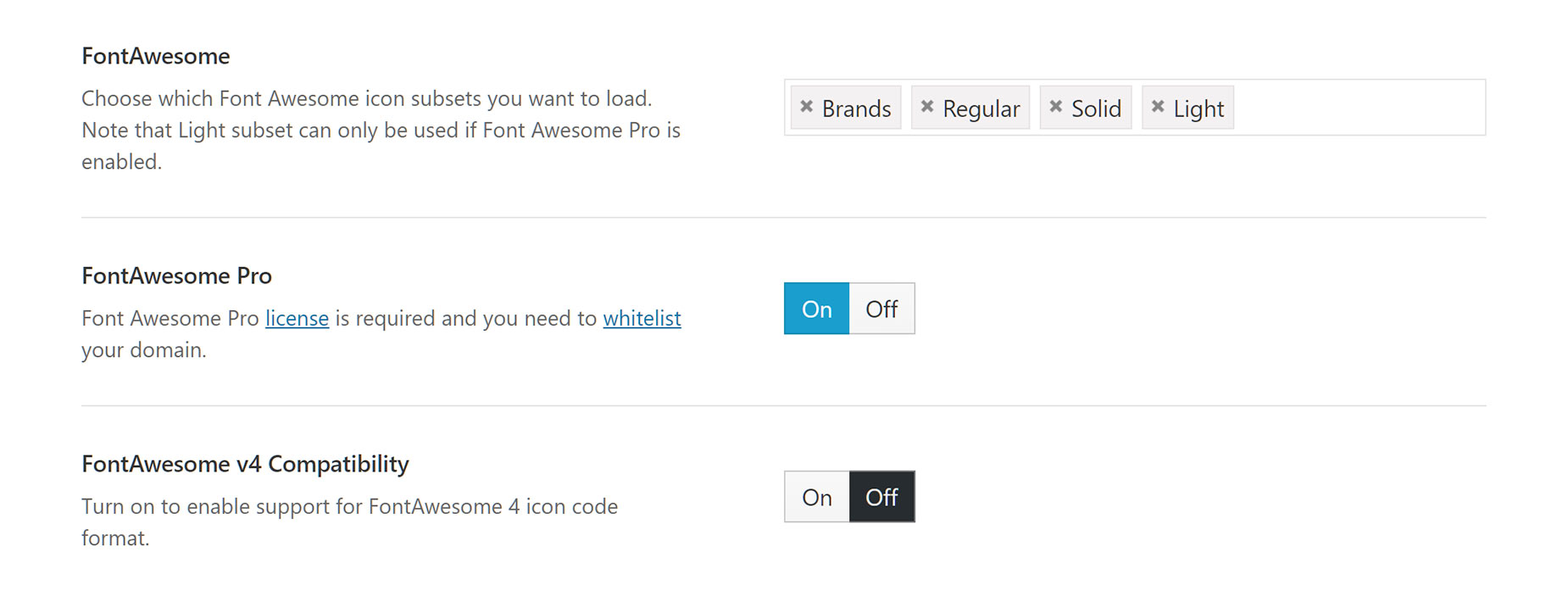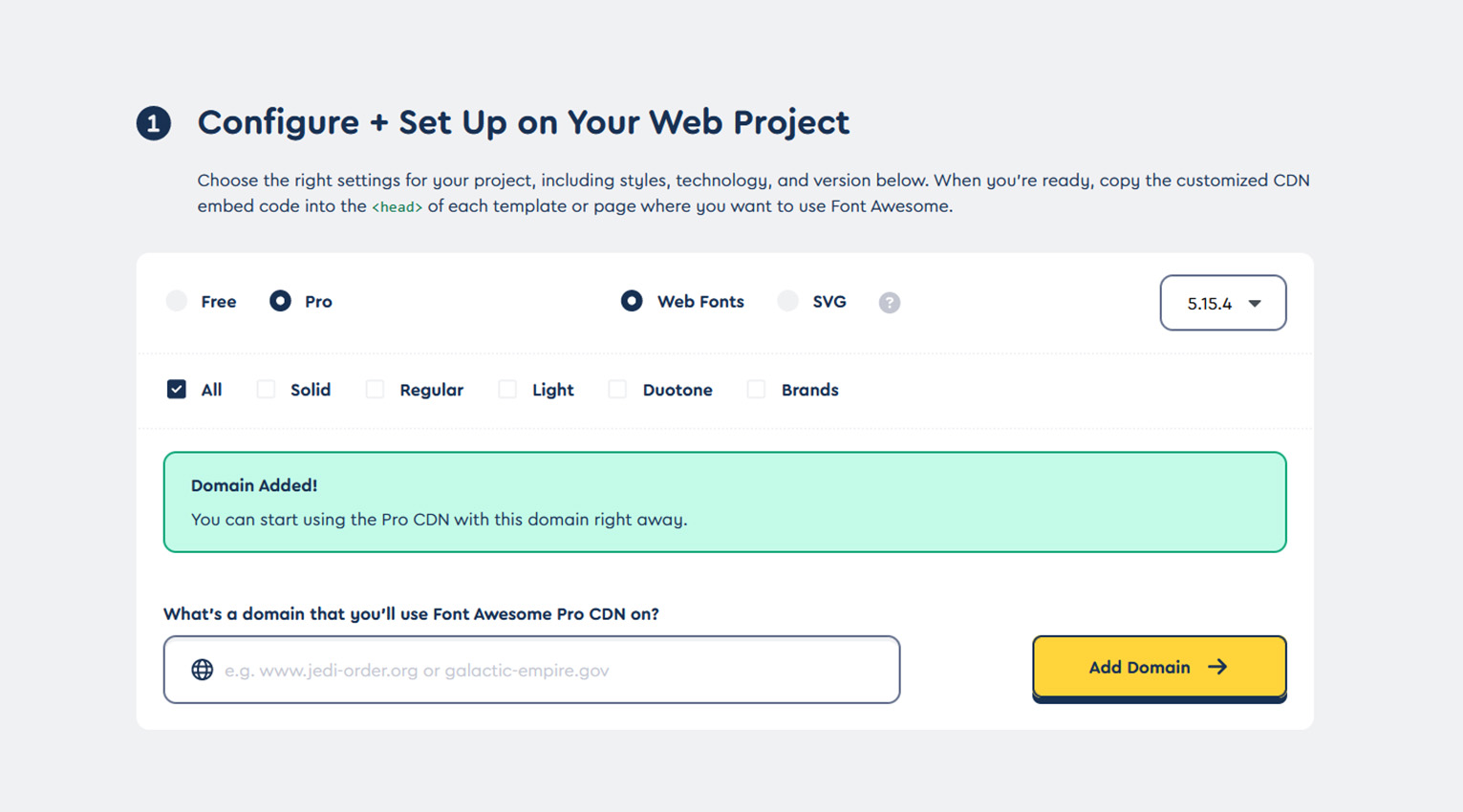Font Awesome Pro Integration
Last Update: November 3, 2025
If you have opted for a Font Awesome Pro subscription, in Avada you can get access to the full range of FA Pro icons to use on your site.
The Font Awesome Pro subscription includes a lifetime license for the icons and toolkit, plus yearly renewable access to new icons, software updates, services, and hands-on support. Read on for more details!
Enabling FontAwesome Pro
To start using Font Awesome Pro, you just need to turn the feature on, and make sure your website is white-listed in your Font Awesome Account.
To start with, navigate to Avada > Options > Advanced > Features, and look for Font Awesome Pro. You can also just search for it in the Options search bar. Turn this to On and Save the Global Options.
Whitelist Domain
The next step is to whitelist the domain of the website you’ve just added Font Awesome Pro to. Go to the CDN section of your Font Awesome account to do this. You can add up to 30 sites.
Choose Your Subsets
You can also choose which Font Awesome icon subsets you want to load. You can add Light (Font Awesome Pro only), Solid, Brands and Regular. If you have Font Awesome Pro enabled, and all subsets turned on, you will have 7,864 Font Awesome icons available to you!