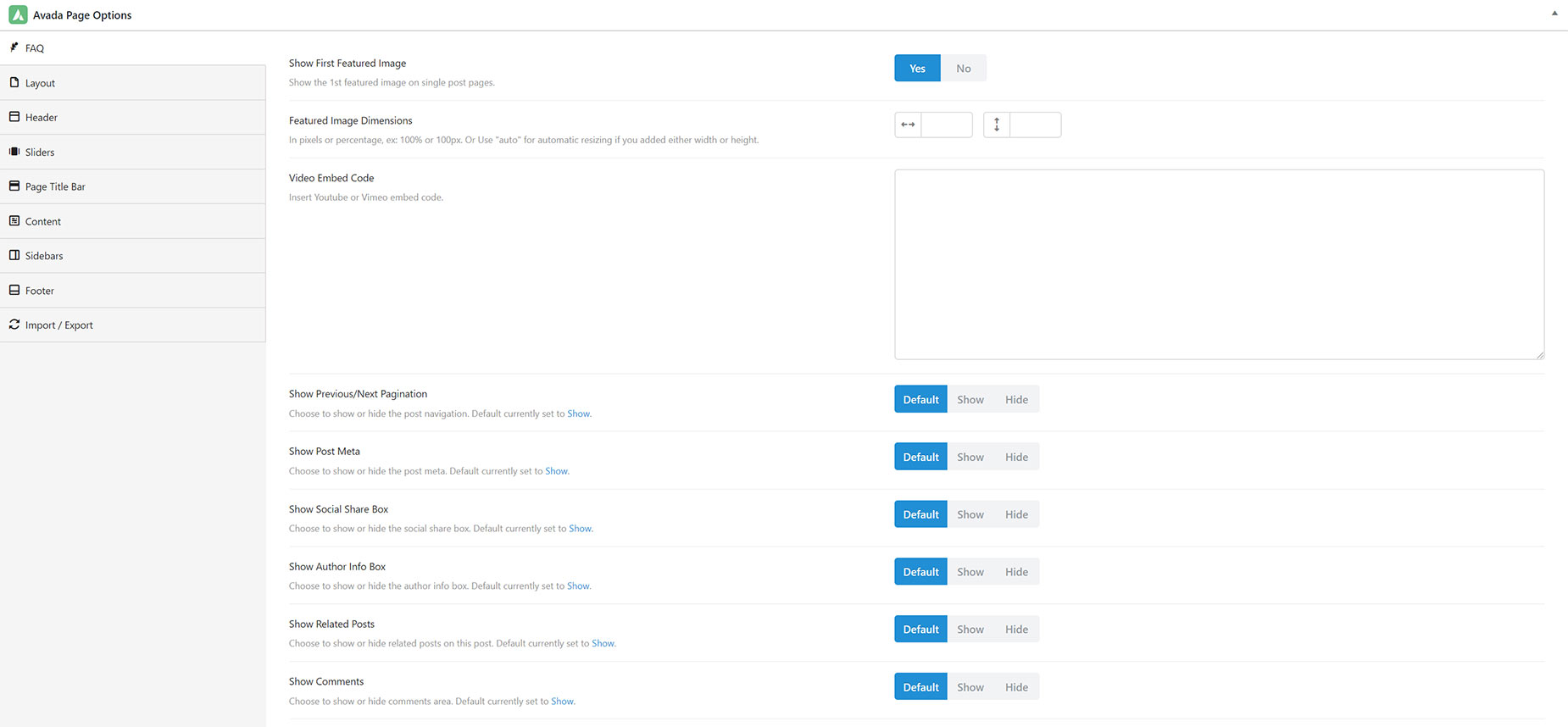FAQ Post Options
Last Update: October 30, 2025
In addition to all the standard Avada Page Options, Avada offers several exclusive options for you to use for each individual FAQ item. When creating or editing a FAQ item, scroll below the WordPress Content Editor to find the FAQ tab inside the Avada Page Options box. Inside that tab are all the individual FAQ settings, and page settings that can be set for each FAQ item. In addition, we’ve listed the rest of the tabs you will see when editing a FAQ item.
FAQ Tab
Show First Featured Image – Show the 1st featured image on single post pages.
Featured Image Dimensions – Allows you to set the dimensions of the featured image in pixels or percentage, ex: 100% or 100px. Or Use “auto” for automatic resizing if you added either width or height.
Video Embed Code – Allows you to attach a video through inserting Youtube or Vimeo embed code.
Show Previous/Next Pagination – Allows you to show or hide the post navigation.
Show Post Meta – Allows you to show or hide the post meta.
Show Social Share Box – Allows you to show or hide the social share box.
Show Author Info Box – Allows you to show or hide the author info box.
Show Related Posts – Allows you to show or hide related posts on this post.
Show Comments – Allows you to show or hide comments area.