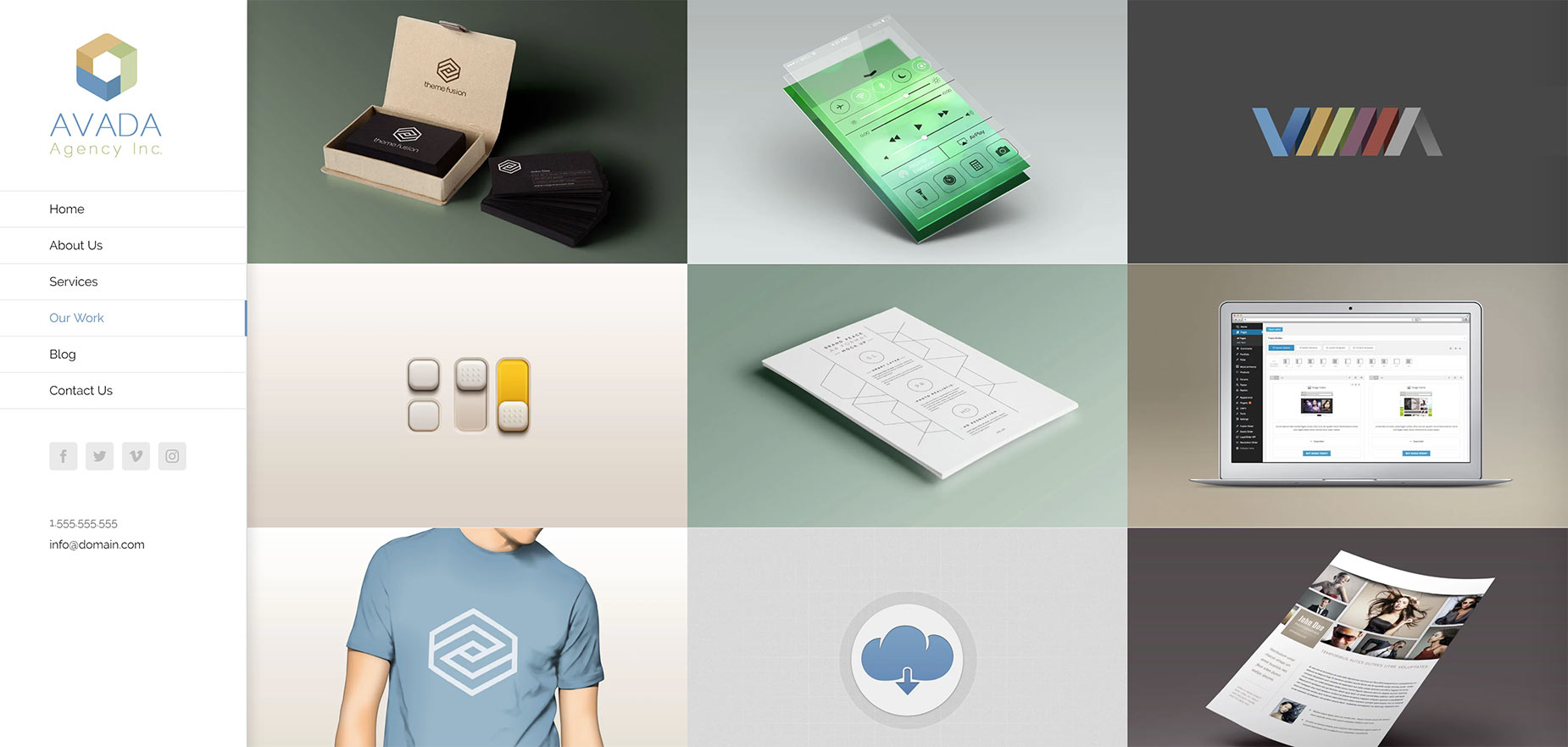Displaying Portfolio Posts On Your Site
Last Update: October 31, 2025
Once you’ve created your individual portfolio posts, you can now display them on your site.
There are three areas portfolio items are typically displayed. Normally, there will be a Portfolio grid or Carousel, as in the image below, which displays the collected portfolio posts. This might be its own page, or part of another page. The recommended best practice here is to create a Portfolio Post Card (or import one from Avada Studio), and to use the Post Cards Element to display your Portfolio posts. This allows the greatest flexibility with design. However, if you wish, you can still use the Portfolio Element to display your posts in a variety of styles and layouts. There are extensive design options and settings to build your portfolio page.
Then there are the individual posts. These will display without any additional effort other than adding content in the posts themselves, but to best style the content, it’s recommended to create a Portfolio Single Post Layout, and then design a Content Layout Section for that Layout. In that, you can dynamically pull your portfolio content with various Layout and Design Elements, and design your portfolio post layout exactly as you wish.
And then, there are the Portfolio Archives. Again, it is recommended to create a Portfolio Archives Layout and add the Post Card Archives Element to the Content Layout Section of the Layout, to display the Portfolio Archives using your chosen Post Card.
For more information, watch the How To Set Up A Portfolio In Avada video, for a full rundown of the entire process.