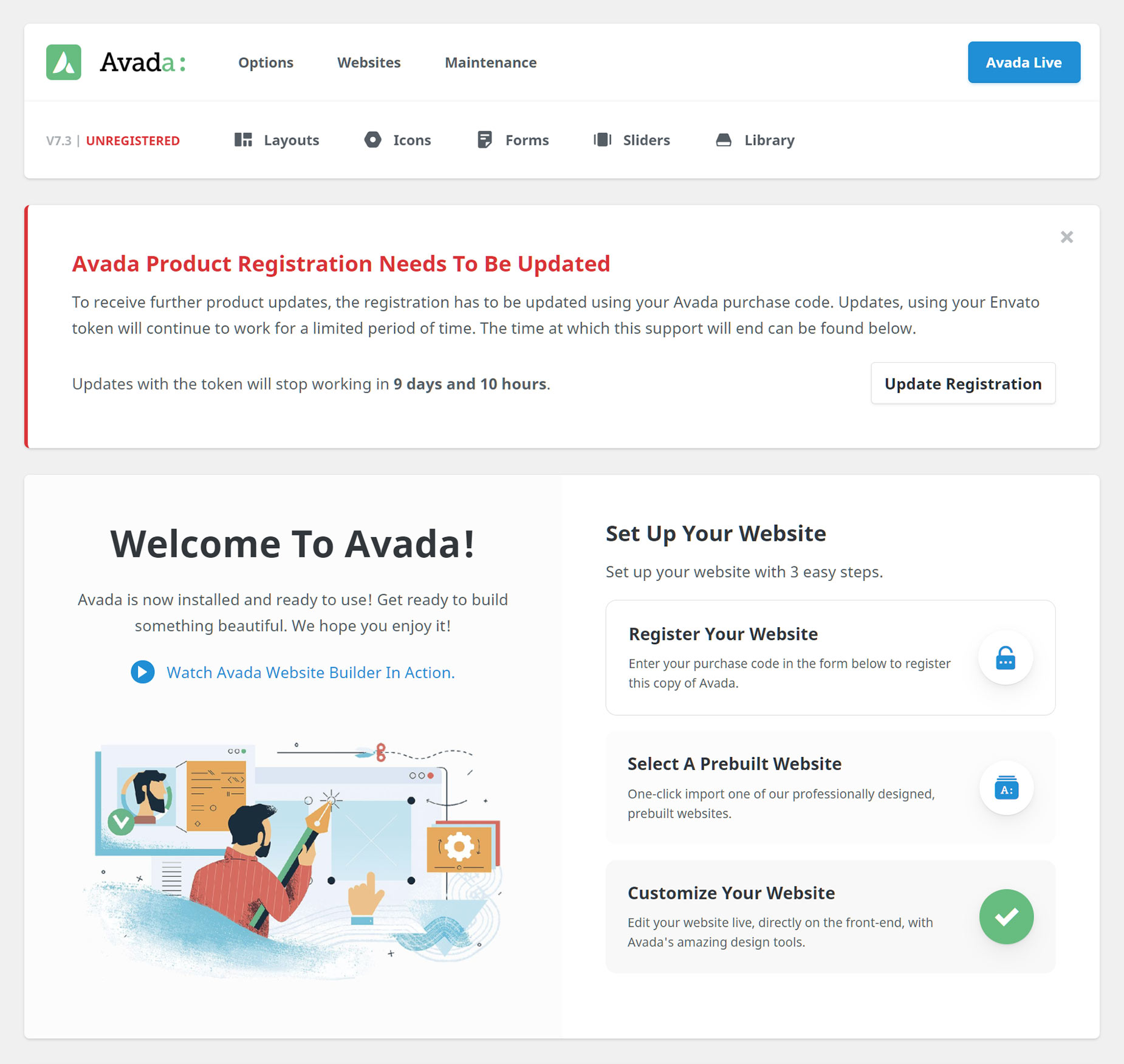Changes to Registration with Avada 7.3
Last Update: August 29, 2025
With Avada 7.3 (March 2021), how you register your Avada website changed. This was done primarily to simplify the process, based on user feedback, from using a generated Token key to using the Themeforest purchase code to register your Avada website. Read on for more details about this new process, and watch the video below for a visual overview.
Clean Install
For a new install, registering is a simple matter of obtaining the purchase key from the ThemeForest account that purchased Avada and pasting it into the registration field on the Avada Dashboard. See the How To Register Avada documentation for full details on this process. If you are updating your website from an earlier version to Avada 7.3, the process will be slightly different. In this case, your site would already be registered with a Token Key, and this needs to be replaced with a Purchase Code.
Updating to Avada 7.3+
Once you have updated Avada, and updated both the Required plugins, you will see a message on the Avada Dashboard about the site registration, as you can see in the screenshot below. There is a grace period of 10 days for you to locate your purchase code, and re-register with the new method. Within these 10 days, the site will be as normal, and you can still update plugins and import prebuilt sites, etc.
Once you have located the relevant purchase code, all you need to do here is click on Update Registration, paste the code into the Registration field, and click Register Now! You’ll be rewarded with a confirmation message and a tick, and it will also show as registered at the top of the Dashboard.
Each Avada website you create needs to have a unique purchase code, so allocate each copy of Avada you have purchased to a specific website. That said, this new registration system still allows you to have a registered development site, whether it be a staging or local site, as well as the main website, but the way you manage this has changed a little bit.
Please see the Avada License/Registration Q&A linked below, for answers to many commonly asked questions about licensing and registration, and check out the How To Use My Avada documentation for more information on how to submit support tickets and manage your Avada licenses.