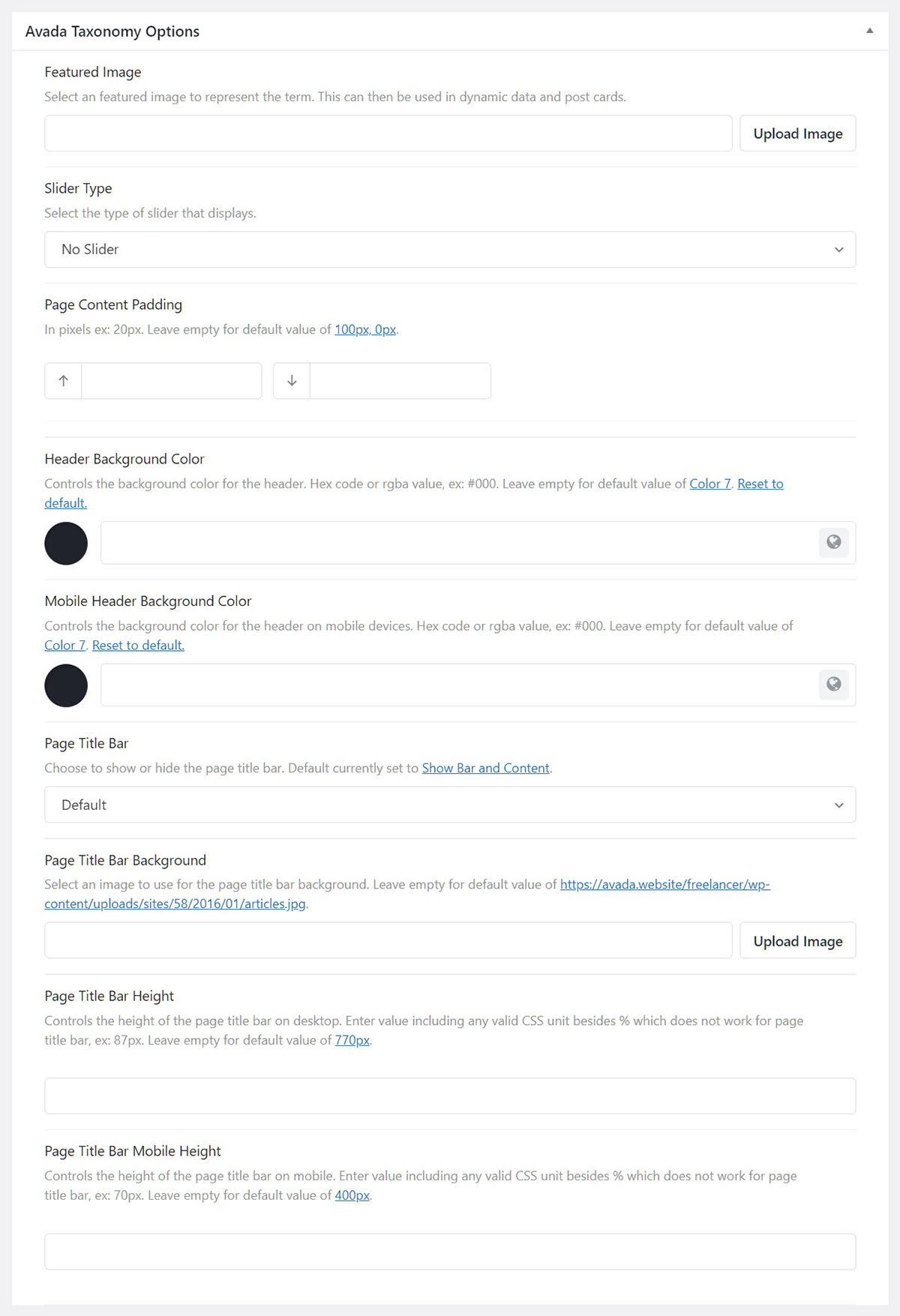Avada Taxonomy Options For Archives
Last Update: October 31, 2025
Archives can be customized with the addition of new Avada Taxonomy Options. Sliders can be assigned to archive pages as well as header background color, header transparency, page content padding and page title bar options. Please continue reading below for more info.
Avada Taxonomy Options
On your archives pages such as Post Categories, Portfolio Categories, etc. (please see list below for the the other taxonomies these options are available for), you can find Avada Taxonomy Options section. See this Avada Freelance Prebuilt example using the Avada Taxonomy Options which was set up via Portfolio > Portfolio Categories > Avada Taxonomy Options.
Featured image – Allows you to add a featured image to the catgory. These can then be used in dynamic data and Post Cards.
Slider Type – Controls the type of slider to be displayed. Choose between No Slider, LayerSlider, Avada Slider, Slider Revolution, or Elastic Slider.
Select Slider* – Controls the unique name of the slider. This option will not show up if you choose No Slider for the ‘Slider Type’ option. *This varies depending on the selected slider type.
Slider Position – Controls if the slider shows below or above the header. Only works for top header position. Choose between Default, Below, or Above. Default value comes from Avada > Options > Header > Header Content > Slider Position.
Slider Visibility – Choose to show or hide the slider on small, medium or large screens. You can choose more than one at a time.
Page Content Padding – Controls the top and bottom padding of the page content in pixels. Default value comes from Avada >Options > Layout > Page Content Padding.
Header Background Color – Controls the background color for the header using hex code or rgba value.
Mobile Header Background Color – Controls the background color for the header on mobile devices.
Page Title Bar Background – Controls an image to use for the page title bar background. This can be set globally from Avada > Options > Page Title Bar > Page Title Bar > Page Title Bar Background Image.
Page Title Bar Height – Controls the height of the page title bar in pixels. Default value comes from Avada >Options > Page Title Bar > Page Title Bar > Page Title Bar Height.
Page Title Bar Mobile Height – Controls the height of the page title bar on mobile in pixels. Default value comes from Avada > Options > Page Title Bar > Page Title Bar > Page Title Bar Mobile Height.
List of Taxonomies these options are available for:
How To Hook Avada Taxonomy Options Into Your Own Custom Post Types
In order to have our taxonomy options added to certain or all taxonomies for a CPT, the fusion_tax_meta_allowed_screens filter can be used. The filter can be hooked on through the functions.php of a child theme or within a plugin.
Usage example: