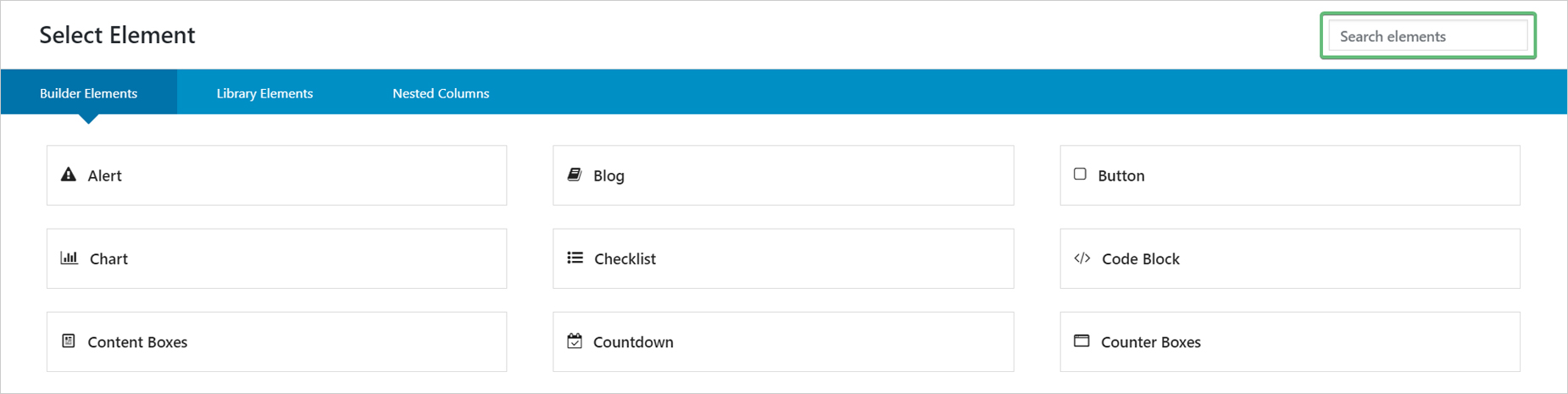Avada Builder Elements Search
Last Update: October 30, 2025
Last Update: October 30, 2025
Sign up to our newsletter and get all of the latest news and updates.
© Copyright 2012 - 2026 • Avada is a Website Builder for WordPress and eCommerce • All Rights Reserved • Developed by ThemeFusion