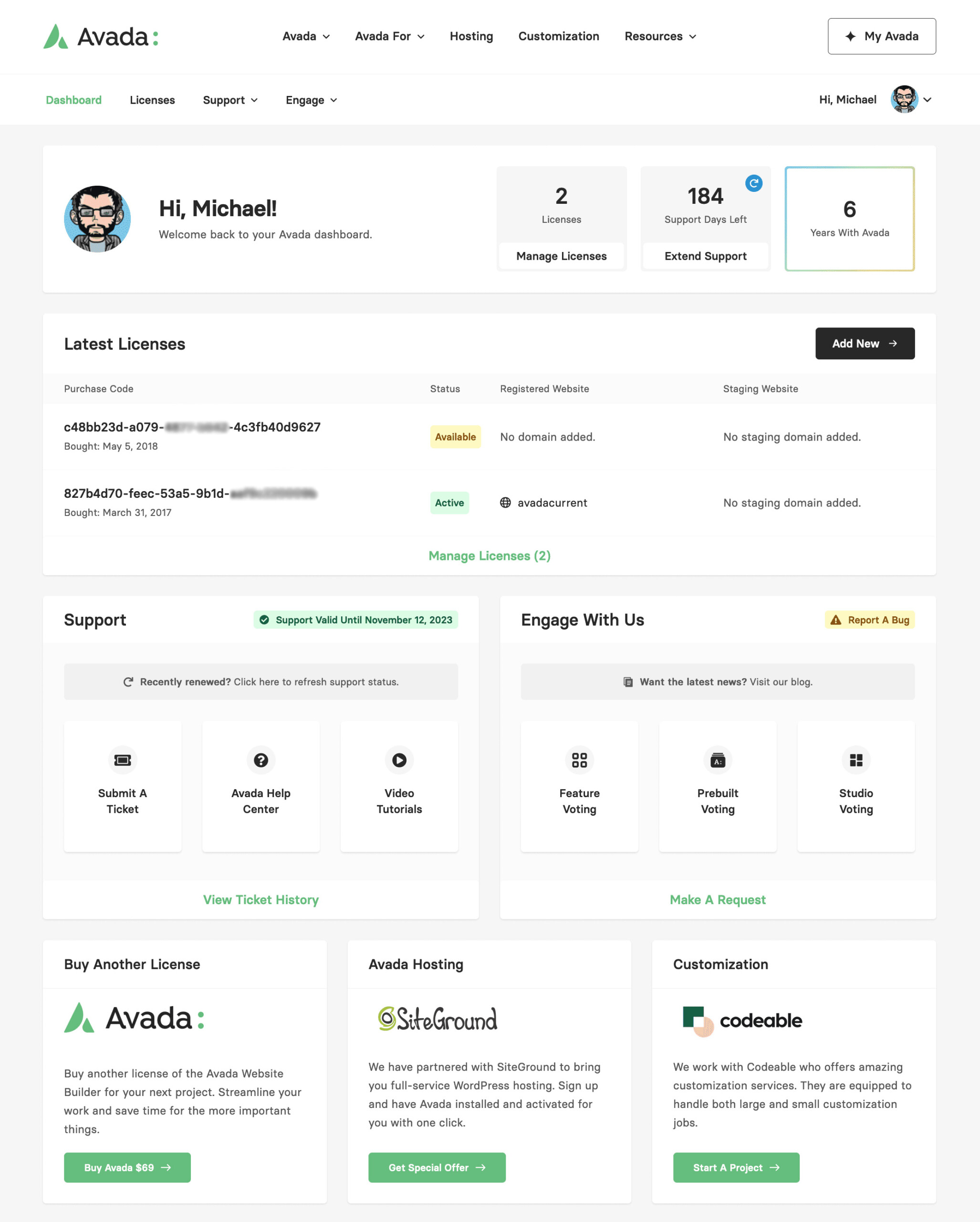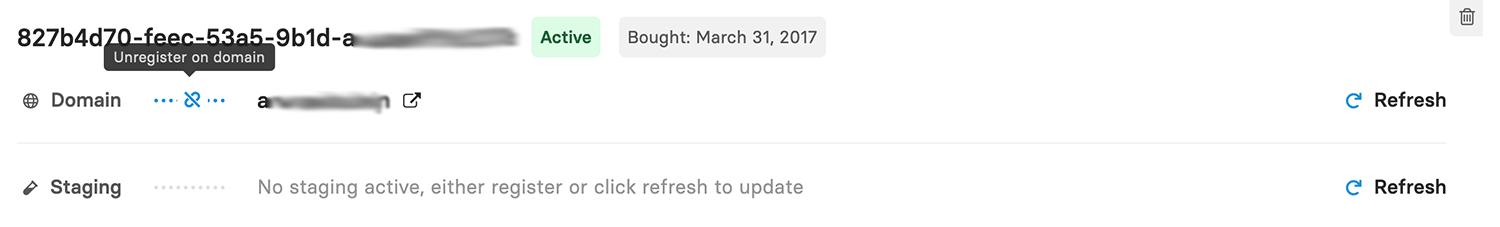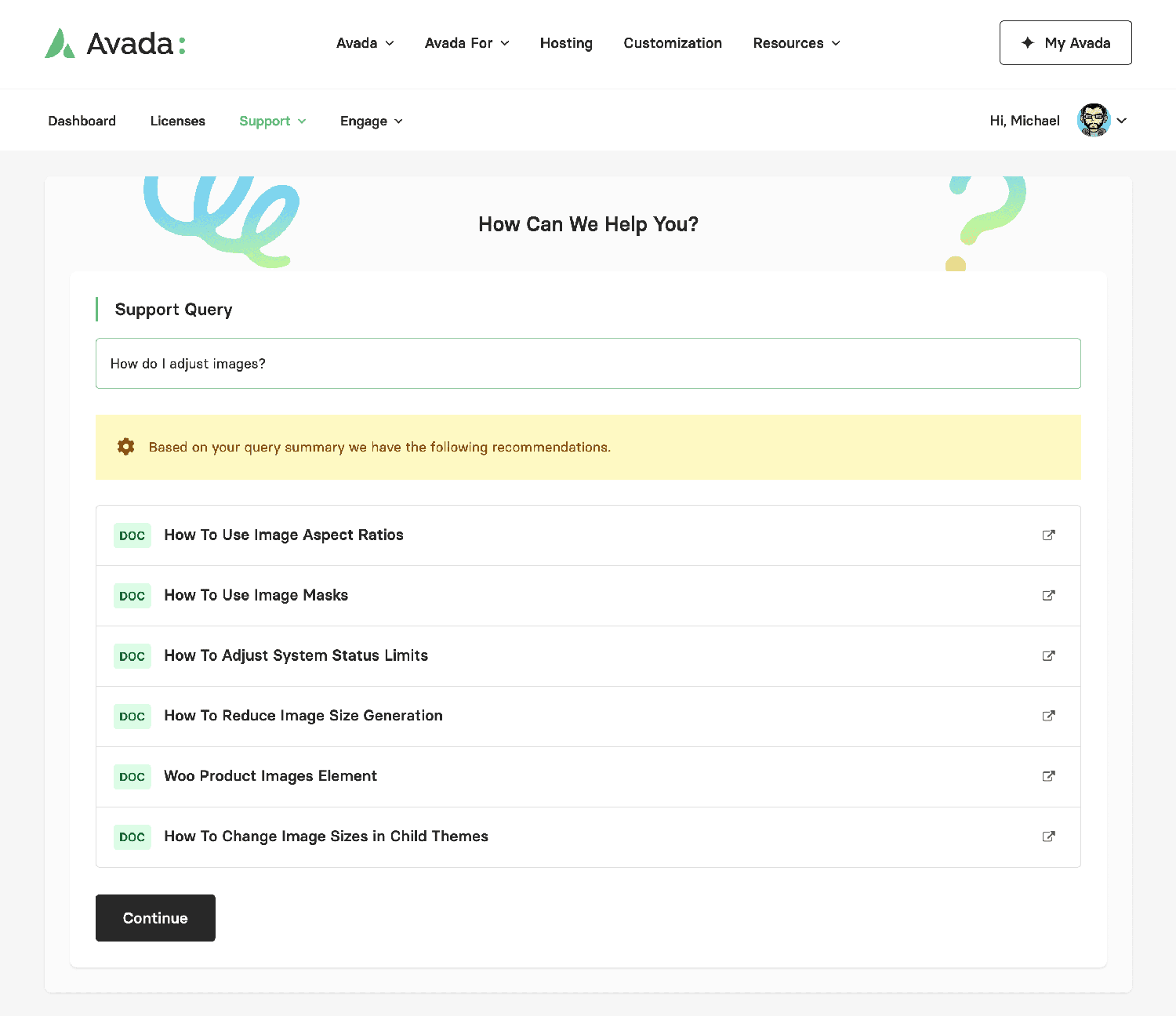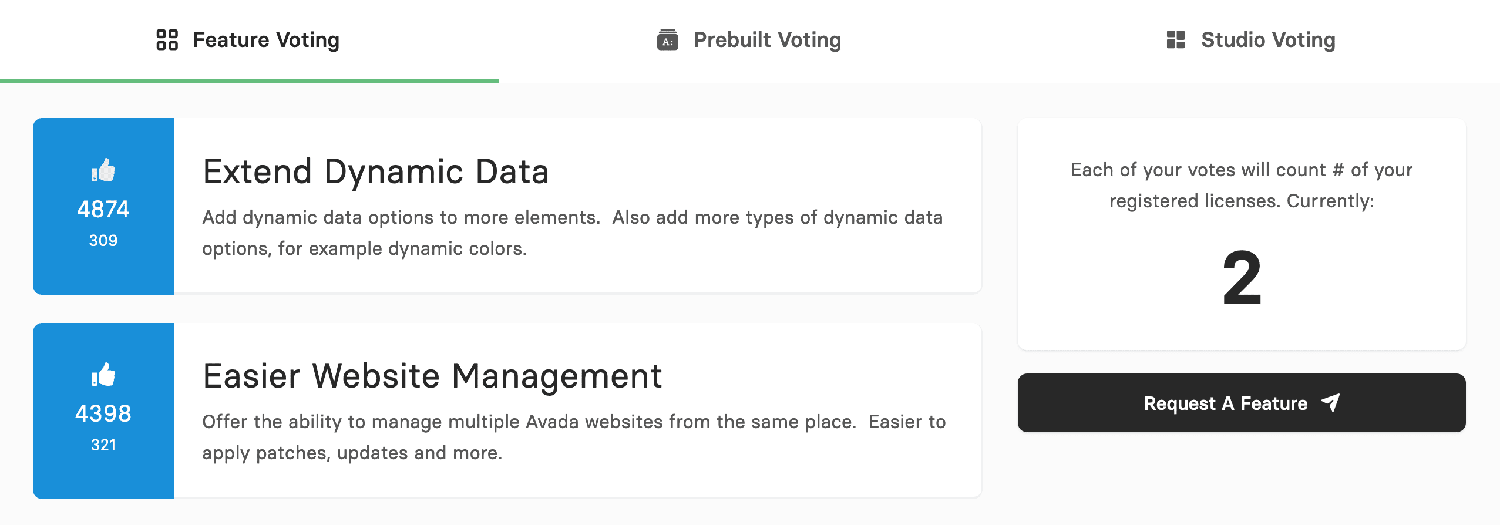Share
A key to customer satisfaction is ensuring your online business resources and tools are accessible and well organized. The less time needed to search for information and resources, the more time you will have to manage your Avada website or client projects.
Whether you’re new to Avada or have an existing account, this guide defines and explains how to utilize the My Avada support, resource, and license management portal.
Overview
Register or Login
As it says on the tin, go to My Avada to register a new account, or if you have an existing account, log in to take advantage of all of the features.
Dashboard Overview
The Dashboard page consolidates key resources, including your name, avatar, purchased licenses, support status, and the number of years you have been using Avada. In addition, there are quick links to all things support, how to engage with our team, help files and videos, and some third-party resources.
Add New
Purchase codes can be added individually or bulk imported from your Envato marketplace account.
Unregister Domain
If, for example, an existing domain is no longer active, you can unregister top-level or Staging domains as required.
Support
As the first step in submitting a support ticket, a list of matching help files will dynamically be listed, matching your query. If nothing relevant is presented, you proceed to the ticket window.
Submit a Ticket
Submit your ticket with as much relevant information as possible so our team can replicate the issue and assist you speedily. There is also an option to attach any images that can further demonstrate your point or illustrate what you are trying to achieve. Please note our expected support ticket reply times.
Ticket History
This page lists your entire support history in date order. Each ticket is assigned a status, date, and ID; you can continue replying to a ticket using the form provided. Please note that we use HelpScout as our secure ticket management system, which is email based and fully secure.
License Unlock
This page is only required and intended for licenses flagged by our system for contravening Envato’s licensing terms and conditions. You can contact our team for a resolution by completing the provided form. Also, please see our Avada licensing and registration FAQ.
Downloads
The Downloads page provides access to crucial resources. The section is divided into four tabs: Premium and required plugins, prebuilt website alternative import files, legacy Avada versions required for updating old Avada websites, and Avada patch files that can be downloaded and manually applied to your installation.
Engage
Help shape the future of Avada and make your voice heard! Head to My Avada and vote for new Avada Features, new Prebuilt Websites, and Avada Studio Content to enhance your website-building toolkit.
Summary
Avada is a Website Builder used daily by over 1023k beginners, marketers, and professionals. For any online business, providing a secure and centralized customer account Dashboard is crucial when scaling your business. You can build a custom setup or utilize 3rd party plugins and turnkey solutions available online.