Share
Customers are at the core of all successful companies. Using customer relationship management (CRM) software gives insights into your customers’ behaviors and engagement throughout their buying lifecycle, which can significantly impact your business. Particularly when paired with your marketing and brand strategy
Powerful CRMs collect and analyze massive amounts of data to help you adjust your strategies in a way that increases customer loyalty and retention. When used correctly, the programs allow you to discover hidden opportunities and problem areas in your marketing and sales. There is a reason that CRM is the fastest growing software market, anticipated to go up from a $14 billion industry in 2010 to $80 billion by 2025.
Of course, to tap into the vast potential of a CRM, you need to choose the best one for your team and company. Ideally, the CRM tool you select will be a WordPress plugin option, so it works seamlessly with your Avada driven WordPress website.
Overview
What Is A CRM?
A Customer Relationship Management (CRM) system is a tool that helps businesses manage and analyze customer interactions and data throughout the customer lifecycle. A CRM system aims to improve business relationships with customers, assist in customer retention, and drive sales growth. Here are some key features of a CRM:
HubSpot
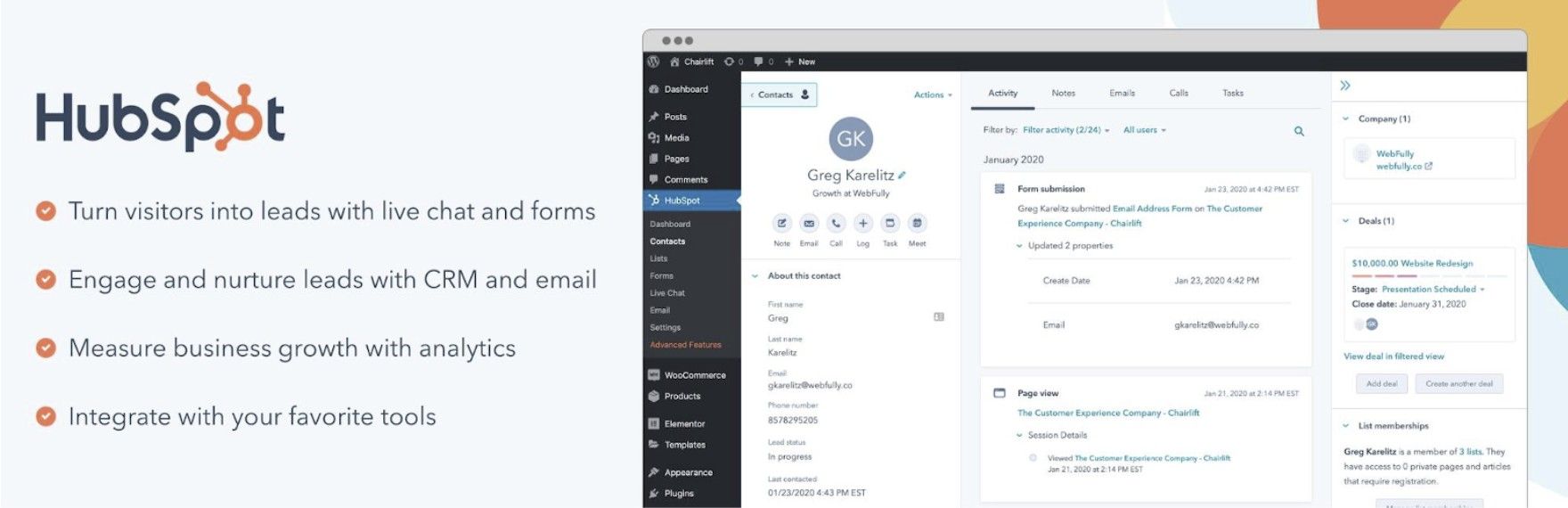
HubSpot is the best CRM for small businesses and companies adopting a CRM system for the first time. The platform is flexible, with a full suite of features and an intuitive interface. It is a standout product for businesses integrating their marketing and sales funnels. Plus, HubSpot’s WordPress plugin is free and works seamlessly within the backend of your WordPress site.
Besides an inbound marketing leader offering it, the best thing about the HubSpot CRM is that the most critical features are free to use.
Key Features
Presspoint CRM

Presspoint CRM is a helpful solution for tech-savvy business owners who want a self-contained system. This tool provides advanced reporting, email automation features, powerful eCommerce tools, and contact management.
Though Presspoint CRM helps create powerful, insightful reports, the robust system is relatively difficult to navigate compared to other WordPress CRMs on this list.
Key Features
Jetpack CRM
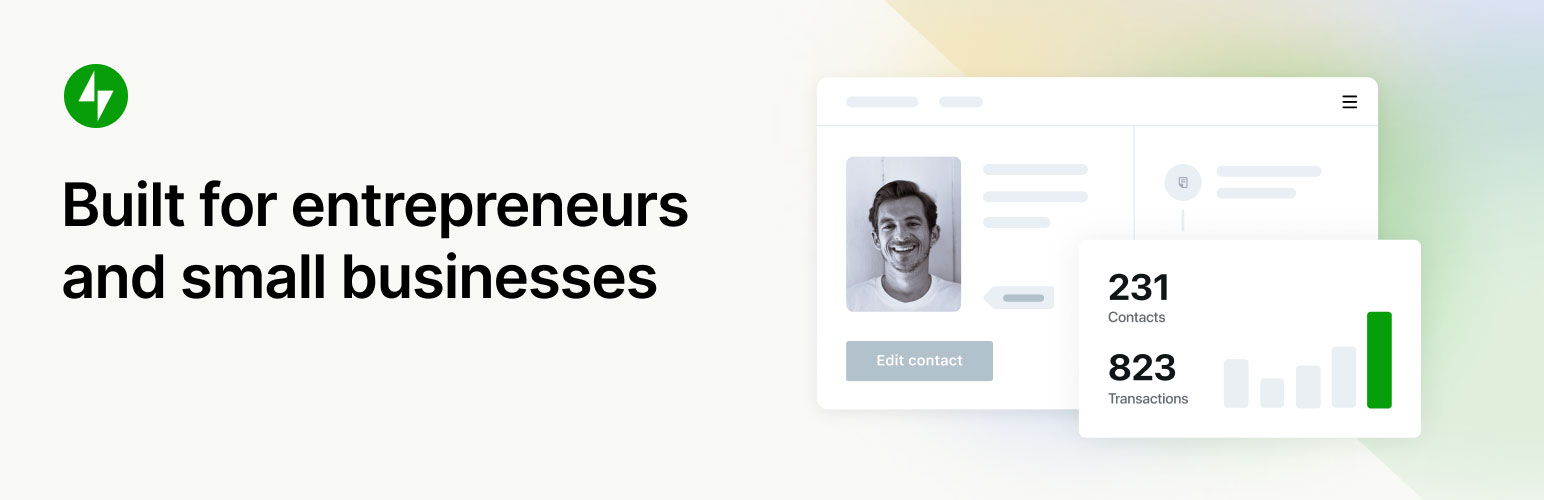
Jetpack CRM, formerly known as Zero BS CRM and developed by Mike Stott and Woody Hayday, was purchased and rebranded by Automattic is a no-nonsense CRM for WordPress that will empower you to generate more profit and have happier business interactions every single day.
The plugin is free to download and has additional bundle features at a reasonable price. This way, you can access the features you need without paying for those you can live without.
Key Features
WP-CRM System
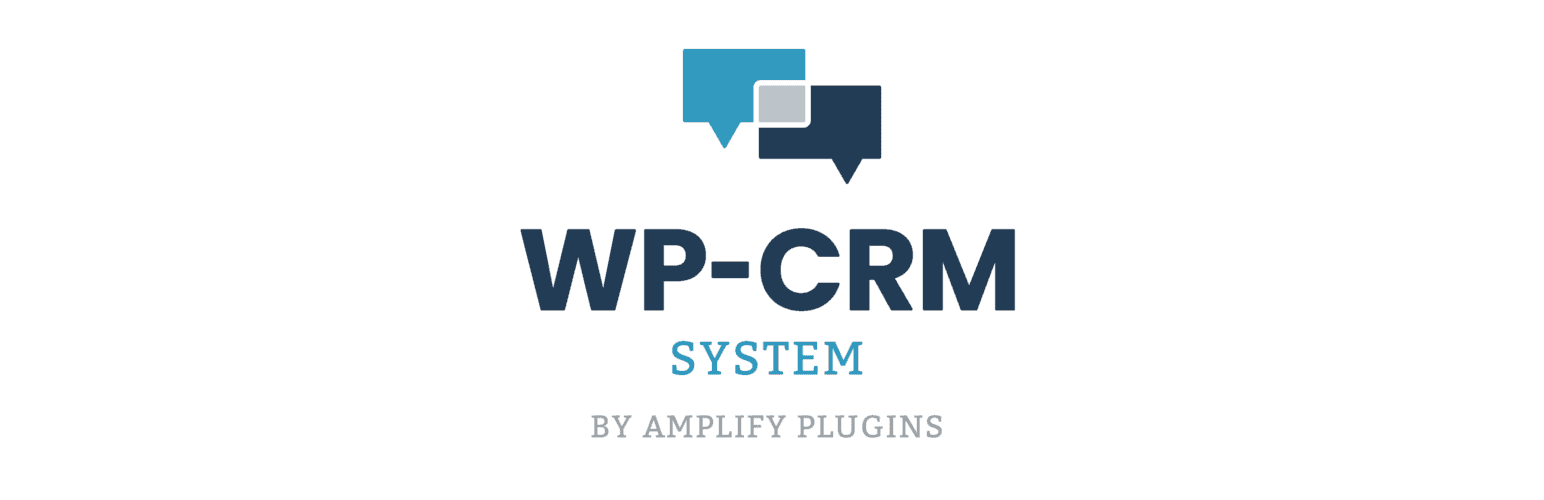
Not to be confused with the WP-CRM mentioned above, WP-CRM System is a lightweight CRM that integrates directly with your WordPress dashboard. Developers love it as it’s easy to customize for your individual needs.
Key Features
WP ERP

WP ERP is an open-source WordPress CRM that gives you the ability to track your leads, follow up with contacts, and develop valuable relationships for your company. There is also a dashboard to view your calendar for the day and an overview of contacts in your database.
Key Features
Summary
With CRMs’ growing importance for small and medium-sized businesses, dozens of new solutions are popping up to fill niche demands. Many of these solutions were created by people frustrated with the larger, clunkier systems they used in their businesses.
Choosing the right CRM system for your team is crucial.
According to Gartner Group, 55% of all CRM projects don’t produce results. However, it’s not a failure of the systems. Harvard Business Review has suggested these projects crash and burn because most executives don’t completely understand what they are implementing.
The key is to find a CRM WordPress add-on that is easy to use so that your team won’t fall into old habits. After all, your CRM’s reports are only as good as the data provided. You also need a powerful system to give you new insights into your business’s performance. This will allow you to adjust your sales and marketing tactics to better meet your customers’ needs.
Before you implement any WordPress CRM system (even a free one), ensure you have a clear idea of how it will align with your business’s process to increase customer loyalty and profits — this is what CRMs are all about.

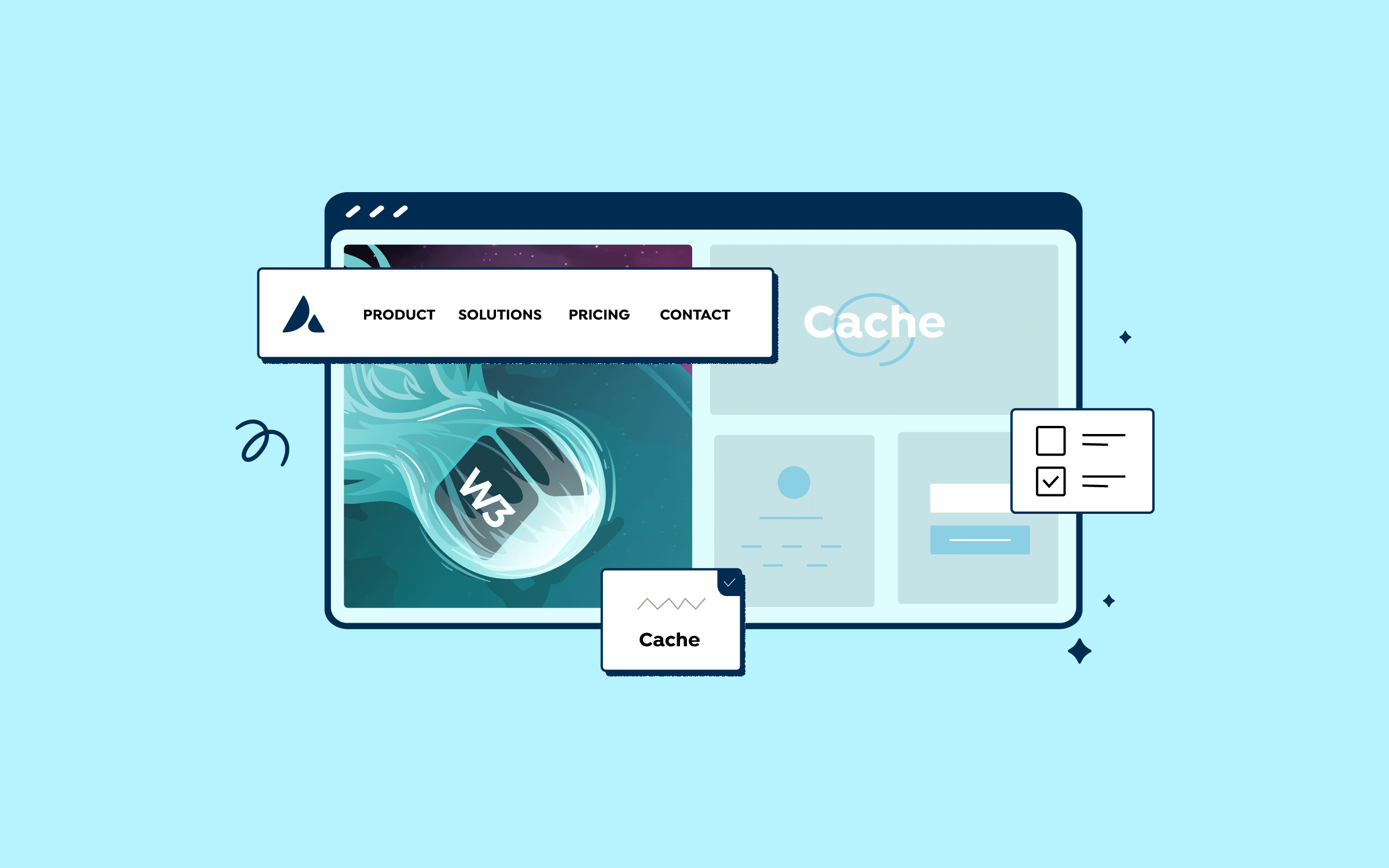
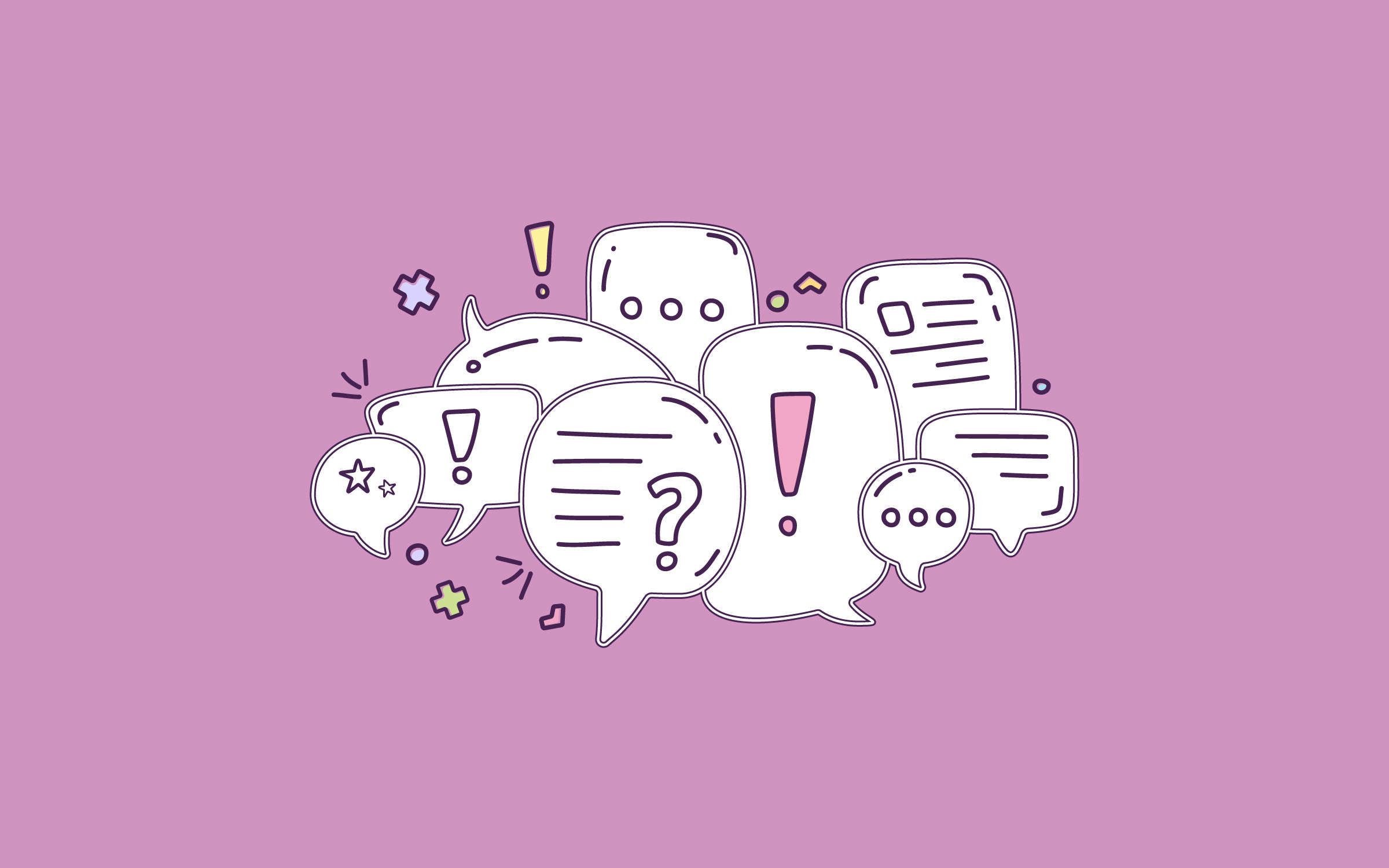


















































































































Is there an easy way to integrate with Zoho CRM?
Currently HubSpot is the CRM with full integration wiith Avada forms. Zoho is on our list for potential future development but right now has not be integrated.