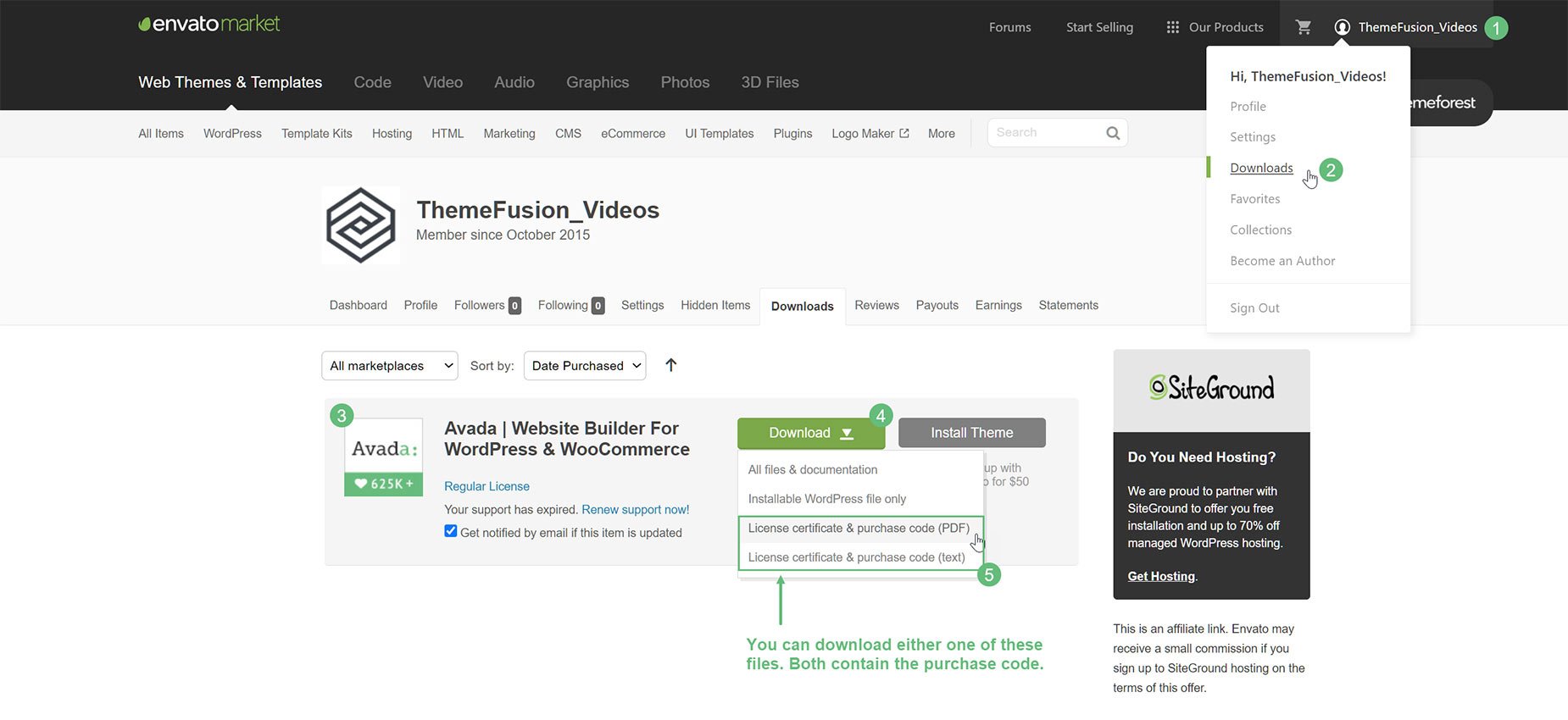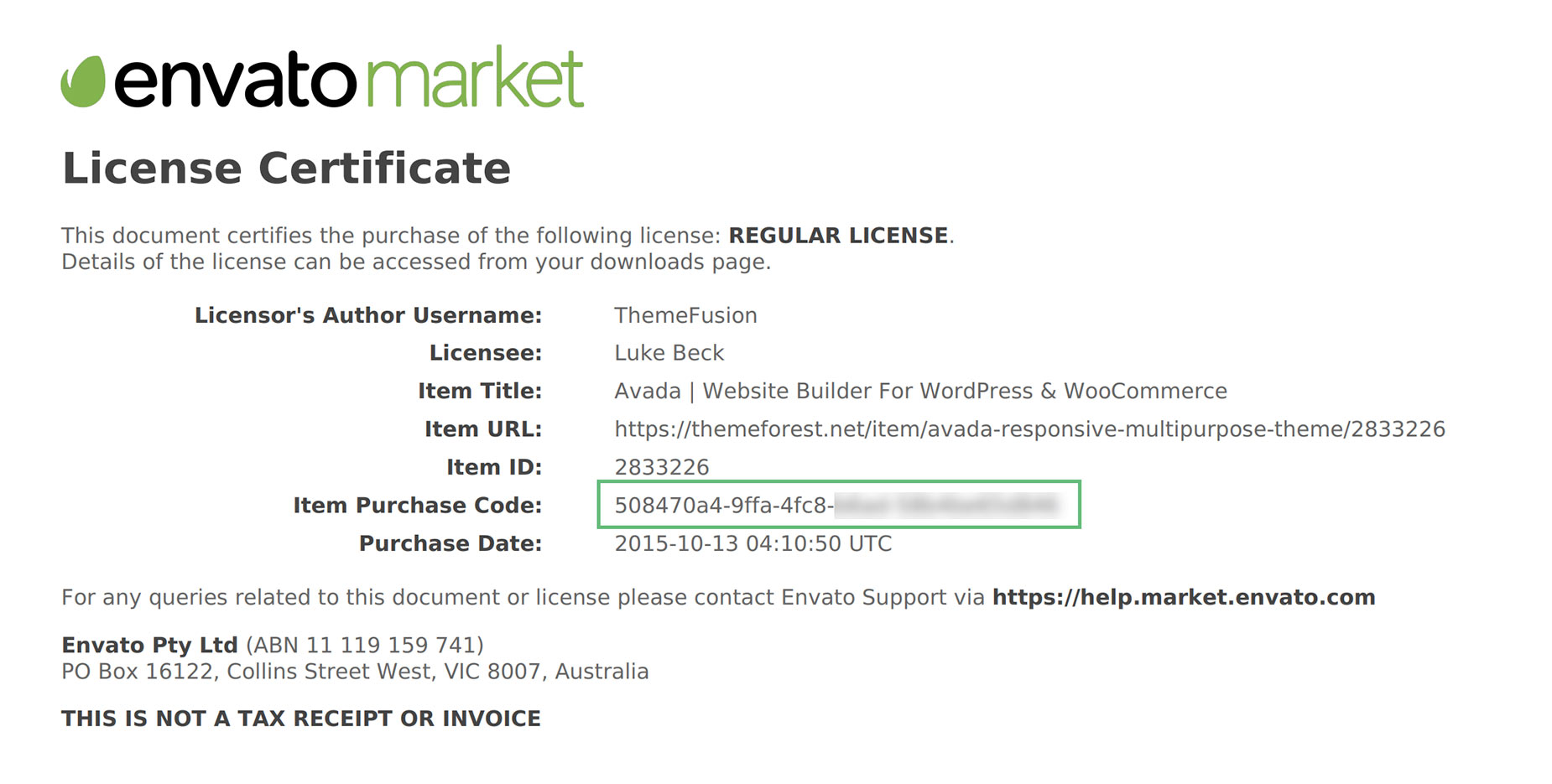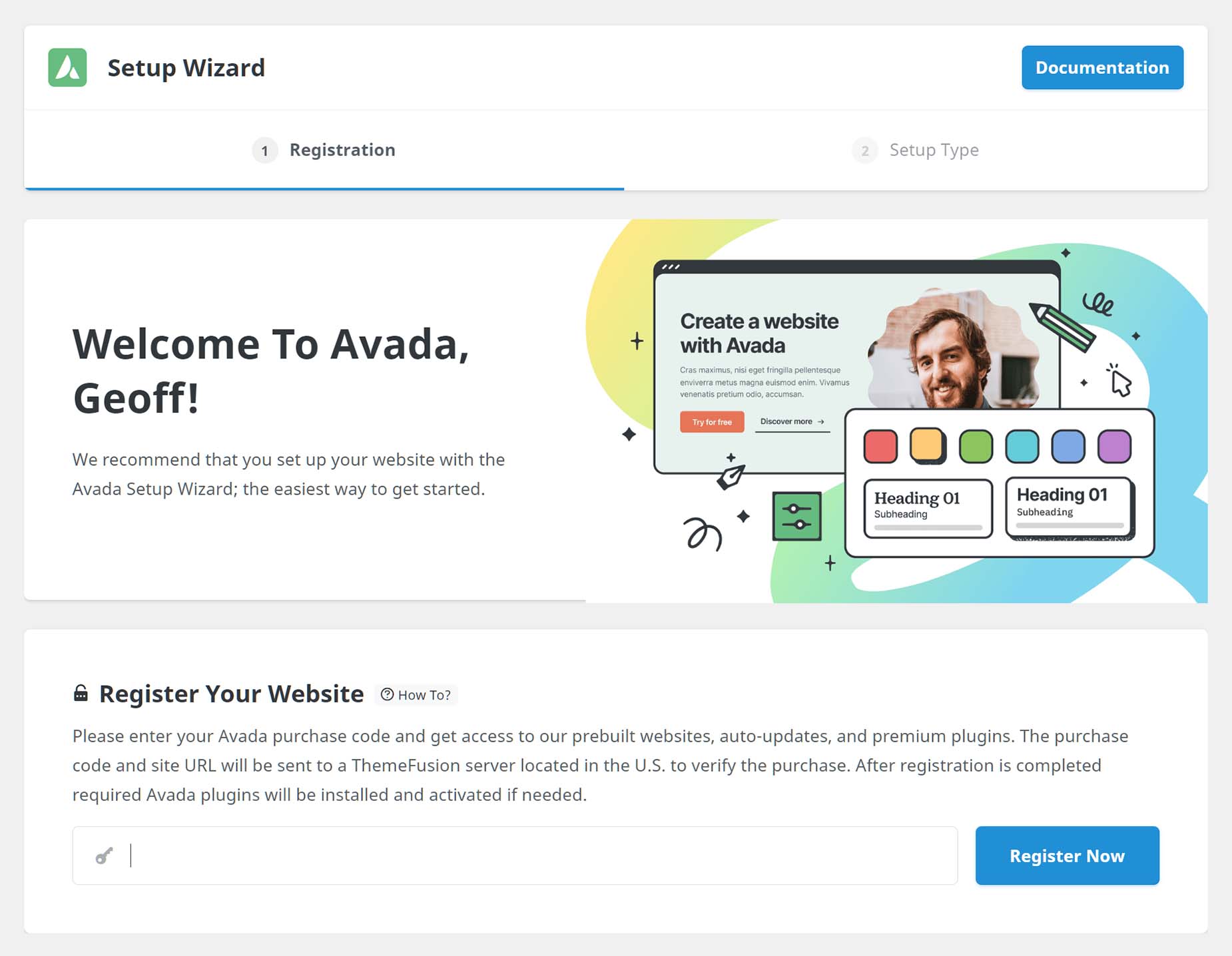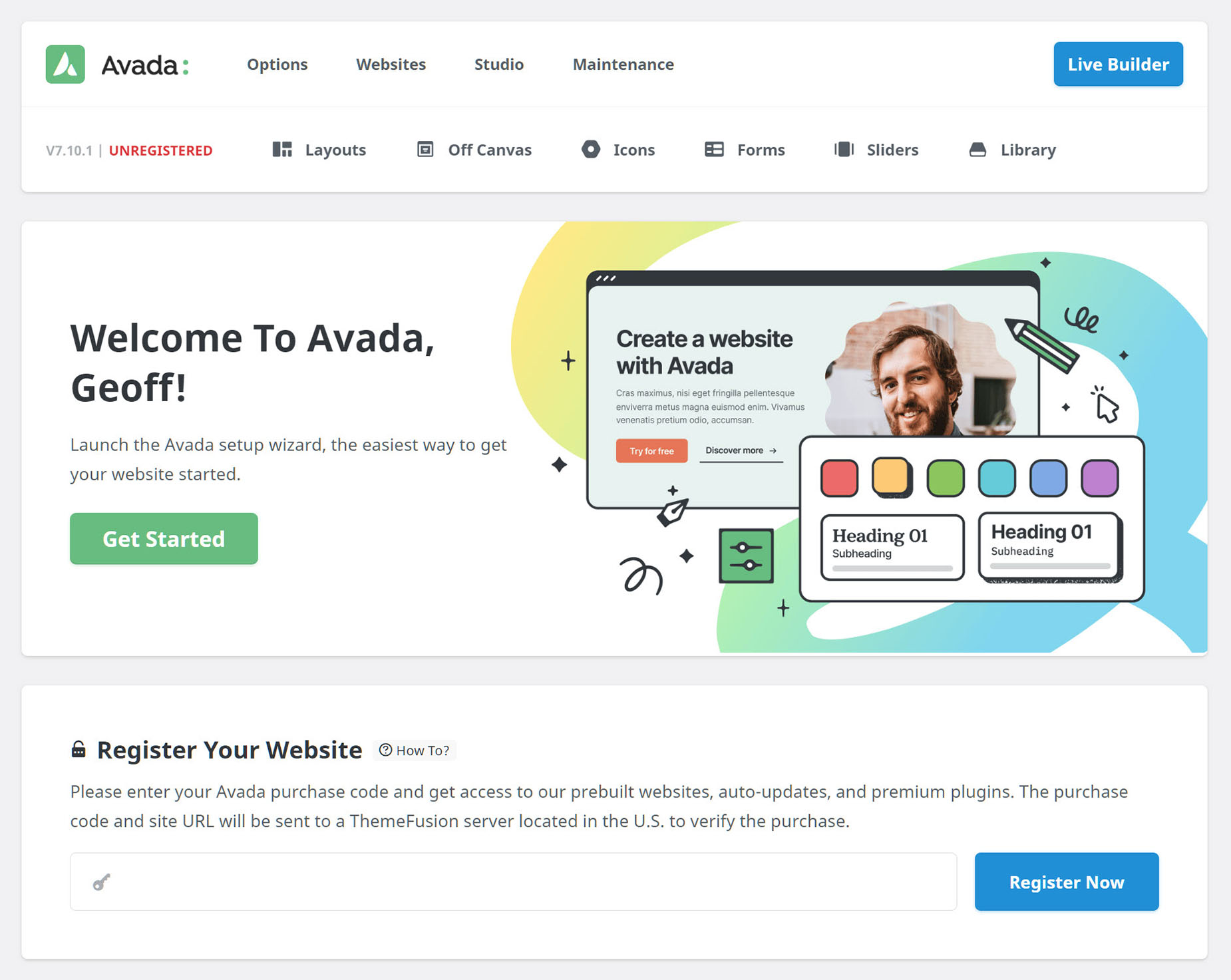How To Register Avada
Last Update: November 7, 2025
Registering Avada is quick and easy, and provides many benefits. To register, all you need is your purchase code. Registration is required to receive automatic updates for Avada, to download any of the Avada Prebuilt Websites and included premium plugins, as well as to register for a support account. Read on to get the exact steps for registering Avada, and watch the video for a visual overview.
Using The Setup Wizard To Register
Once you have installed Avada, the next thing to do is to register your purchase. There are two ways to do this. On a new install, the Avada Setup Wizard will run immediately after installation, and registration is the first step of the Wizard. All you will need is your purchase code, as shown above.
Alternatively, if you decide not to run the Setup Wizard, you will have to register manually, as shown in the section below.
Fallback Methods
If you’re experiencing difficulty with downloading and installing the offloaded plugins and demos, please Submit A Support Ticket, so that we can help you. There are also a couple of fallback methods, as shown below.
1.) Fallback Method for Premium Plugins
If Registration continues to fail and you can’t install the premium plugins, an alternative is to go to your My Avada Account, then switch to the Support > Downloads page. Here, you will be able to download the Premium plugins manually.
2.) Fallback Method For Prebuilt Websites
For an alternative method to download and install the Avada Prebuilt Websites, please see our Prebuilt Avada Websites Alternate Import Method document.