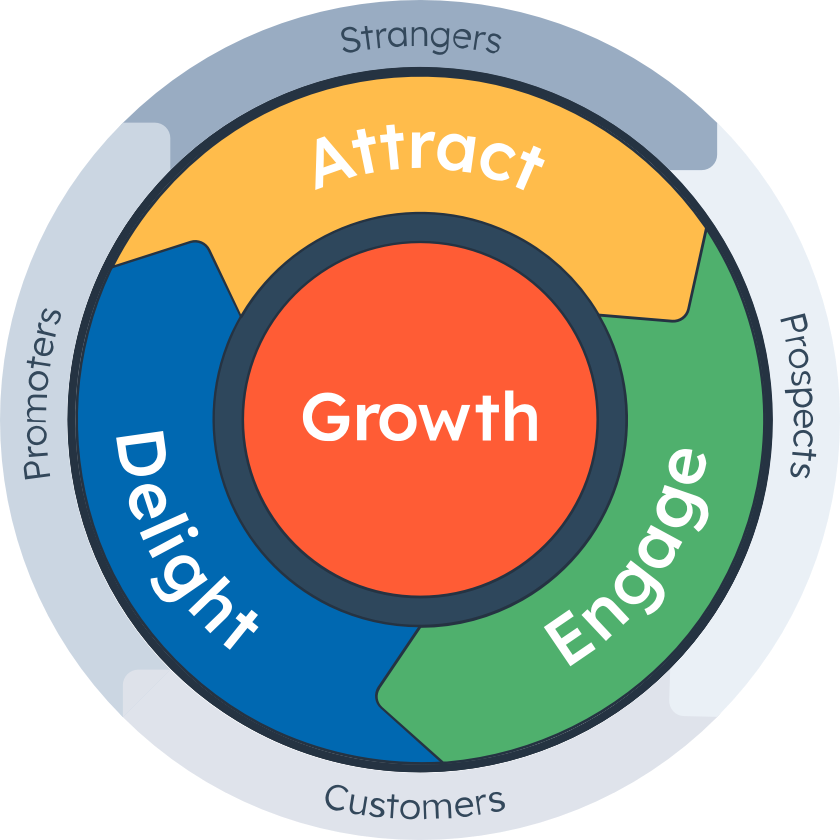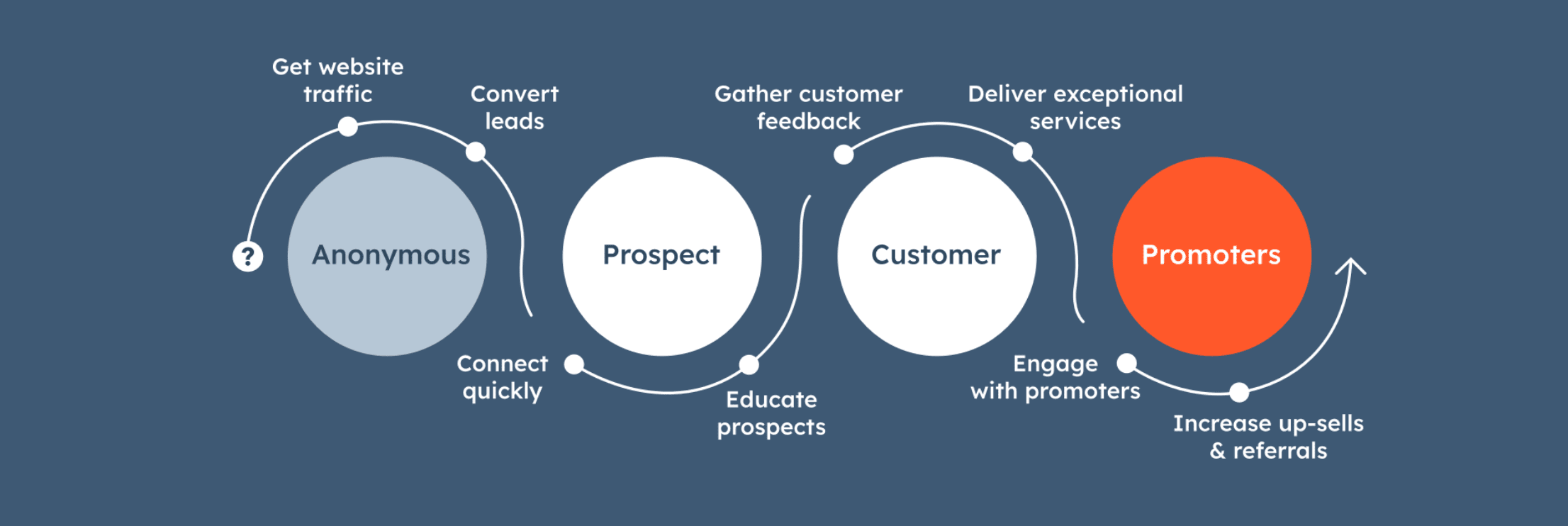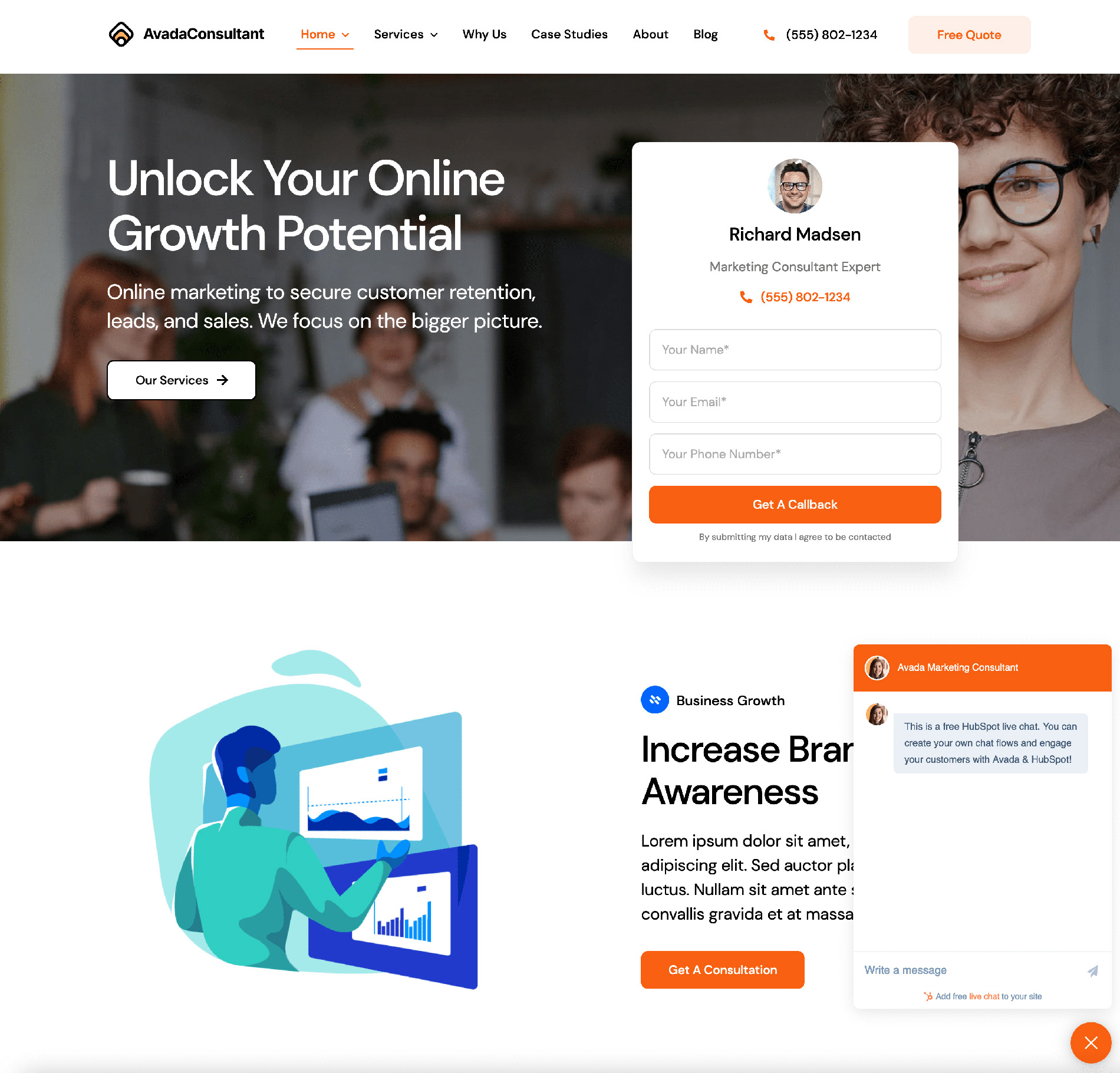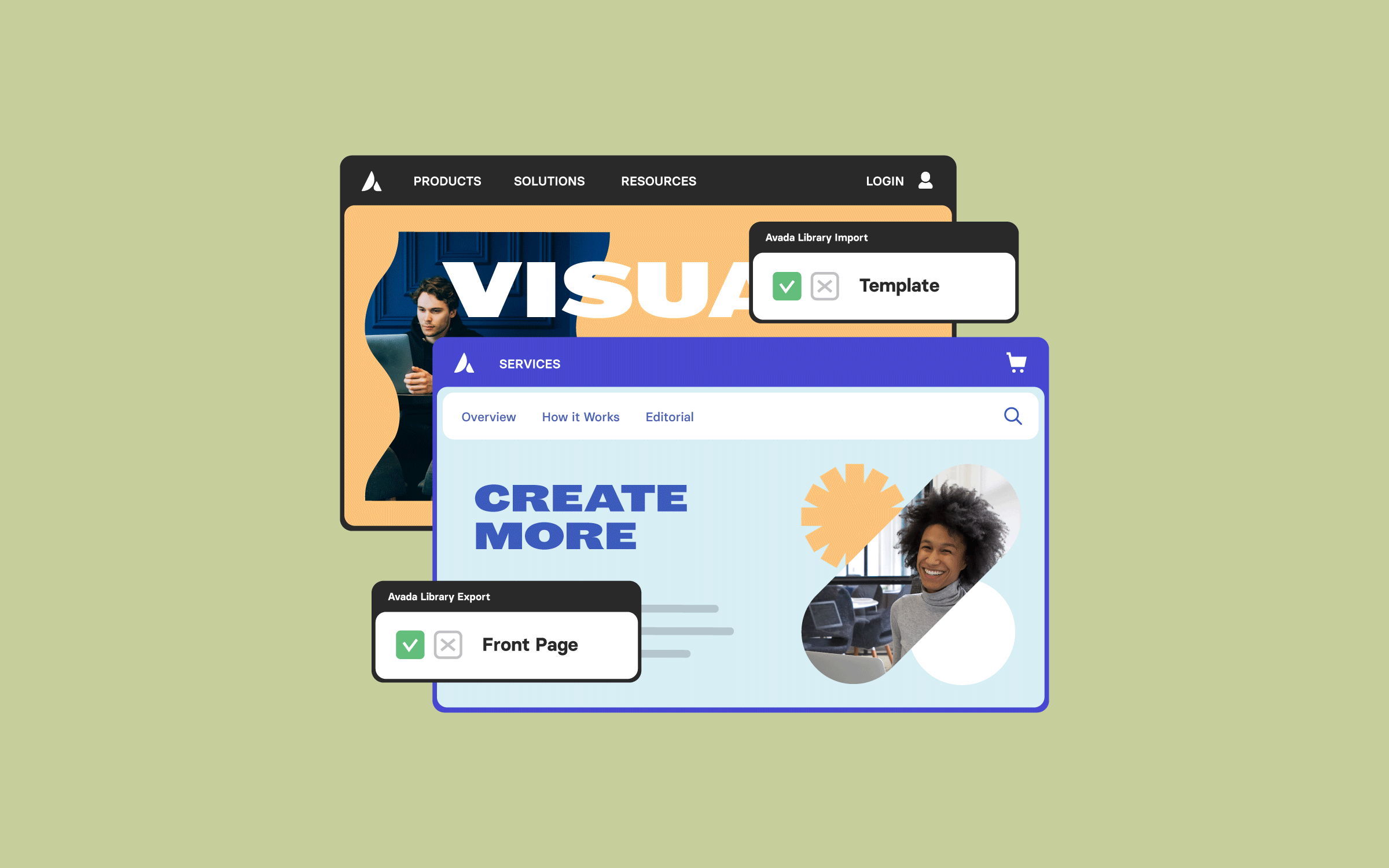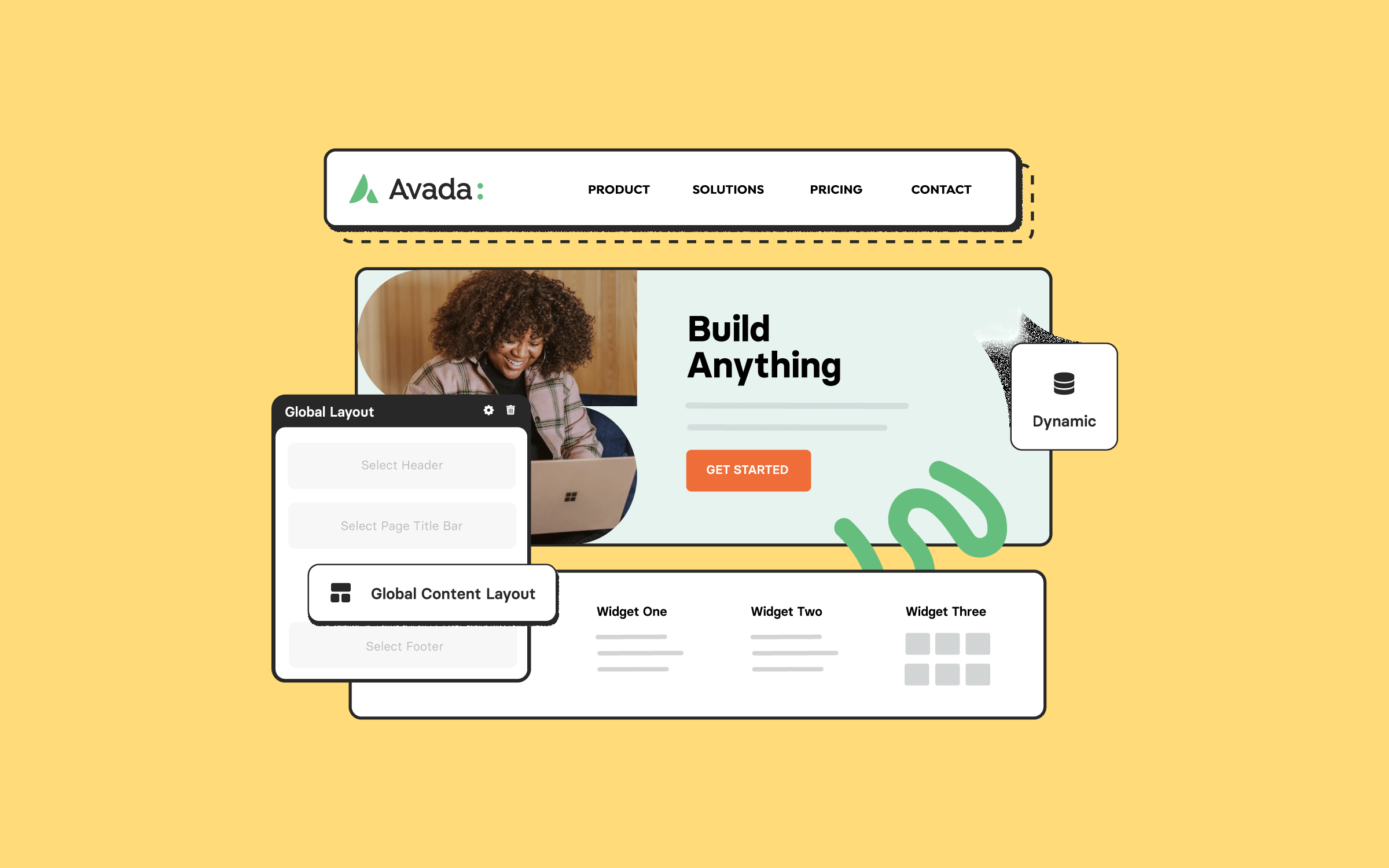Share
This article will discuss the FREE HubSpot WordPress plugin and the suite of available tools, features, and services. HubSpot is all about marketing, sales, and service software that helps you grow your business systematically without compromise. This series of posts will discuss how to turn your Avada website into an effective marketing platform. Let’s begin.
Overview
What Is HubSpot?
HubSpot is an inbound marketing and sales cloud-based software suite. Their tools and service offerings help companies and individuals attract visitors, convert leads, control their marketing efforts, manage their sales processes, and much more. According to HubSpot, inbound marketing is defined as:
Inbound methodology can be applied to marketing, sales, and customer service to attract, engage, and delight prospects and potential customers at every stage of their interaction with your Avada website. Over the last decade, HubSpot has added tools within its platform to support this “flywheel” business model, leaving behind the older ideology of a more linear, “funnel-like” concept.
Why Choose HubSpot?
To harness the value and optimal use of Inbound marketing, supported by the HubSpot suite of tools and services. Also, through the vast network of HubSpot support and information, Learning to create content that engages your Avada website visitors through organic search and social media instead of traditional advertising. Visitors find the content they’re interested in through search results and social media and become leads through premium content offers, blog subscriptions, and other forms.
#1 CRM Platform for Scaling Businesses
HubSpot is a CRM platform that brings everything scaling companies need to deliver a best-in-class customer experience into one place.
HubSpot has many tools and the capability to make a difference in every aspect of a potential buyer’s journey. These tools are divided up into “Hubs.” When combined, they work together to give you a comprehensive suite of actionable tools for your business’s marketing, sales, and support teams.
Marketing Hub Features
You need all the tools to run a marketing campaign that attracts, engages, and delights potential and current customers. It will help you create compelling content, get it in front of the right people, and convert visitors into leads and leads into customers.
HubSpot CRM
The customer relationship management (CRM) tool helps you organize and track your leads and customers efficiently. This tool is FREE and will save your business a lot of time in data management.
The HubSpot WordPress Plugin is FREE
The HubSpot HubSpot All-In-One Marketing – Forms, Popups, Live Chat FREE WordPress plugin allows you to connect your WordPress site and HubSpot account easily. Once the plugin is installed, the HubSpot tracking code is added to your WordPress pages and posts. After that, you can access HubSpot’s array of tools and analytics directly from your WordPress account.
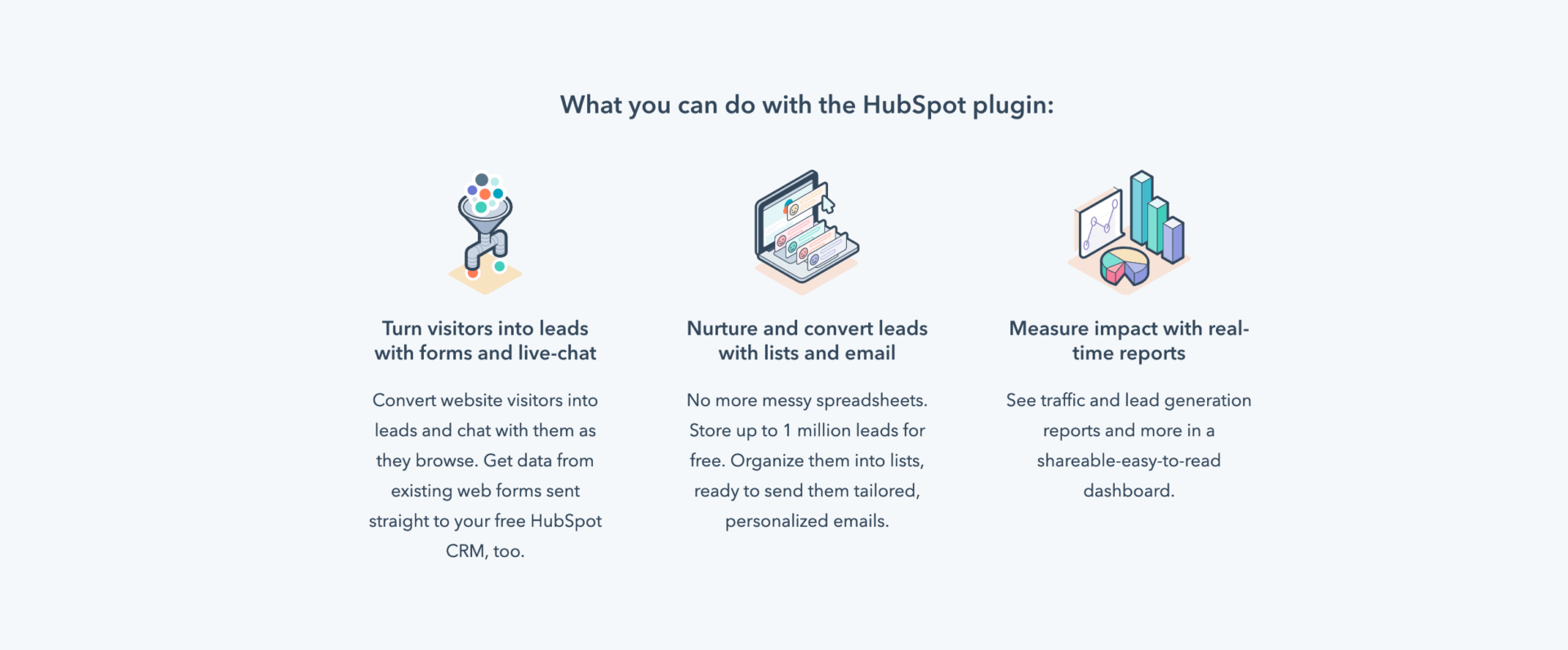
HubSpot offers a full stack of marketing, sales, and customer service software, with a free CRM at its core. As a result, 56,500 companies use it in over 100 countries to grow their business. Installing and setting up this free plugin with Avada is straightforward; let’s get started:
How to Install The HubSpot Plugin in WordPress
You can add the plugin directly from your WordPress installation by following the instructions below, or you can download it as a .zip file and upload it to your website.
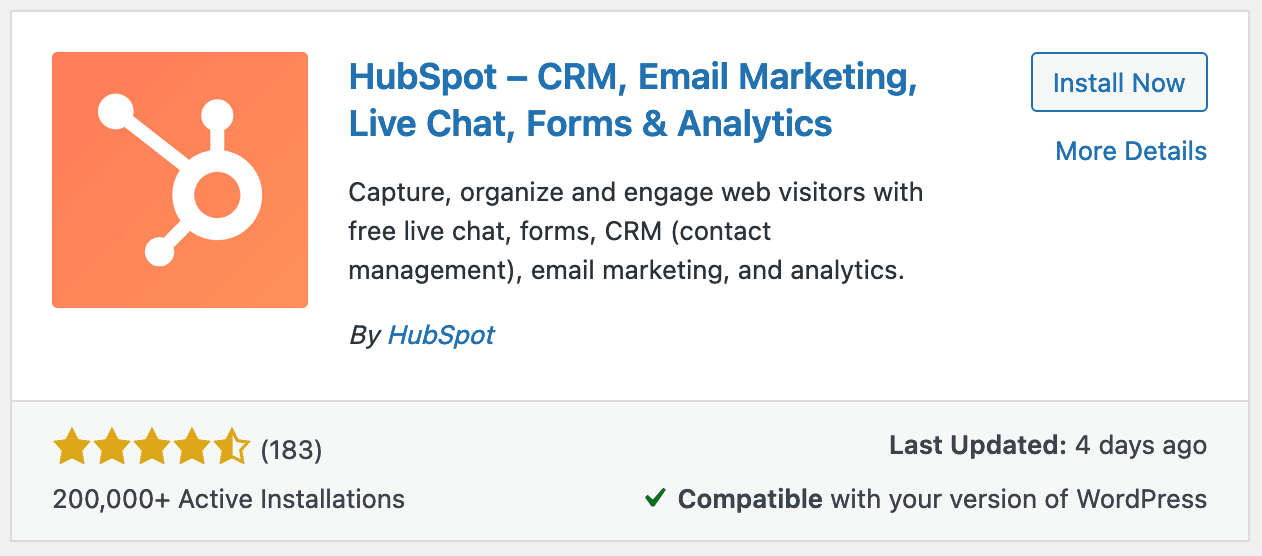
Create Your FREE HubSpot Account
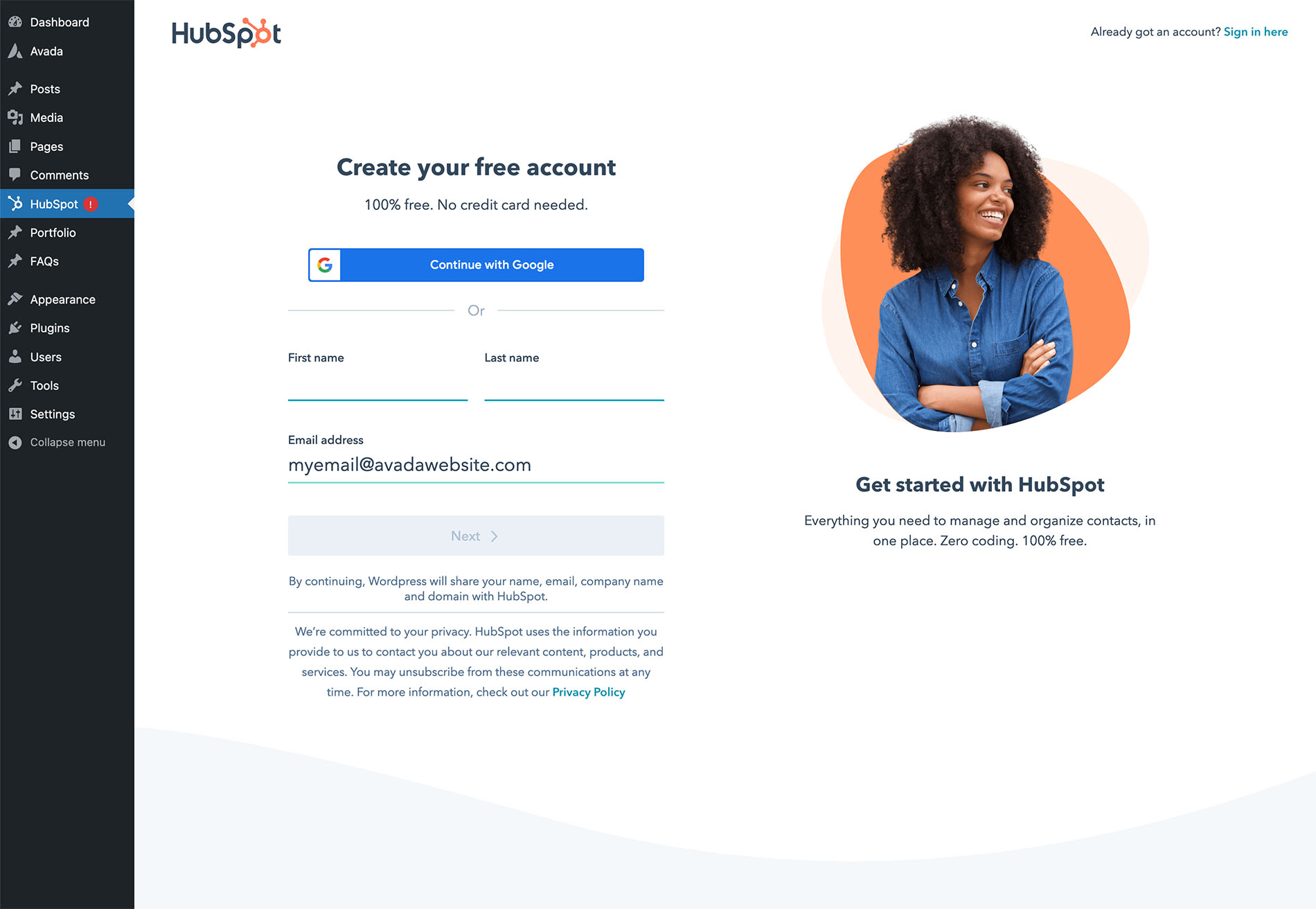
If you register a new account with the HubSpot CRM and successfully set it up, you can now use forms and live chat on your Avada website. In addition, you will be able to view traffic analytics and manage your contacts in the free HubSpot CRM.
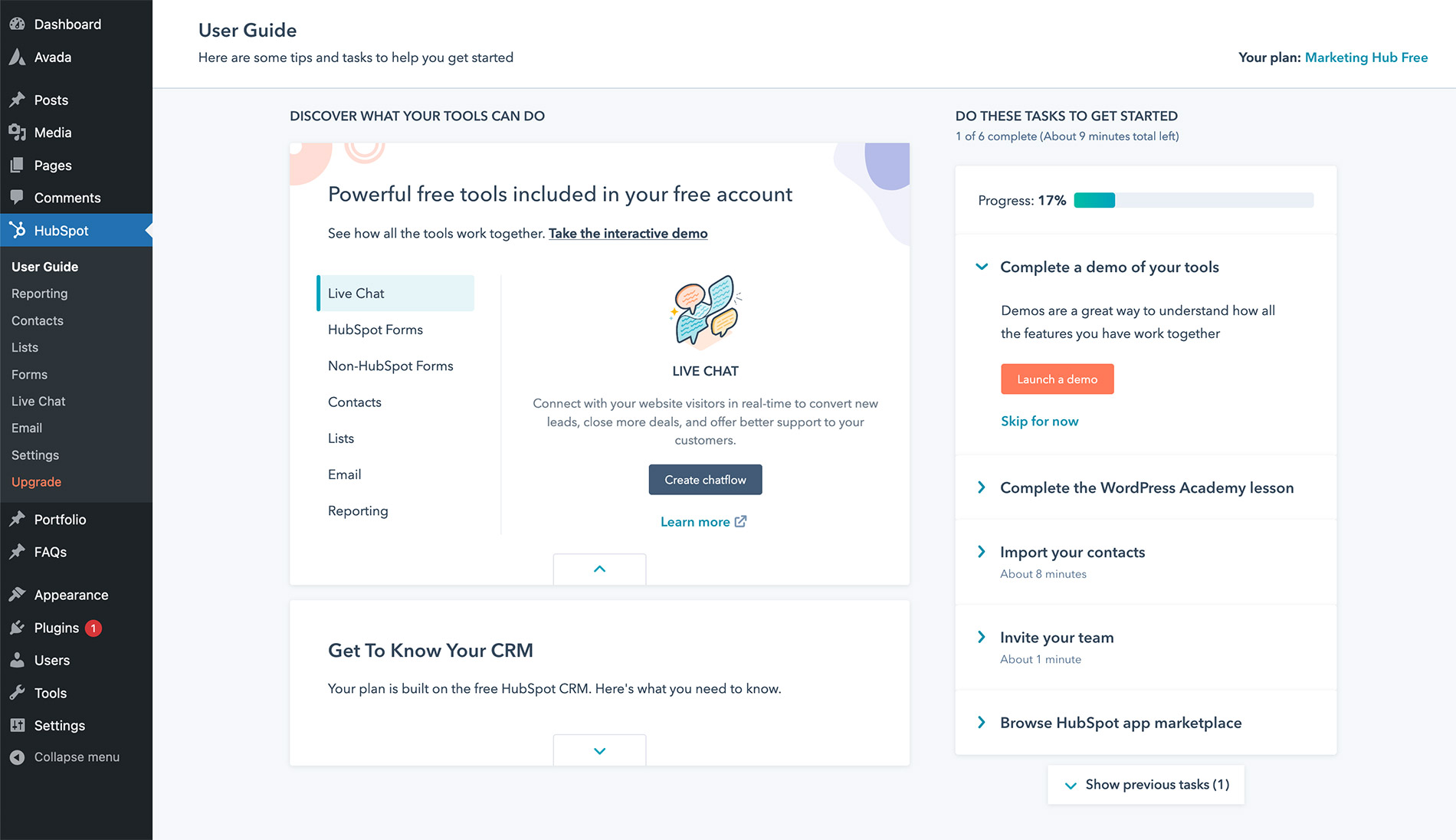
How To Setup HubSpot Live Chat With Avada
Once you have installed the HubSpot plugin and connected your account, you are ready to configure your HubSpot account for live chat.
The first thing to do is to edit and configure your default Conversations Inbox. A conversation inbox streamlines and centralizes communication with your contacts. You can connect team emails and-or chat channels to the inbox and view, reply to, and manage all conversations from each channel in one place:
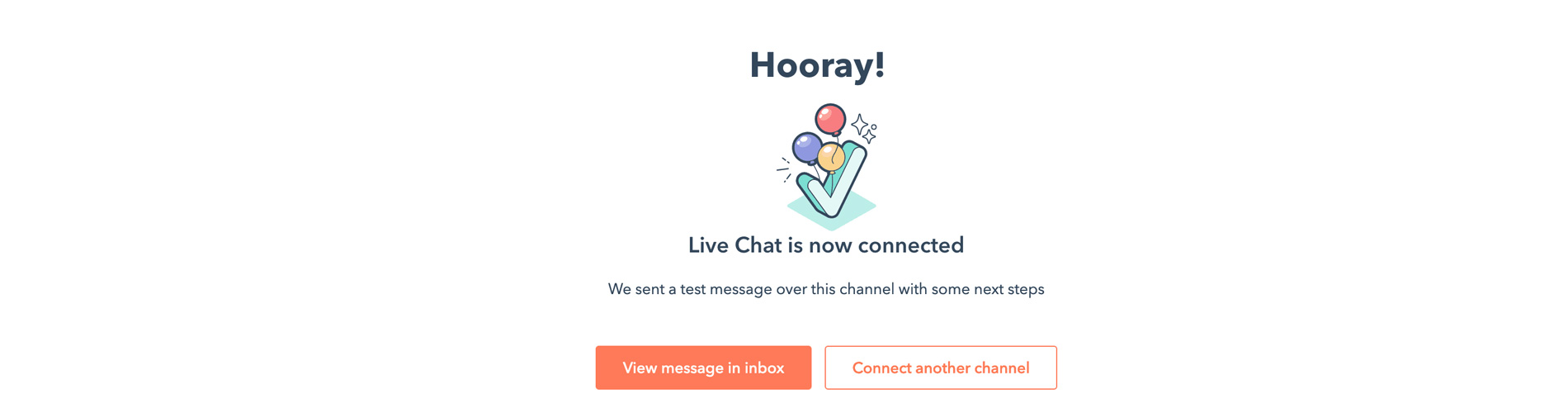
View The HubSpot Live Chat in Action
Click here to view and interact with a working example of the HubSpot Live Chat. As shown in this example, you can deploy Live Chat on any Avada Prebuilt Website and any page or post you choose.
How To Integrate HubSpot With Avada Forms
Another great free option with the HubSpot plugin is the ability to create a hosted form using the provided HubSpot features or an external option like the Avada Forms to collect submissions and contacts from the website.
To connect Avada Forms to your HubSpot account:
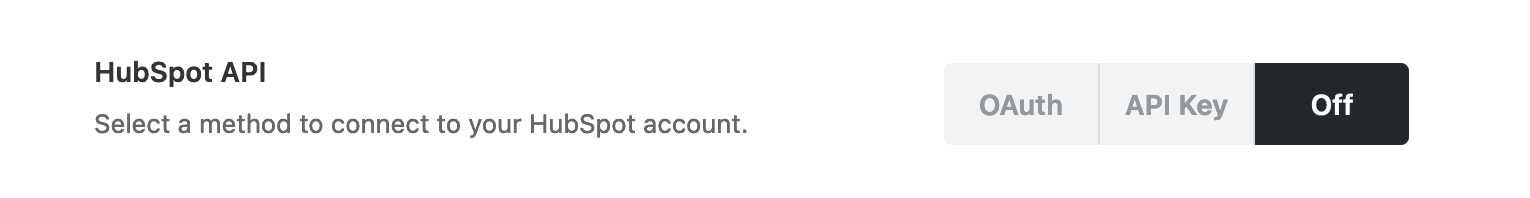
The HubSpot API (OAuth or API Key) option connects to your HubSpot account. OAuth is our recommended option.
If you choose OAuth, a “Connect with HubSpot” button will appear.
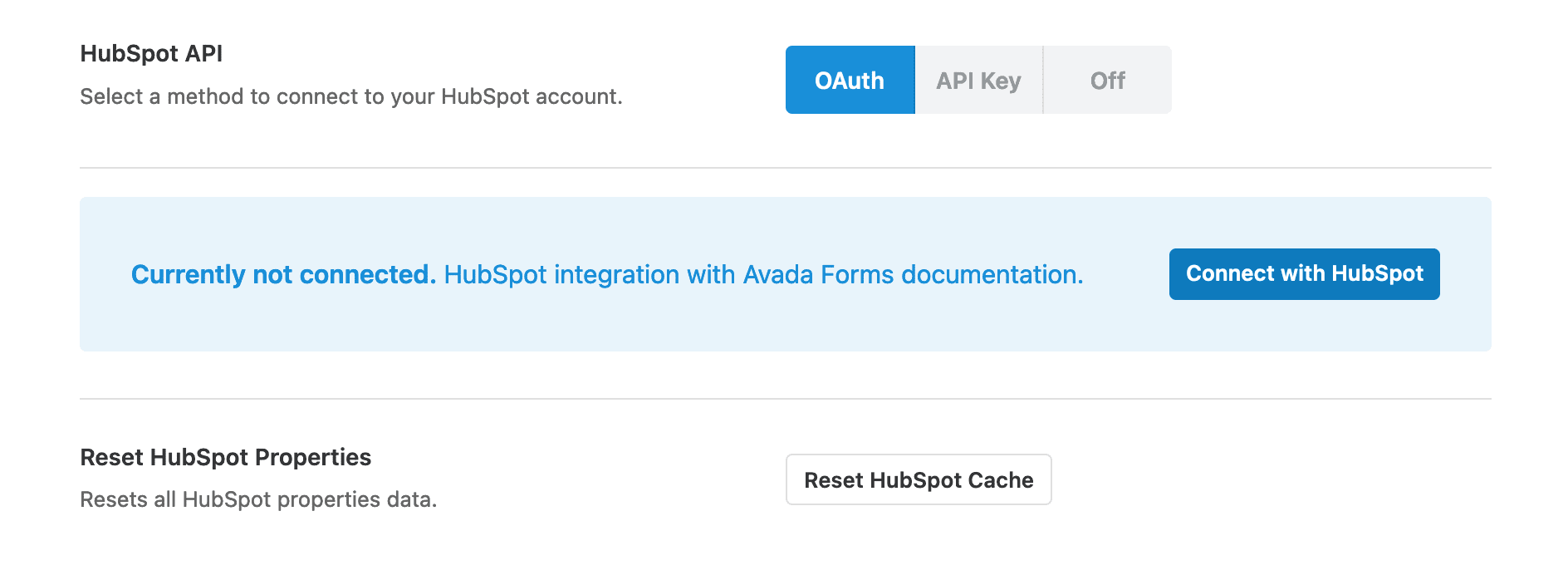
If you have already enabled the HubSpot plugin, clicking the connect button will take you to the HubSpot connection confirmation page.
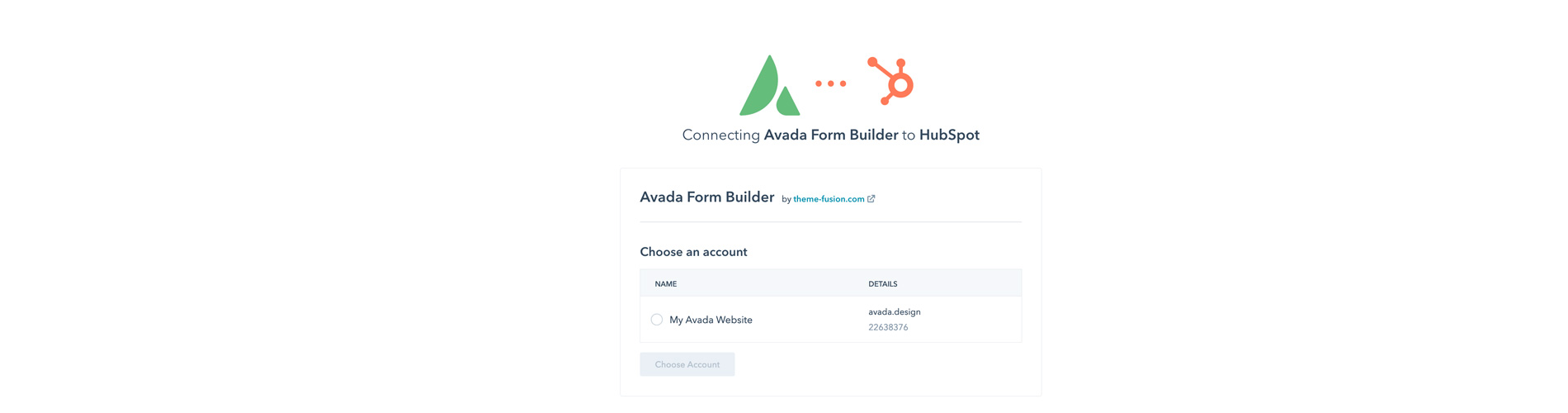
If you choose API Key instead, you will be required to enter your HubSpot API Key in the field provided. Check this help file about how to access your HubSpot API key.
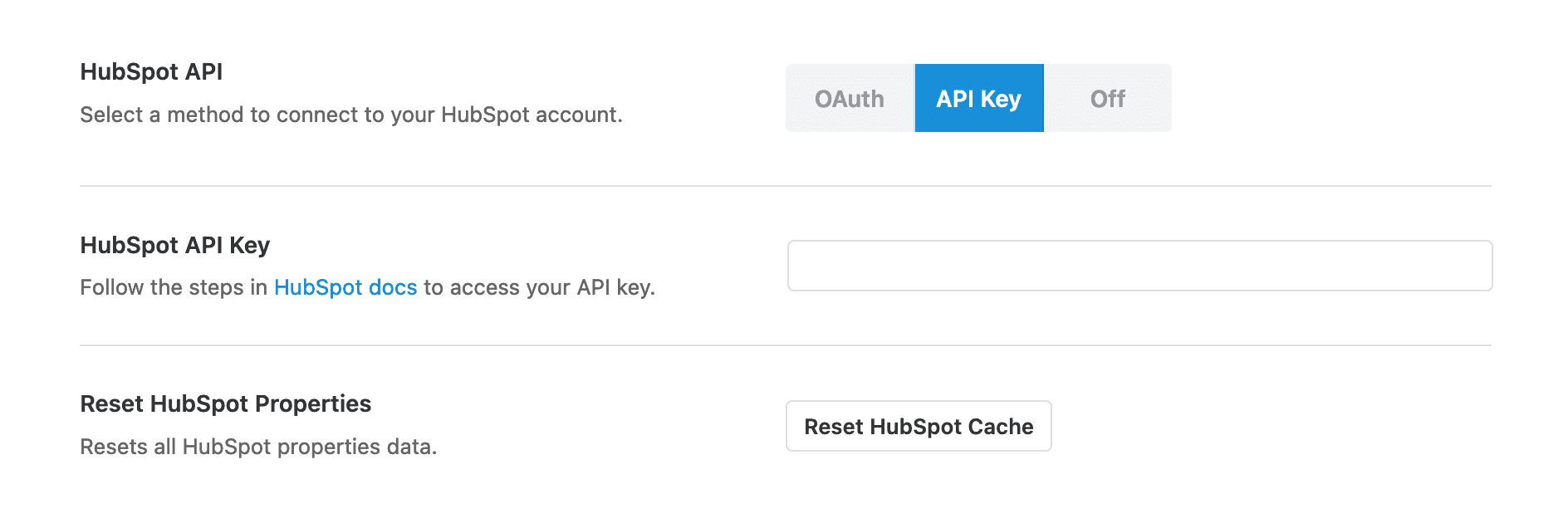
Instead, you’ll need to use a private app access token or OAuth to authenticate API calls. Learn more about this change and how to migrate an API key integration to use a private app instead.
Once the Avada Forms is connected to your HubSpot account, remember to save the changes.
Grow Your Business With the Power of a CRM
Capture, organize, and engage your customers with live chat, CRM (contact management), email marketing, and analytics. The HubSpot CRM is easy to use, and no coding is necessary. It is built natively into WordPress. Get started by setting up your free HubSpot account and easily connect it to your Avada website. We also encourage you to check this 3 part blog post series about improving online sales with HubSpots WooCommerce and WordPress integrations.
Summary
Avada + HubSpot is everything you need to launch effective marketing campaigns that will attract customers to your business and entice them into engaging with your brand, products, and services. We will be expanding on and detailing all of the plugin features when activated with Avada in subsequent Blog posts, so stay tuned.