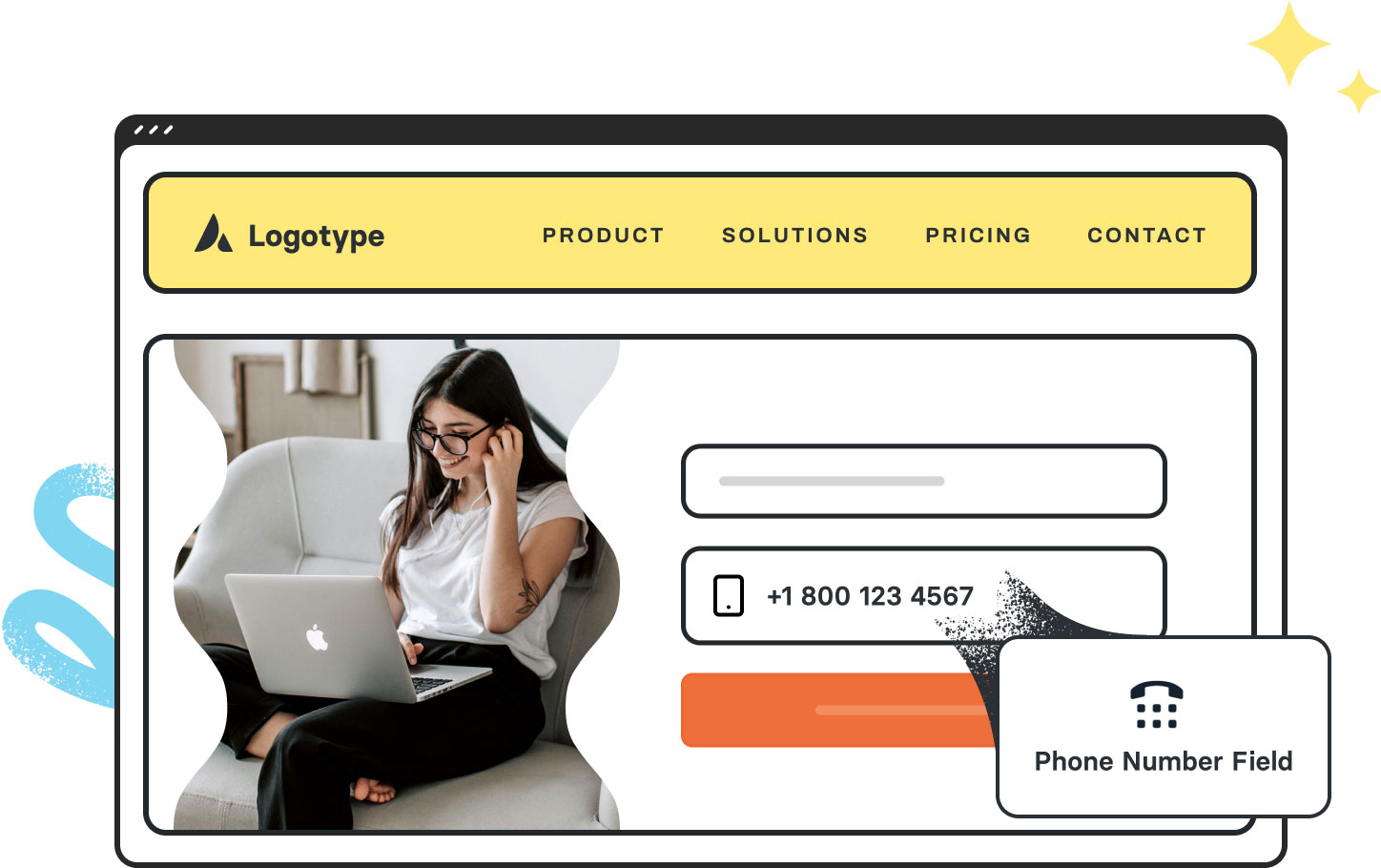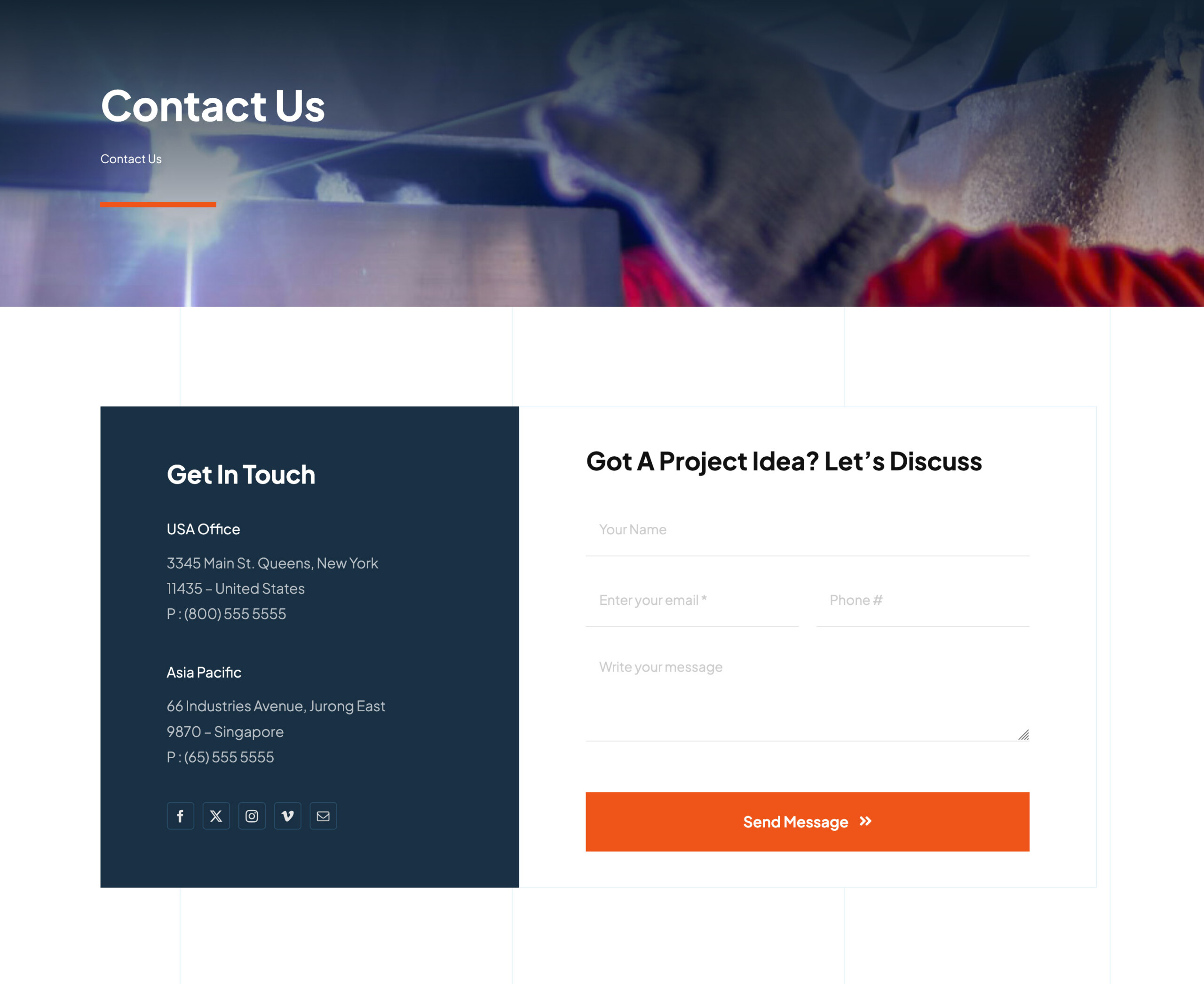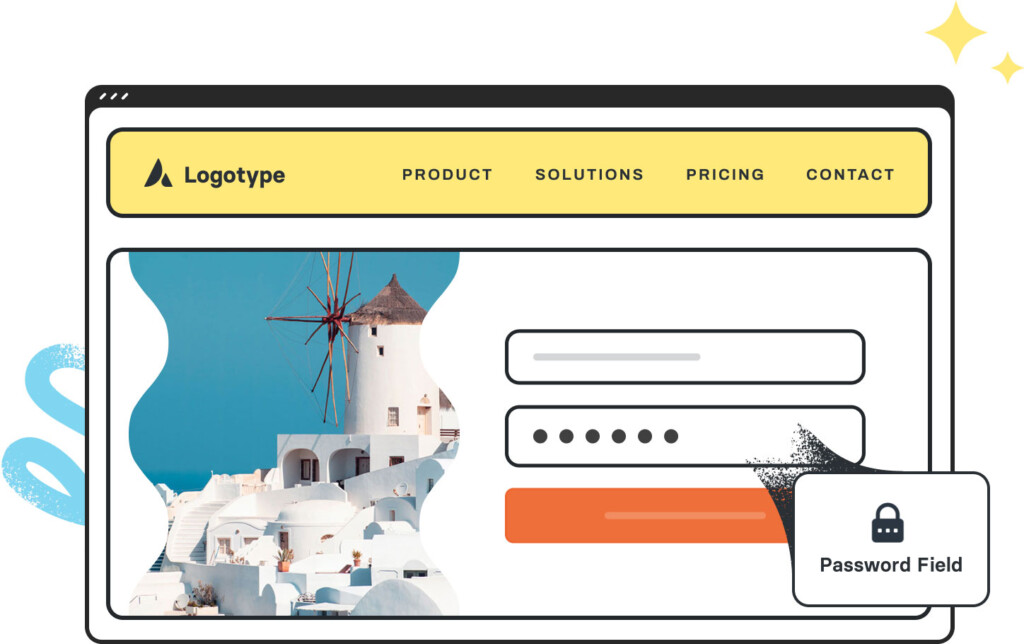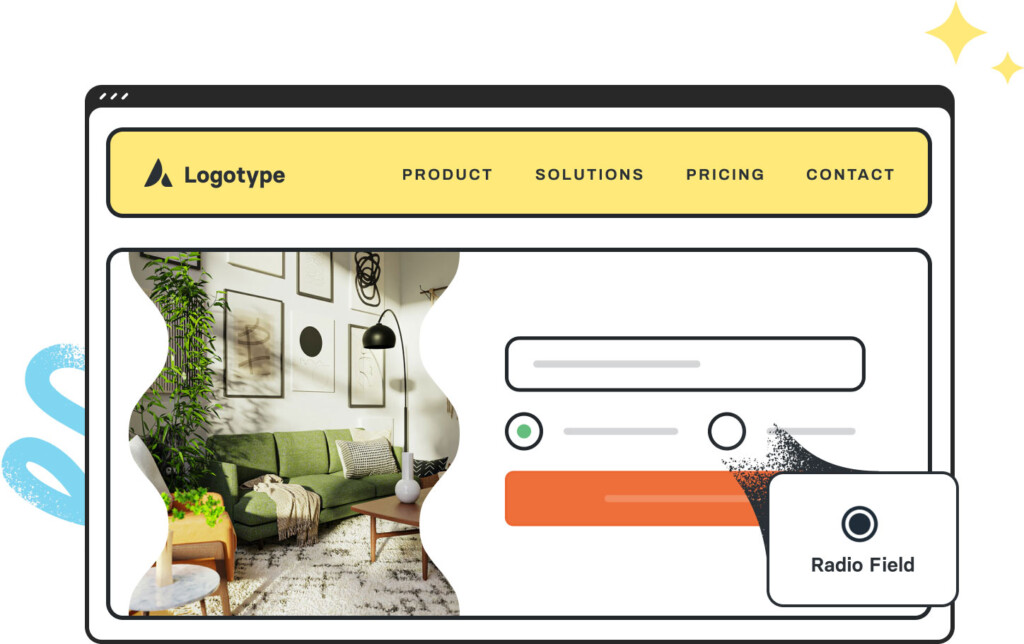Avada Phone Number Field Element Examples
The Avada Phone Number Field Element creates a form input optimized for telephone numbers, optionally including country codes or input masks. You can set required states, placeholder text, and style typography and borders to integrate it cleanly into your Avada forms.
Examples can include the individual option values set for that particular instance; however, in some cases, not all Element variations can be shown as they may be too numerous. Where a live example cannot be shown, an image representation will be used as a substitute. For more detailed information, please refer to the related Element documentation and videos.