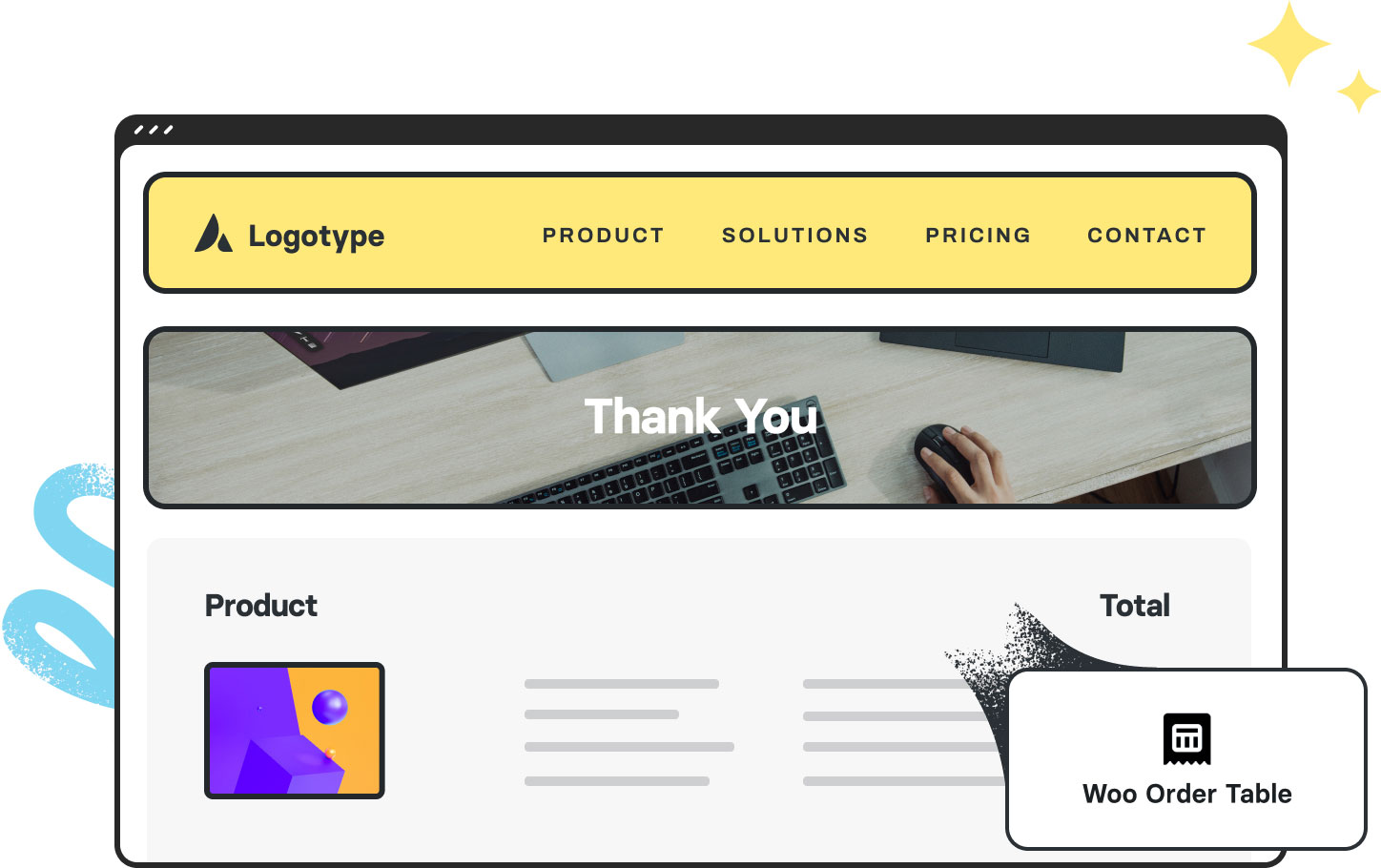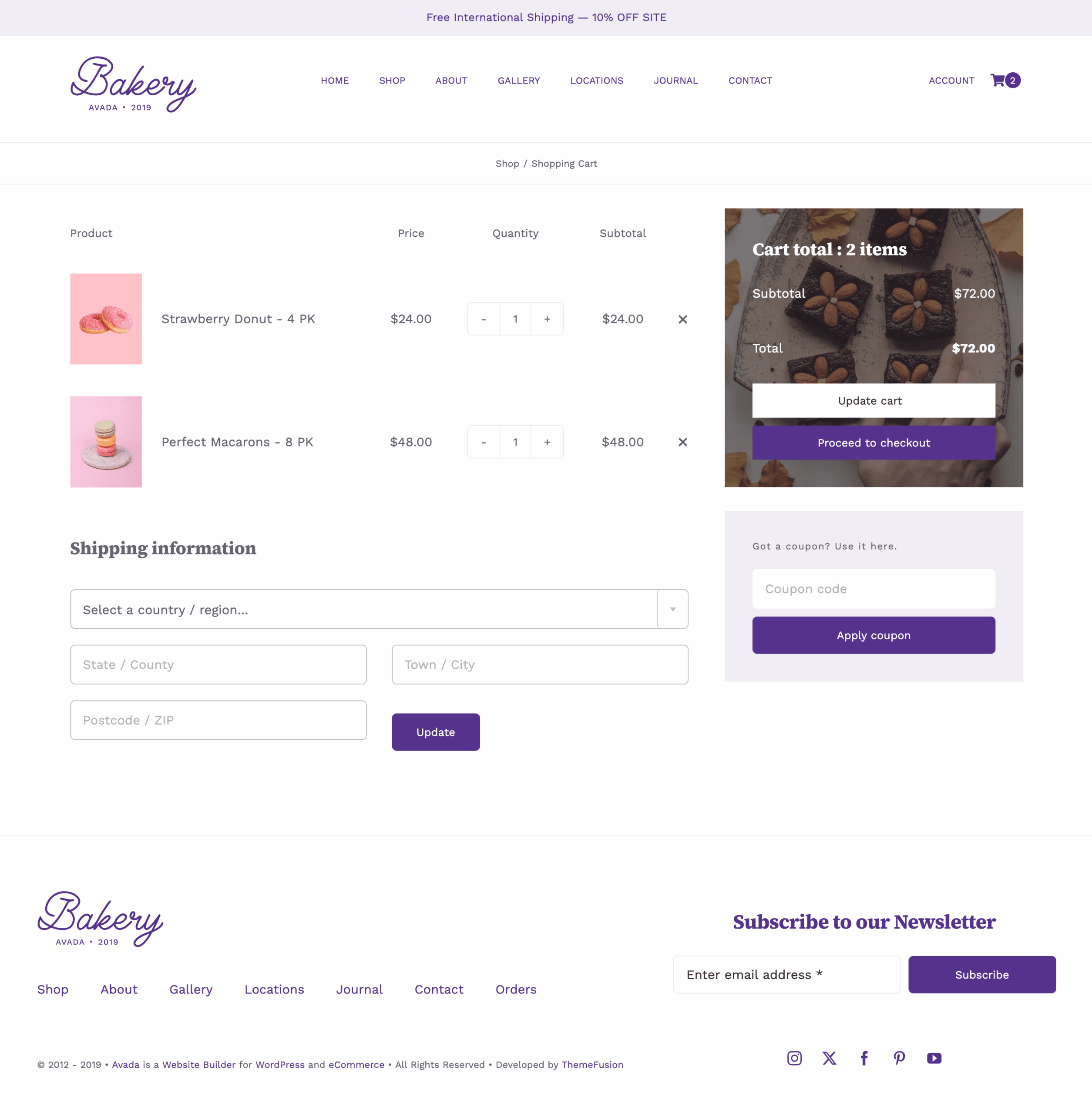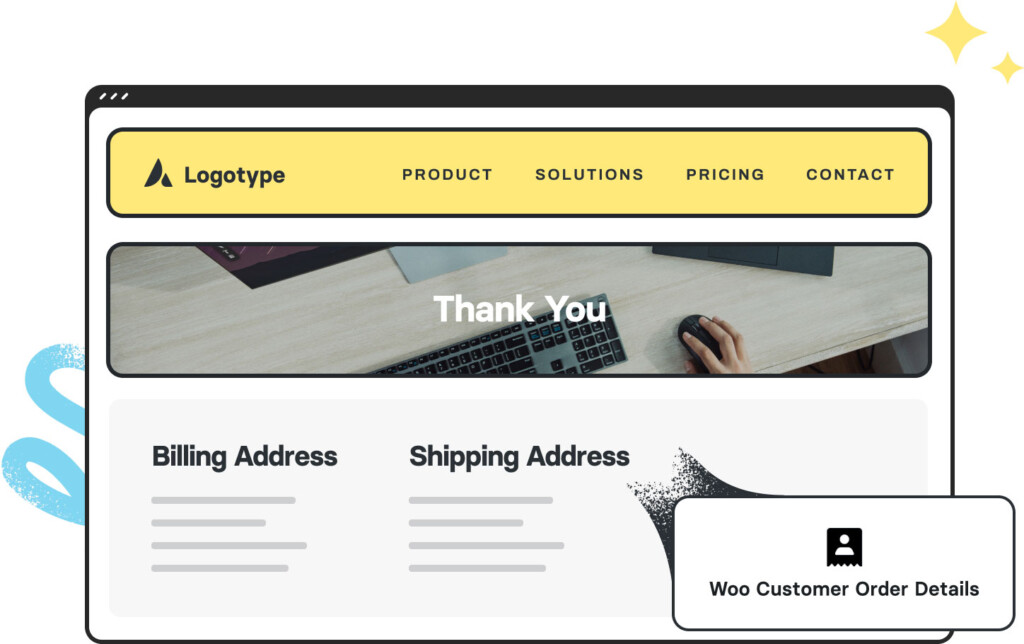Avada Woo Order Table Element Examples
The Avada Woo Order Table Element displays the products included in a customer’s order in a clear, tabular format with details such as product name, quantity, and price. Organizing order information neatly helps customers review their purchases quickly and confidently.
Examples can include the individual option values set for that particular instance; however, in some cases, not all Element variations can be shown as they may be too numerous. Where a live example cannot be shown, an image representation will be used as a substitute. For more detailed information, please refer to the related Element documentation and videos.