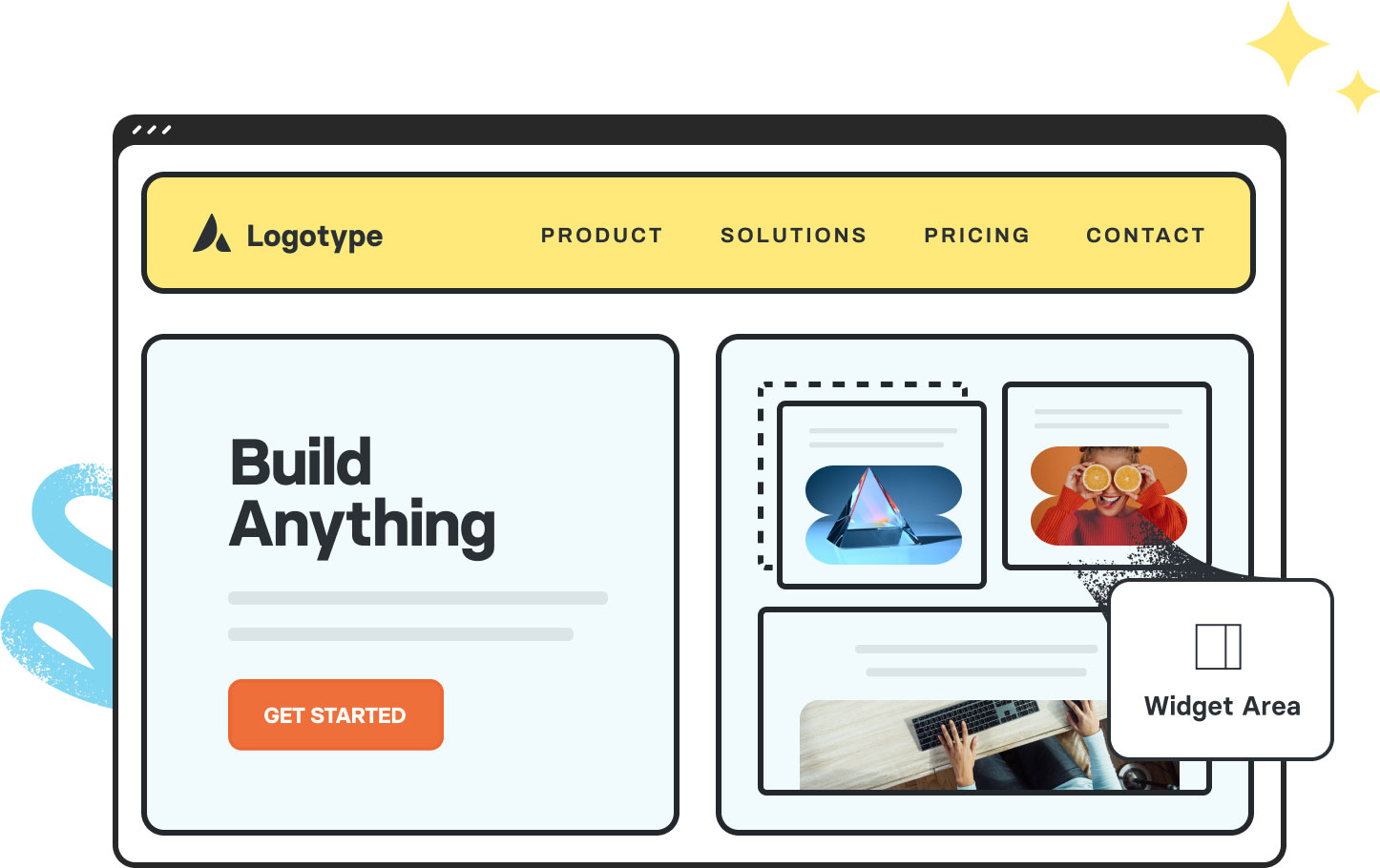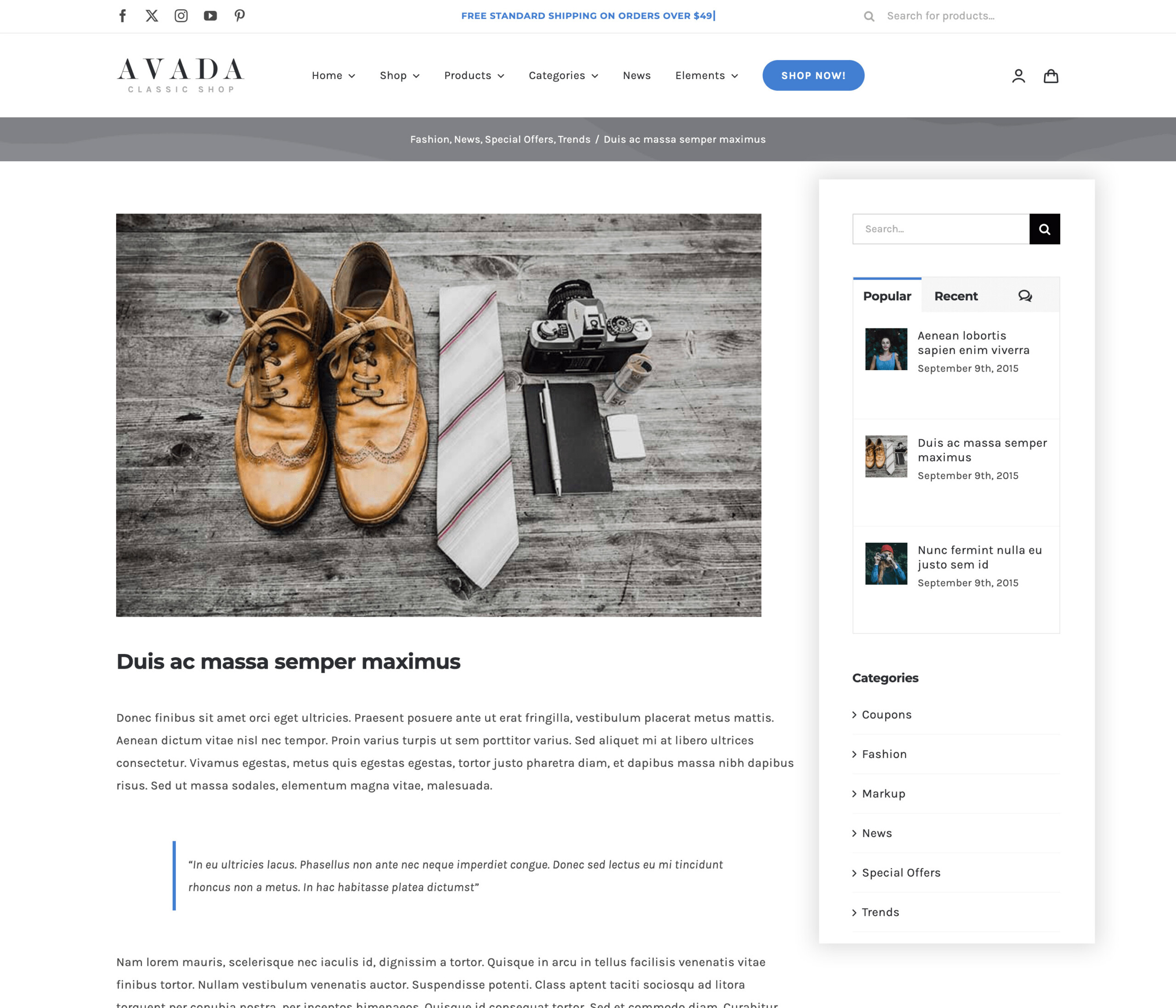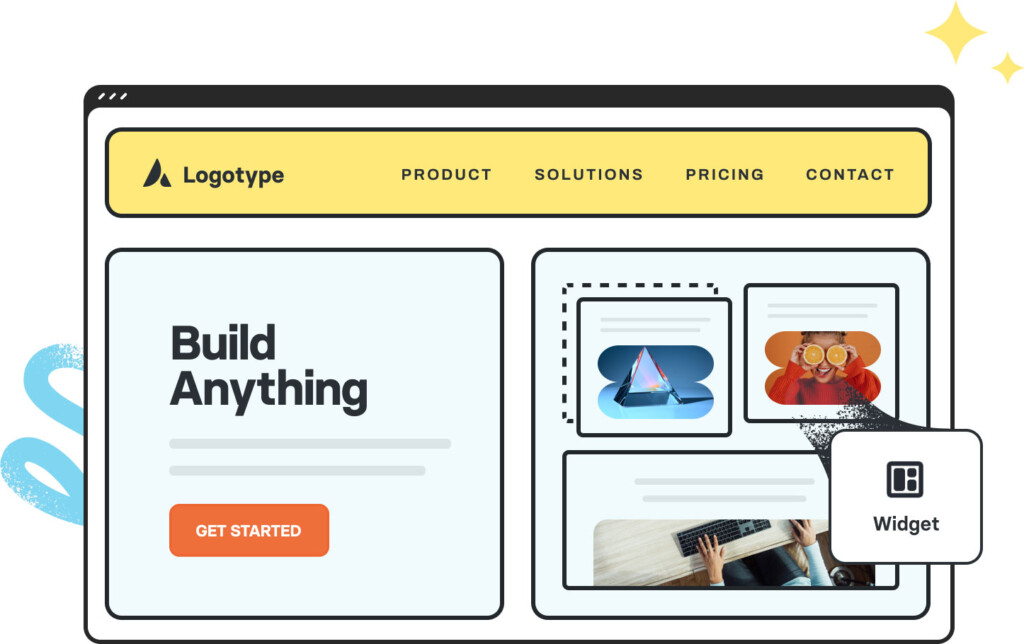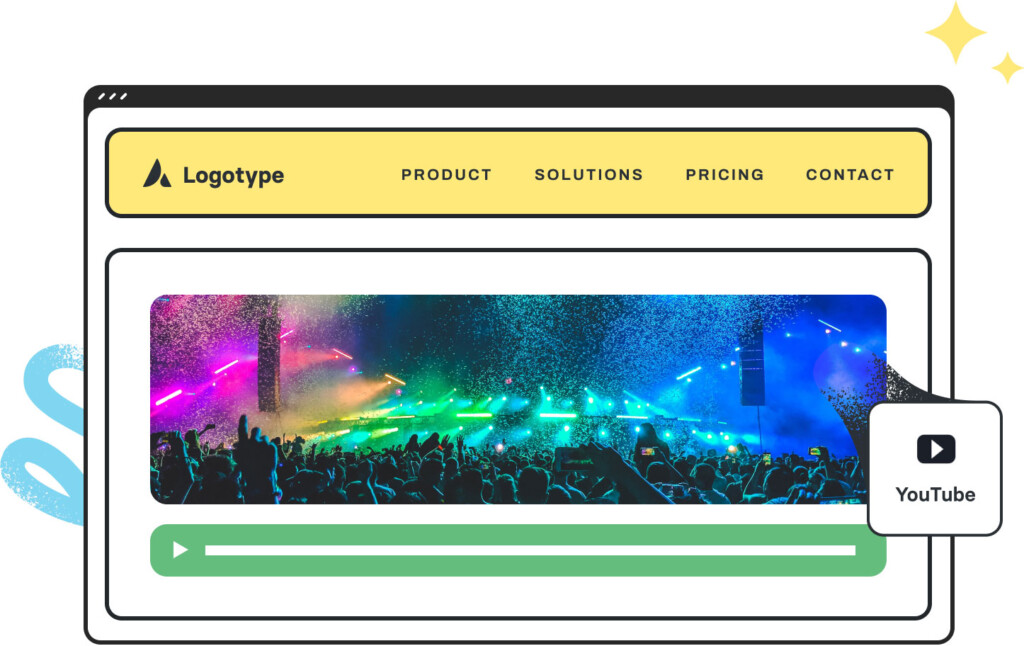Avada Widget Area Element Examples
The Avada Widget Area Element lets you display entire widget areas or sidebars within your content layouts, expanding flexibility beyond traditional sidebar locations. With custom styling and placement control, you can integrate groups of widgets wherever they’re needed to enhance usability and design.
Examples can include the individual option values set for that particular instance; however, in some cases, not all Element variations can be shown as they may be too numerous. Where a live example cannot be shown, an image representation will be used as a substitute. For more detailed information, please refer to the related Element documentation and videos.