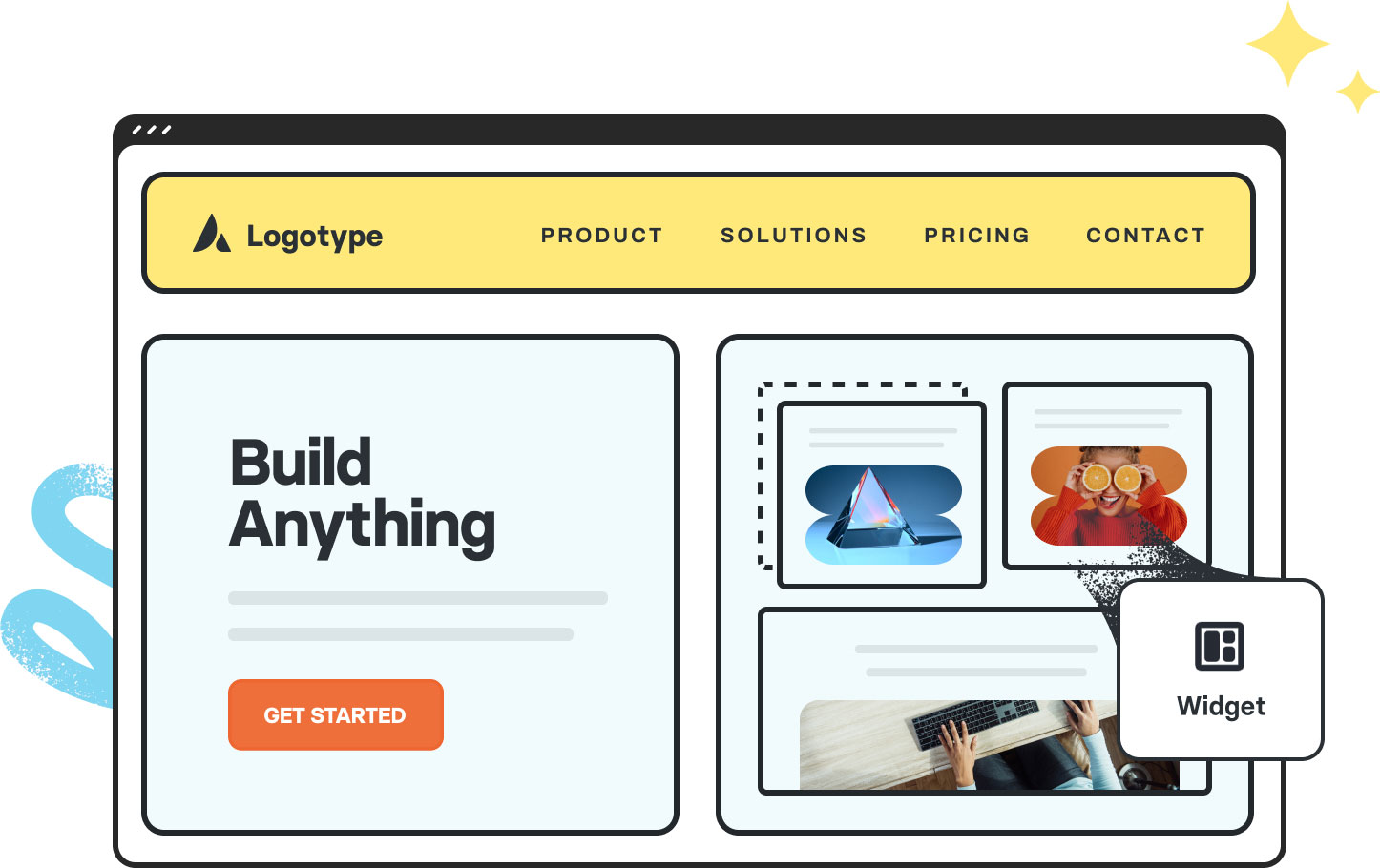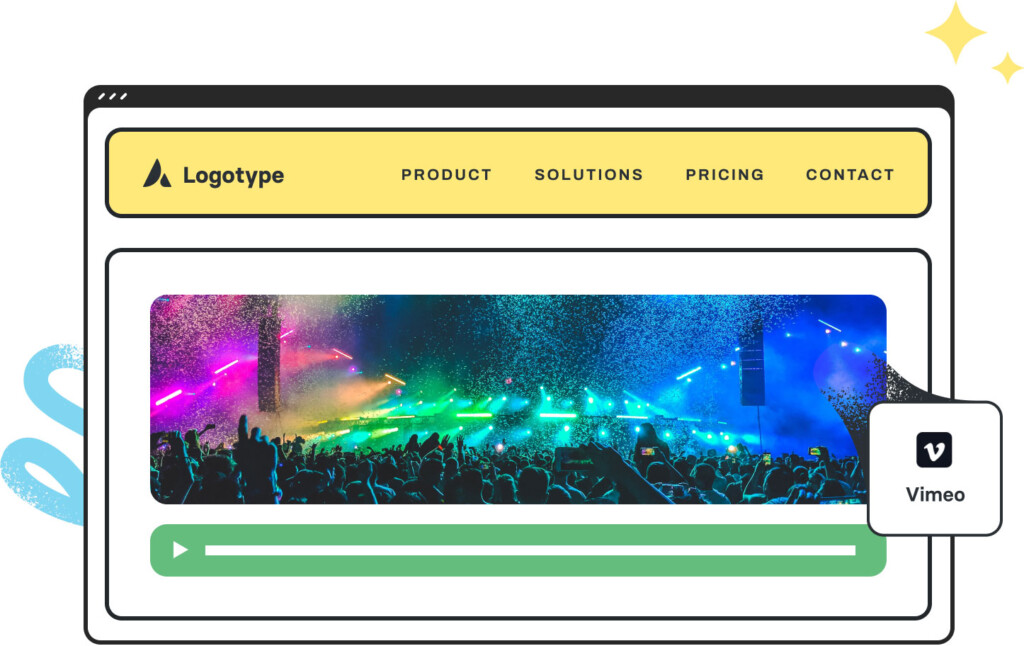Avada Widget Element Showcase
Below, you will find live examples of the Widget Element in action. Examples can include the individual option values set for that display; however, in some instances, not all Element variations can be shown as they may be too numerous. For further information related to this Avada Design Element, please check the Avada help center.
The Avada Widget Element is set up as follows: Widget (Tag Cloud), Title, Taxonomy (Tags), Show Tag Count (Off), Margin, Display Widget Title (No), Padding, Background Color, Background Border Radius (10px), Border Size (0px), Divider Color, Content Align (Center), and Mobile Content Align (Center).
Blog Recent Posts
- Avada Roadmap: July (2025) Progress Update July 10, 2025
- Version 7.12.2 Security Update July 7, 2025
- How to Install Avada via WordPress July 3, 2025
- How to Use Avada Search Options Effectively June 25, 2025
- How to Use the Avada Search Element: A Comprehensive Guide June 16, 2025
The Avada Widget Element is set up as follows: Widget (Recent Posts), Title, Number of Posts to Show (5), Display Post Date (Yes), Margin, Display Widget Title (Yes), Padding, Divider Color, Content Align (Inherit), and Mobile Content Align (Inherit).
This example shows three Avada Widget Elements: Widget (Search), Widget (Horizontal Menu), and Widget (Text). You can place dynamic, functional WordPress widgets—like recent posts, calendars, menus, or third-party tools—anywhere on a page or within a layout section, not just in traditional sidebars or footers. The Avada Widget Element offers flexibility in design and layout, allowing you to control how and where widget content appears.