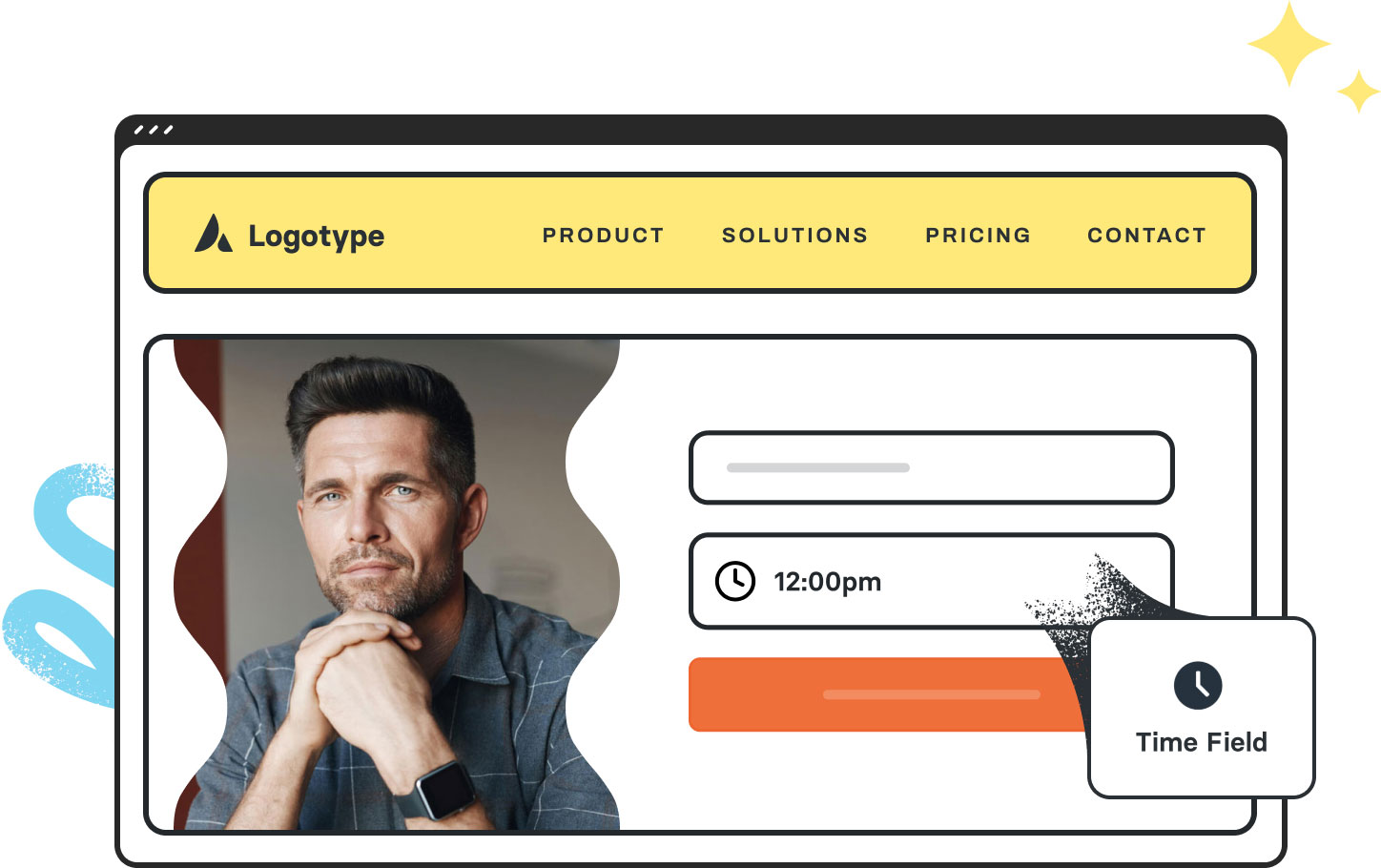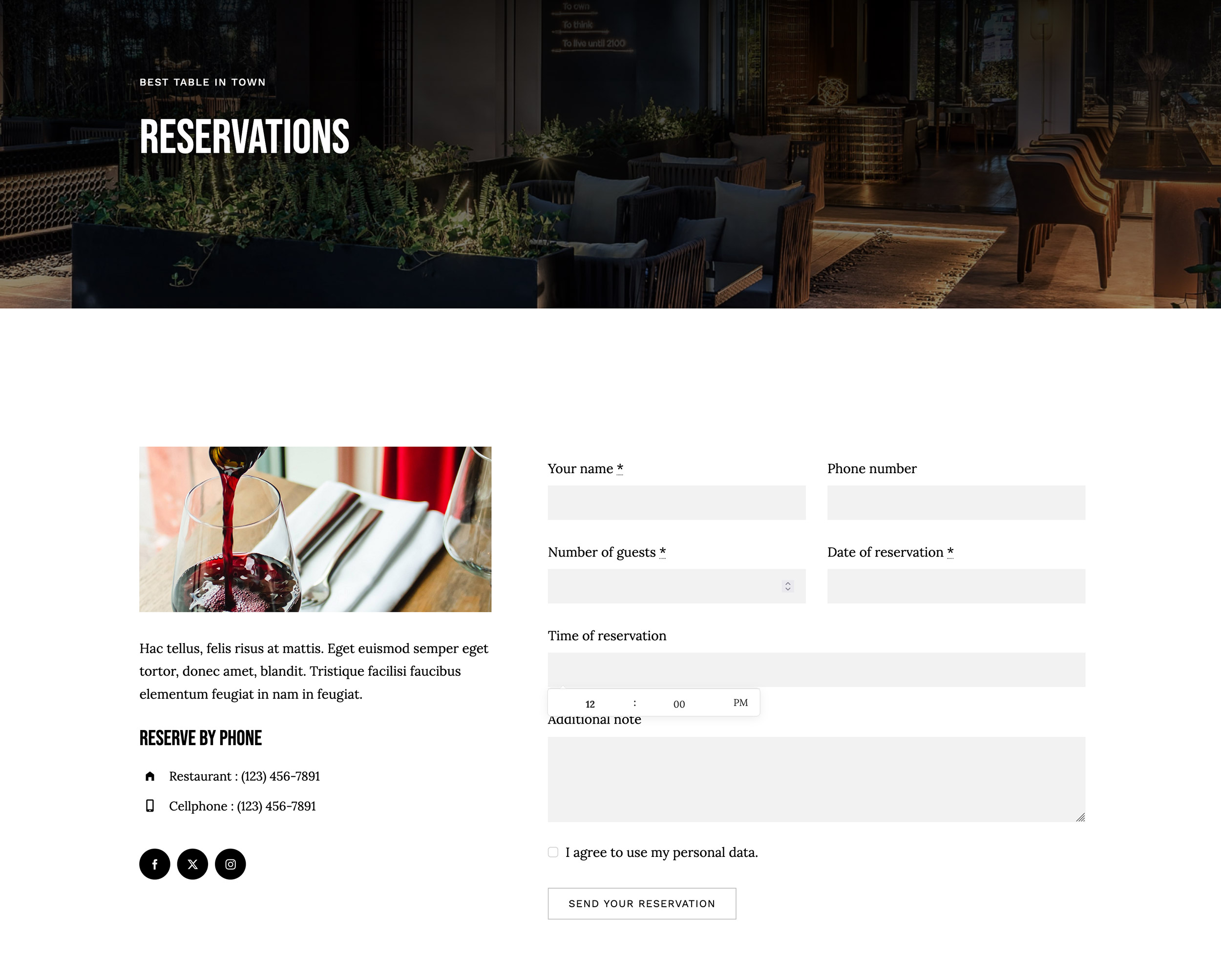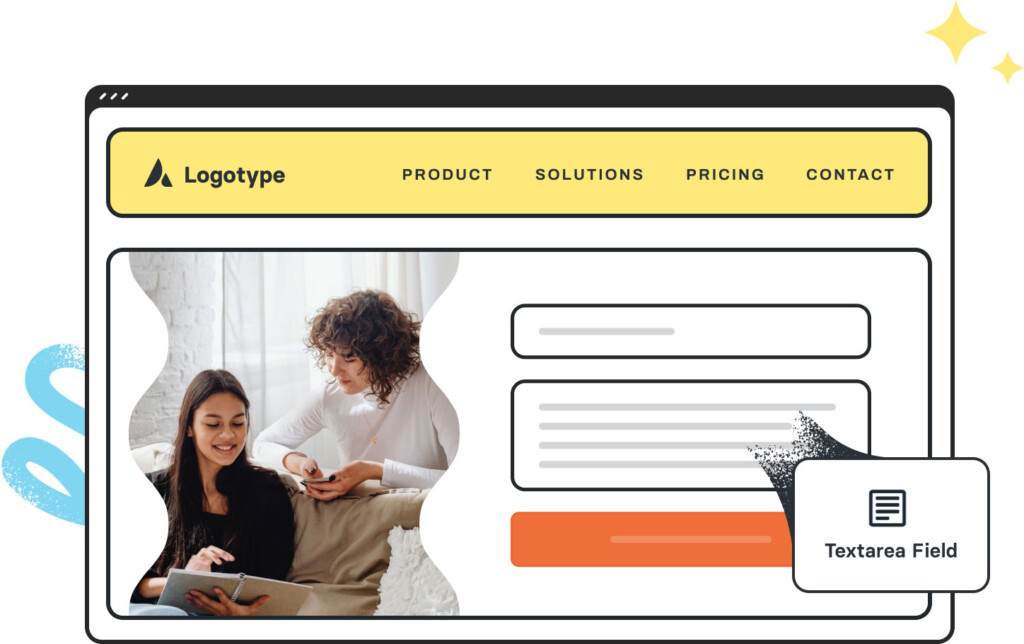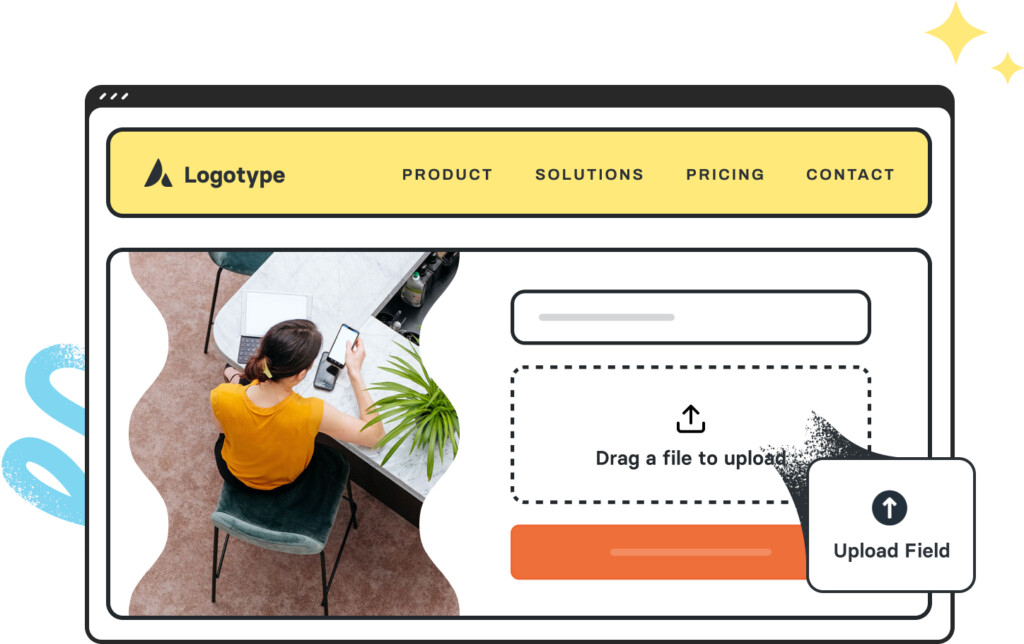Avada Time Field Element Examples
The Avada Time Field Element enables users to select or enter a time value using a time picker or manual entry, making it ideal for appointments or scheduling. You can set default times, intervals (in steps of minutes), placeholder values, and style typography and input appearance to ensure a uncluttered user experience.
Examples can include the individual option values set for that particular instance; however, in some cases, not all Element variations can be shown as they may be too numerous. Where a live example cannot be shown, an image representation will be used as a substitute. For more detailed information, please refer to the related Element documentation and videos.