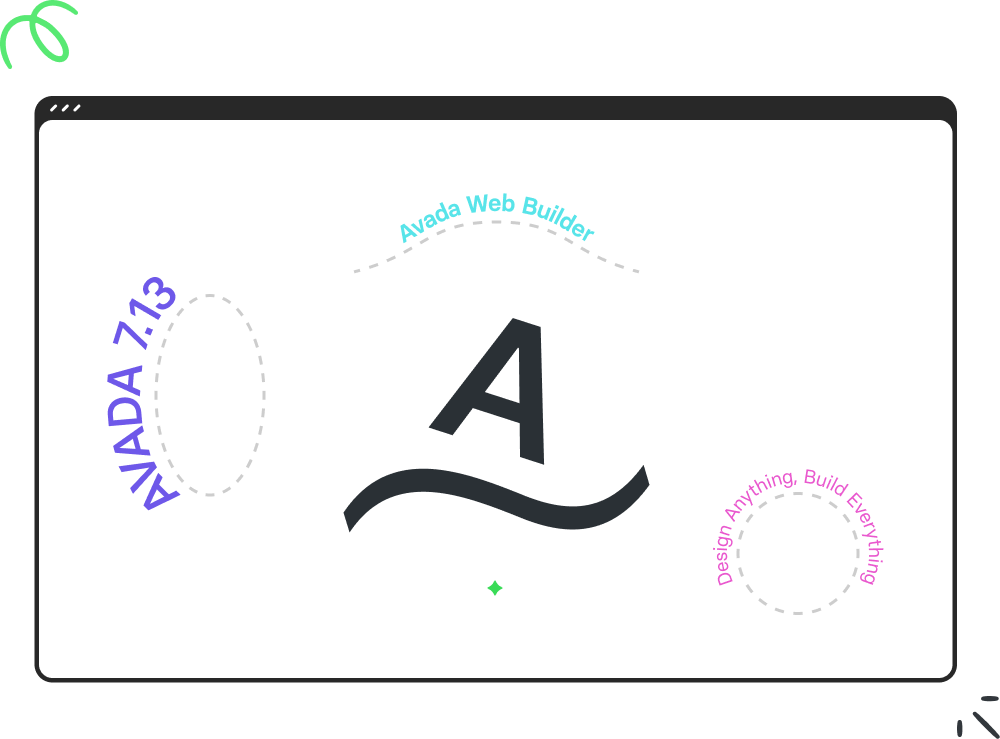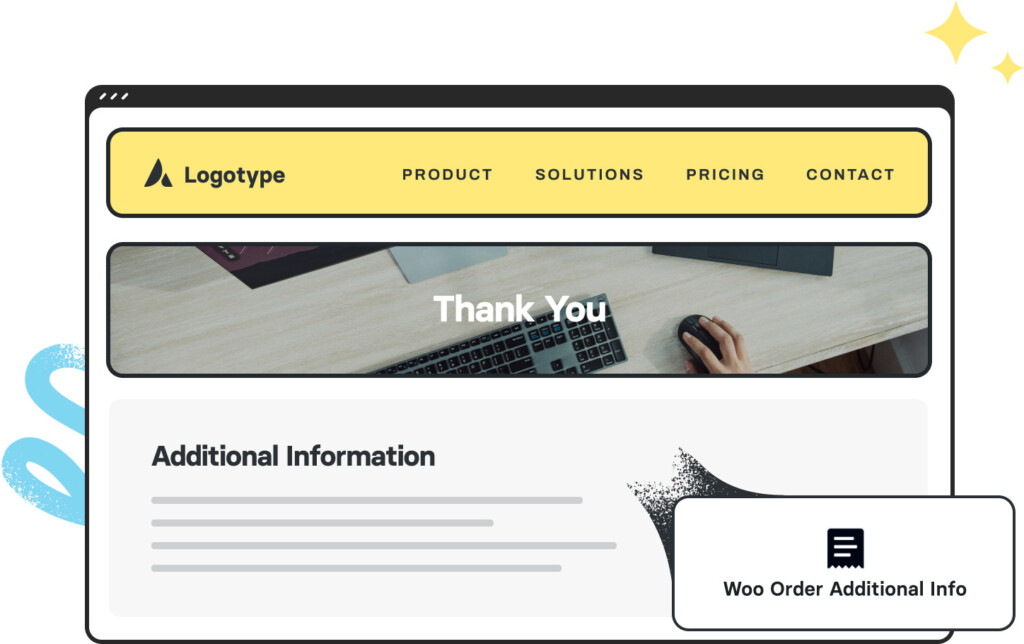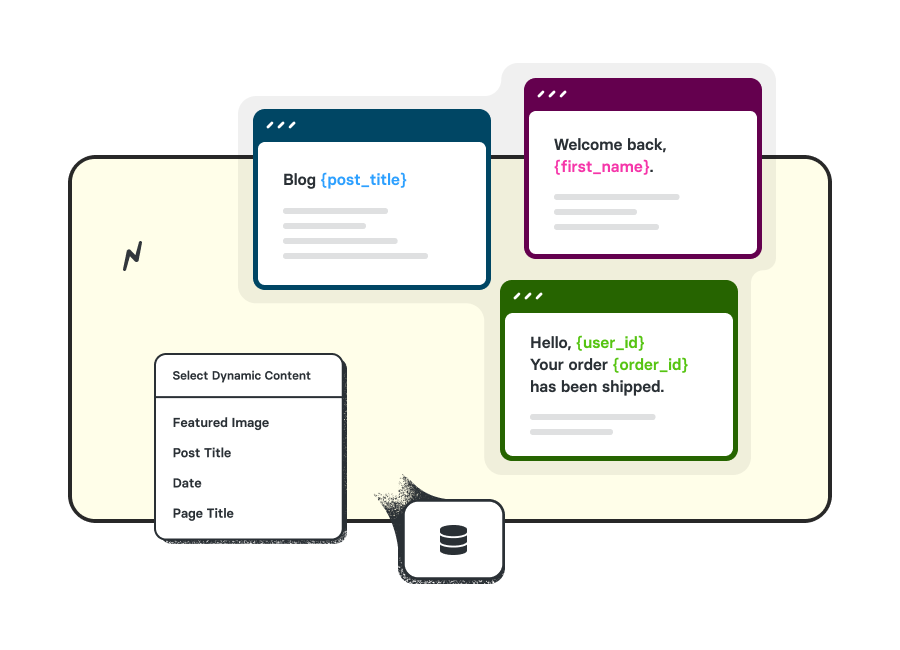Avada Text Path Element Examples
The Avada Text Path Element allows you to display text along custom shapes or paths—such as circles, arcs, or waves—adding a creative touch to headlines, logos, or feature sections. With adjustable typography, alignment, spacing, and animation, it transforms ordinary text into a dynamic design feature that captures attention.
This Text Path Element is set up as follows: Path Type (Wave 1), Text, Alignment (Center), Text Direction (LTR), Path Width (400), Rotate Path (0), Text Starting Point (0), Font, Font Color, Text Shadow (No), Text Stroke (No), Word Spacing, Show Path (No), Text Animation (No), and Path Animation (No).
This Text Path Element is set up as follows: Path Type (Wave 1), Text, Link, Alignment (Center), Text Direction (LTR), Path Width (375), Rotate Path (180), Text Starting Point (0), Font, Font Color, Text Shadow (No), Text Stroke (No), Word Spacing (10px), Show Path (No), Text Animation (No), and Path Animation (No).
This Text Path Element is set up as follows: Path Type (Wave 2), Text, Alignment (Center), Text Direction (RTL), Path Width (475), Rotate Path (4), Text Starting Point (0), Font, Font Color, Text Shadow (No), Text Stroke (No), Word Spacing, Show Path (Yes), Path Stroke Width (2px), Path Stroke Color, Path Fill Color, Text Animation (No), and Path Animation (No).
This Text Path Element is set up as follows: Path Type (Arc), Text, Alignment (Center), Text Direction (LTR), Path Width (250), Rotate Path (0), Text Starting Point (0), Font, Font Color, Text Shadow (No), Text Stroke (No), Word Spacing, Show Path (No), Text Animation (No), and Path Animation (No).
This Text Path Element is set up as follows: Path Type (Arc Bottom), Text, Alignment (Center), Text Direction (LTR), Path Width (300), Rotate Path (0), Text Starting Point (0), Font, Font Color, Text Shadow (No), Text Stroke (No), Word Spacing, Show Path (No), Text Animation (No), and Path Animation (No).
This Text Path Element is set up as follows: Path Type (Circle), Text, Alignment (Center), Text Direction (LTR), Path Width (275), Rotate Path (0), Text Starting Point (0), Font, Font Color, Text Shadow (No), Text Stroke (No), Word Spacing, Show Path (No), Text Animation (No), and Path Animation (No).
This Text Path Element is set up as follows: Path Type (Circle), Text, Alignment (Center), Text Direction (LTR), Path Width (250), Rotate Path (0), Text Starting Point (0), Font, Font Color, Text Shadow (No), Text Stroke (No), Word Spacing, Show Path (Yes), Path Stroke Width (15px), Path Stroke Color, Path Fill Color, Show Path (No), Text Animation (No), and Path Animation (No).
This Text Path Element is set up as follows: Path Type (Oval), Text, Alignment (Center), Text Direction (LTR), Path Width (325), Rotate Path (0), Text Starting Point (0), Font, Font Color, Text Shadow (No), Text Stroke (No), Word Spacing, Show Path (No), Text Animation (No), and Path Animation (No).
This Text Path Element is set up as follows: Path Type (Oval), Text, Alignment (Center), Text Direction (LTR), Path Width (250), Rotate Path (90), Text Starting Point (0), Font, Font Color, Text Shadow (No), Text Stroke (No), Word Spacing, Show Path (No), Text Animation (No), and Path Animation (No).
This Text Path Element is set up as follows: Path Type (Spiral 1), Text, Alignment (Center), Text Direction (LTR), Path Width (300), Rotate Path (0), Text Starting Point (0), Font, Font Color, Text Shadow (No), Text Stroke (No), Word Spacing, Show Path (No), Text Animation (No), and Path Animation (No).
This Text Path Element is set up as follows: Path Type (Spiral 2), Text, Alignment (Center), Text Direction (LTR), Path Width (275), Rotate Path (0), Text Starting Point (0), Font, Font Color, Text Shadow (Yes), Text Shadow Position (2px/2px), Text Shadow Color, Text Stroke (No), Word Spacing, Show Path (No), Text Animation (No), and Path Animation (No).
This Text Path Element is set up as follows: Path Type (Star), Text, Alignment (Center), Text Direction (LTR), Path Width (250), Rotate Path (0), Text Starting Point (0), Font, Font Color, Text Shadow (No), Text Stroke (No), Word Spacing, Show Path (No), Text Animation (No), and Path Animation (No).
This Text Path Element is set up as follows: Path Type (Star), Text, Alignment (Center), Text Direction (LTR), Path Width (250), Rotate Path (180), Text Starting Point (0), Font, Font Color, Text Shadow (No), Text Stroke (No), Word Spacing, Show Path (Yes), Path Stroke Width (17px), Path Stroke Color, Path Fill Color, Text Animation (No), and Path Animation (No).
This Text Path Element is set up as follows: Path Type (Heart), Text, Alignment (Center), Text Direction (LTR), Path Width (300), Rotate Path (0), Text Starting Point (0), Font, Font Color, Text Shadow (No), Text Stroke (No), Word Spacing, Show Path (Yes), Path Stroke Width (4px), Path Stroke Color, Path Fill Color, Text Animation (No), Path Animation (Yes), Path Animation Type (Scale), Path Scale Factor (0.8), and Path Animation Duration (1.9).
This example is intended to showcase how to use the Avada Text Path Element in conjunction with the Avada Separator Element to create a visually distinctive showcase. Here we have two Text Path Elements with the Path Types being (Arc and Arc Bottom). The Separator Element style is set as (Double Border Solid).
This example is intended to showcase how to use the Avada Text Path Element in conjunction with the Avada Separator Element to create a visually distinctive showcase. Here we have a single Text Path Element with the Path Types being (Wave 1), and among the many options, the important one is Show Path (Yes) with a Path Fill Color. The Separator Element style is set as (Single Border Solid).
Examples can include the individual option values set for that particular instance; however, in some cases, not all Element variations can be shown as they may be too numerous. Where a live example cannot be shown, an image representation will be used as a substitute. For more detailed information, please refer to the related Element documentation and videos.