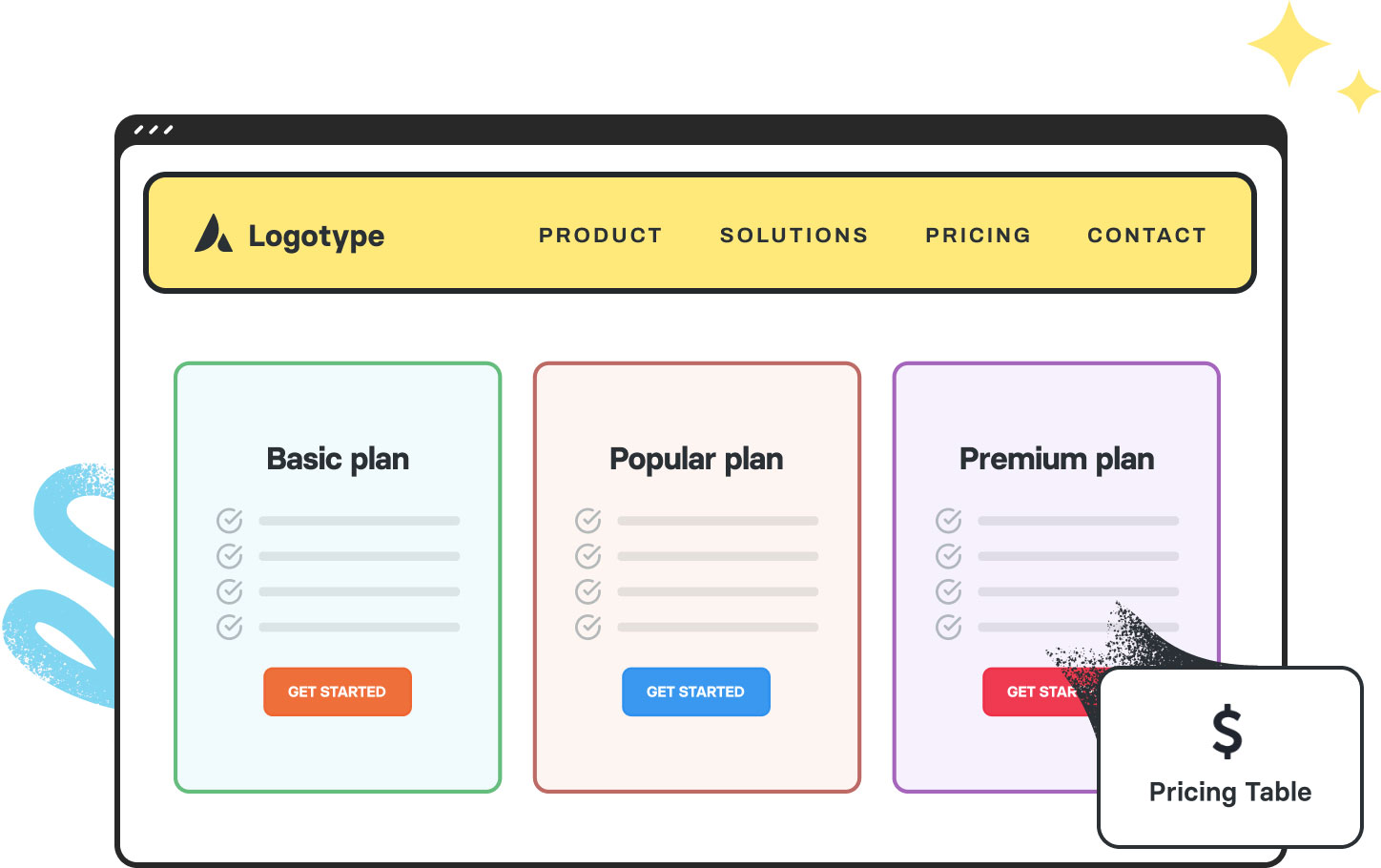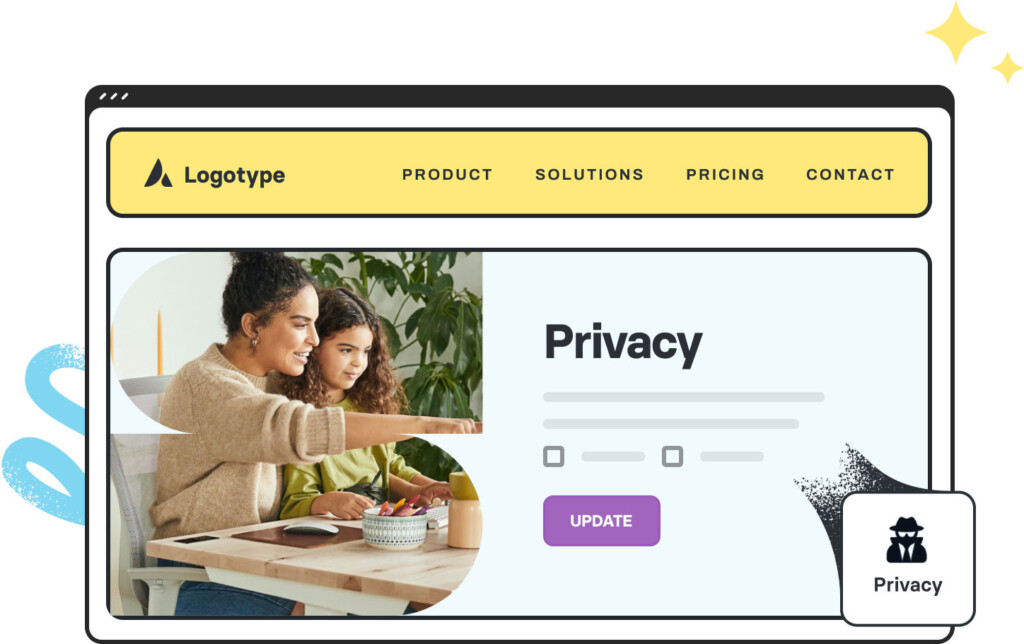Avada Pricing Table Element Examples
The Avada Pricing Table Element enables you to craft clear and attractive pricing plan displays with multiple columns, standout highlight options, currency customisation, payment periods, feature rows, and call-to-action buttons. It makes it easy to show comparisons at a glance, highlight your preferred plan, and style everything from colours and dividers to hover effects to match your brand.
Examples can include the individual option values set for that particular instance; however, in some cases, not all Element variations can be shown as they may be too numerous. Where a live example cannot be shown, an image representation will be used as a substitute. For more detailed information, please refer to the related Element documentation and videos.