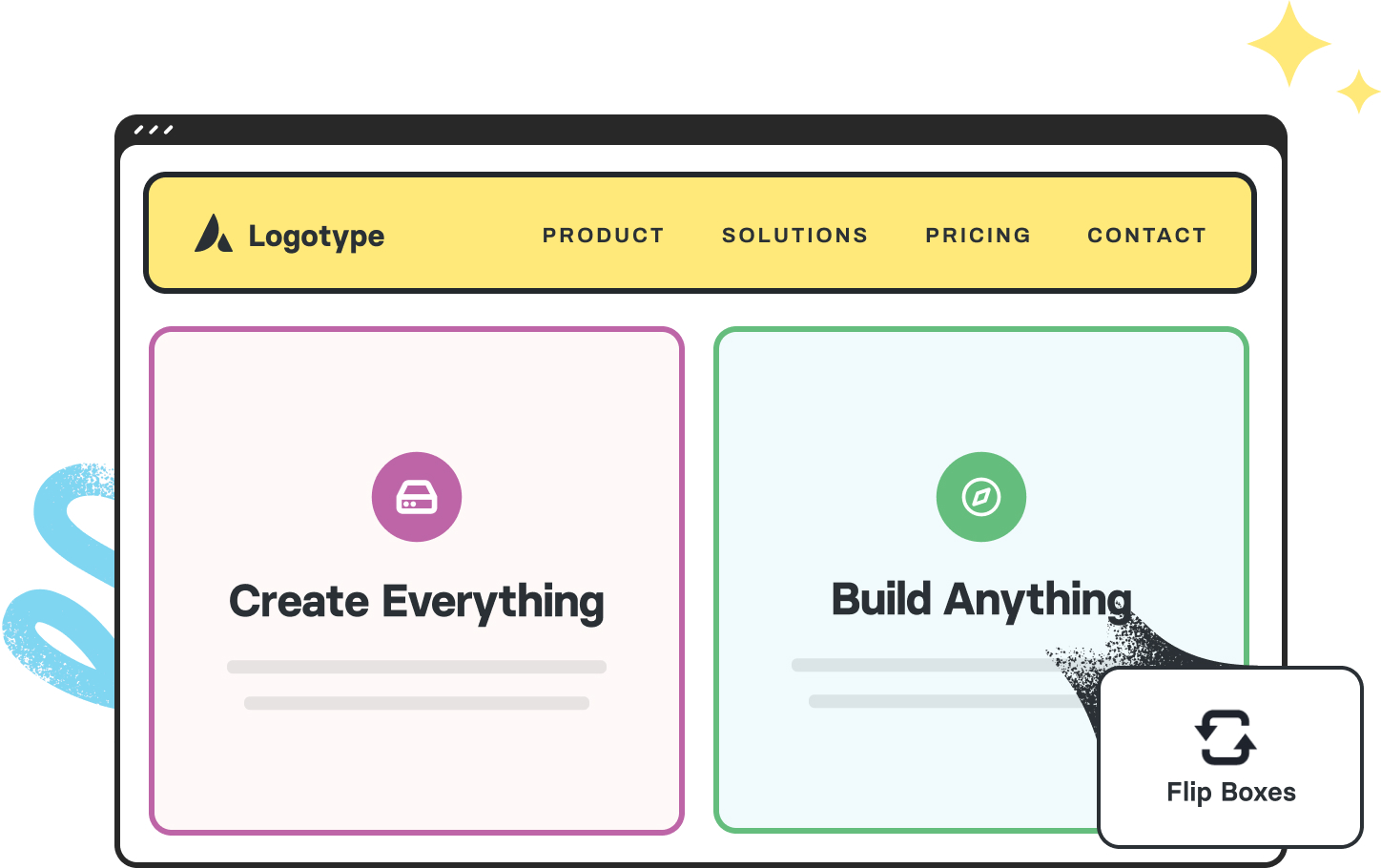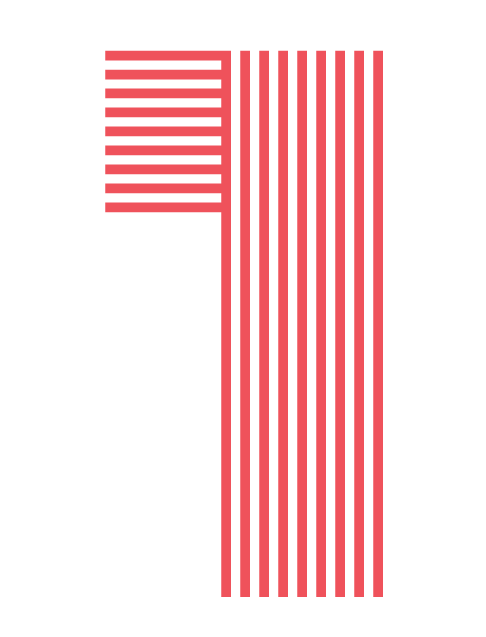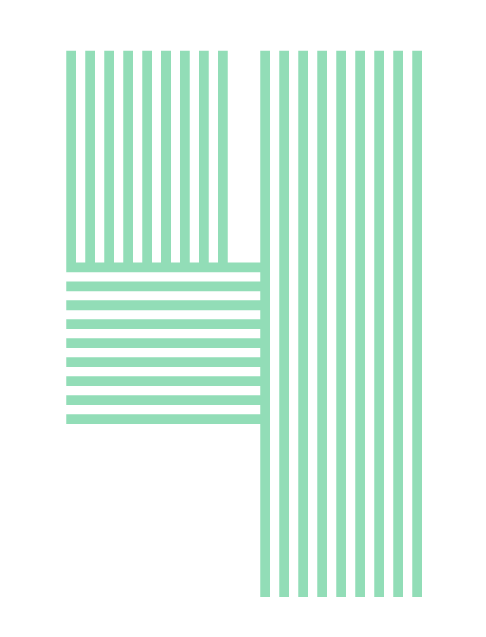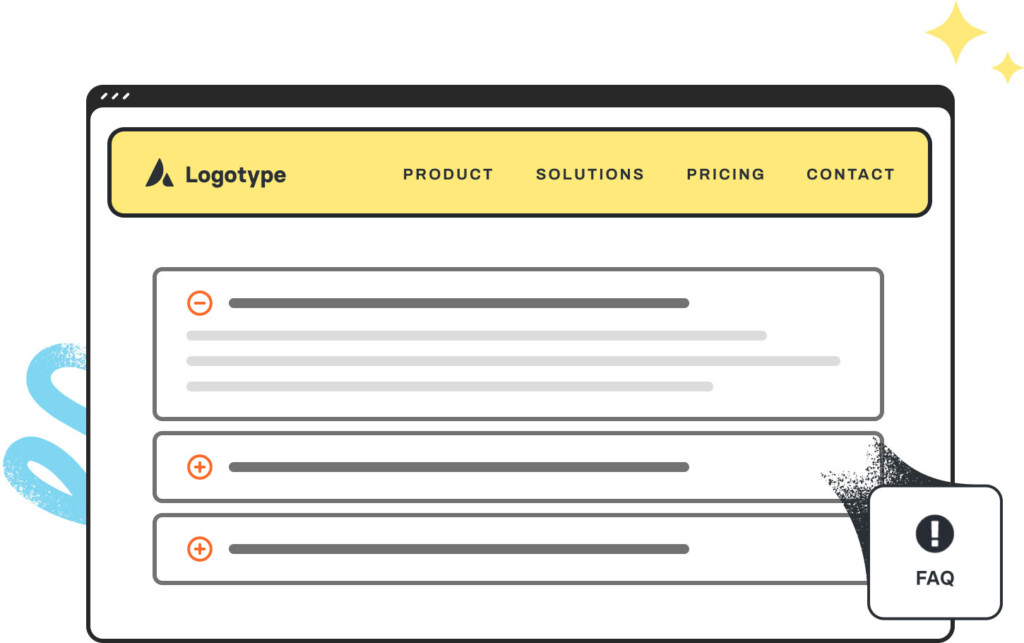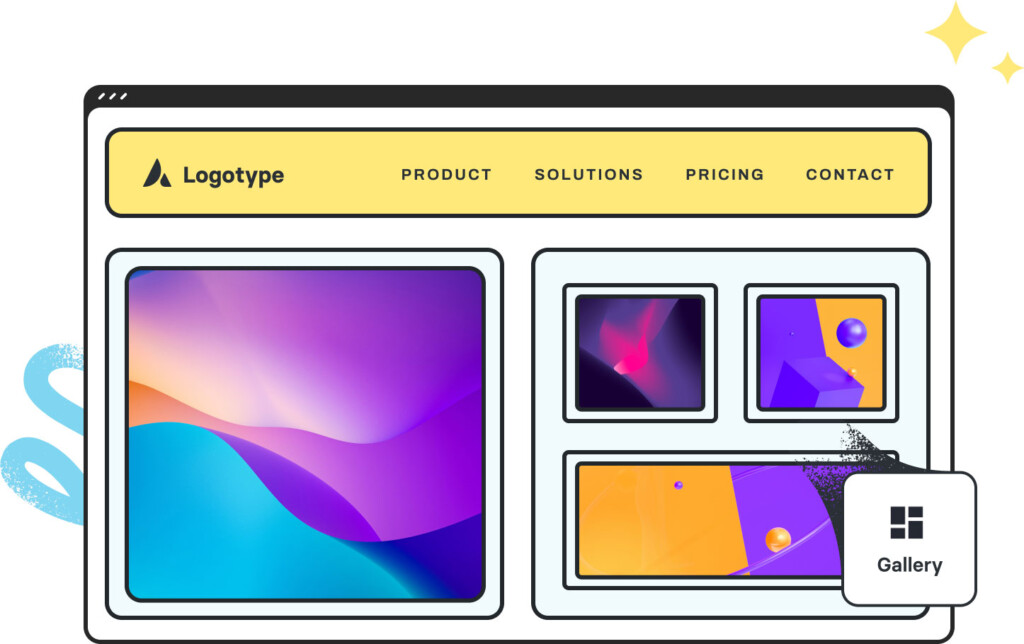Avada Flip Boxes Element Examples
The Avada Flip Boxes Element brings interactivity to your content through double-sided boxes that flip on hover to reveal more information, making it perfect for presenting features, services, or team profiles. You get full control over what appears on both the front and the back sides—icons, images, titles, descriptions, buttons—plus styling options (colors, backgrounds, borders, effects), flip direction, and layout settings, so these boxes draw attention without overwhelming the rest of your page.
Examples can include the individual option values set for that particular instance; however, in some cases, not all Element variations can be shown as they may be too numerous. Where a live example cannot be shown, an image representation will be used as a substitute. For more detailed information, please refer to the related Element documentation and videos.