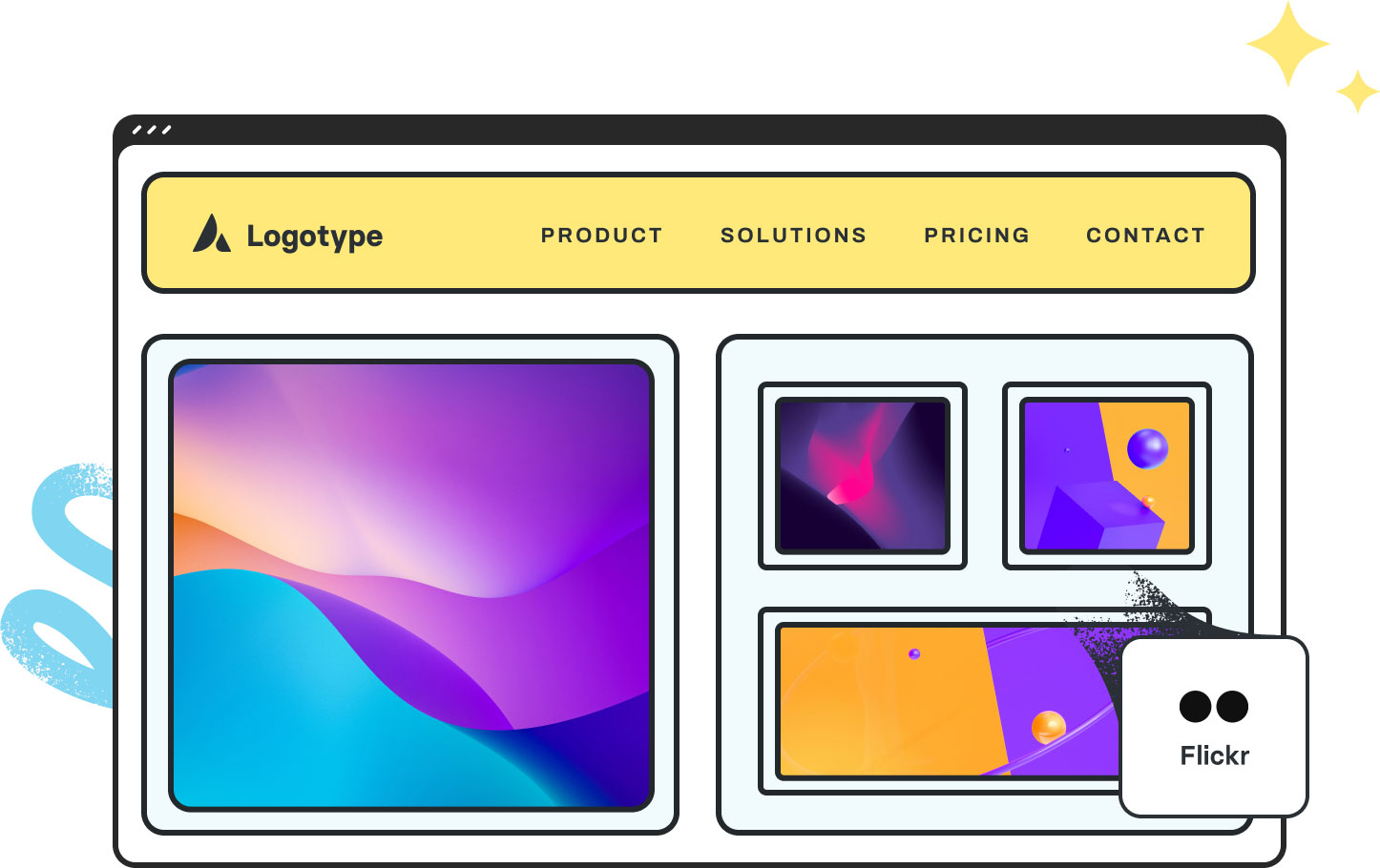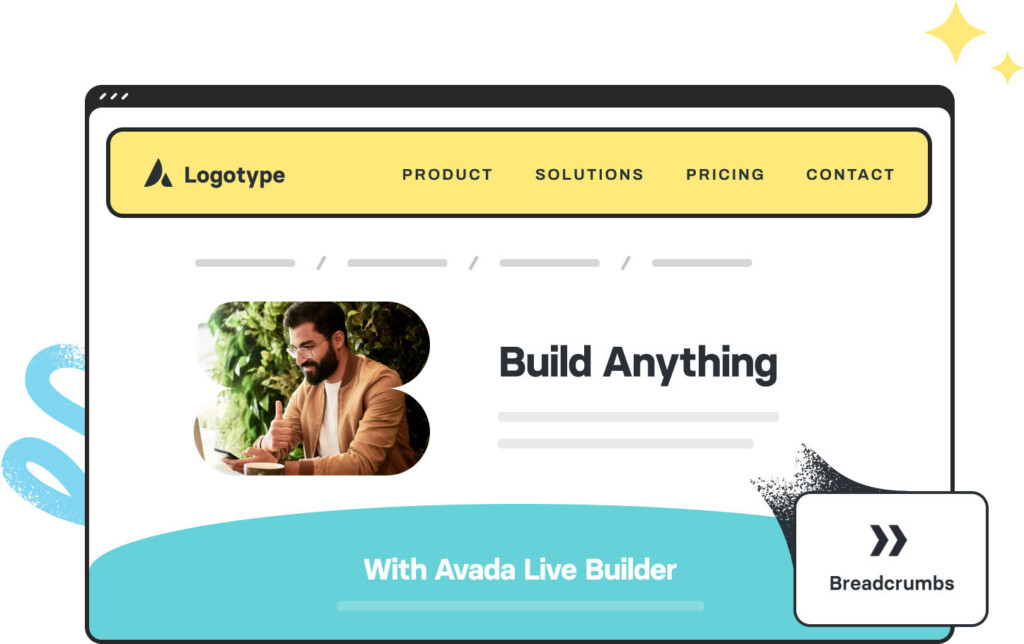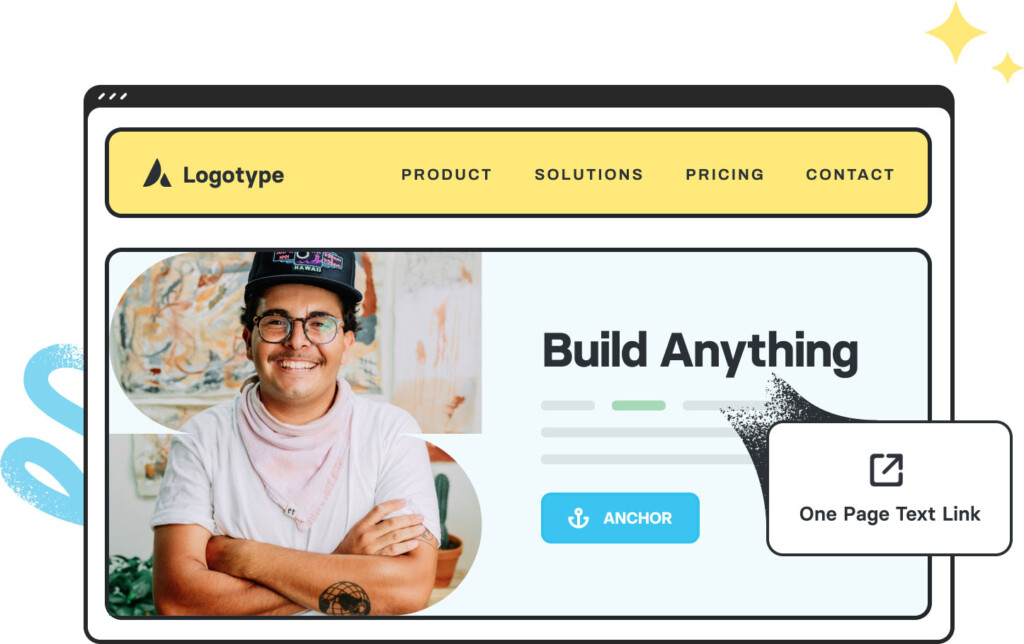Avada Flickr Element Examples
The Avada Flickr Element makes it effortless to showcase your Flickr photo stream or album directly within your site’s content, providing visual appeal without the need for manual uploads. You can determine how many images to display, which albums or streams to draw from, set aspect ratios, control linking behavior, choose the number of columns, adjust spacing, and even animate the feed—letting your Flickr gallery feel integrated, dynamic, and consistent with your site’s style.
Examples can include the individual option values set for that particular instance; however, in some cases, not all Element variations can be shown as they may be too numerous. Where a live example cannot be shown, an image representation will be used as a substitute. For more detailed information, please refer to the related Element documentation and videos.