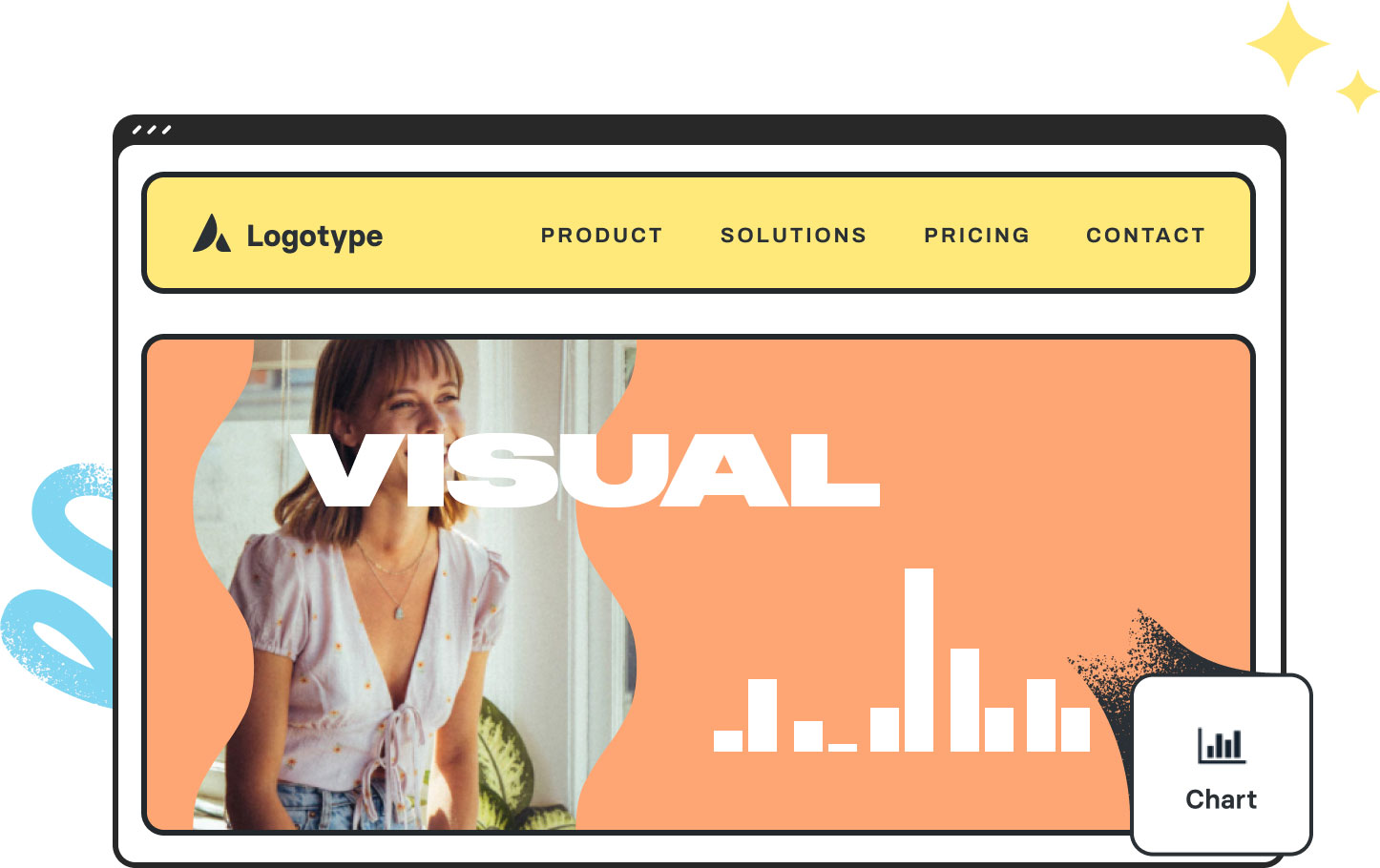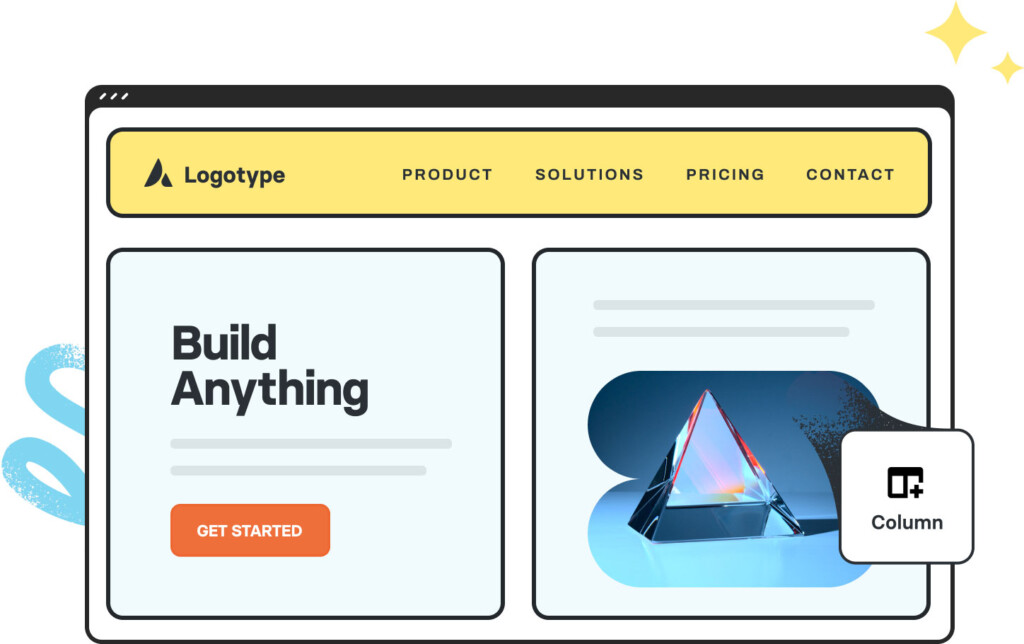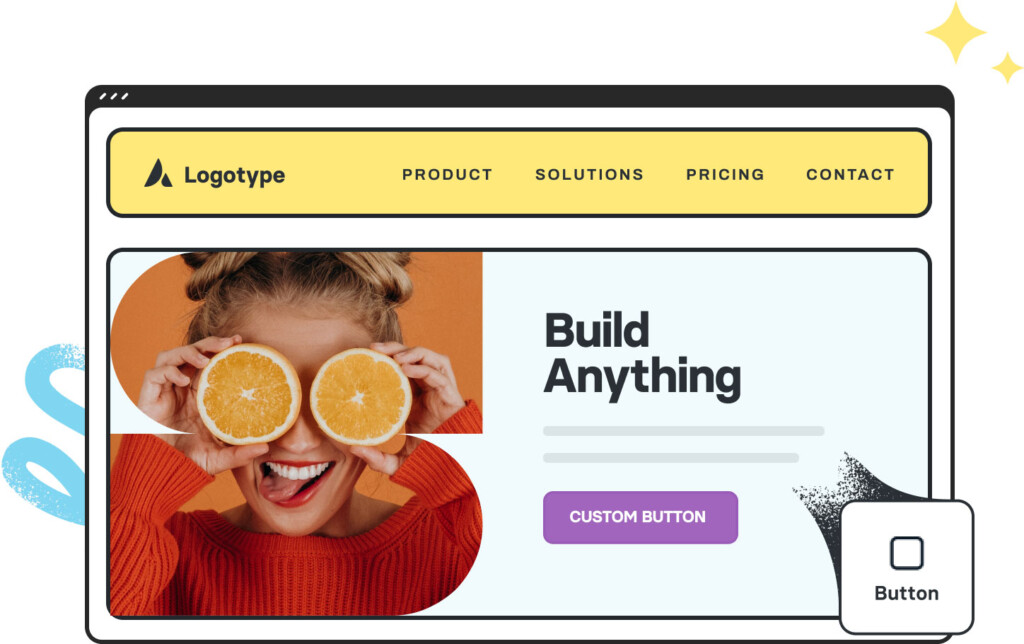Avada Chart Element Examples
The Avada Chart Element enables you to transform raw numbers into engaging, visually rich graphs and infographics that clearly communicate data — from sales trends to survey results — without requiring a designer. Choose among seven chart types (bar, line, pie, radar, and more), define labels, datasets, titles, and axes, and style every detail from colors and borders to legends and tooltips. It’s perfect when you want to make complex information digestible and visually compelling, in a way that matches your branding and looks great on any device.
Examples can include the individual option values set for that particular instance; however, in some cases, not all Element variations can be shown as they may be too numerous. Where a live example cannot be shown, an image representation will be used as a substitute. For more detailed information, please refer to the related Element documentation and videos.