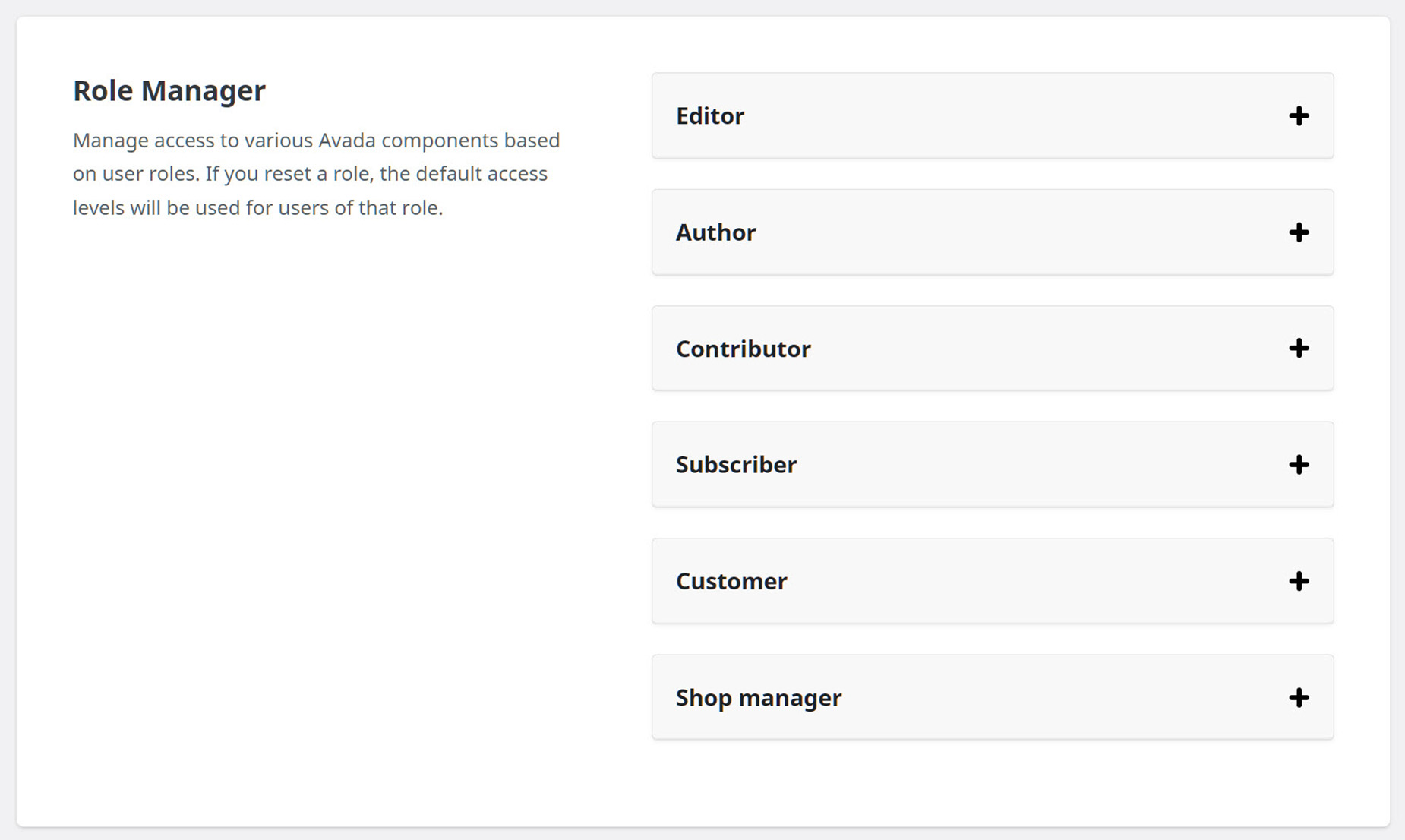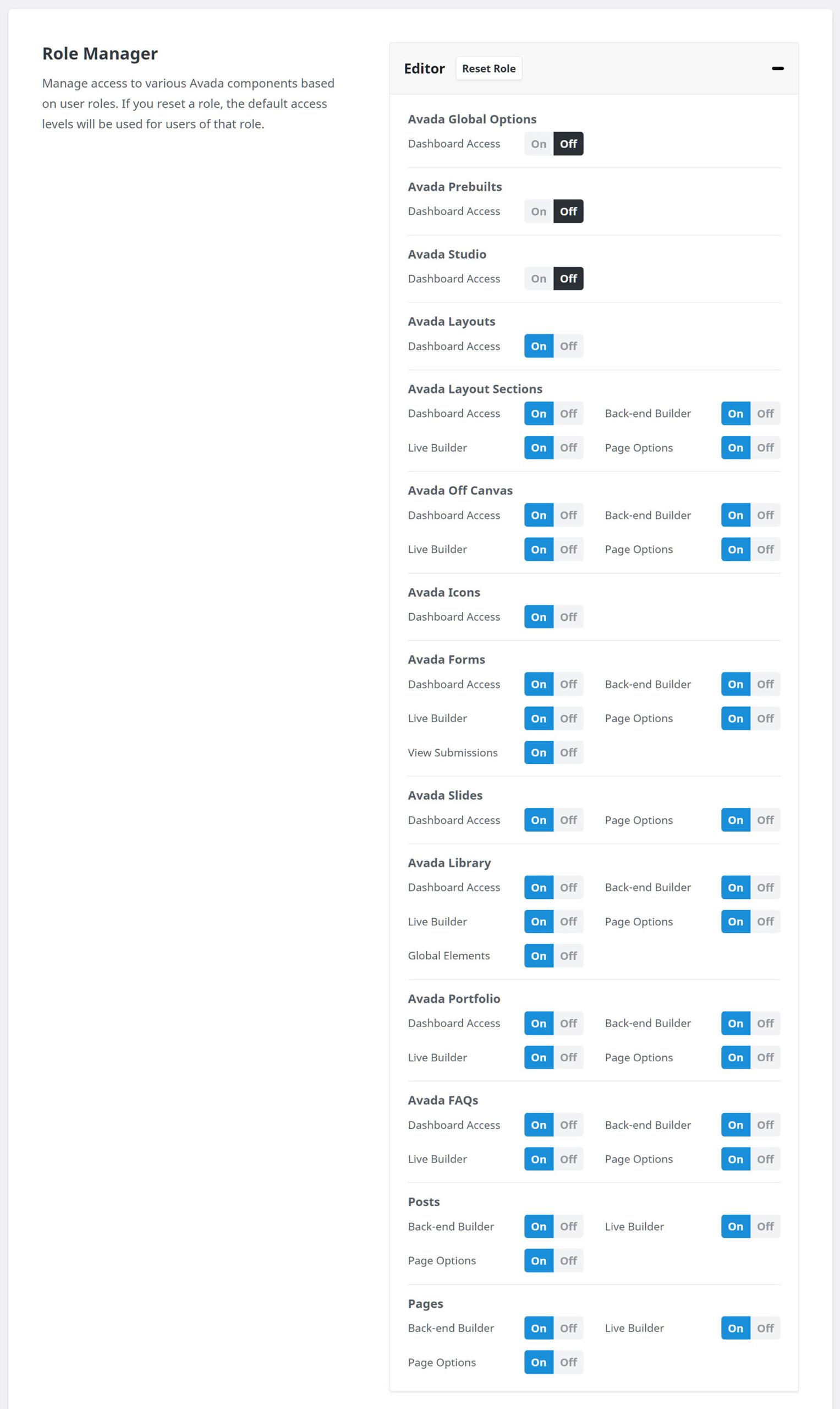The Avada Role Manager
Last Update: June 4, 2024
The Avada Role Manager allows you to completely control access to Avada components to the full range of users on your site. Each user type has defaults appropriate for the role, and you can fully customize each role to suit your needs.
The Avada Role Manager can be found at the very bottom of the Avada Builder Options, found from the Avada Dashboard at Options > Builder Options.
Roles
The user roles you see in the Role Manager will depend on your setup. The default WordPress roles are: Editor, Author, Contributor, and Subscriber. If you have WooCommerce enabled, you will also have Customer and Shop Manager. Other plugins may also add further roles, such as Keymaster, Moderator, Participant, Spectator, and Blocked, which are all added by bbPress. Furthermore, if you add a custom user role with a plugin, they will also be added to the list.
Default Access levels
Each user role has a default level of access. As you go down from Editor to Subscriber, these levels of access will of course lessen. The strength of the Role Manager is that it allows you to individually customize the Access levels for each user type to suit your requirements. You can also Reset a role at any time to restore the default access levels for that user role.
Example
Let’s look at the Editor User Role to see what options can be set. The same options are on all user roles; the only difference is what options are enabled.
The Editor role has the most access of all the user roles. As can be seen below, only access to the Avada Global Options, the Avada Prebuilts (Avada > Website) and Avada Studio is off by default.
With most sections you can enable or disable dashboard access, as well as enabling or disabling the Backend or Live Builder, as well as the Page Options.
With this powerful tool at your disposal, you can set your user access permissions to whatever you like, protecting the integrity of your website.