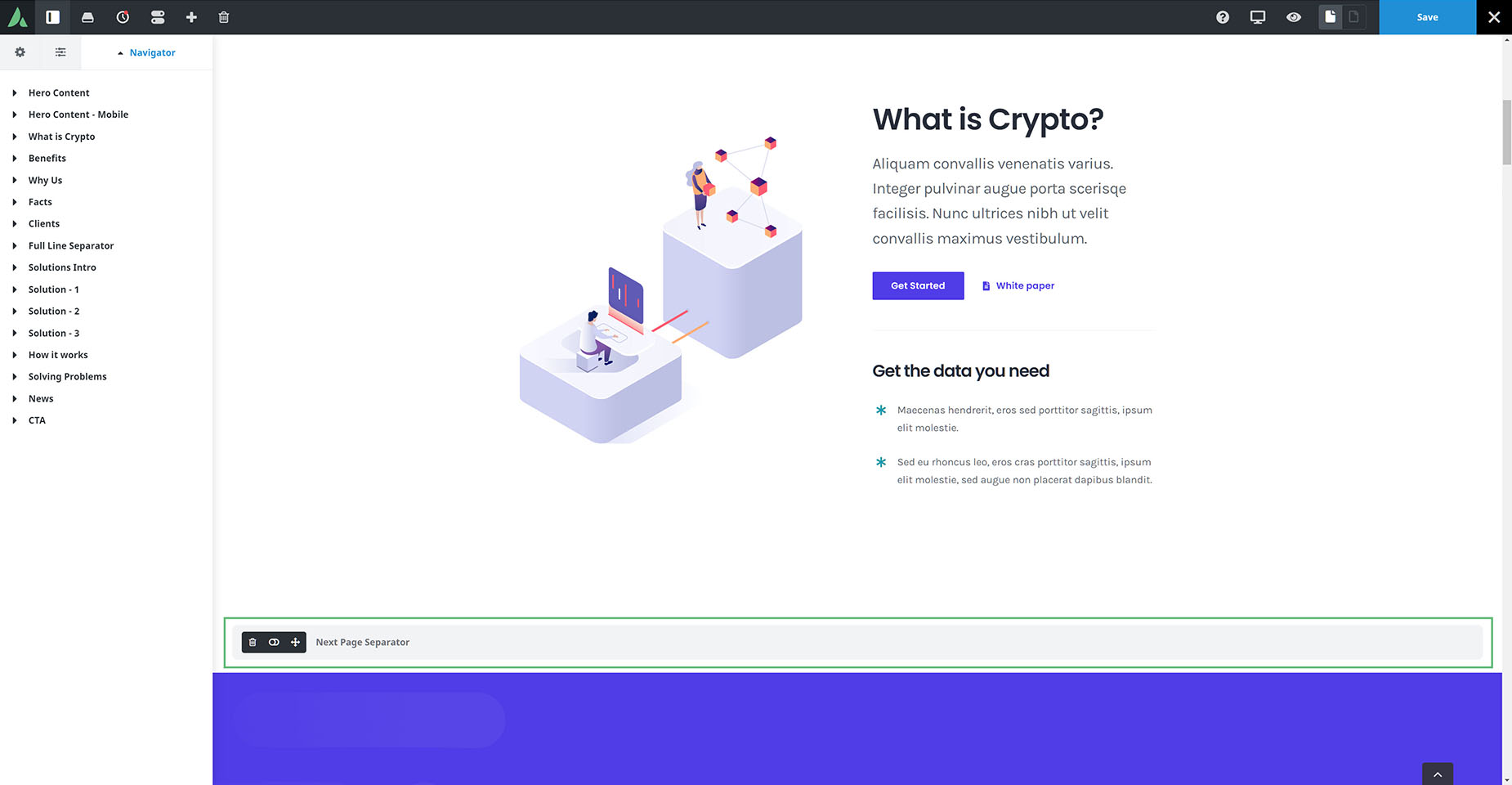Next Page Element
Last Update: August 8, 2025
The Next Page Element is a pagination Element that allows you to add a page break after any Container element in your content. You can use this Avada Element to create a series of linked segments out of one page. This is particularly useful for pages with extensive content. You can also drag and drop the Next Page Element to a new position, between containers only. Continue reading below for more details on how to add this Element.
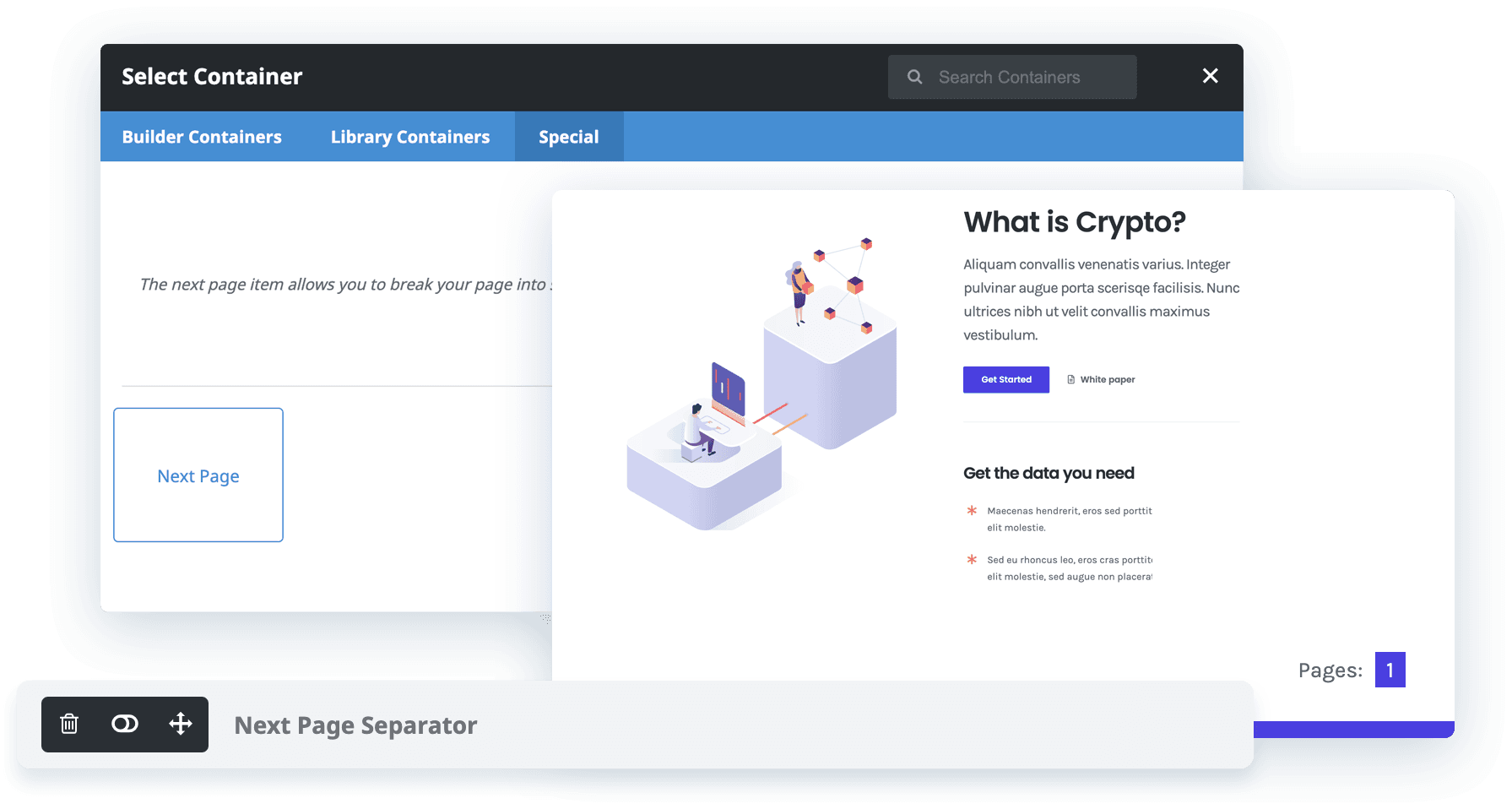
How to Add the Next Page Element
Create your page and page content as usual. To then split the page content into several pages, use the Next Page Element.
Select the Container you wish to be the last on the first page and click the Add Container button. Navigate to the Special tab along the top, and choose Next Page.
At this point, you’ll see the Next Page element between your Container elements. On the front end, you’ll see pagination links after this section of content. All the content below this element will be displayed on the following page. Repeat those steps until you have completed your page and have the desired number of segments.