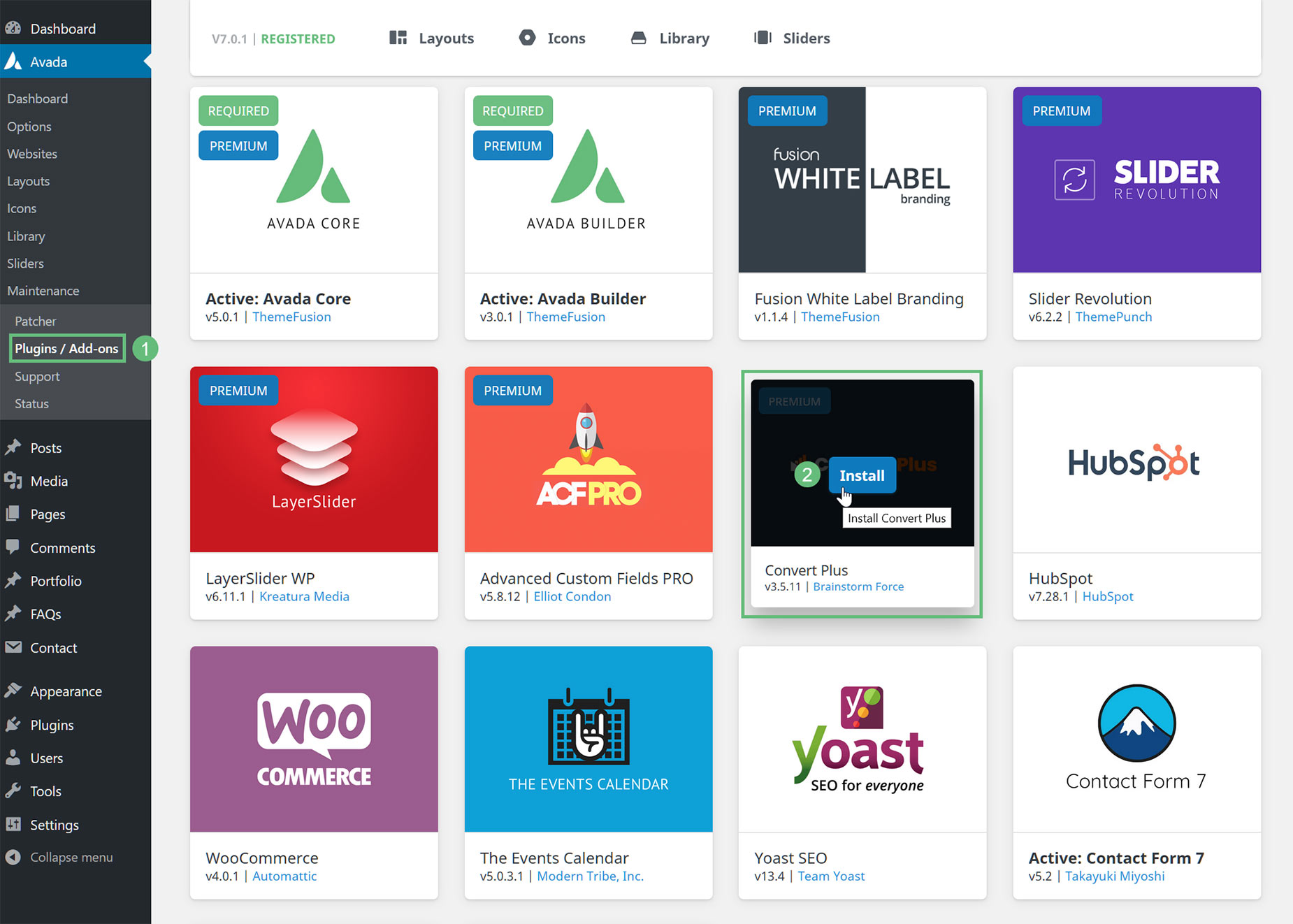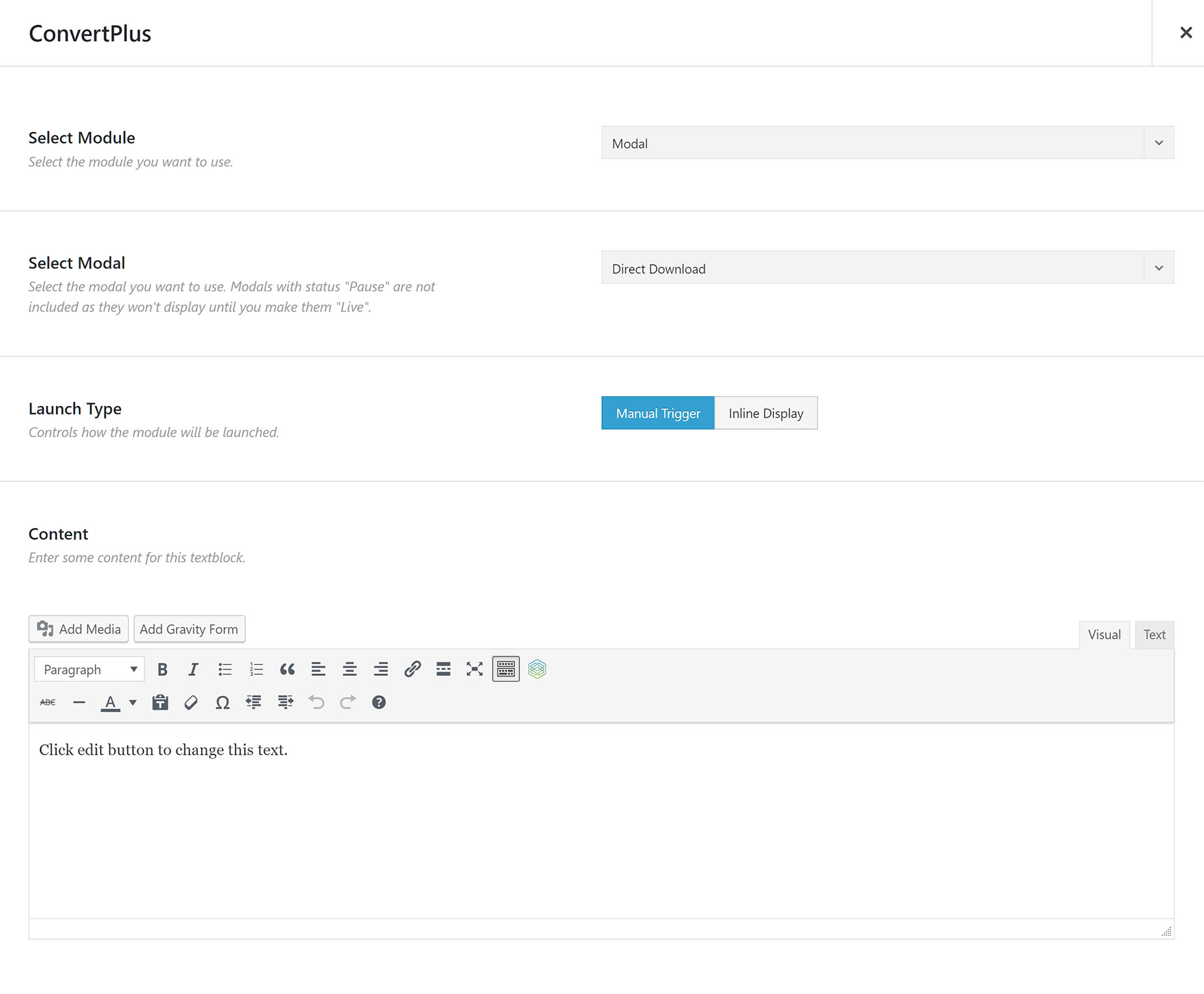How To Use Convert Plus With Avada
Last Update: June 9, 2024
Convert Plus is an all-in-one WordPress Popup plugin that will help you generate more leads and get more email subscribers. With this plugin, you can create beautiful pop ups in minutes, and start converting your website visitors into subscribers, social followers, and customers.
Below we provide you information on how to install and activate the plugin, the options of the Convert Plus Avada Builder Element, and the direct link to the Convert Plus documentation from the plugin creator’s website.

Installation and Activation
As with required, premium, and recommended plugins for Avada, you can install and activate Convert Plus plugin via the Avada > Plugins / Add-ons section.
Plugin Updates
The Convert Plus plugin is an Avada bundled plugin and it can be updated independently and outside of an Avada update. The update notification will be visible and can be accessed via the Avada > Plugins / Add-ons section.
Convert Plus Avada Builder Element
An Avada Builder element, Convert Plus, has also been added for modal usage. Please check below to read more about the available options, or check out the Convert Plus Element doc.
Select Module – Controls the module that you want to use. Choose from Modal, Info Bar, or Slide In.
Select Modal/Info Bar/Slide In – Controls the modal, info bar, or slide in, that you want to use. Modals, Info Bars, or Slide Ins with status “Pause” are not included as they won’t display until you make them “Live”.
Launch Type – Controls how the module will be launched. Choose from Manual Trigger or Inline Display.
Content – Allows you to enter some content on the text block. This option is not available if you choose Inline Display as Launch Type.
Convert Plus Documentation
Convert Plus is a third party plugin created by BrainstormForce. ThemeFusion is not affiliated with the Convert Plus plugin, we only bundle it with our theme for our customers to use. All documentation for the plugin can be found on the vendor’s website. Please click the button to be directed to the full online documentation resources: