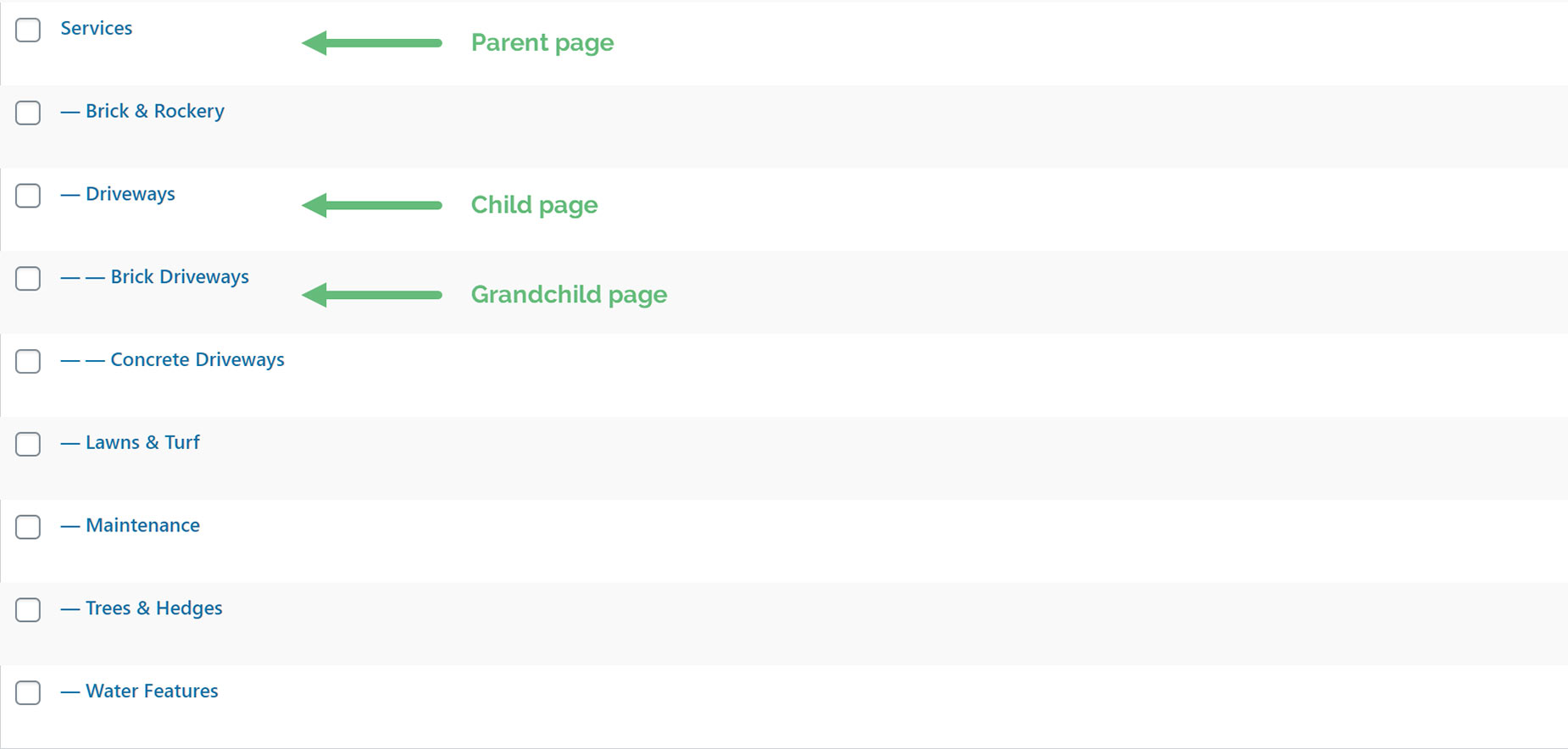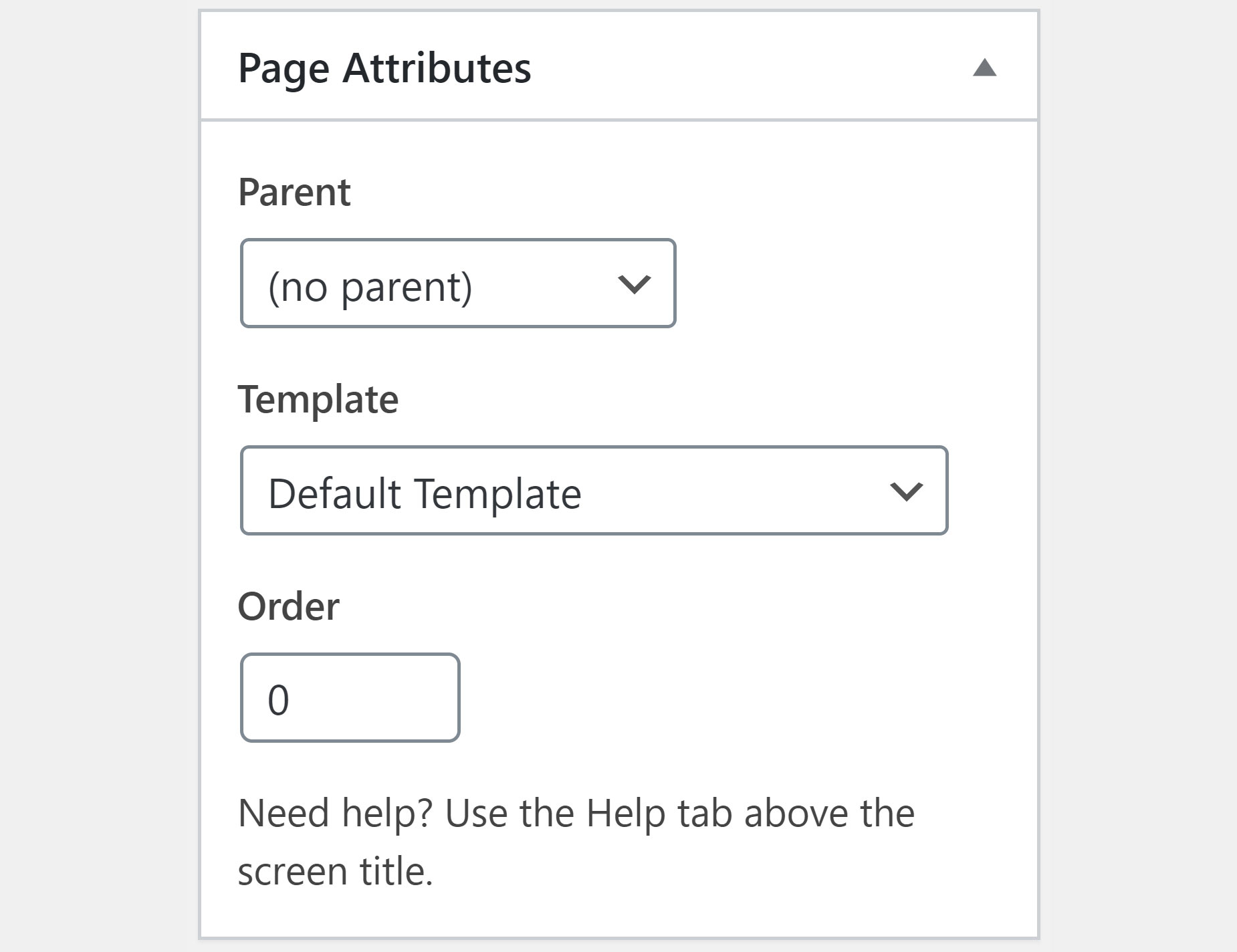How to Set Up Parent and Child Pages in WordPress
Last Update: November 5, 2025
The WordPress page structure does not have to be a flat structure (i.e. all pages on the same level).
WordPress allows building a page hierarchy by creating child pages under a parent page. The WordPress admin interface has the option to mark a page as an independent page, or to put it in a parent-child relationship. The page hierarchy can have an infinite level of subpages, but it’s rare to see more than 3 levels of pages, as this can complicate navigation.
Setting a Child Page
You find this option in individual pages. It is not available on posts or other custom post types. This page hierarchy is useful for Side Navigation Templates and the Vertical Menu Widget, as well as providing a clear structure to your pages in the back end.
To create a child page, simply create or edit a page in WordPress like you would normally do. Under the Page Attributes meta box, choose a parent page from the drop down menu. In Avada Live, the Page Attributes can be found under the Page Options tab in the Sidebar.