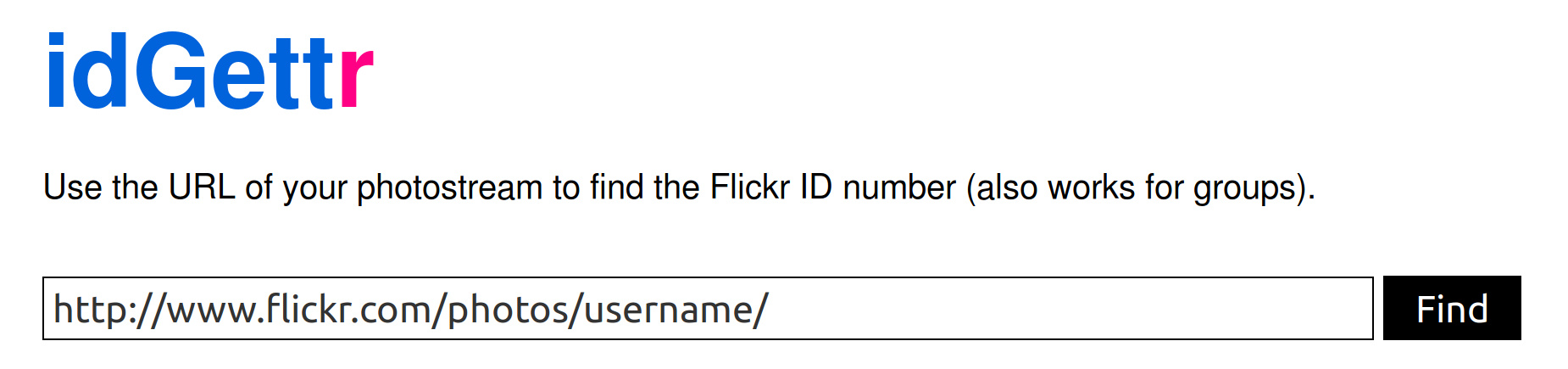Flickr Widget
Legacy Doc
Last Update: September 30, 2025
Important Note: This document covers a legacy method. Please see our Legacy Features document for an overview of legacy methods, and their up to date counterparts. A newer method is to use the Flickr Element directly in your page content.
Most of the widgets that come with Avada are the default WordPress widgets do not require any setup. Some of our custom Avada widgets have various options, but all are self explanatory. However the Flickr widget is unique in that they require account setup to display correctly. Please read below for information no how to set each of the Flickr widget.