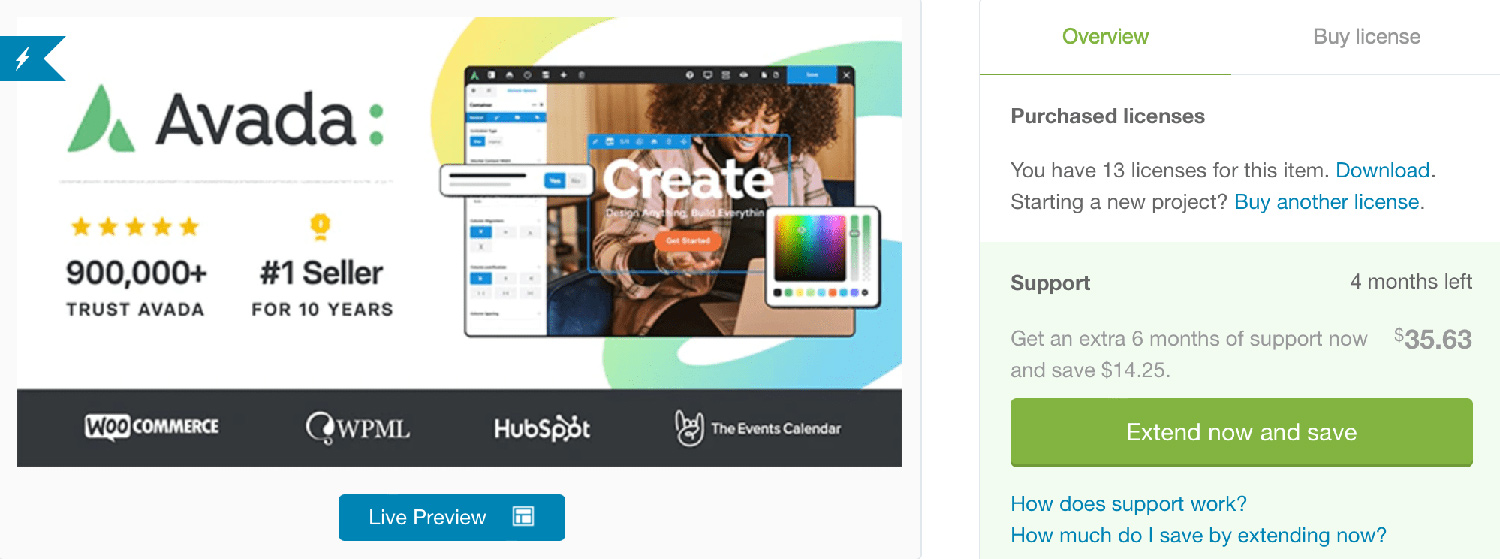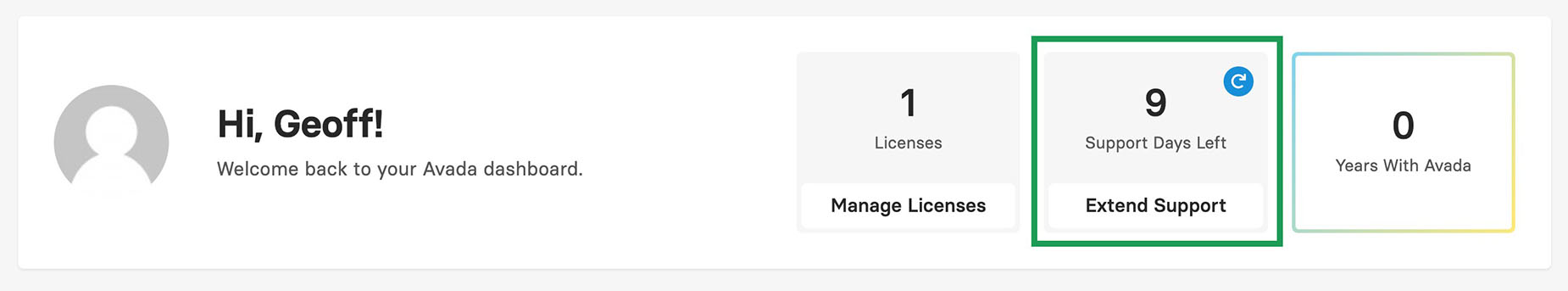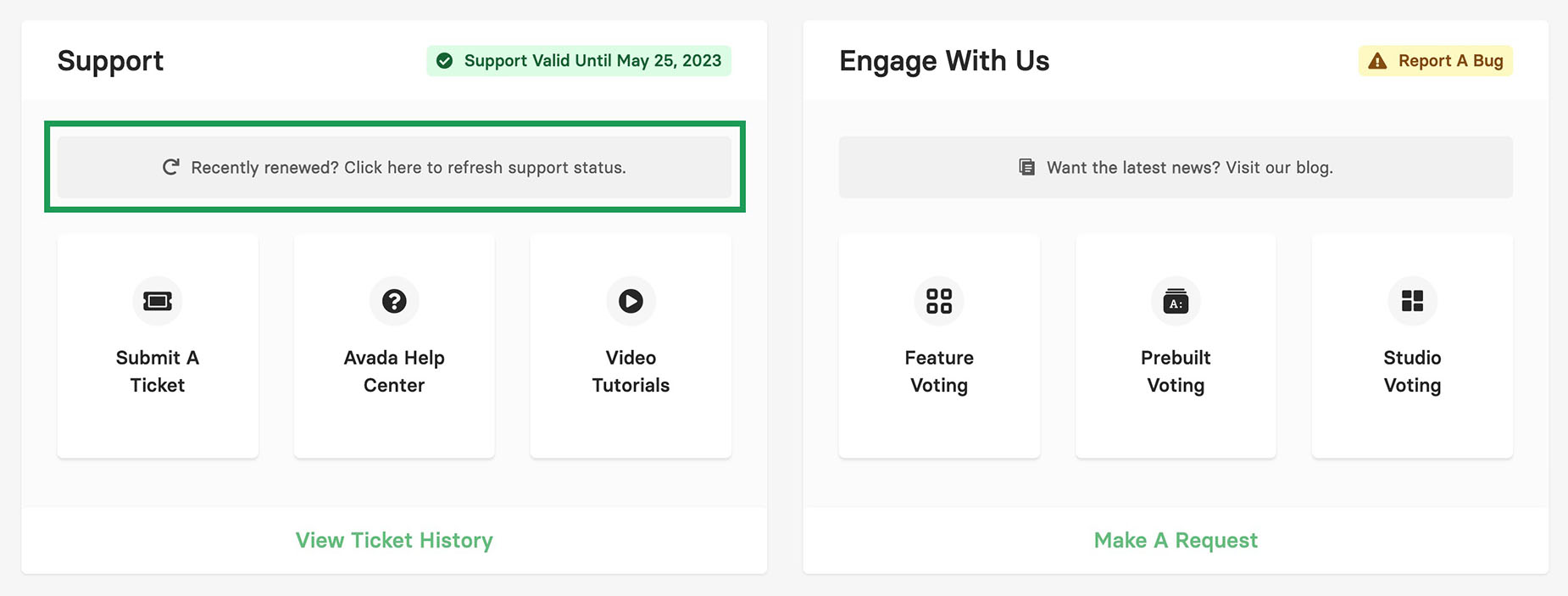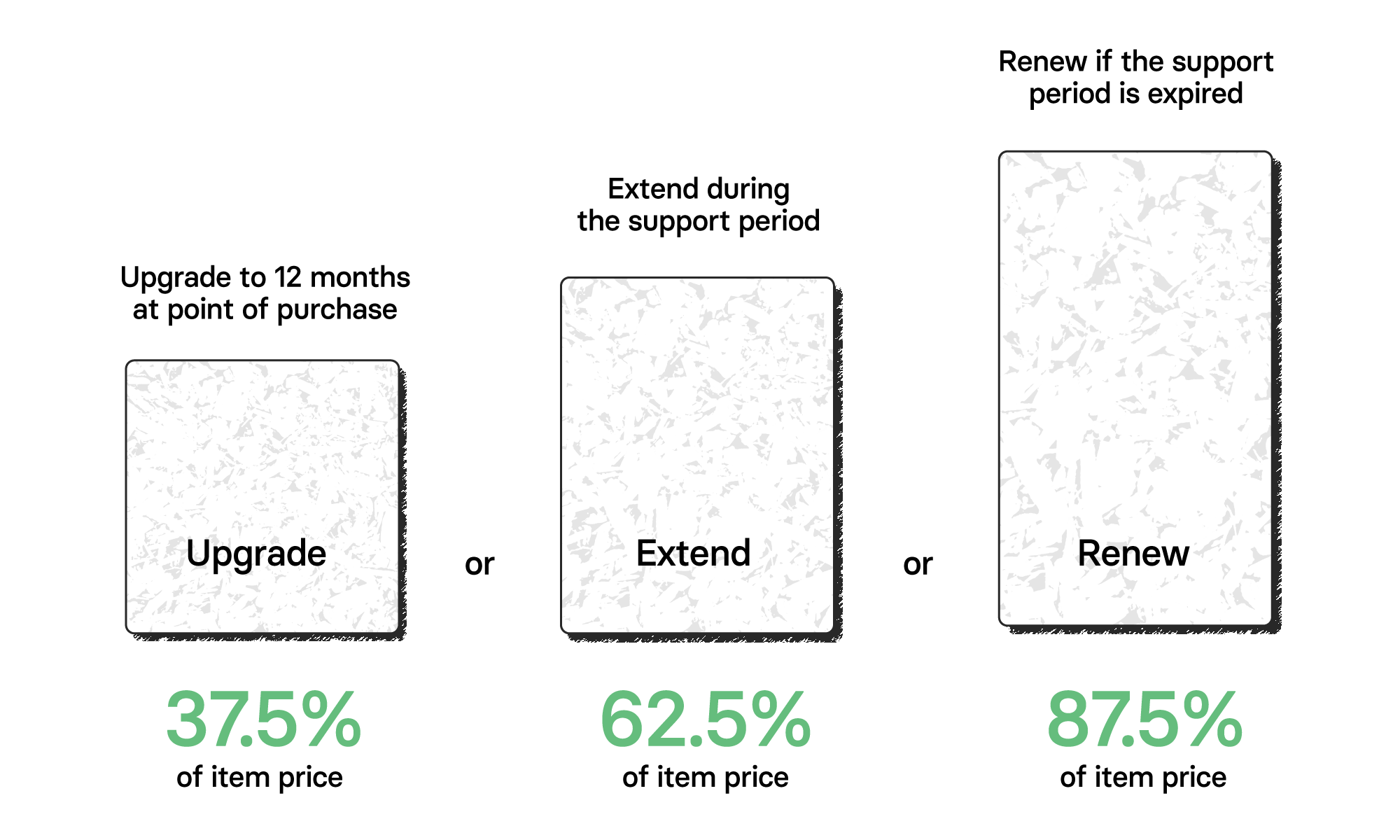Extending And Renewing Avada Support
Last Update: October 29, 2025
Avada is much more than a WordPress theme; It is a comprehensive Website Builder used to design and build any website, from advanced online stores to minimalist blogs and anything in between. Avada is ideal for beginners, marketers, freelancers, and professionals.
With over a decade of evolution, we are proud of the fact that Avada is 100% in-house developed and maintained. This ensures that Avada is independent of 3rd party resources to deliver a pure, seamless experience for you and your website visitors.
To underpin Avada’s growth, we aspire to deliver world-class professional support in line with our support policy. On September 1, 2015, Envato introduced paid support for all items purchased on the Themeforest marketplace. You are provided with 6 months of hands-on support when you purchase a theme. When this expires, you can choose to renew the support period or extend the support before the support period expires.
How To Renew or Extend Support
To be eligible to extend or renew support, you must have less than 6 months of support remaining. The support cost is calculated as a percentage of the item price (the price paid for the item license). Please read this article for more information on Envato’s support renewal requirements.
How To Apply A Support Extension
As soon as you have extended or renewed your support period on Themeforest, and to ensure the support period is applied to your support account promptly, log into your Account homepage and click the blue refresh icon. Also, in the Support section, further down the page, you will see a message to refresh your support status.
What Happens If I Do Not Renew Support?
All that changes is that you can only access hands-on support once support is renewed. You will, however, continue to receive Avada updates, access to My Avada, including your entire support history, online documentation and video tutorials.
When Can I Renew or Extend Avada Support?
There are 3 scenarios for when you can extend or renew Avada support. The options available will depend on when you make the support purchase.
Purchasing Avada To Access Support
If you purchase a new Avada license, it automatically includes 6 months of hands-on professional support. Make sure to register your purchase codes within your My Avada account. This ensures that the support period is applied to your Avada support account.
Are You Eligible For Avada Grandfathered Support?
Envato introduced paid support on September 1, 2015, which applies to all themes purchased on the Themeforest marketplace. As a result, we decided at that time to allocate Grandfathered support status to anyone who purchased Avada before September 1, 2015. Grandfathered support means free support for life.