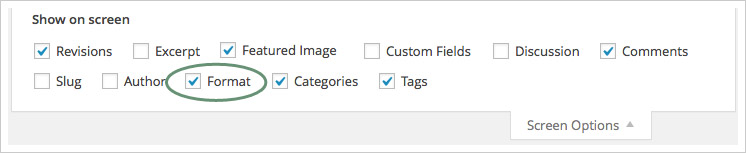Blog Post Formats
Last Update: September 11, 2024
Avada includes two Blog layouts that show a post format icon – they are the Large Alternate and Medium Alternate layouts. A post format is a piece of meta information that can be used to customize its presentation of a post. For these two specific layouts in Avada, we have added custom icons to represent each type of post format: Standard, Gallery, Link, Image, Quote, Video, Audio, and Chat.
When using the large or medium alternate layouts, you can select the type of post format so the correct icon shows in the design. When editing a blog post, click on “Screen Options” in the top right corner of your admin to ensure the “Format” box is checked. Once checked, you will see the Format box on the right side that allows you to choose the specific format for the post. The chosen format icon will then show on the post. The image below shows a post using the Medium Alternate Layout and a Chat Post Format Icon.